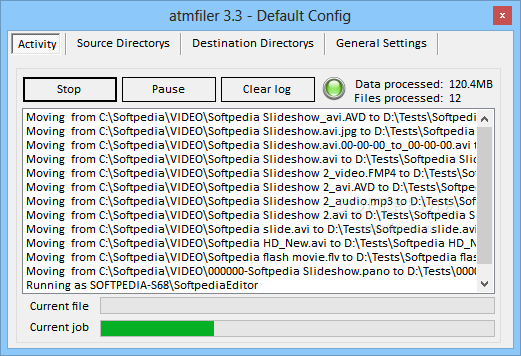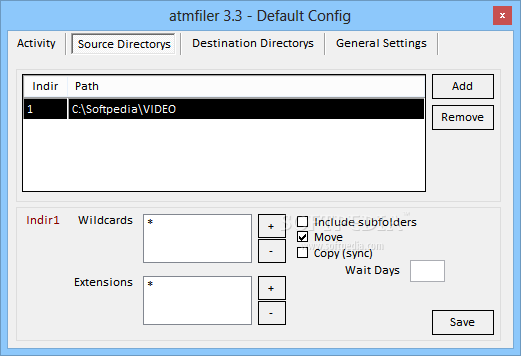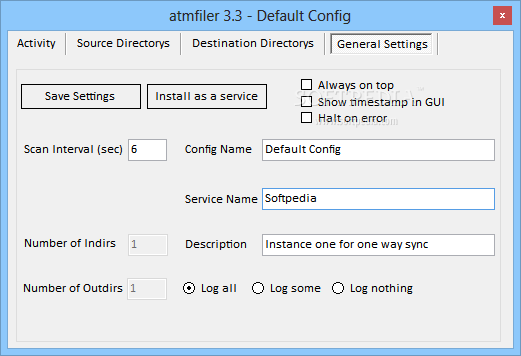Description
Experience Easy File Transfer with atmfiler
Looking for a seamless solution to copy or move files across different locations simultaneously? Look no further than atmfiler by K# Developers - a versatile software application equipped with advanced settings suitable for users of all levels. With atmfiler, file management becomes a breeze!
Key Features:
- Efficiently copy or move files among various locations at once
- User-friendly interface for easy navigation
- Customizable options to tailor settings according to your preferences
- Add multiple folders to transfer files with ease
- Overwrite, skip, or create new copies of existing files
- Set delay times and apply filters for precise file transfers
Technical Specifications:
- Price: FREE
- File Type: .exe
- Platform: Windows
- Publisher: K# Developers
- Minimum System Requirements: .NET Framework, Administrative Privileges
Effortless Installation and Usage
The installation process for atmfiler is quick and hassle-free, requiring only the installation of .NET Framework. Once installed, launch the application with administrative privileges to avoid encountering any errors. The intuitive interface consists of multiple panes that simplify file management tasks and provide easy access to various options.
Customizable Settings for Personalized Experience
atmfiler offers a range of general settings that allow users to customize their experience according to their needs. Install atmfiler as a service to bypass UAC, keep the window frame on top of other applications, and modify scan intervals and service names. With the ability to set logging levels and halt operations on errors, atmfiler provides a tailored file transfer experience.
Reliable Performance and Minimal Resource Usage
During our tests, atmfiler demonstrated reliable performance without any crashes or error messages. Operating on low CPU and RAM usage, atmfiler ensures a smooth file transfer process without slowing down your system. Although there were some limitations with copying subdirectory contents, atmfiler remains a reliable choice for syncing multiple directories effortlessly.
Final Verdict
In conclusion, atmfiler offers a simple and effective solution for synchronizing files across different locations. While the interface may seem complex at first glance, the abundance of features and customization options make atmfiler a valuable tool for file management tasks.
User Reviews for atmfiler 7
-
for atmfiler
atmfiler provides advanced file copying and moving options. Easy installation, but interface may be confusing for beginners.
-
for atmfiler
Absolutely love atmfiler! It makes file transfers so easy and the multiple options are a game changer!
-
for atmfiler
atmfiler is fantastic! I can move files around without any hassle. Highly recommend for efficiency!
-
for atmfiler
This app is a lifesaver! The ability to copy/move files to multiple locations simultaneously is brilliant.
-
for atmfiler
Five stars for atmfiler! User-friendly and powerful. It simplifies file management like never before.
-
for atmfiler
atmfiler has exceeded my expectations! Fast, efficient, and perfect for managing files. Worth every star!
-
for atmfiler
I can't praise atmfiler enough! The advanced settings cater to all needs, making file transfers smooth!