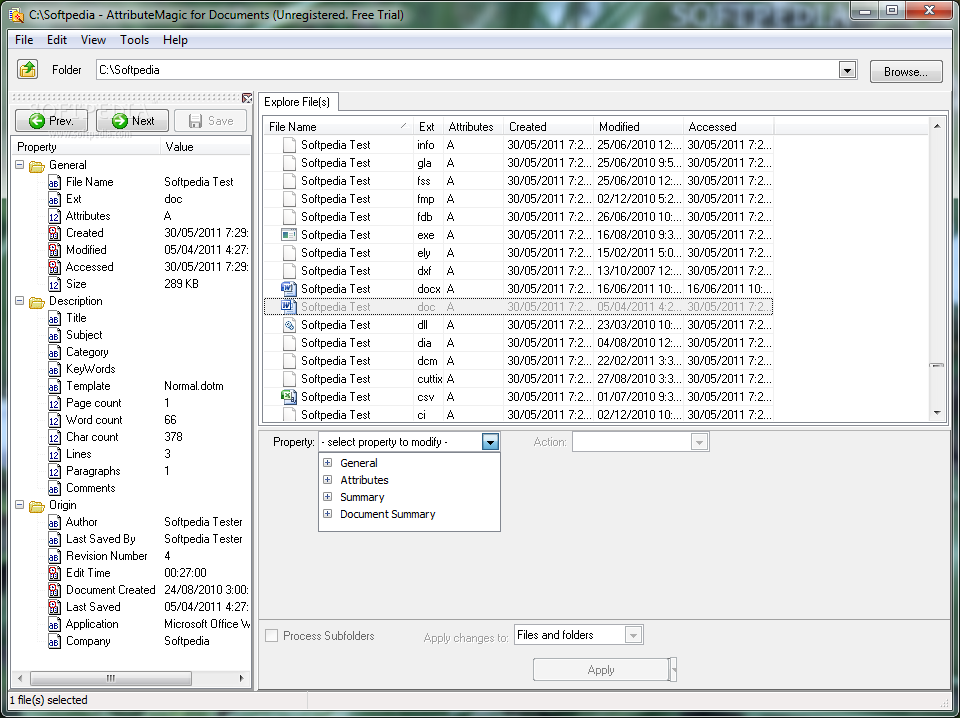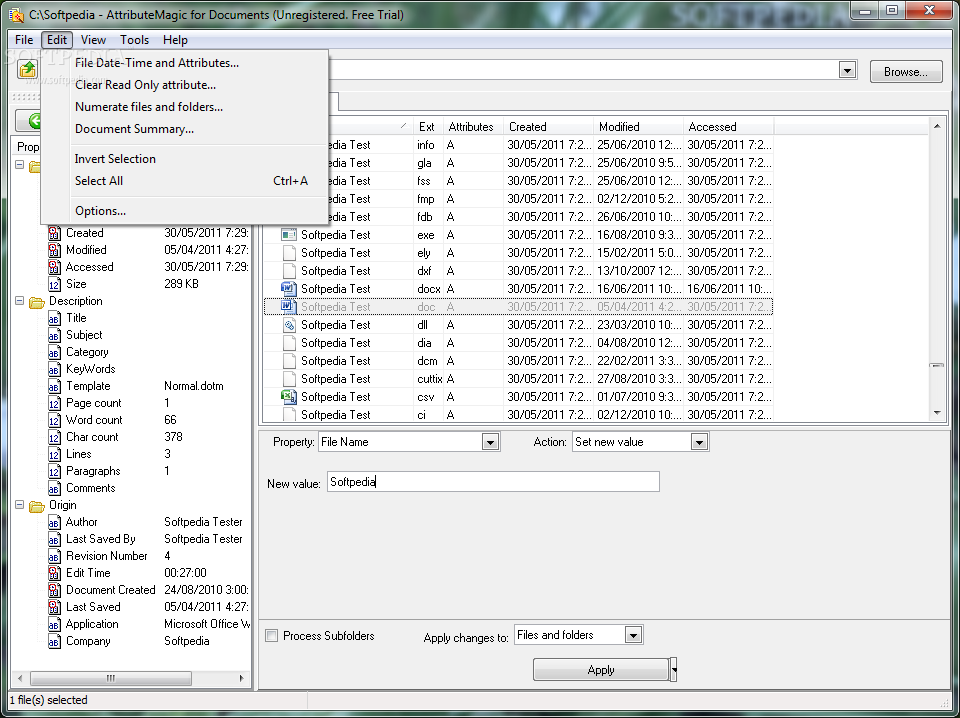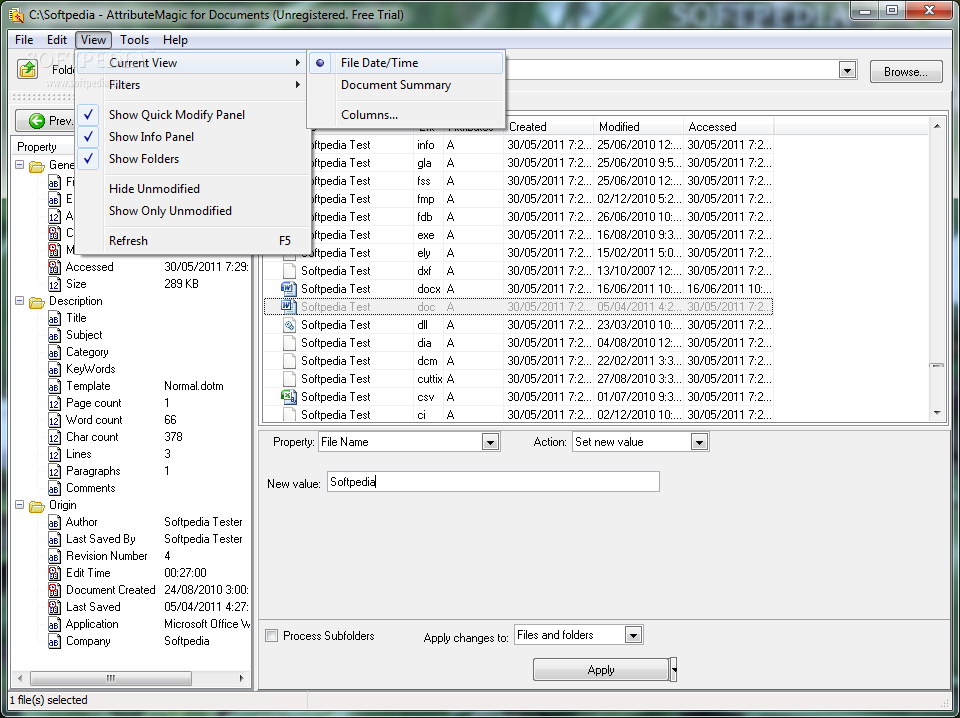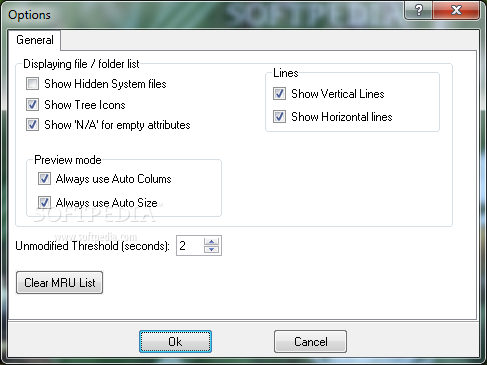Description
AttributeMagic for Documents
AttributeMagic for Documents is a desktop software app that makes it super easy to tweak the attributes of your files and folders. Whether you need to rename documents or change properties in Microsoft Office documents, this tool has got you covered.
Easy-to-Use Interface
The application has a clean and organized interface. Even though it’s loaded with advanced features, the user-friendly settings ensure that anyone can use it, even if you're a total beginner.
How It Works
Getting started is simple! Just add your files to the main panel using the built-in browse button. Choose the property you want to change and what action to take, then proceed with your task.
Check Your File Details
Once you’ve added your items, you can check out all sorts of details like name, extension, and attributes. You’ll also see information about when each file was created, last modified, and last accessed.
Change Multiple Properties
AttributeMagic for Documents lets you change a wide range of properties. This includes general data like name and extension, as well as attributes such as read-only or hidden status. You can even modify metadata like title, subject, author, and keywords!
Custom Filters & Batch Processing
This utility also allows you to use custom filters and templates. You can search for files quickly or even print folder contents! Plus, it supports batch processing—so you can handle multiple files at once.
Preview Before You Apply Changes
The preview result window shows all changes before they go live on your files. If something doesn’t look right, just right-click on an item in the preview window and select “Remove” to exclude it from processing.
Hidden Files & CSV Exporting
You can set the app to show hidden or system files too! And if you need a list of everything? No problem! You can export file lists into CSV format easily.
Fast & Reliable Performance
During our tests, we found that AttributeMagic for Documents completed tasks quickly without any errors!
Your Go-To Tool for Document Management
Taking everything into account, AttributeMagic for Documents is a reliable tool that helps users customize properties and attributes of their MS Office documents easily!
User Reviews for AttributeMagic for Documents 7
-
for AttributeMagic for Documents
AttributeMagic for Documents provides a clean interface with advanced features yet easy settings, suitable for beginners. Quick execution without errors.
-
for AttributeMagic for Documents
AttributeMagic for Documents is a game changer! Easy to use and super efficient for modifying file attributes.
-
for AttributeMagic for Documents
I love this app! It makes changing document properties a breeze. Fast and reliable, highly recommended!
-
for AttributeMagic for Documents
This software is fantastic! The clean interface and batch processing feature save me so much time. Five stars!
-
for AttributeMagic for Documents
AttributeMagic is exactly what I needed. User-friendly and powerful, it handles all my document management tasks effortlessly.
-
for AttributeMagic for Documents
Absolutely love using AttributeMagic for Documents! It’s intuitive and works perfectly for my needs. Highly satisfied!
-
for AttributeMagic for Documents
A must-have tool for anyone working with documents. Fast processing and easy to navigate—definitely worth the investment!