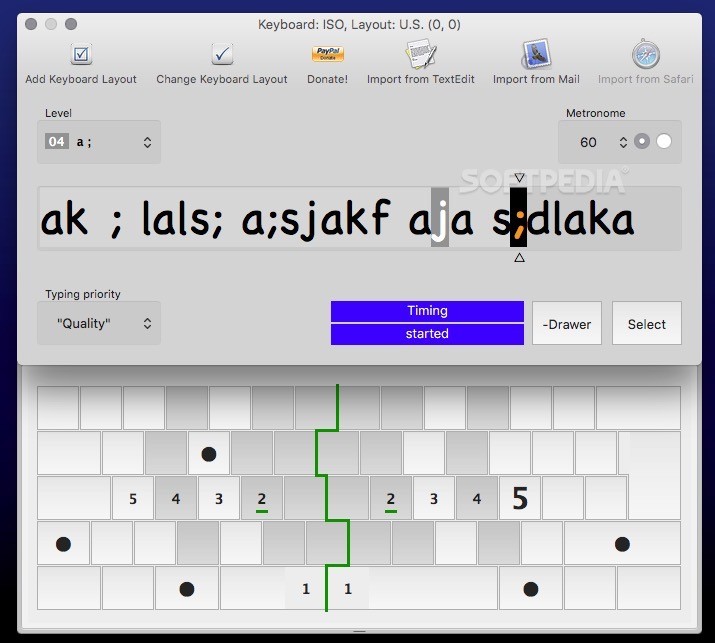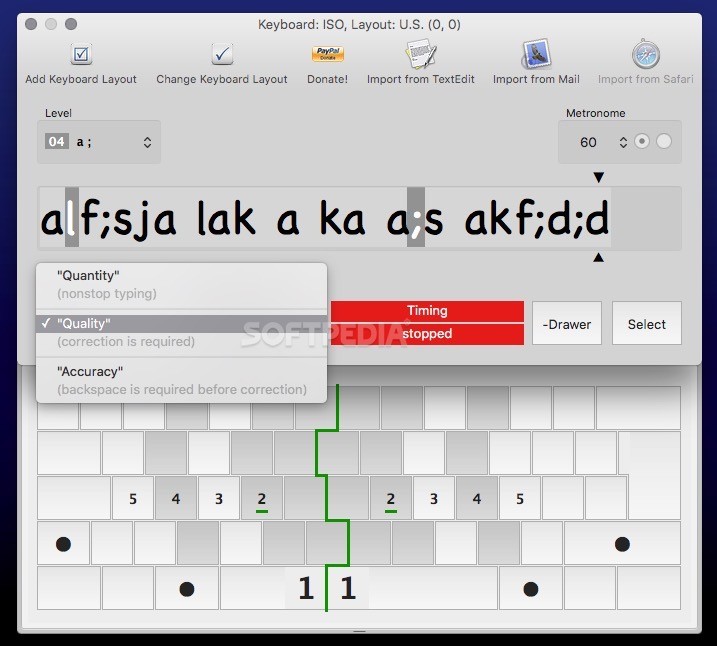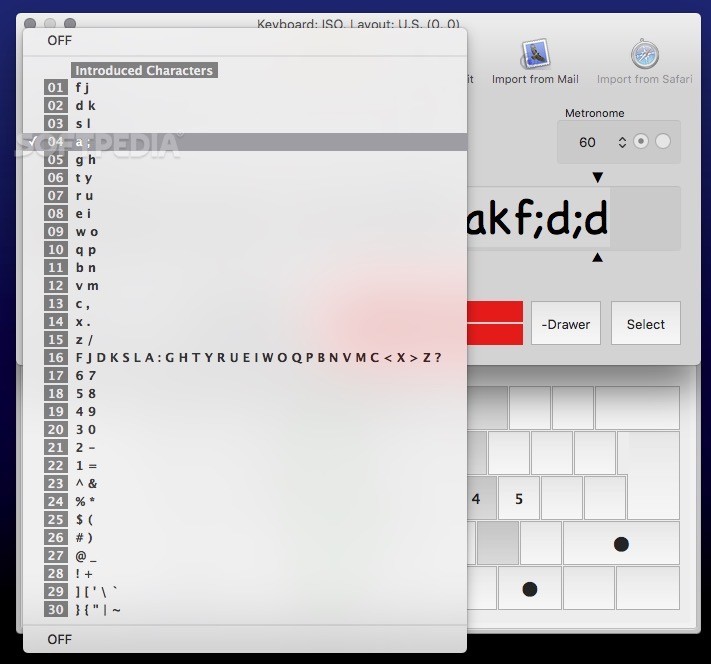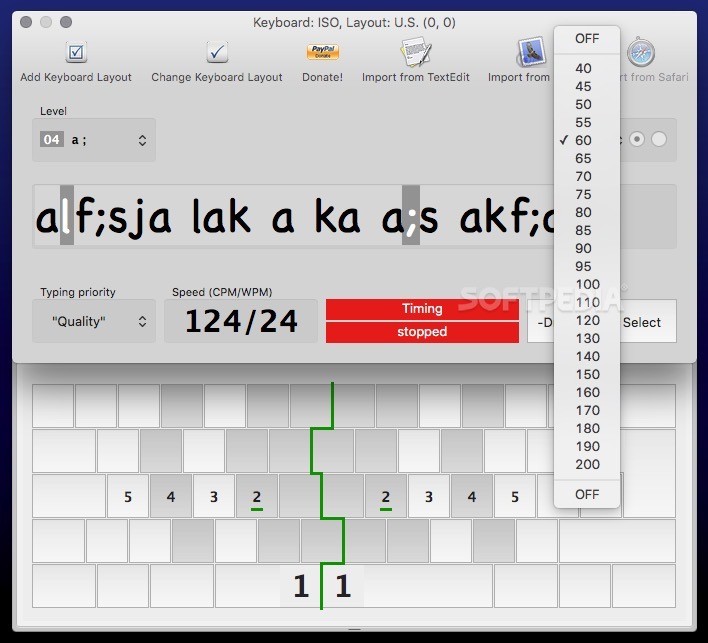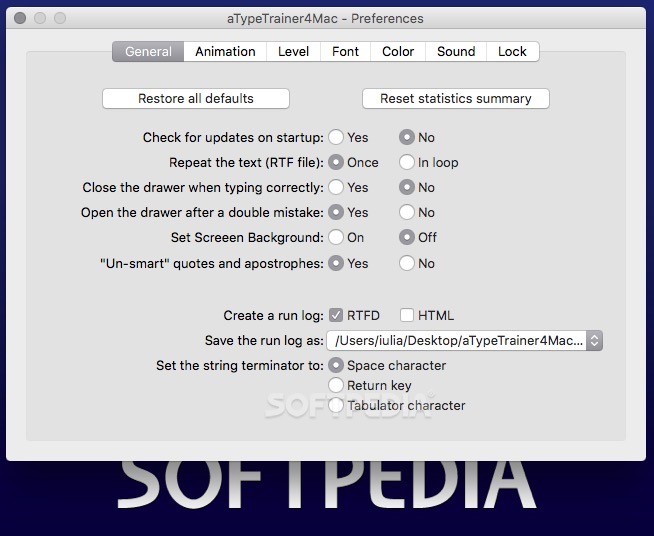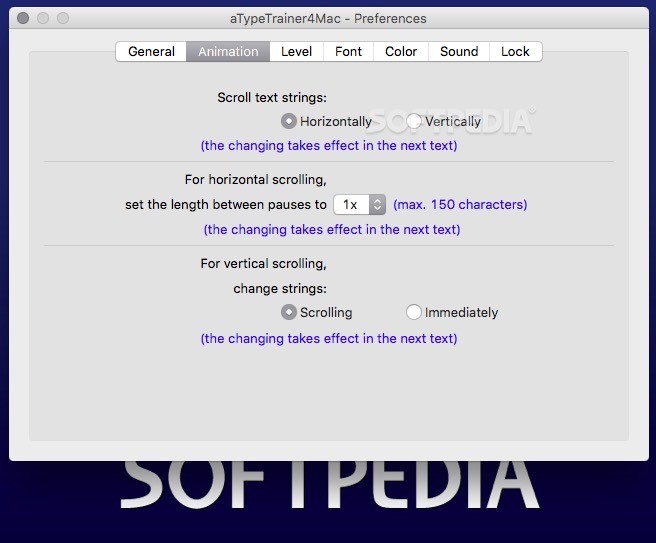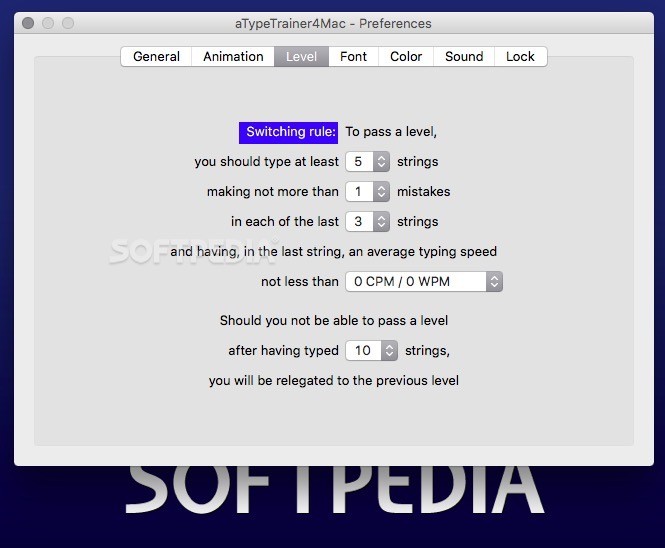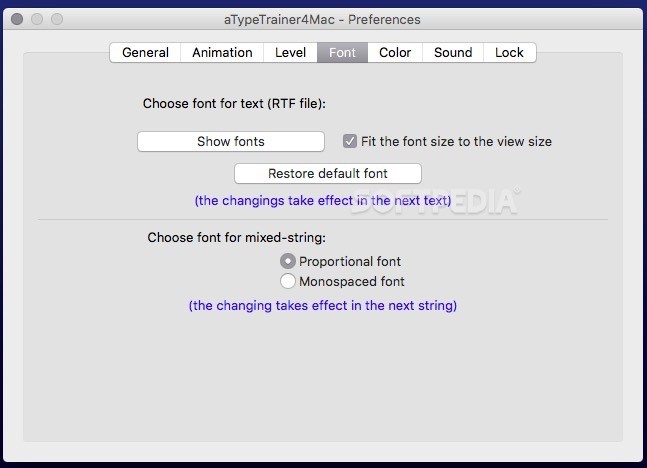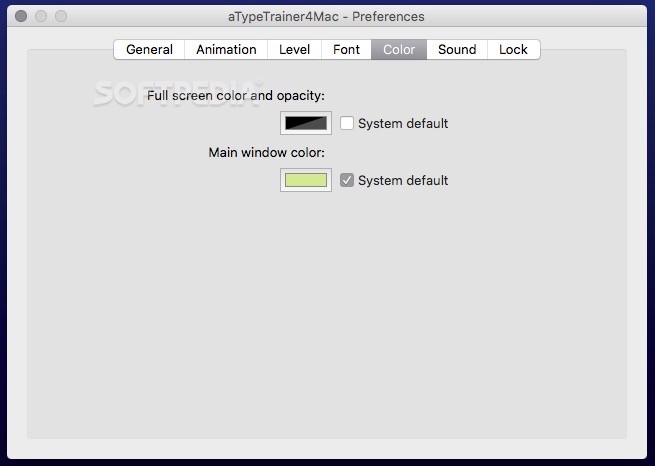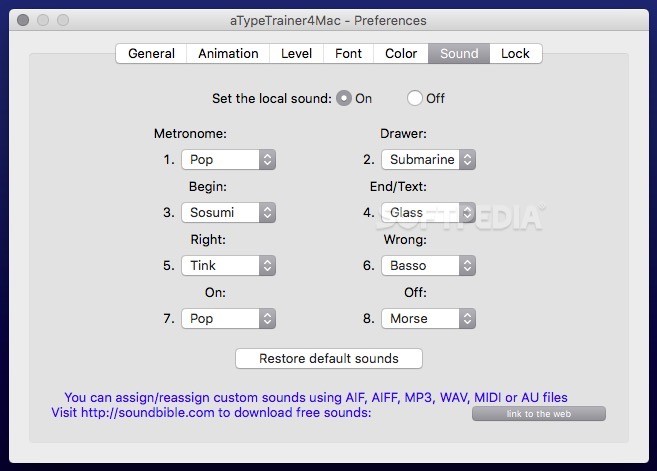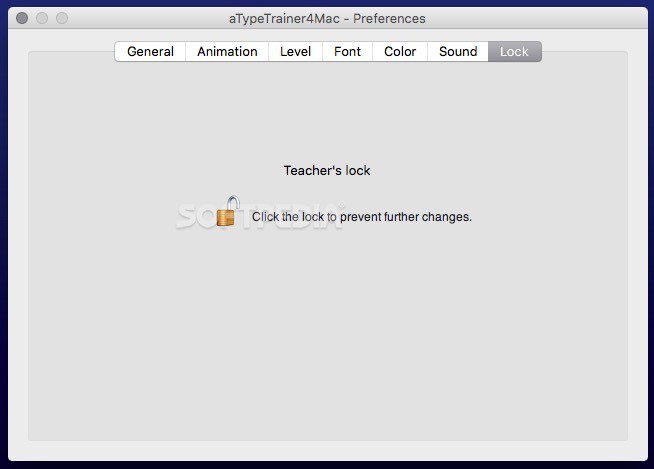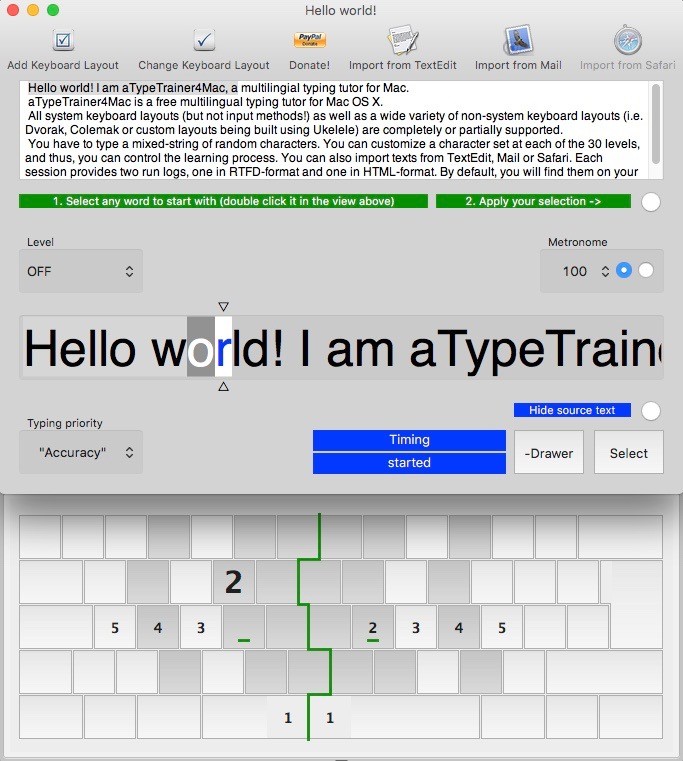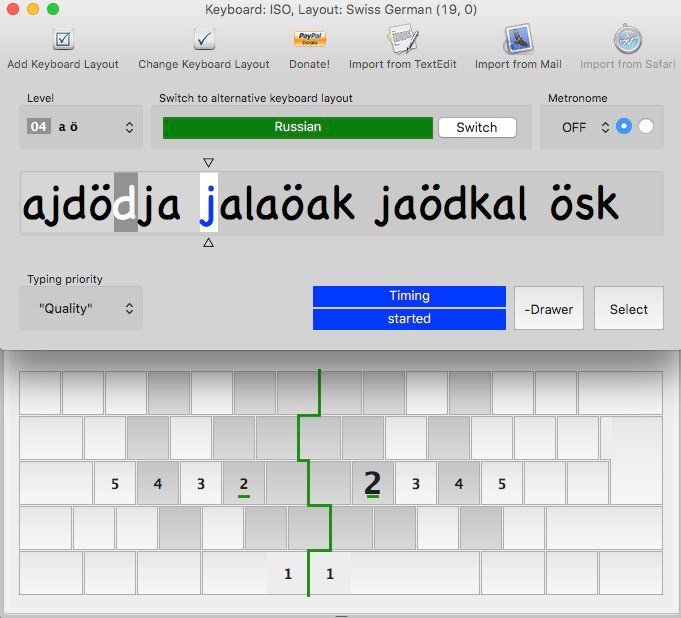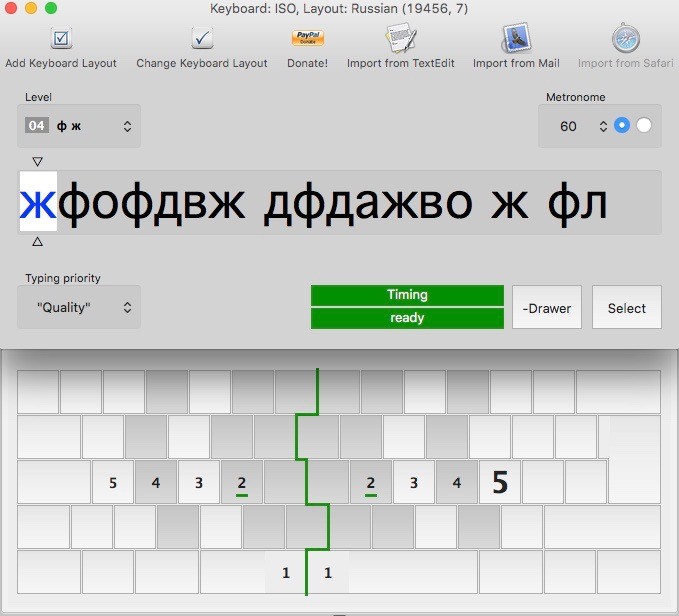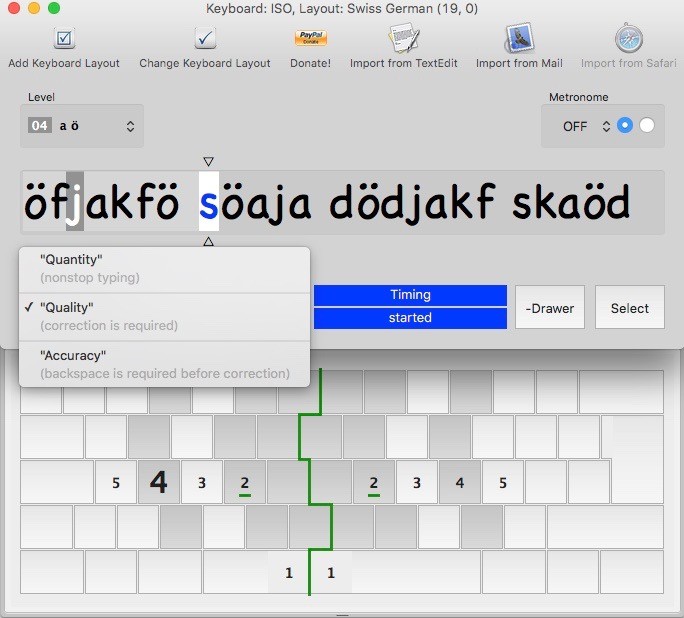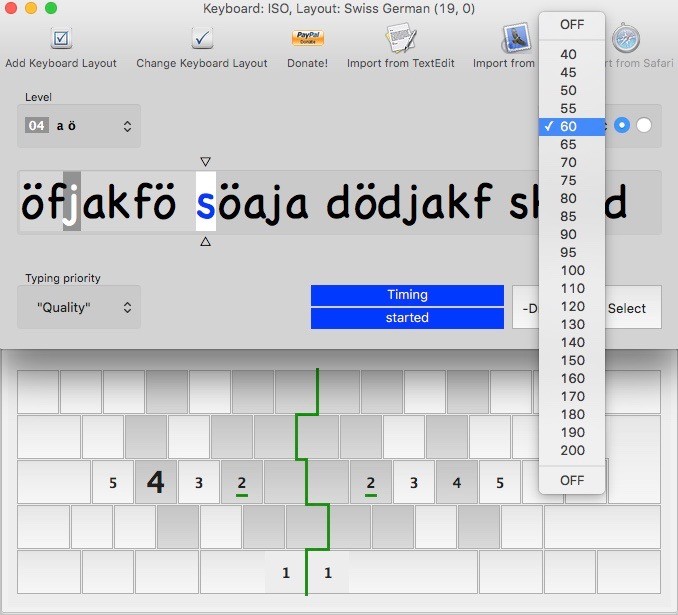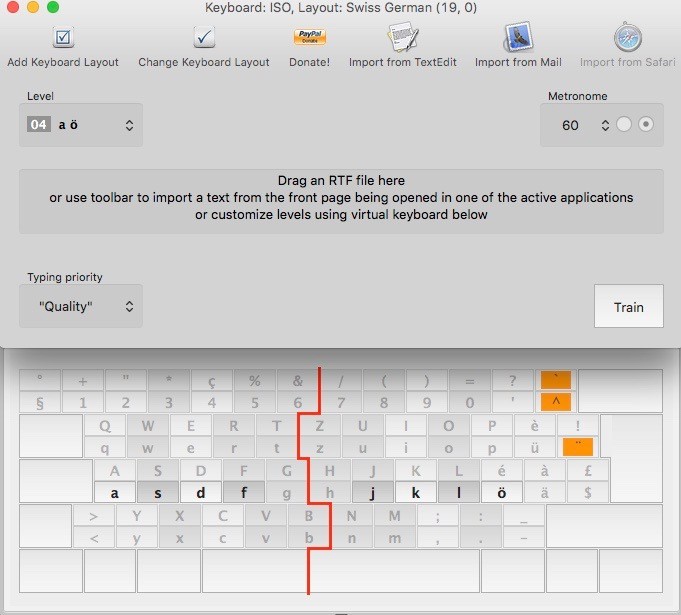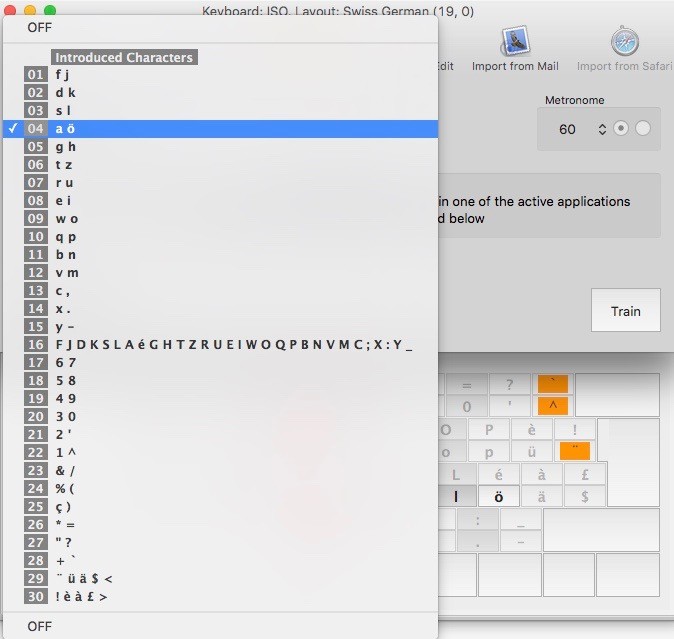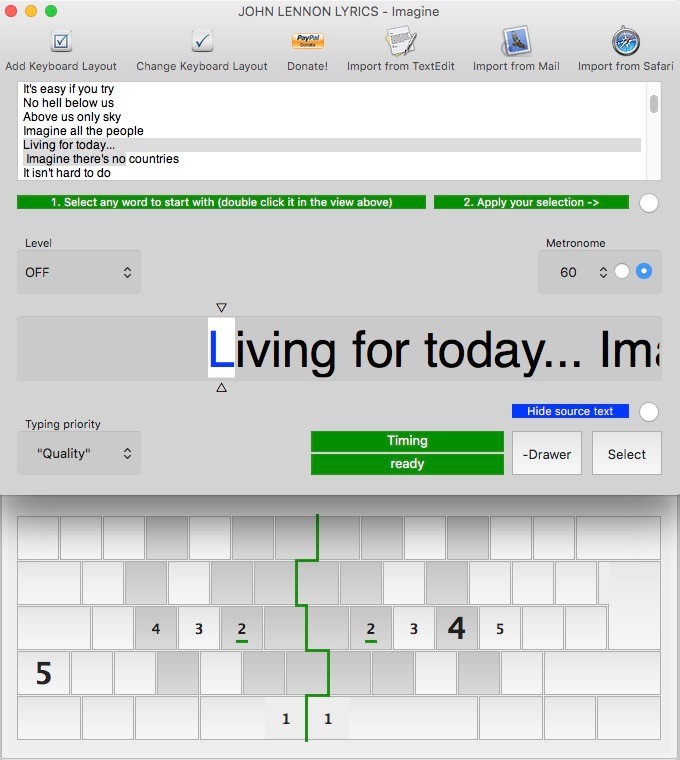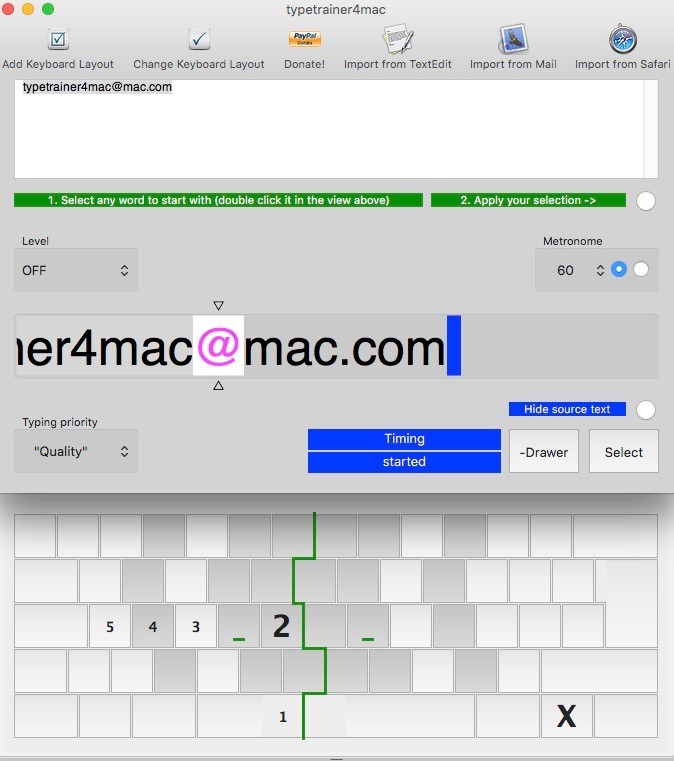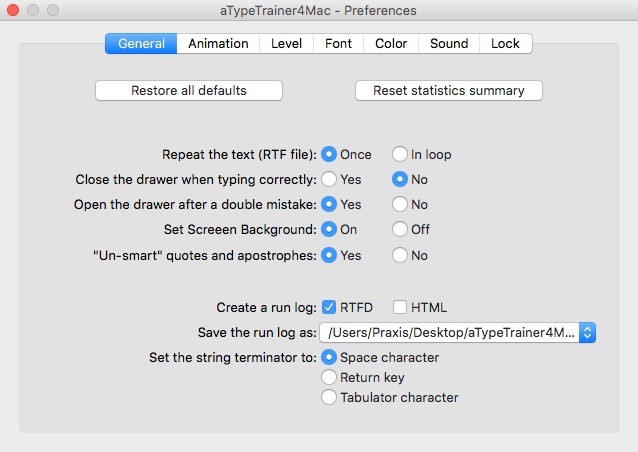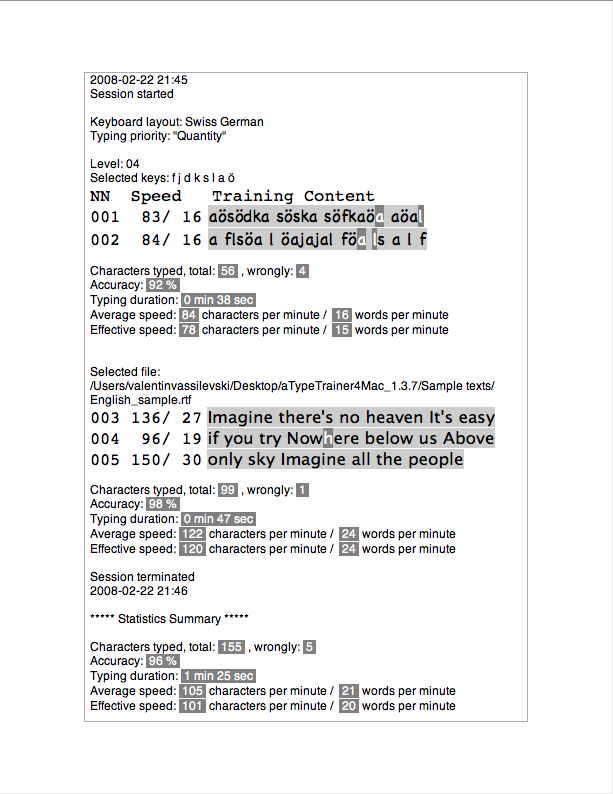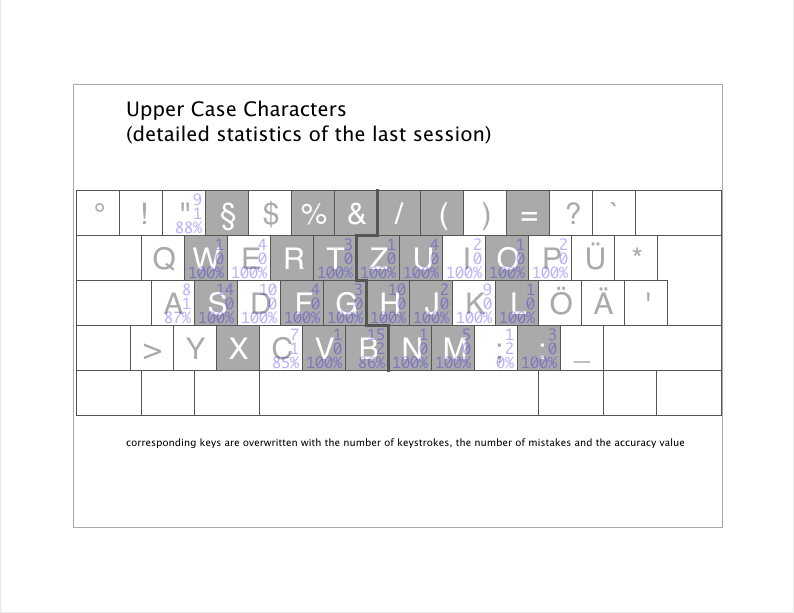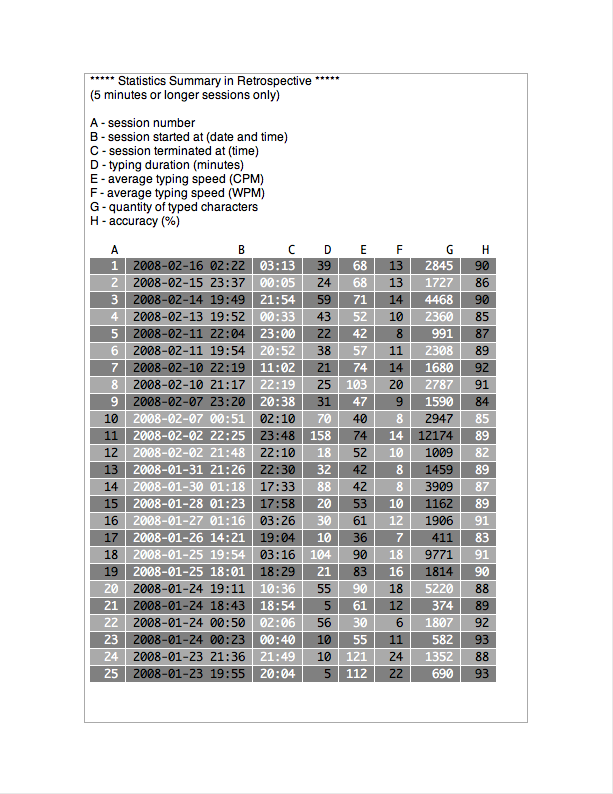Description
aTypeTrainer4Mac
aTypeTrainer4Mac is a cool tool that helps you sharpen your typing skills. It’s all about getting to know where each key is on your keyboard and switching to a better finger position for faster typing.
Getting Started with aTypeTrainer4Mac
When you jump into aTypeTrainer4Mac, you'll find a collection of lessons waiting for you. These lessons are designed to help you get used to the layout of the keyboard. You’ll kick things off by practicing just 2 keys at a time, and as you progress, more keys will be added.
Track Your Progress
This app isn’t just about practice; it also tracks how well you're doing! It times your performance and shows you your characters per minute (CPM) and words per minute (WPM) scores. Plus, there’s even a metronome to help set a steady typing rhythm. You can choose what matters most: accuracy, quality, or quantity.
Custom Practice Options
After finishing the default lessons in aTypeTrainer4Mac, feel free to keep practicing with your own text! The app lets you import RTF files easily. You can even grab content straight from the email in your Mail app or whatever's open in TextEdit.
Customize Your Experience
You can tweak a lot of settings through the app’s Preferences menu. Want to change the sounds? No problem! You can switch up the interface colors, font styles, animation effects, and even rules for moving on to new levels in your lessons.
Simplifying Typing Accuracy
aTypeTrainer4Mac offers straightforward ways to boost both your typing speed and accuracy. But if you're new to this type of software, figuring out the right finger placement might take some time.
User Guides and Support
The app uses a numbering system for finger placement which might confuse some users at first. Luckily, there’s help available! The developer has put together a user's guide along with lots of video tutorials. You can check these out on the official website.
Find More Typing Tutors!
If you're interested in exploring other options too, aTypeTrainer4Mac is part of these download collections: Typing Tutors.
User Reviews for aTypeTrainer4Mac FOR MAC 7
-
for aTypeTrainer4Mac FOR MAC
aTypeTrainer4Mac offers structured typing lessons emphasizing finger placement and speed improvement. Useful customization features enhance the user experience.
-
for aTypeTrainer4Mac FOR MAC
aTypeTrainer4Mac has significantly improved my typing skills! The lessons are well-structured and engaging.
-
for aTypeTrainer4Mac FOR MAC
Absolutely love this app! It’s user-friendly and the customizable options make it perfect for anyone.
-
for aTypeTrainer4Mac FOR MAC
This app is a game changer for my typing speed. The progression through lessons keeps me motivated!
-
for aTypeTrainer4Mac FOR MAC
Highly recommend aTypeTrainer4Mac! It's helped me type faster and with better accuracy in no time.
-
for aTypeTrainer4Mac FOR MAC
Fantastic app! The metronome feature really helps me find a rhythm while typing. Very effective!
-
for aTypeTrainer4Mac FOR MAC
aTypeTrainer4Mac is fantastic for improving typing skills. The user guide and tutorials were super helpful!