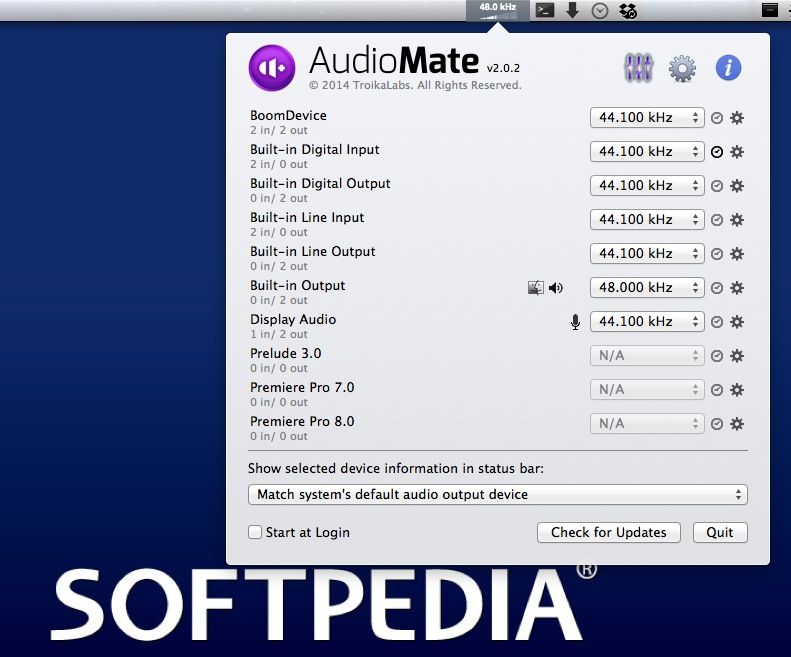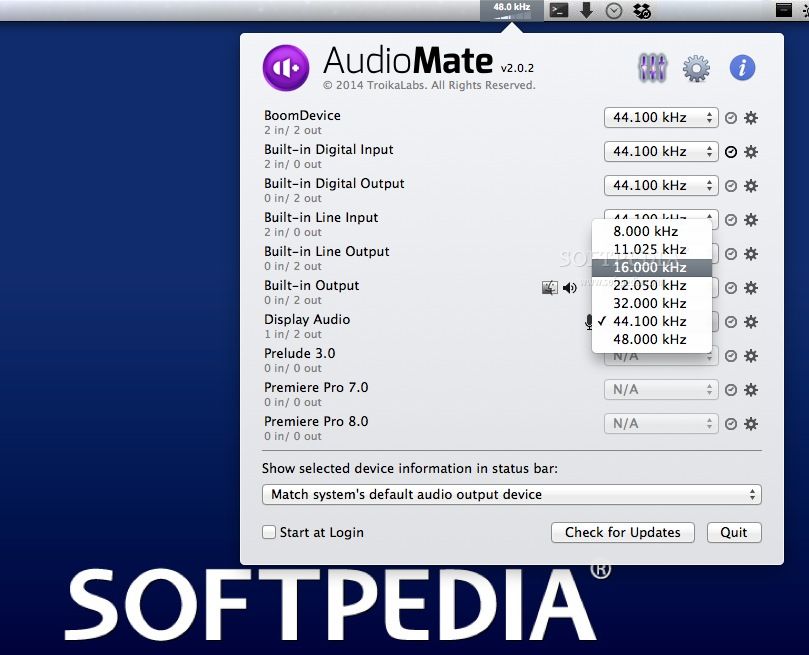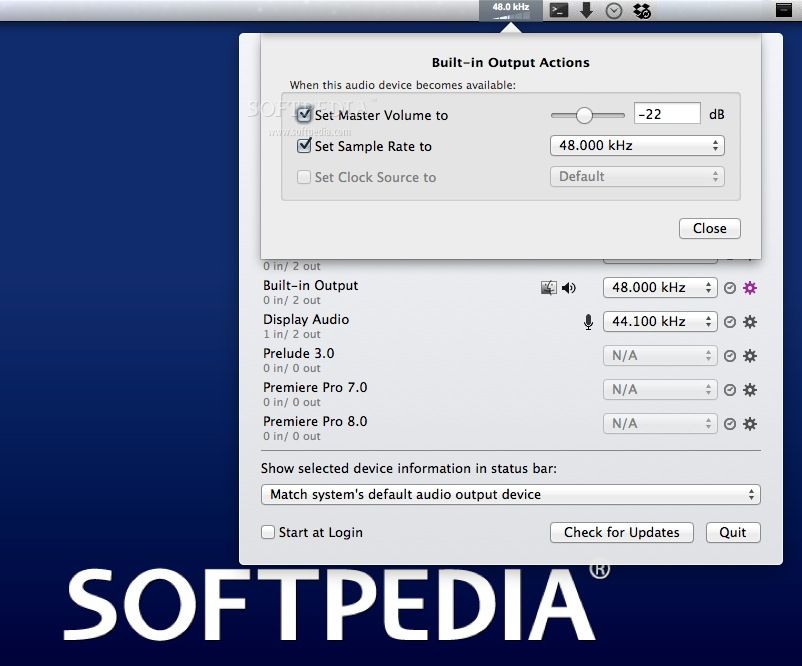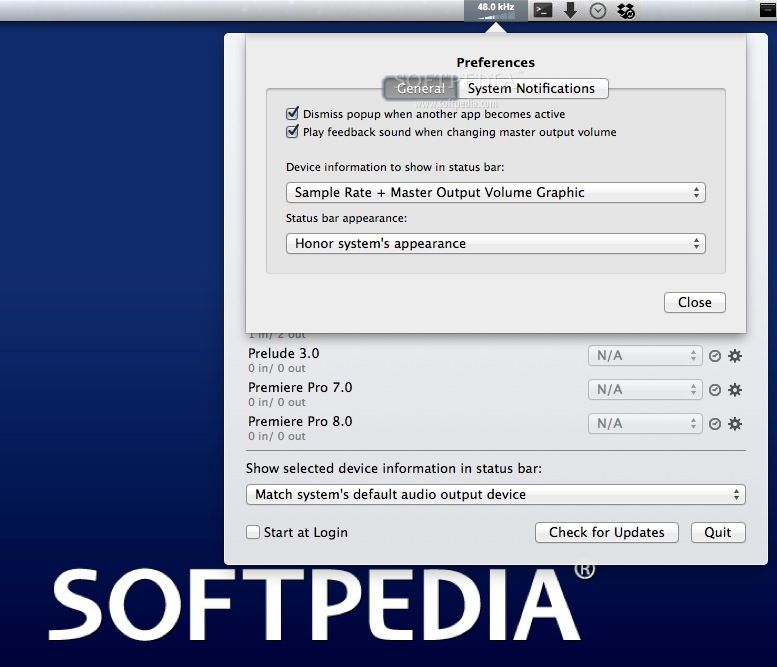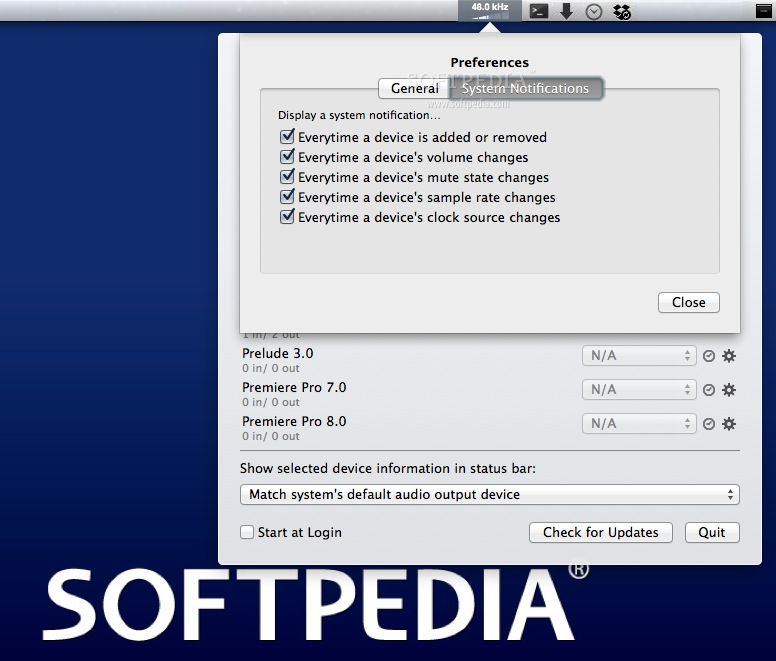Description
AudioMate FOR MAC
The built-in OS X control options for audio devices are quite limited. You can adjust the input and output volume, the sound balance, and make a few other modifications based on the supported controls.
Main Features:
- Adjust devices sample rate
- Change master volume
- Quickly change default input and output devices
- Change clock source
- Display notifications for audio device parameter changes
Device Information:
Upon launch, AudioMate places a small icon in your status bar that can display information about up to 2 parameters for a user-specified device.
Audio Device Selection:
When you activate the AudioMate main panel, you can see all available audio devices, adjust the sample rate for each, and open the device's settings panel to change the master volume and clock source.
Customization Options:
AudioMate can display system notifications when an audio device is added or removed, mute state changes, or volume, sample rate, or clock source are adjusted. Further customization options include changing the status bar color scheme and adjusting the sample rate using a slider bar or drop-down menu.
Price: FREE
Publisher: 9Labs
User Reviews for AudioMate FOR MAC 7
-
for AudioMate FOR MAC
AudioMate FOR MAC provides advanced control over audio devices. Easily adjust sample rate, master volume, and more. Sleek interface and customizable options.
-
for AudioMate FOR MAC
AudioMate is a game changer for managing audio settings on Mac! Super easy to use and very effective.
-
for AudioMate FOR MAC
I love how AudioMate streamlines audio device management. The notifications keep me informed, and it's super customizable!
-
for AudioMate FOR MAC
Absolutely fantastic app! Adjusting sample rates and volumes has never been easier. Highly recommend it!
-
for AudioMate FOR MAC
Finally, an app that makes audio control simple! The status bar icon is convenient, and I love the customization options.
-
for AudioMate FOR MAC
AudioMate is a must-have for anyone serious about sound quality. Quick adjustments and great notifications make it top-notch!
-
for AudioMate FOR MAC
This app is perfect for managing multiple audio devices effortlessly. It's intuitive, reliable, and looks great in the status bar!