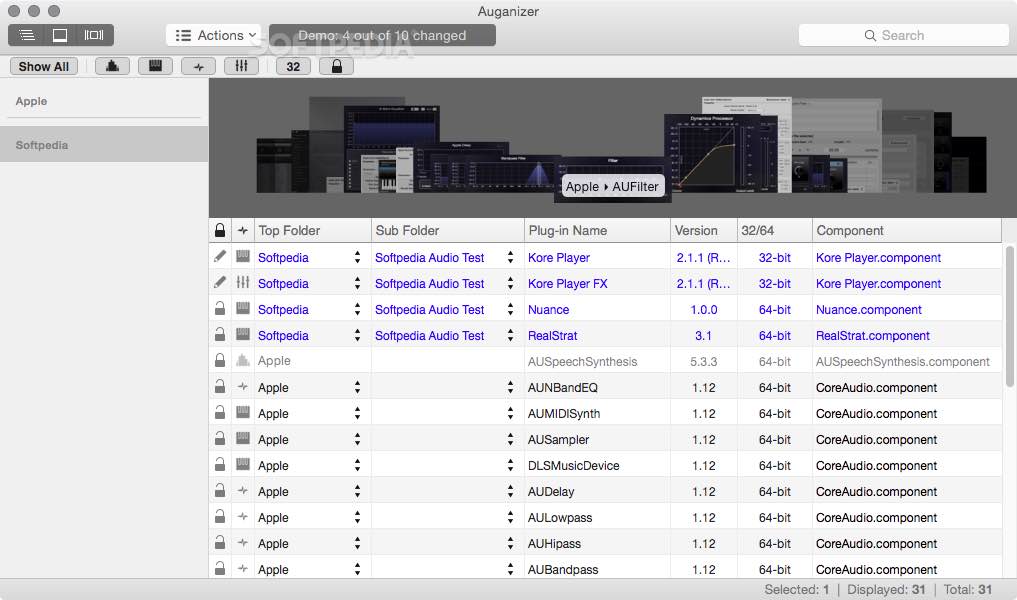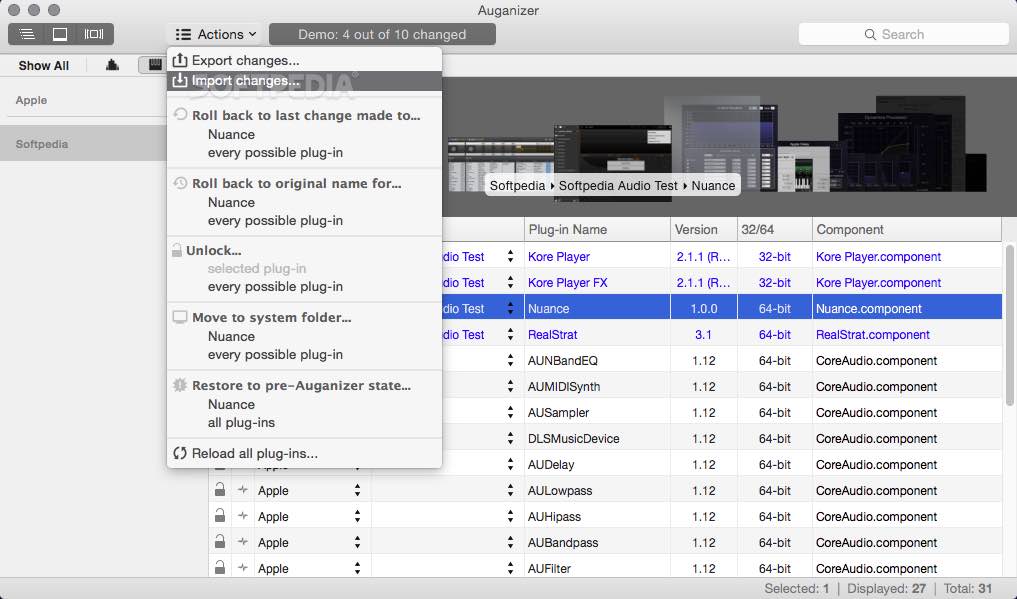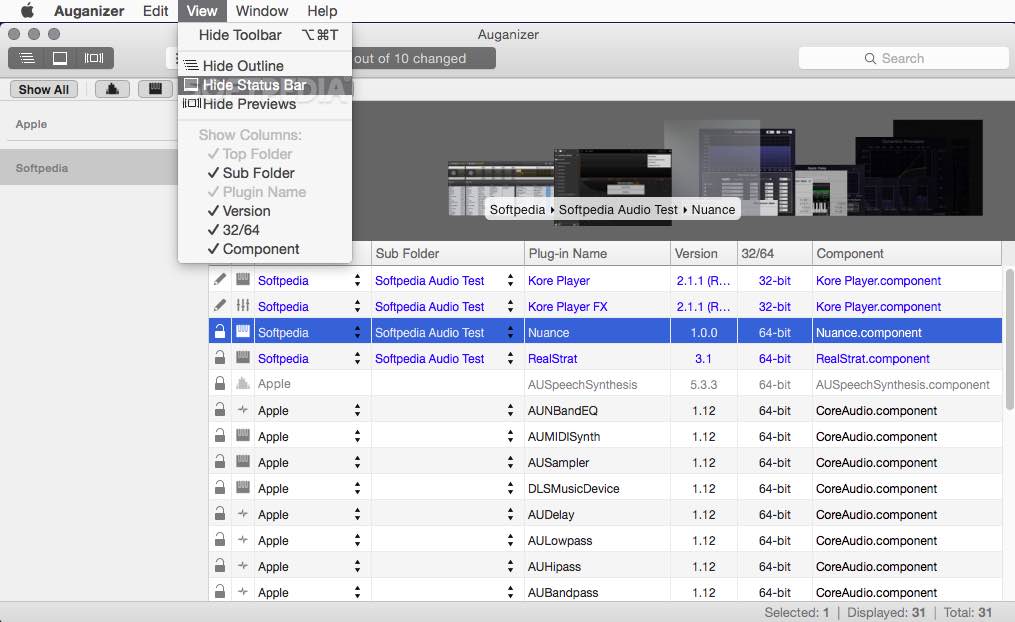Description
Auganizer
Auganizer is a super handy OS X tool that makes it way easier to see and access your Audio Units plug-ins. If you’re into music production or sound engineering, this app is definitely worth checking out!
Organize Your Audio Plug-ins
This software isn’t just about viewing; it’s great at filtering, sorting, and organizing all your audio plug-ins on your Mac. You can even rename the manufacturer’s name and create cool hierarchies to keep everything tidy.
Easy Setup
When you first open Auganizer, it automatically scans both your user and system folders for Audio Units. After that, you’ll see a complete list displayed right in its user-friendly interface.
Edit with Ease
Speaking of the interface, Auganizer lets you rename or edit one plug-in at a time or do them all together! To make changes, just click the lock icons next to each plug-in to unlock them—either one by one or all at once. You get to choose!
Filtering Options for Quick Access
If you want quick access to your Audio Units, Auganizer has some smart filtering options that are super easy to reach from the side bar. You can choose “Show All,” “Show/hide 32 bit plugins,” or “lock/unlock all plugins.” It really simplifies things!
Your Changes Are Safe
Once you unlock those Audio Units, Auganizer will copy the plug-ins over to your Mac’s user folder for editing. This is awesome because if anything goes wrong or if you decide you don’t want those changes anymore, you can easily restore the Audio Units back to their original state like nothing ever happened.
The Actions Menu Rocks!
The Actions menu is probably going to be your best friend when using Auganizer. It allows you to export and import changes quickly. Plus, if something doesn’t feel right, you can undo changes using options like “Roll back” or “Move changes to system folder.” Pretty neat, right?
A Must-Have for Music Pros
You might think Auganizer only helps with renaming Audio Units at first glance. But if you're deep into music-making—whether you're a sound engineer, producer, or songwriter—you'll find that Auganizer can save you tons of time while improving your workflow with audio units.
If you're ready to try it out yourself, check out this link for download!
User Reviews for Auganizer FOR MAC 7
-
for Auganizer FOR MAC
Auganizer FOR MAC simplifies Audio Units management with easy renaming and organizing features. Ideal for music professionals looking to streamline workflow.
-
for Auganizer FOR MAC
Auganizer is a game-changer! It makes organizing my Audio Units so easy and efficient. Highly recommend!
-
for Auganizer FOR MAC
This app is amazing! The filtering options are super helpful, and it really boosts my workflow. Five stars!
-
for Auganizer FOR MAC
Absolutely love Auganizer! It's intuitive and saves me tons of time managing plugins. A must-have for producers!
-
for Auganizer FOR MAC
I can't believe how much easier this app makes my audio work. Great interface and fantastic organization tools!
-
for Auganizer FOR MAC
Auganizer is fantastic! The ability to rename and organize plugins has transformed my music production process.
-
for Auganizer FOR MAC
So impressed with Auganizer! It's streamlined, user-friendly, and has improved my workflow significantly. Love it!