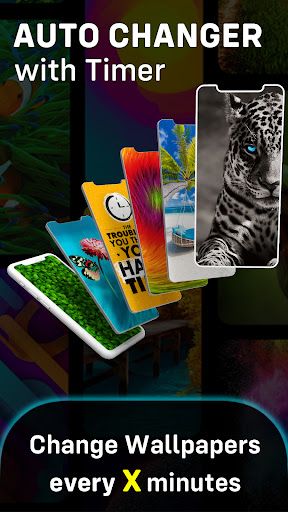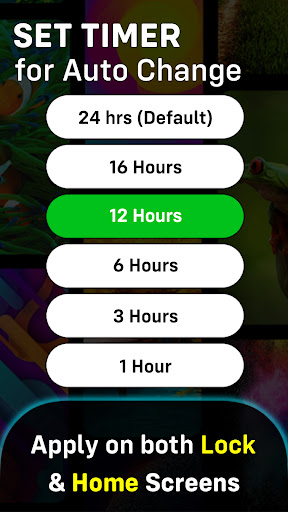Description
Auto Wallpaper Changer
Looking for a way to freshen up your phone's look without any hassle? The Auto Wallpaper Changer app is here to help!
Features:
- Set Timer - Choose from multiple timer options like 1 hour, 3 hours, 6 hours, 12 hours, or 24 hours to automatically change your wallpaper.
- Category-wise Wallpaper Changer - Select your favorite category from over 25 options and enjoy a new wallpaper every day.
- Battery Saver - Optimized to consume minimal battery power, so you can use the app worry-free.
- Add Live Animation Effects - Spice up your wallpapers with cool animation effects like water touch ripple effect and 3D Parallax wallpapers.
- 4K Wallpapers / Ultra HD Quality - Each wallpaper is of 4K resolution and adapted to suit your device screen perfectly.
- Daily Updates - Stay refreshed with a growing collection of high-quality wallpapers that are updated daily and weekly.
Don't miss out on the opportunity to start each day with a fresh look on your phone. Download the Auto Wallpaper Changer app now for free!
User Reviews for Auto Wallpaper Changer 1
-
for Auto Wallpaper Changer
Auto Wallpaper Changer is fantastic! The option to choose categories and timer intervals for wallpaper changes is great. Love the 4K quality and daily updates.