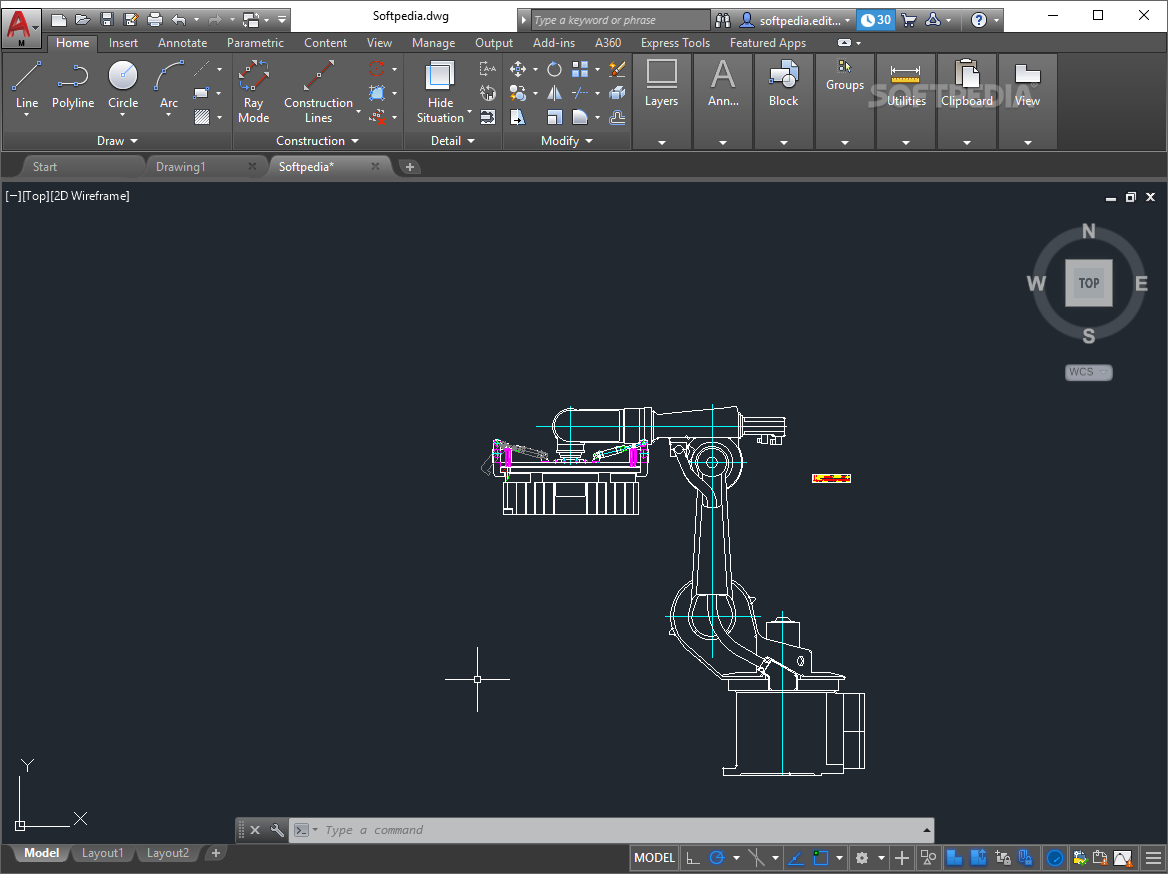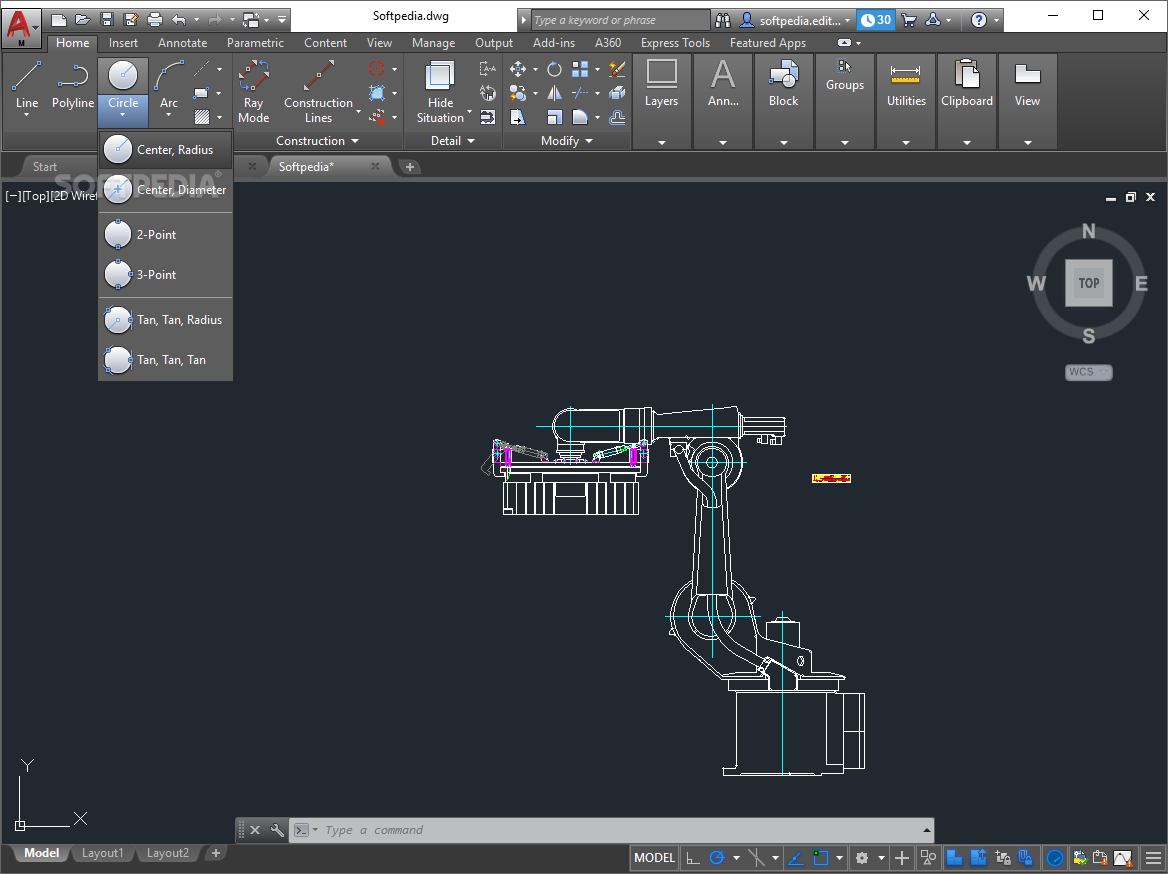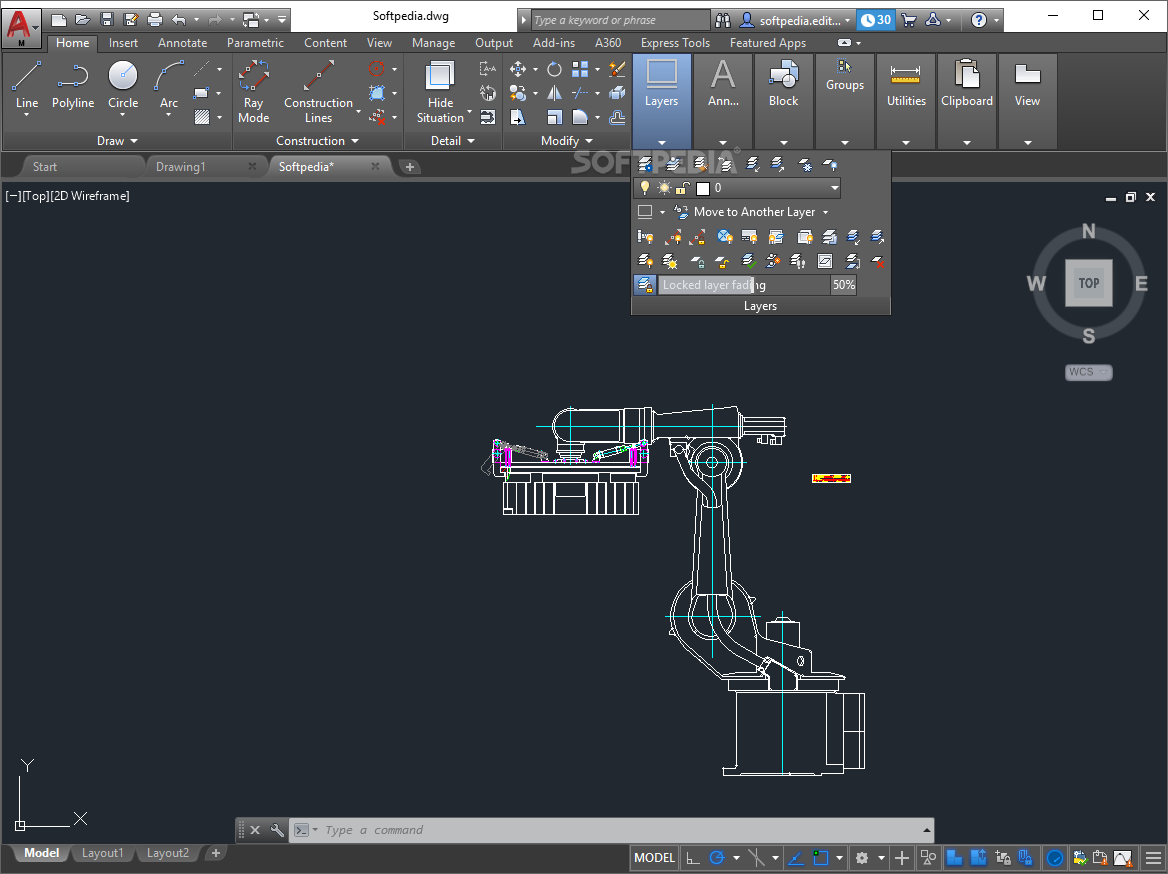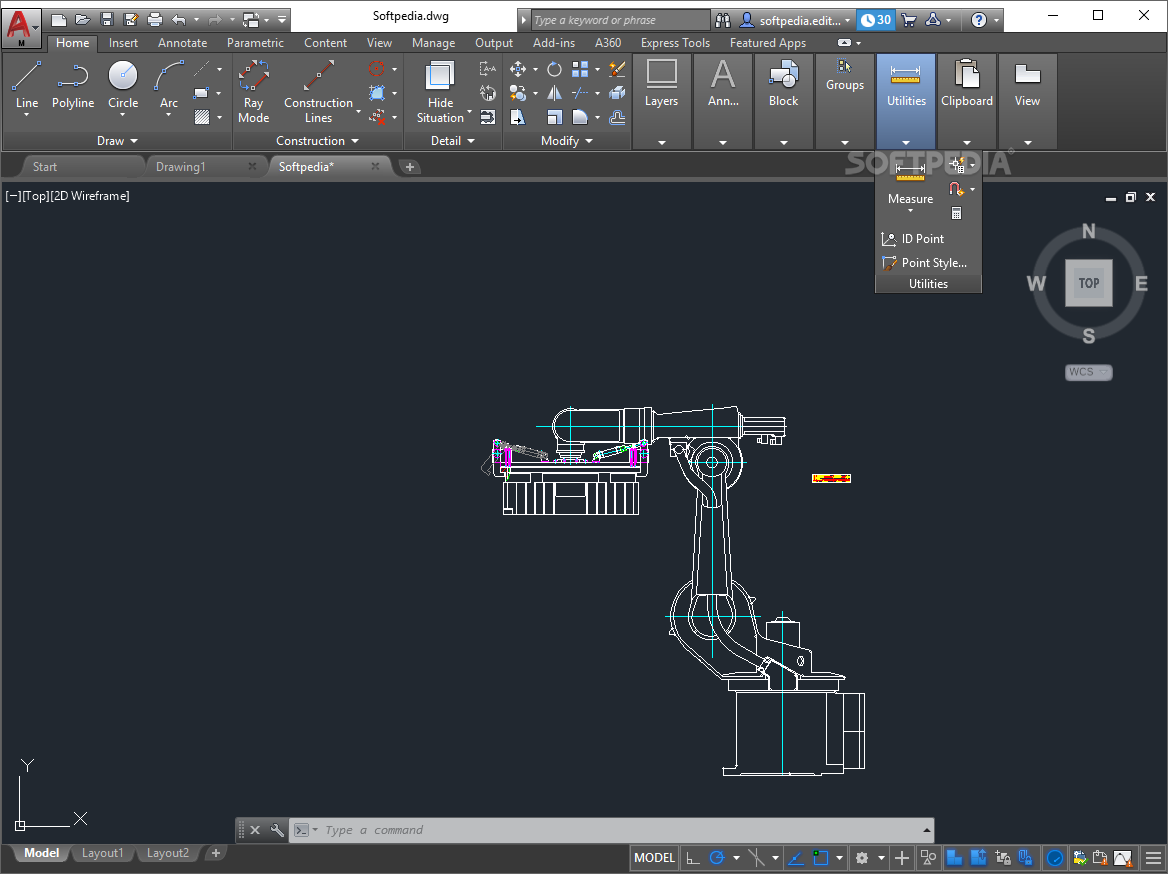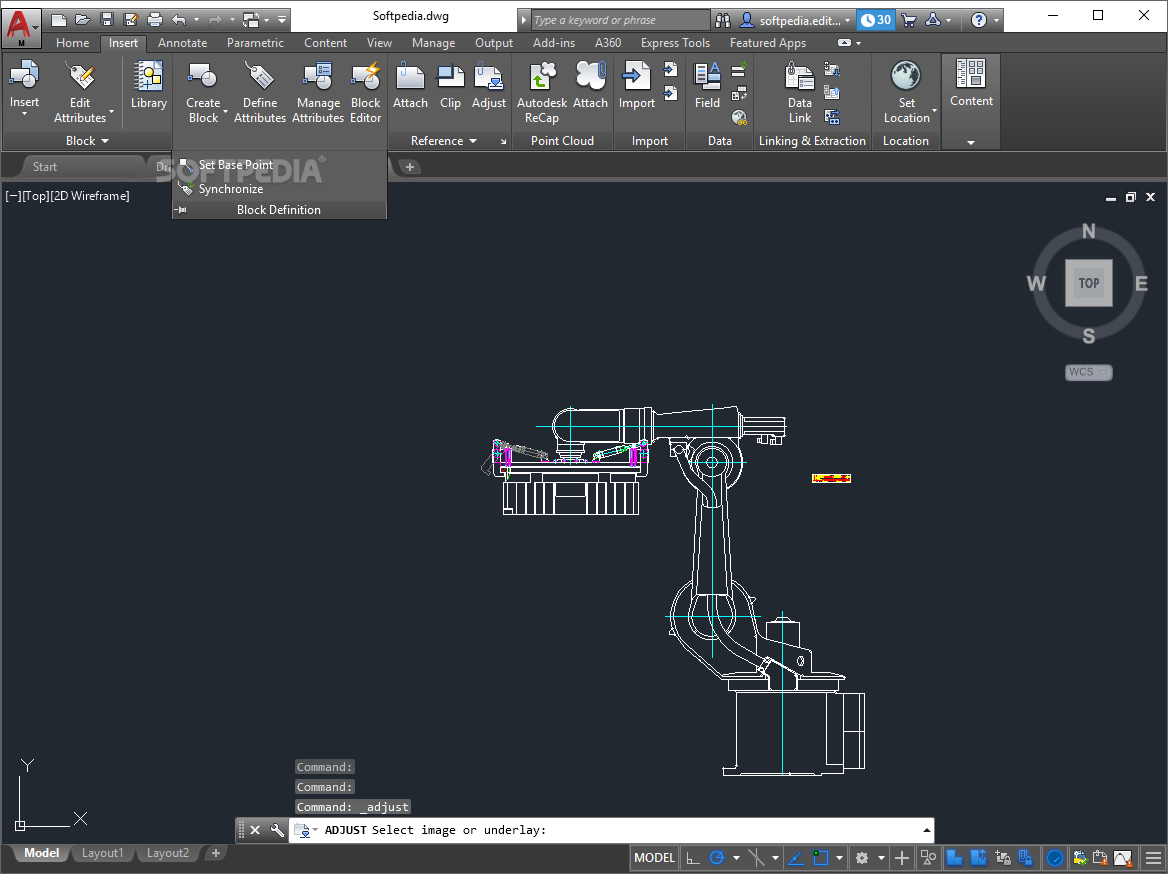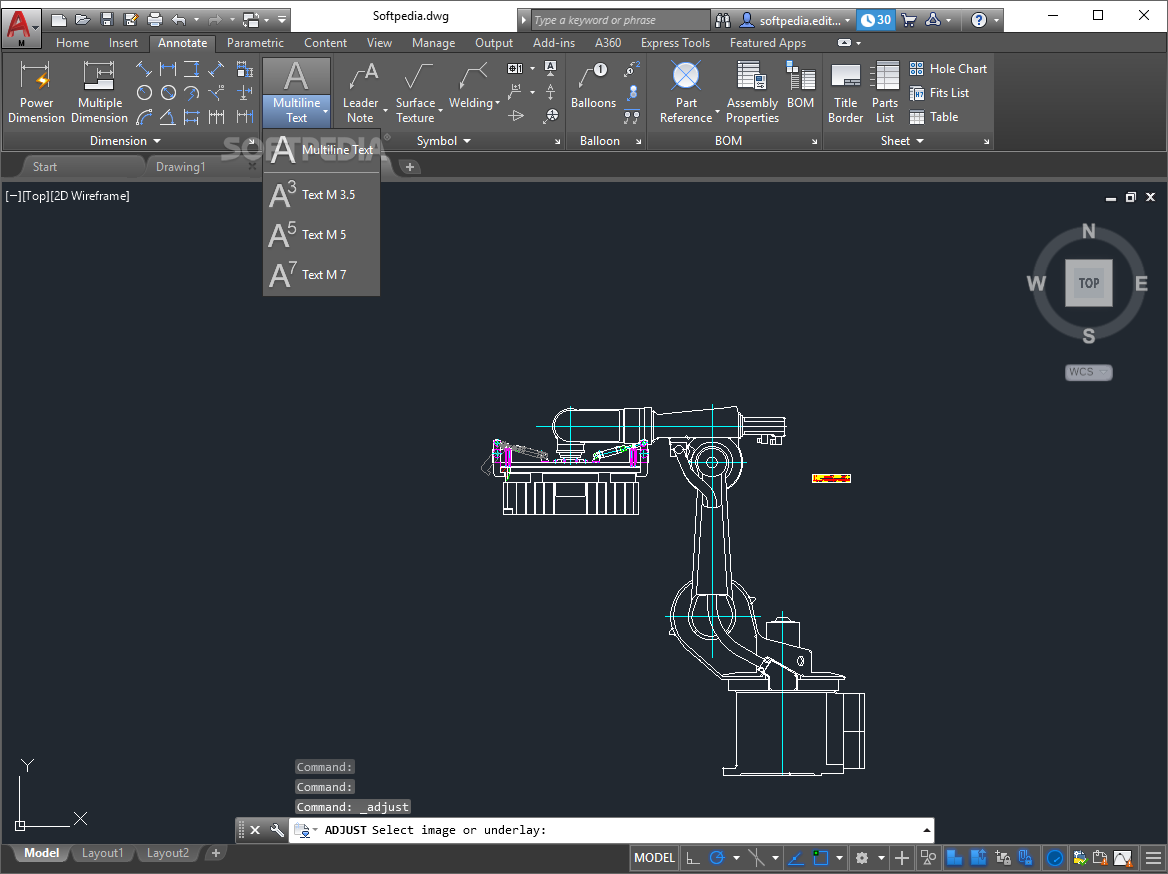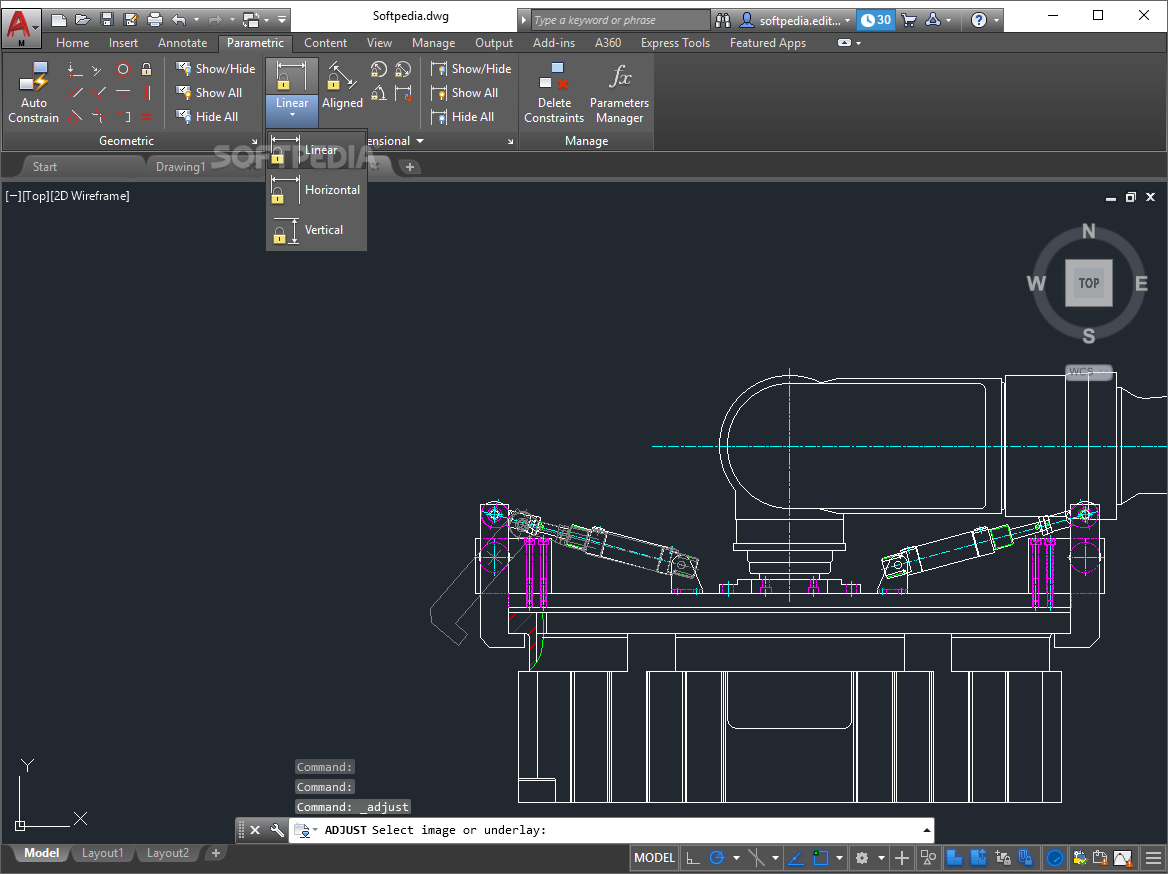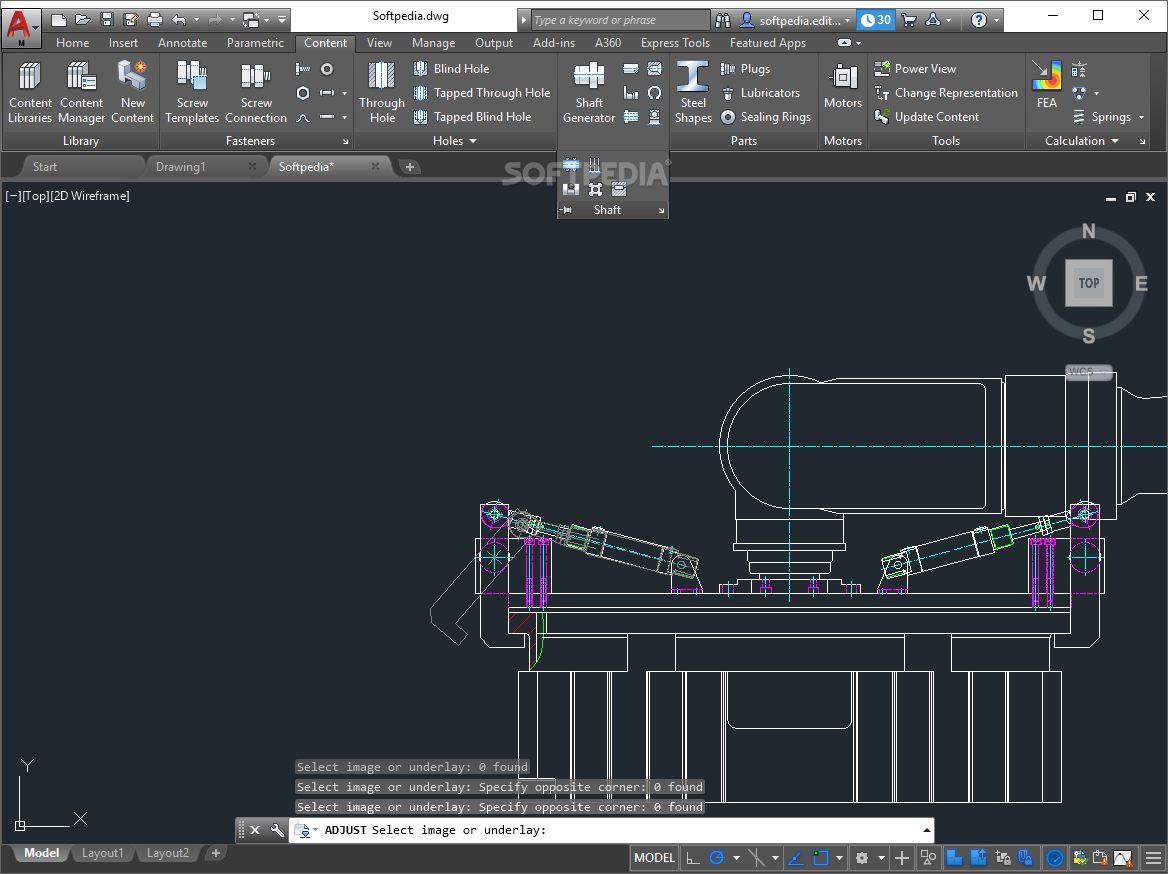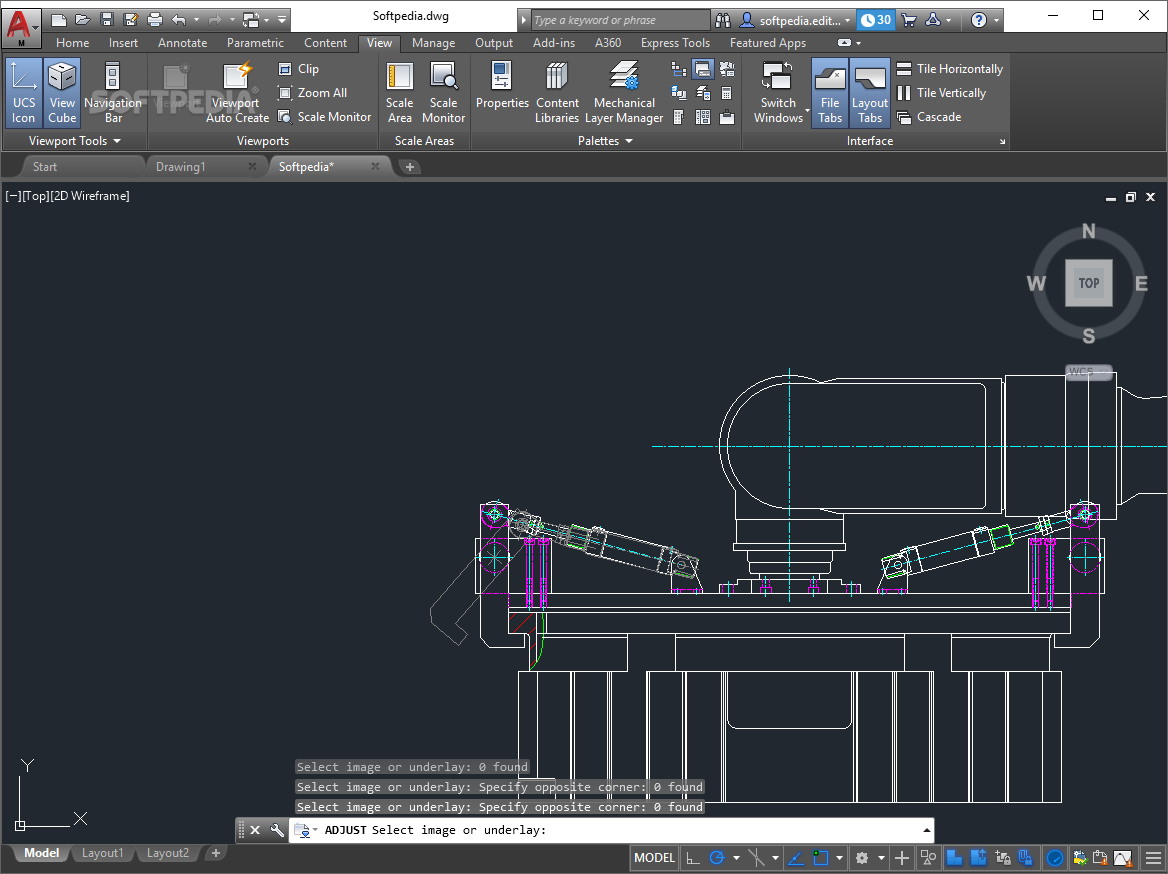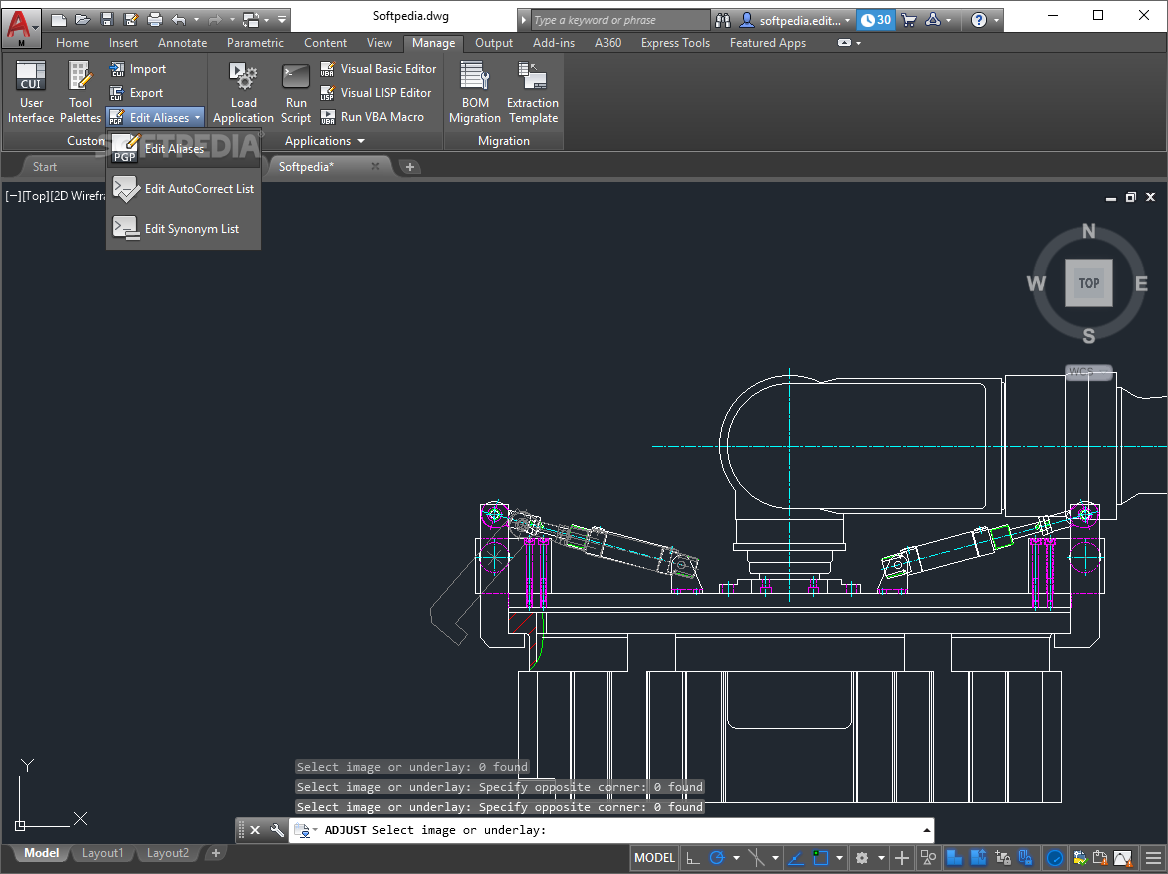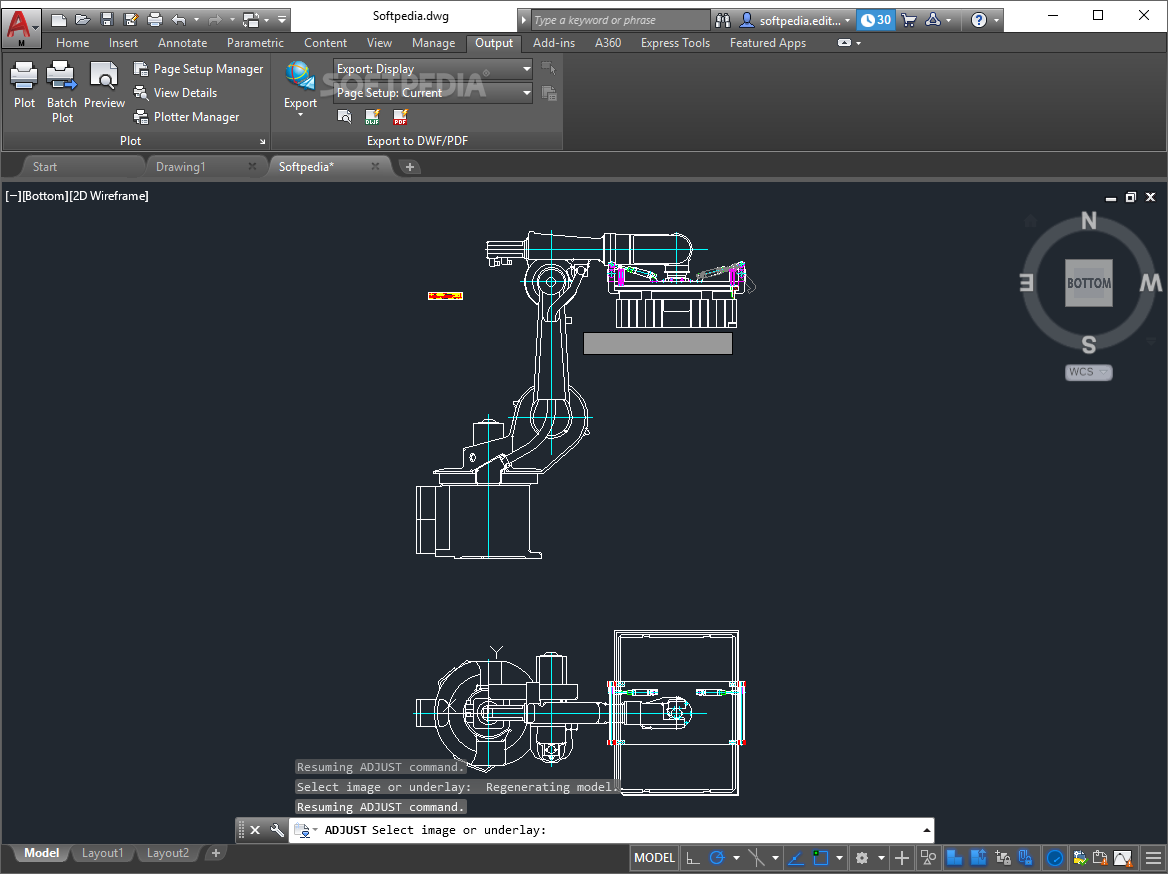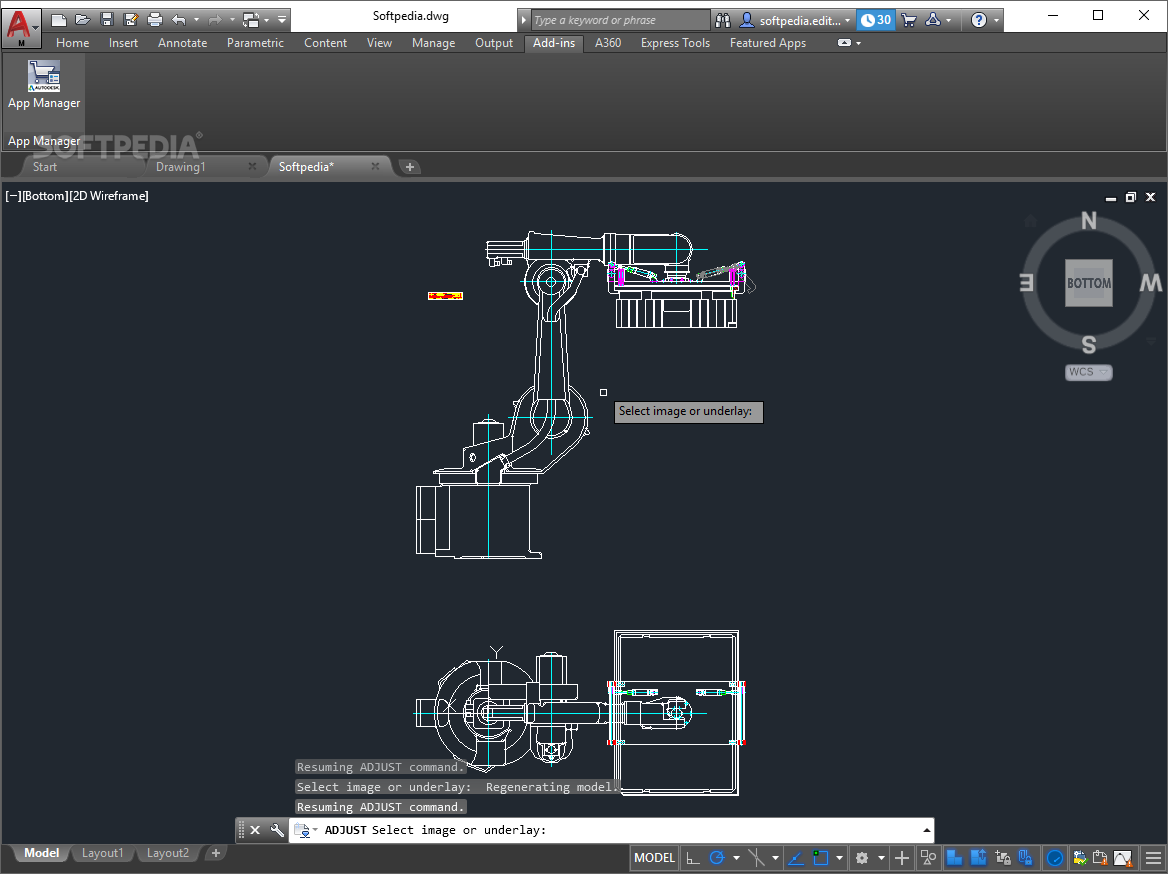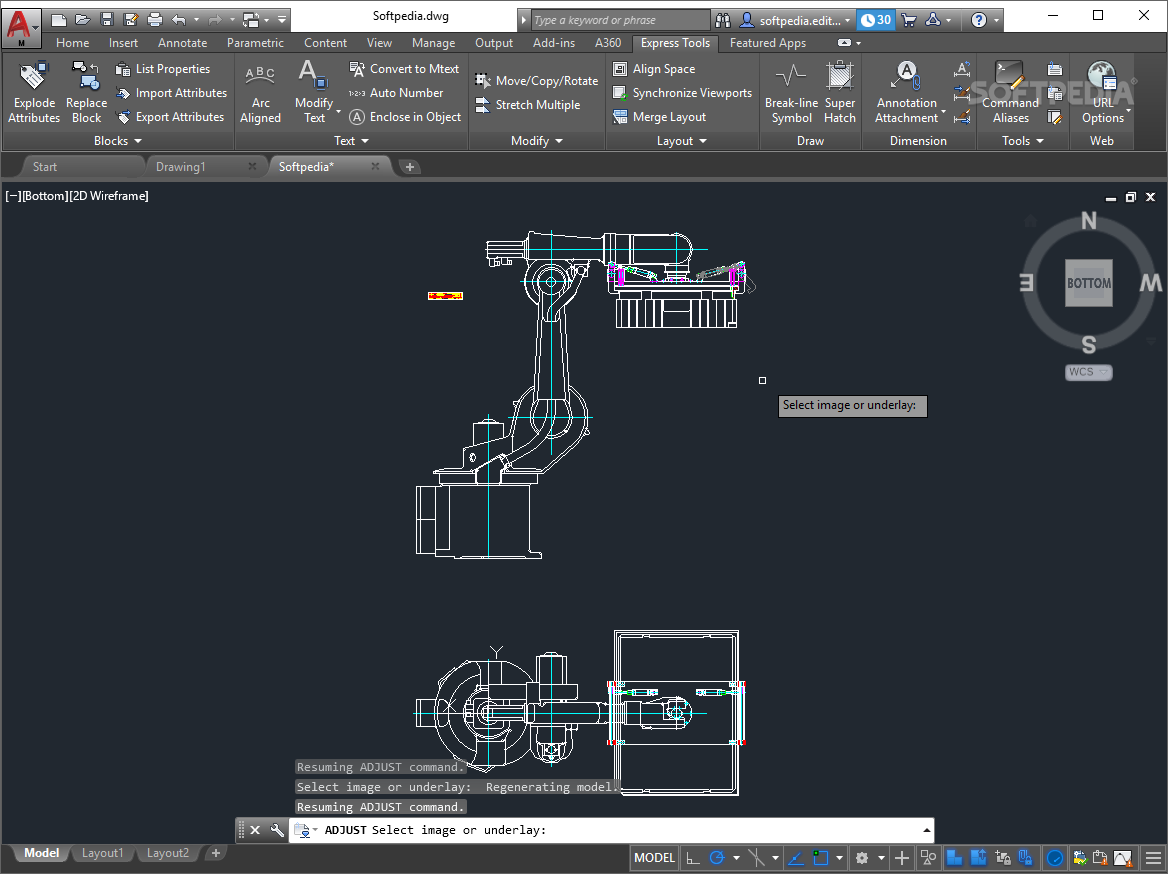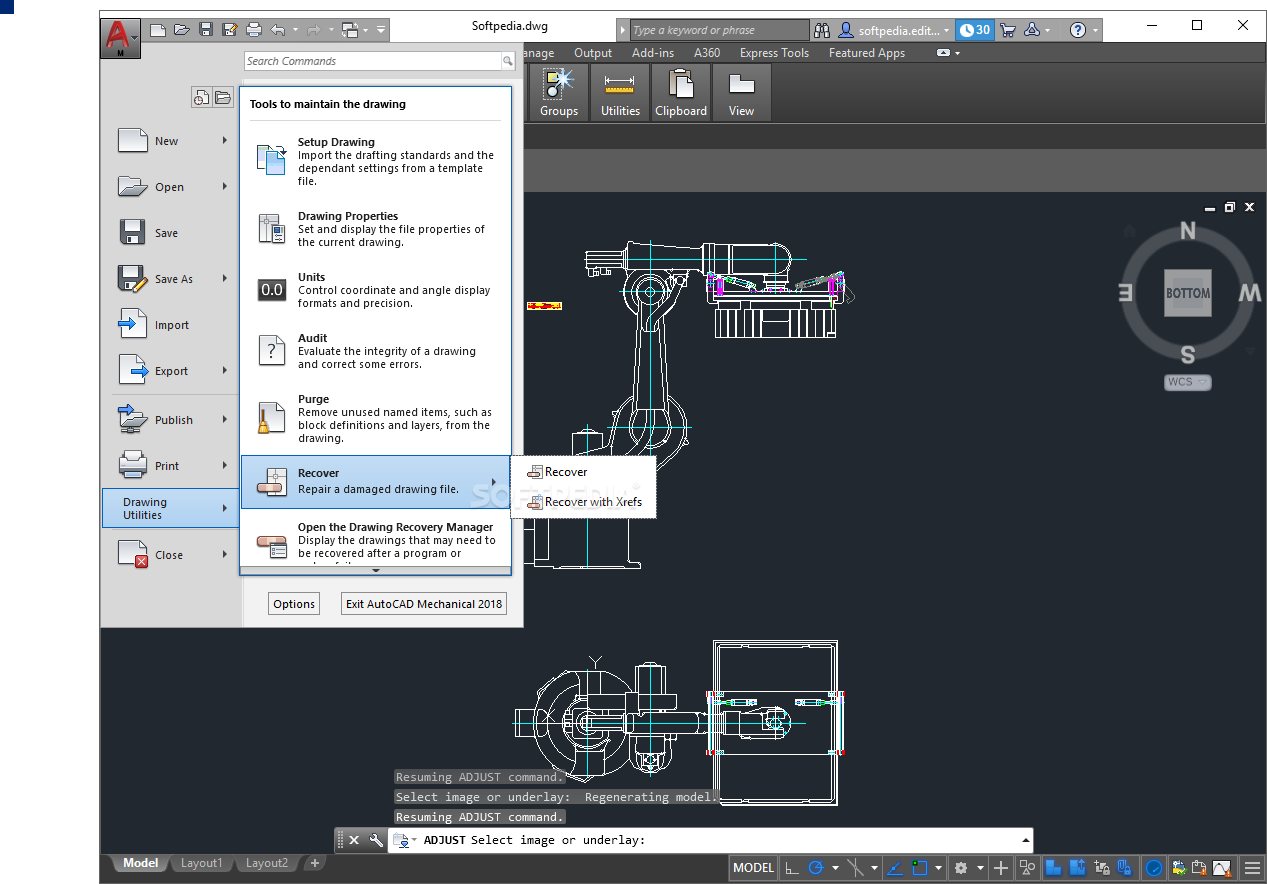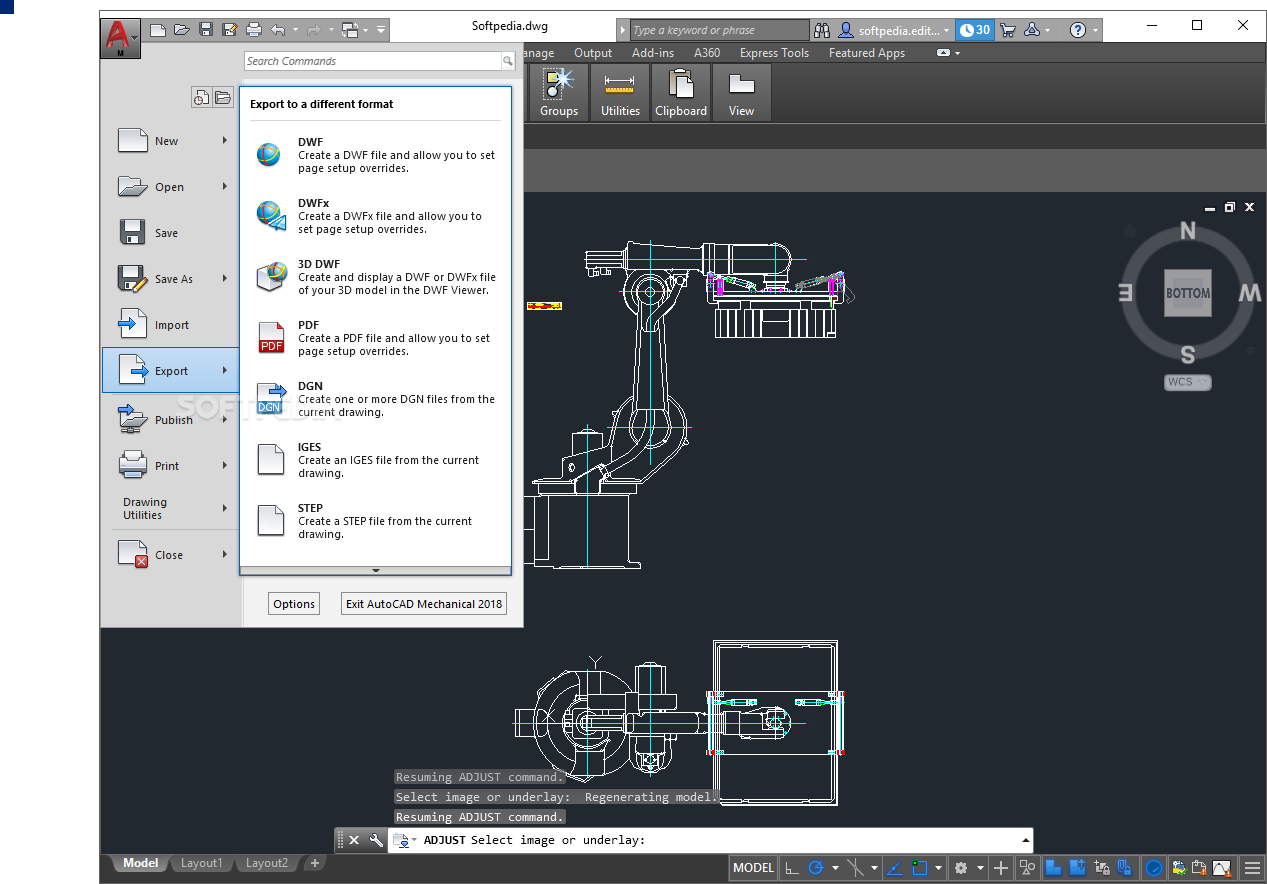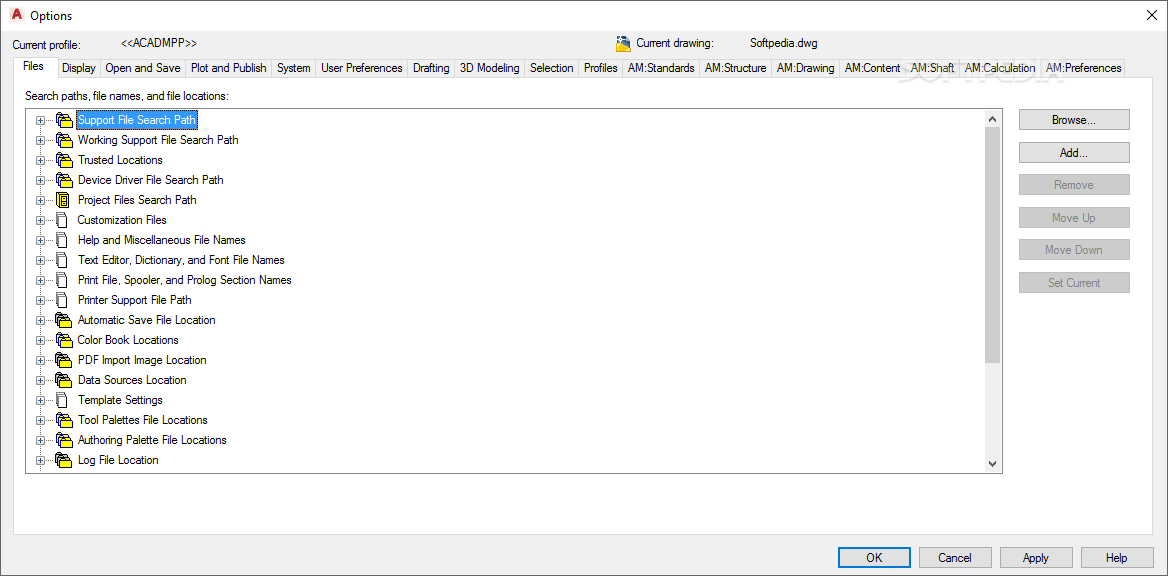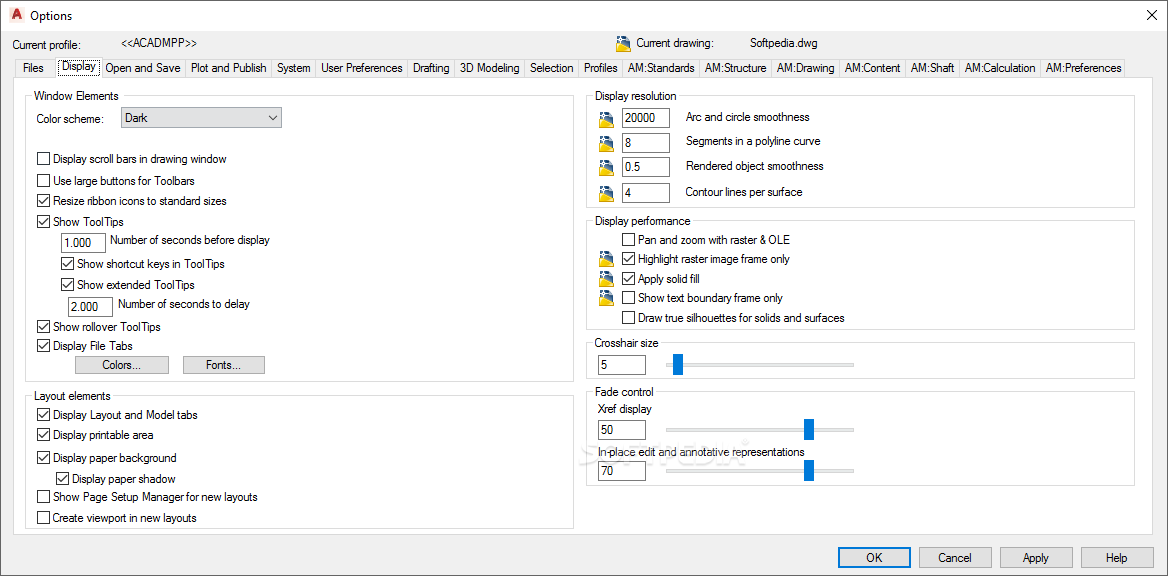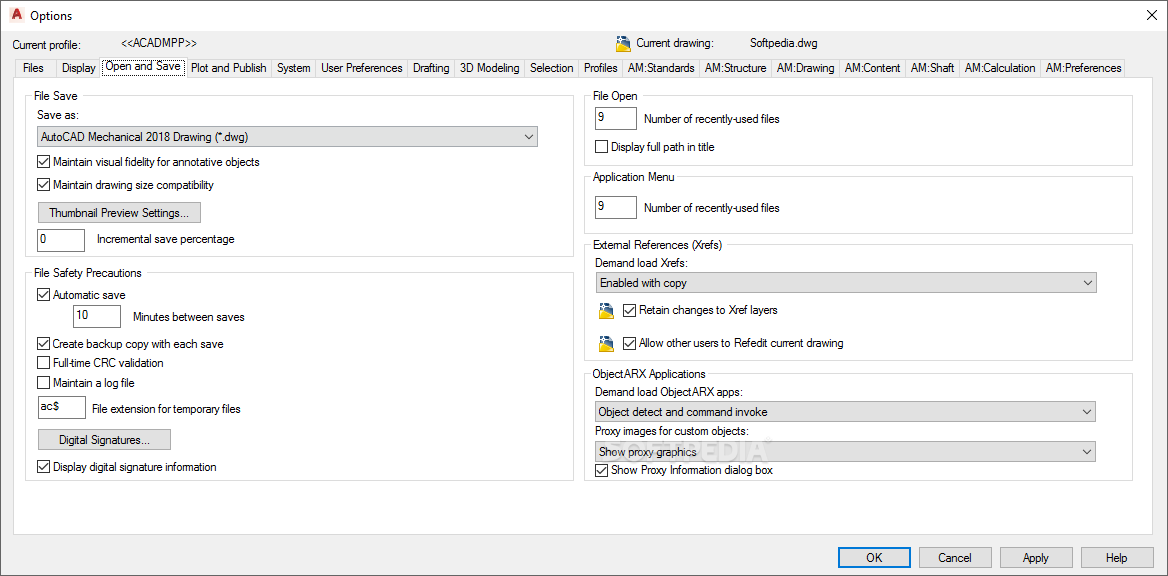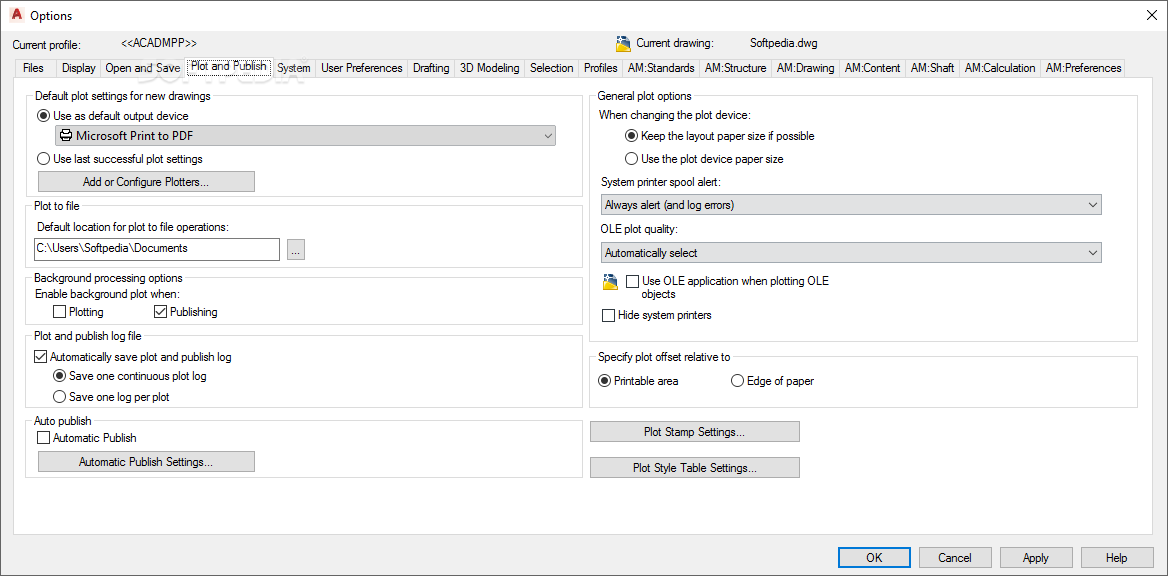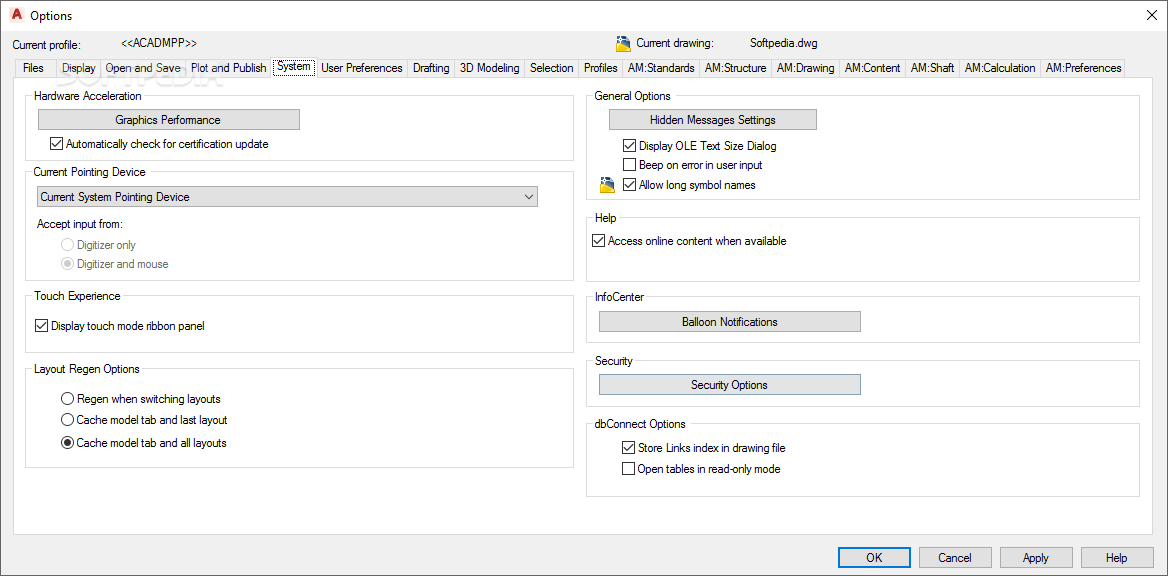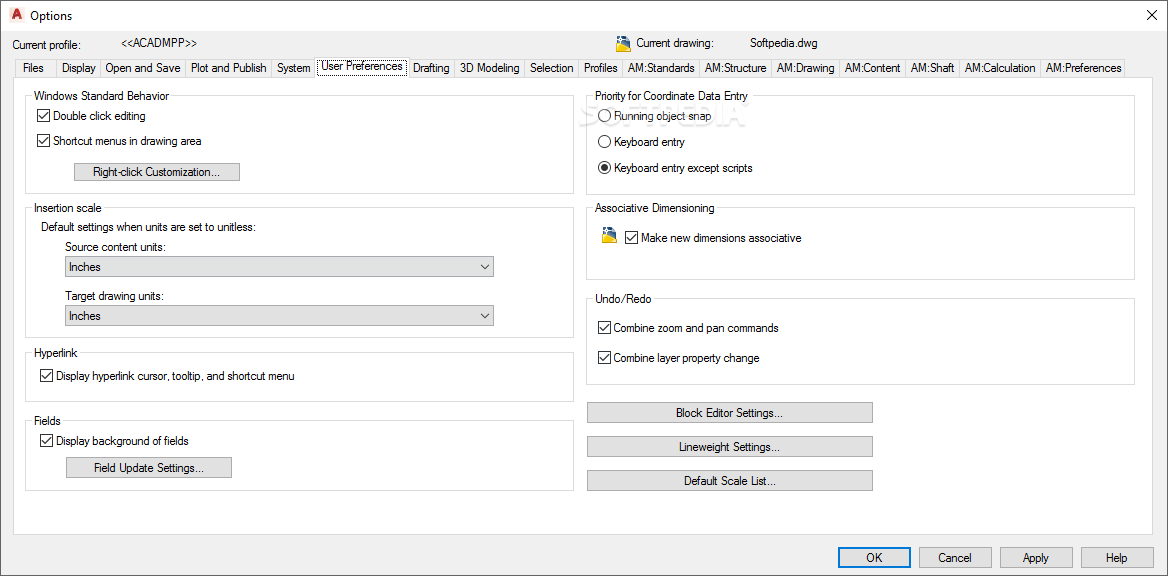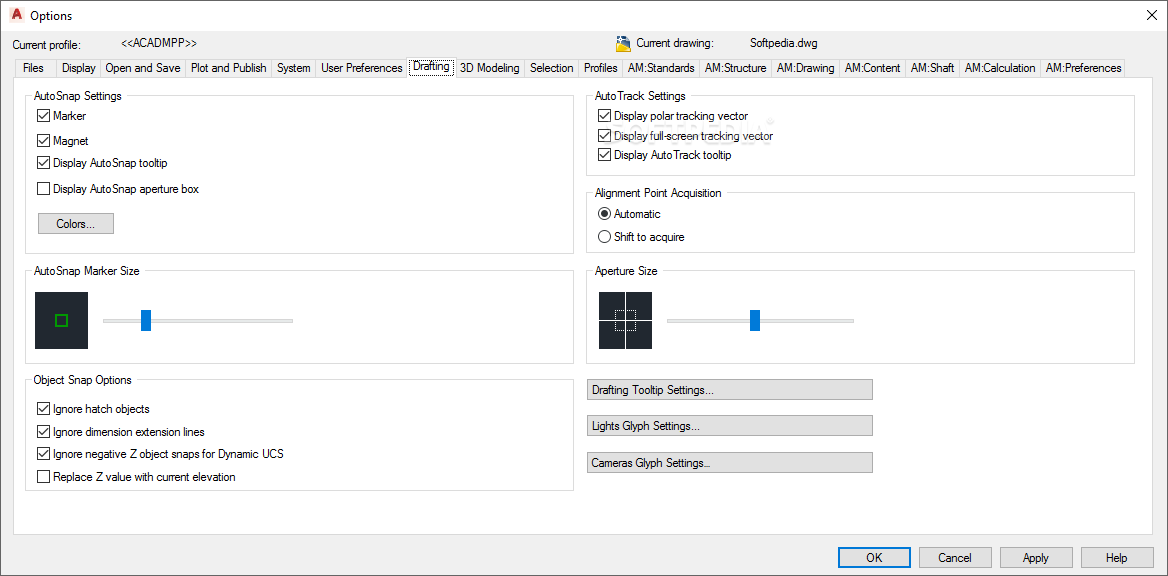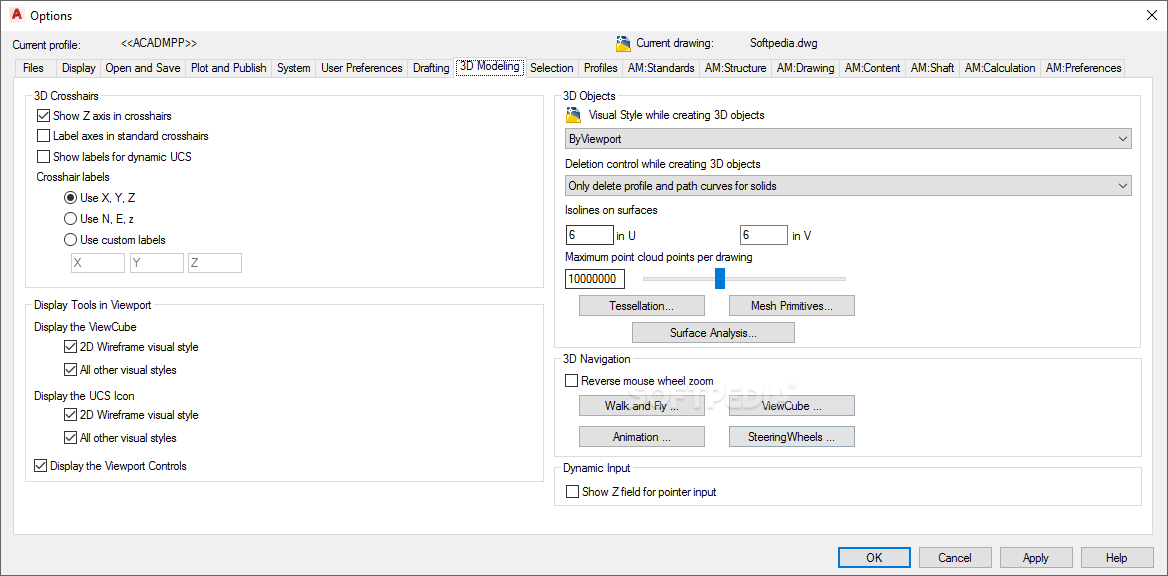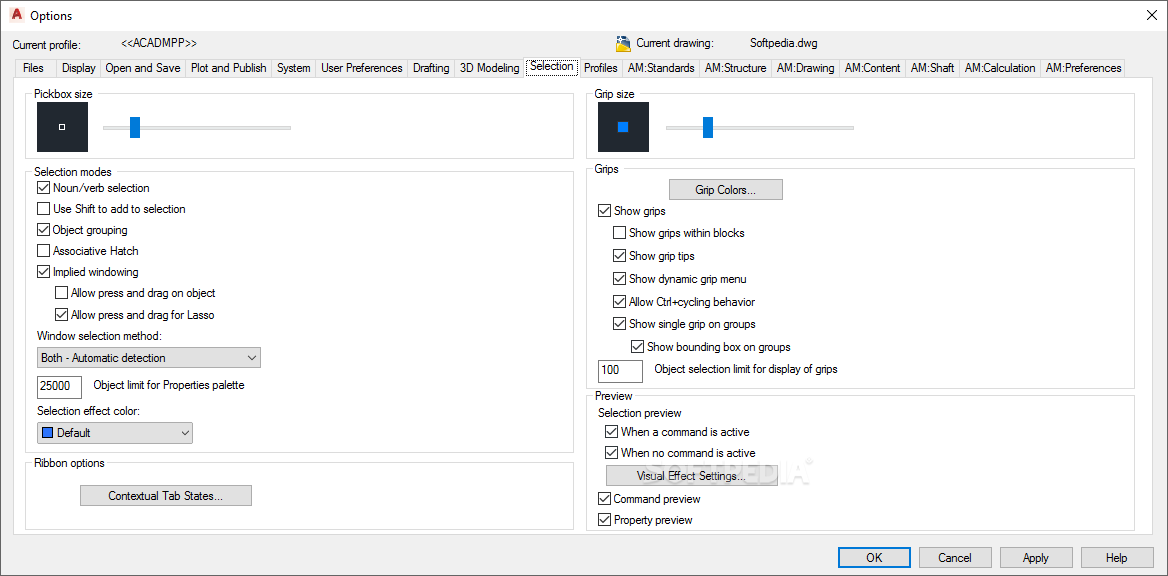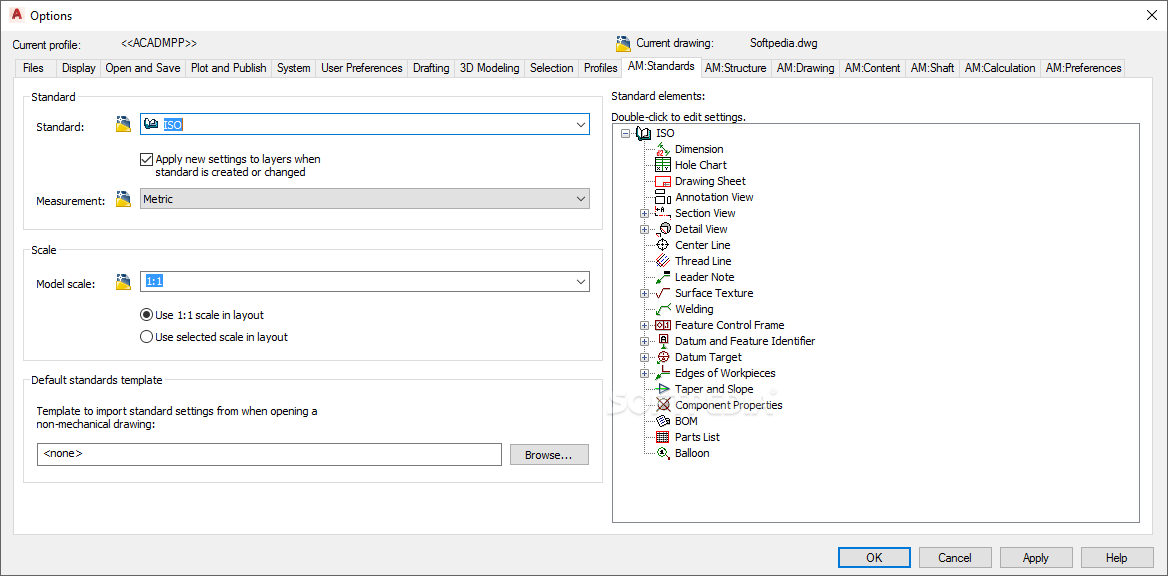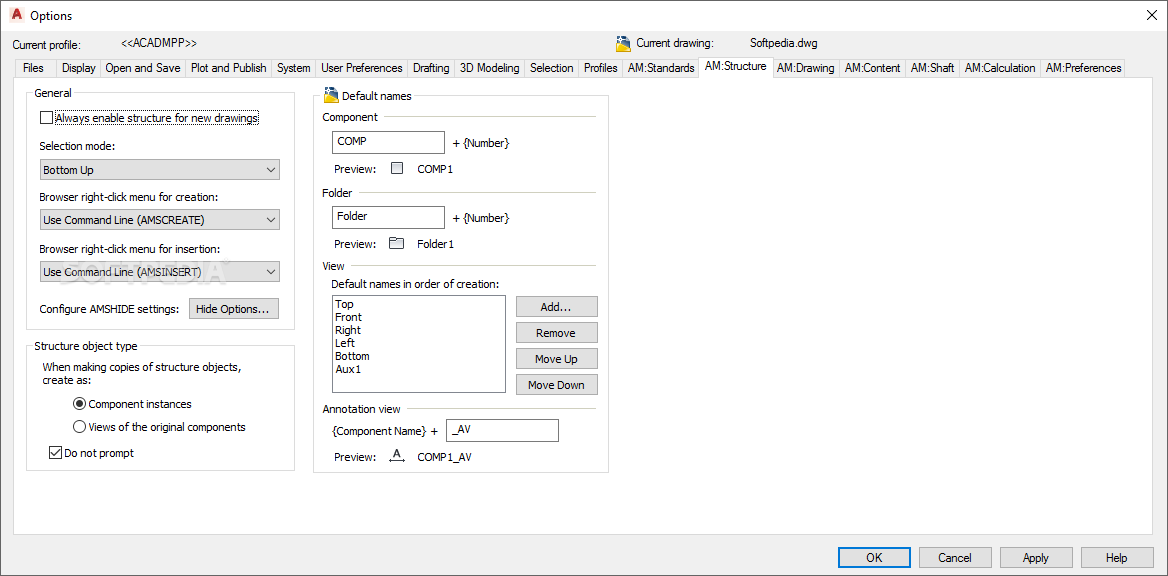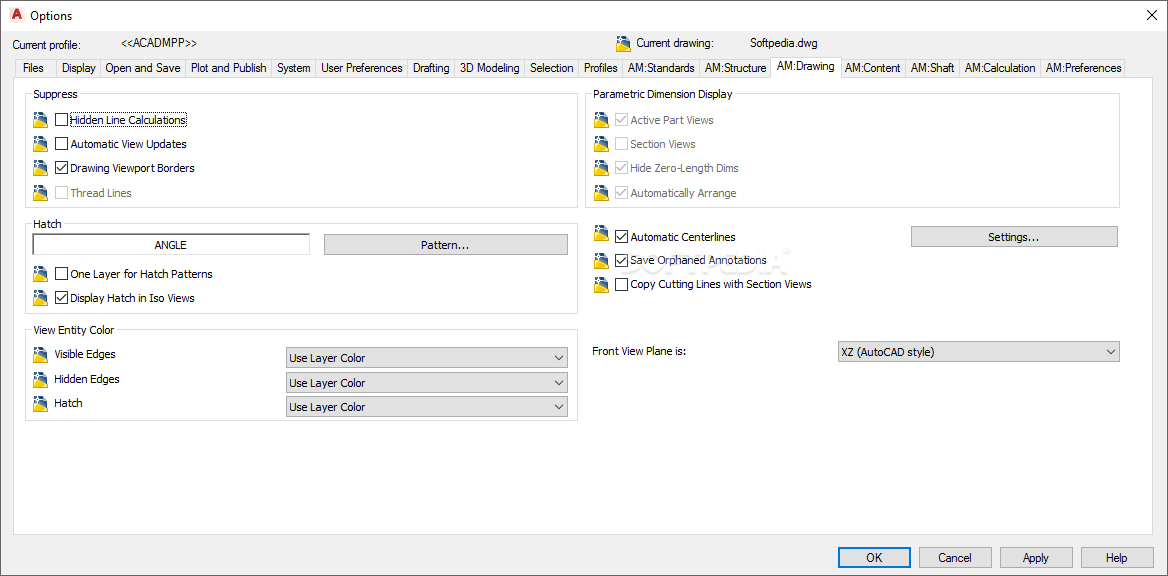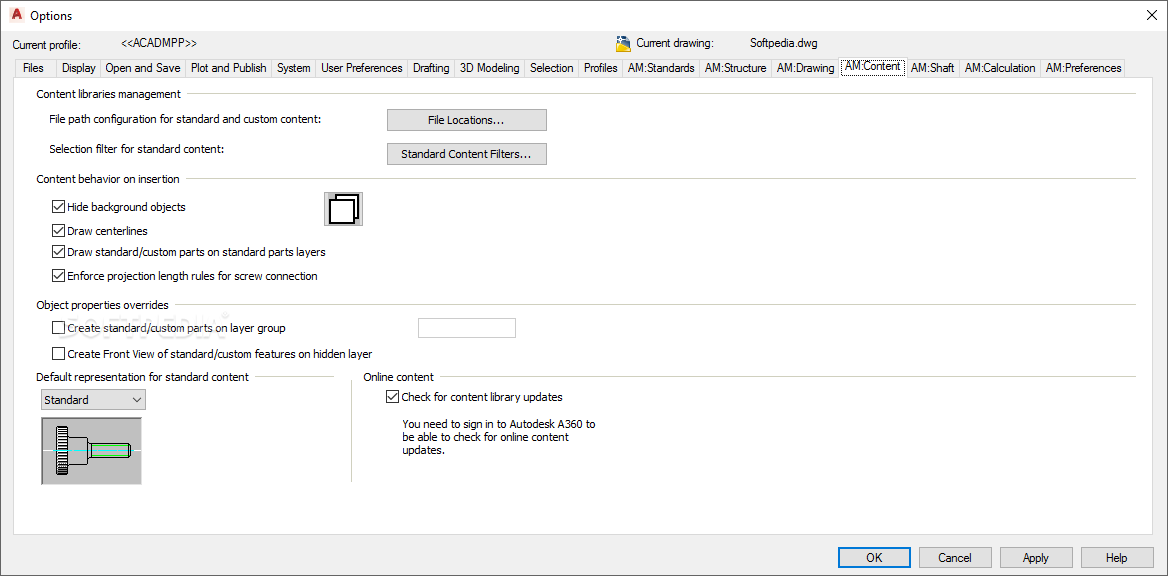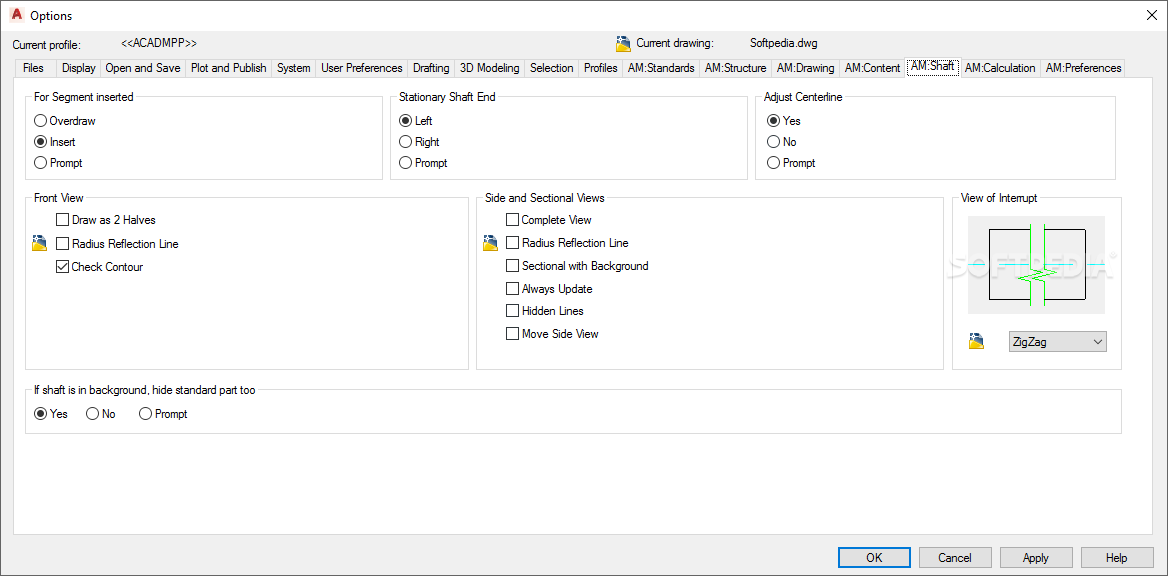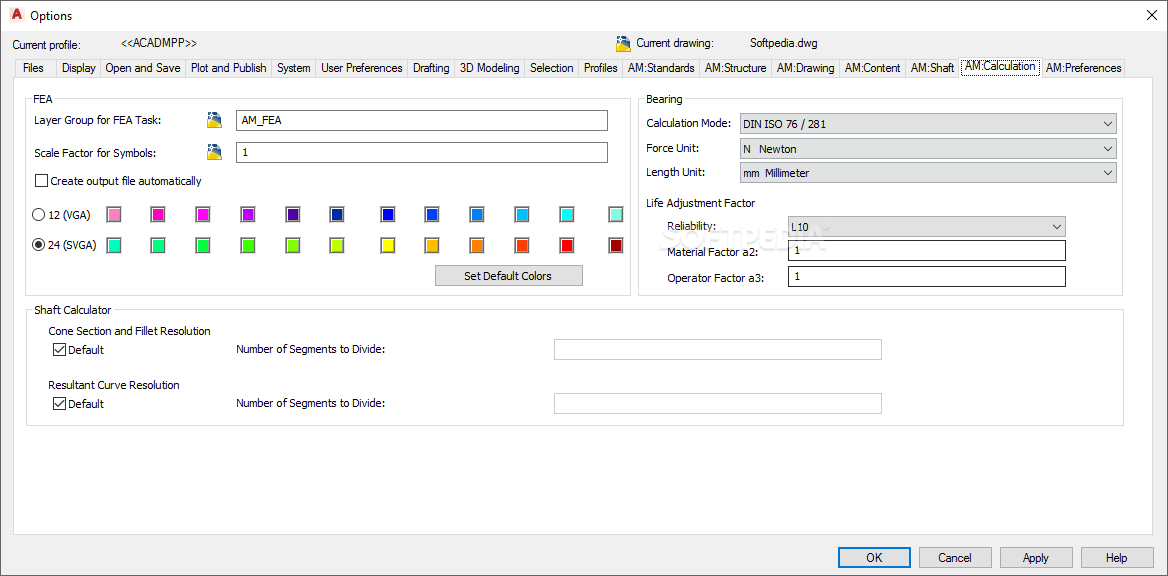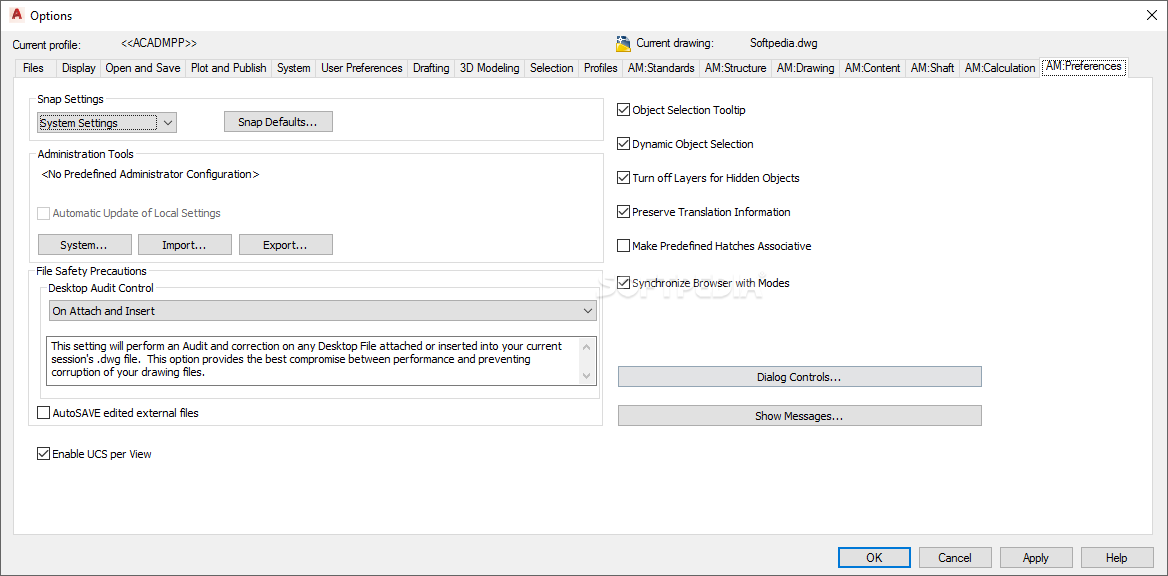Description
AutoCAD Mechanical
AutoCAD Mechanical is one of the best software options when you want to create professional designs on your computer. It comes packed with a ton of tools and modules that help make your tasks easier. If you're into mechanical design, this app is perfect for you! It boosts the regular AutoCAD with special parts and components just for mechanics.
Intuitive Design Interface
The graphic interface of AutoCAD Mechanical is designed to be user-friendly and super functional. The main window gives you plenty of space for your designs, while all the menus and buttons are neatly arranged at the top. This setup makes it easy to find what you need without cluttering your workspace.
Speed Up Your Drafting Projects
With AutoCAD Mechanical, adding standardized parts to your drafting projects is a breeze. You can quickly insert various types of components, so you finish mechanical drawings much faster. Once you've added elements, you're free to move, rotate, mirror, stretch, trim, and scale them however you like. Plus, measuring or grouping them is just as easy!
Create Custom Lines and Shapes
You can draw all sorts of lines, circles, or arcs in AutoCAD Mechanical and adjust them to fit your needs perfectly. Want to attach frames or layers? No problem! You can even import CAD objects from other files like STEP or IGES.
Add Text and Symbols Effortlessly
This software also helps if you need to add text strings within your projects or include symbols for things like leader notes or surface textures. It's got everything covered!
Access Content Libraries
A cool feature of AutoCAD Mechanical is its content libraries. You get access to screw templates, steel shapes, shafts, holes, and more! Plus, it calculates values for springs, chains, and belts easily.
Perfect for Mechanics Experts
If you're a mechanics expert or a professional in that field, you'll really appreciate what AutoCAD Mechanical has to offer. It's designed with users like you in mind! Just remember that while there's a trial period available for evaluation purposes, you'll need to purchase a license after that.
If you're interested in trying it out yourself or want more info on downloading AutoCAD Mechanical, check out Softpas!
User Reviews for AutoCAD Mechanical 13
-
for AutoCAD Mechanical
AutoCAD Mechanical offers a robust set of tools for mechanical designs. Its intuitive interface and dedicated components enhance productivity.
-
for AutoCAD Mechanical
AutoCAD Mechanical provides seamless design experience but accessibility can be improved for beginners.
-
for AutoCAD Mechanical
AutoCAD Mechanical is a well-designed app with handy tools but demands a moderate learning curve.
-
for AutoCAD Mechanical
AutoCAD Mechanical offers advanced drafting tools. Great 2D to 3D features, but requires time to master.
-
for AutoCAD Mechanical
AutoCAD Mechanical has user-friendly interface. Great compatibility with designs, but requires improvement in speed.
-
for AutoCAD Mechanical
AutoCAD Mechanical provides comprehensive yet intuitive design elements, though it could use some better tutorials.
-
for AutoCAD Mechanical
A powerful tool for mechanical design with an extensive features set, but requires practice to master.