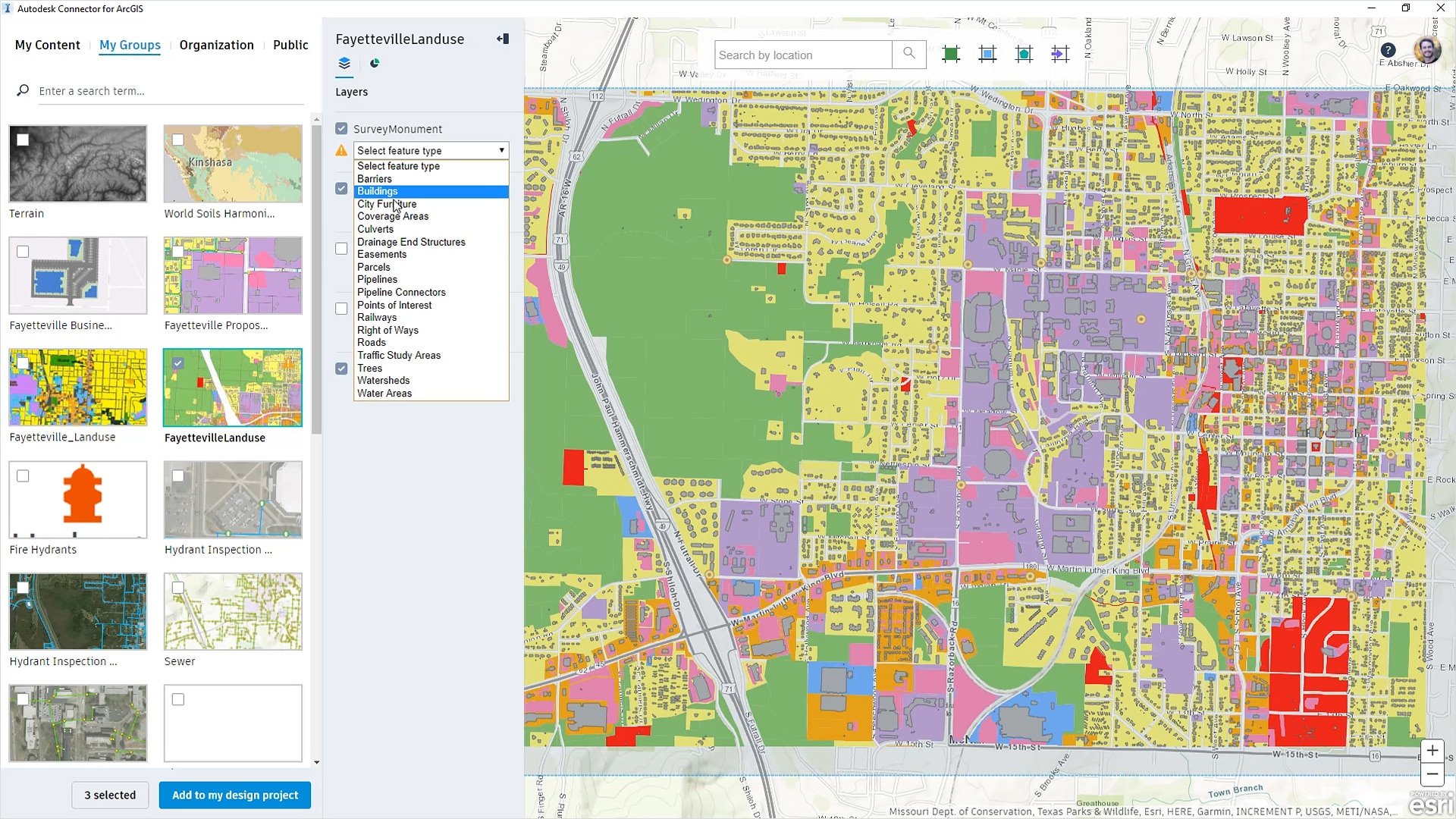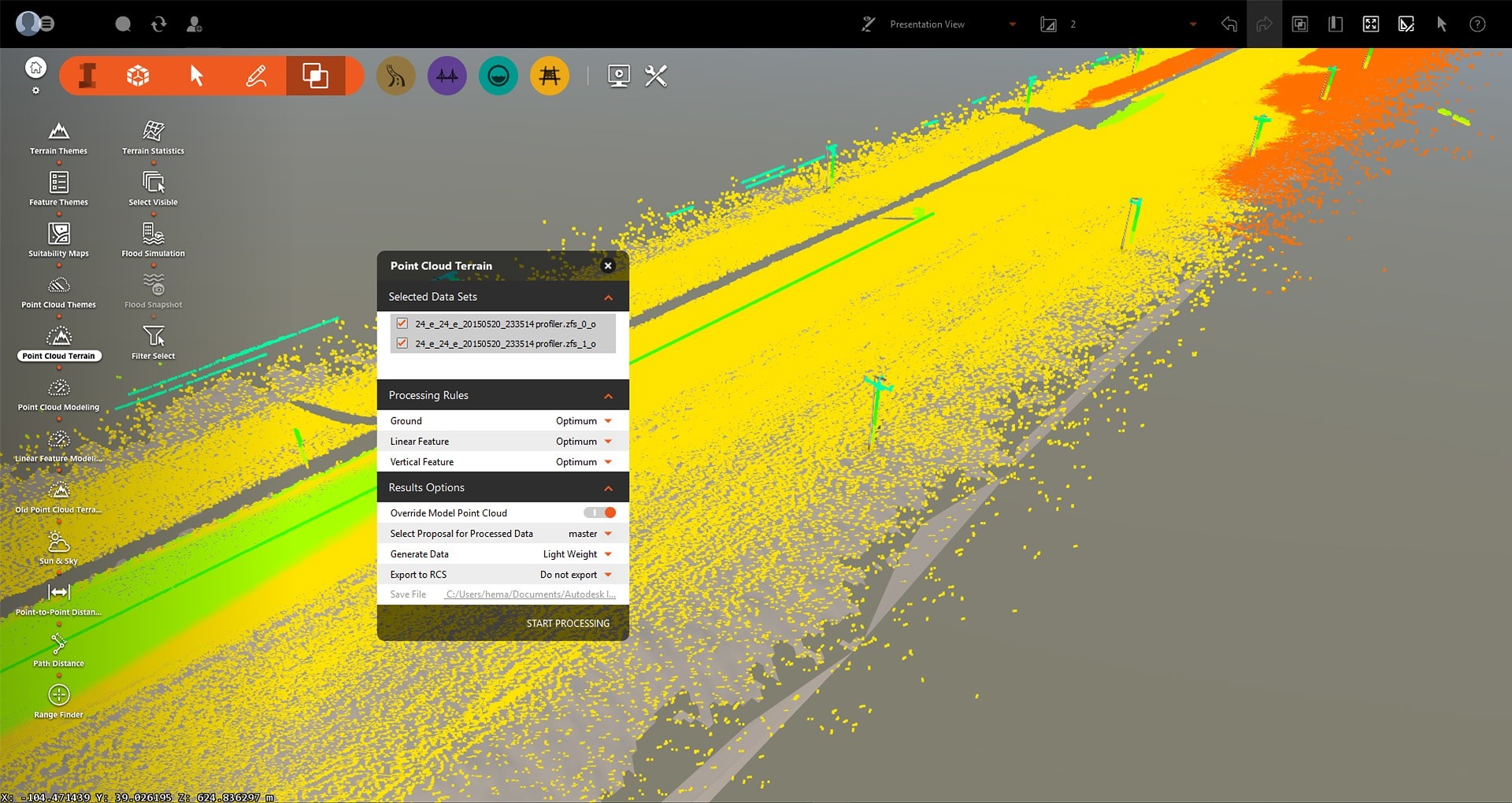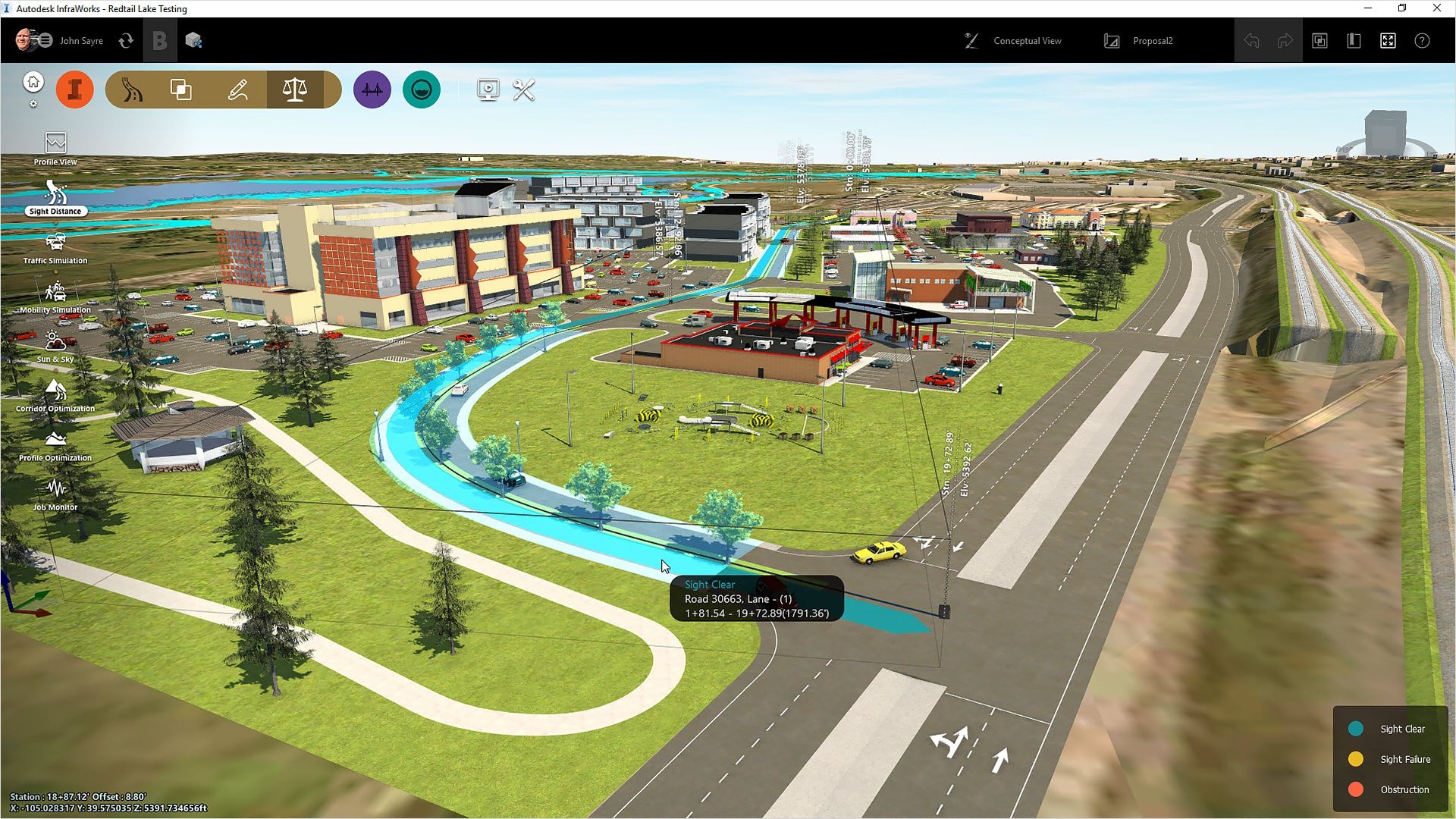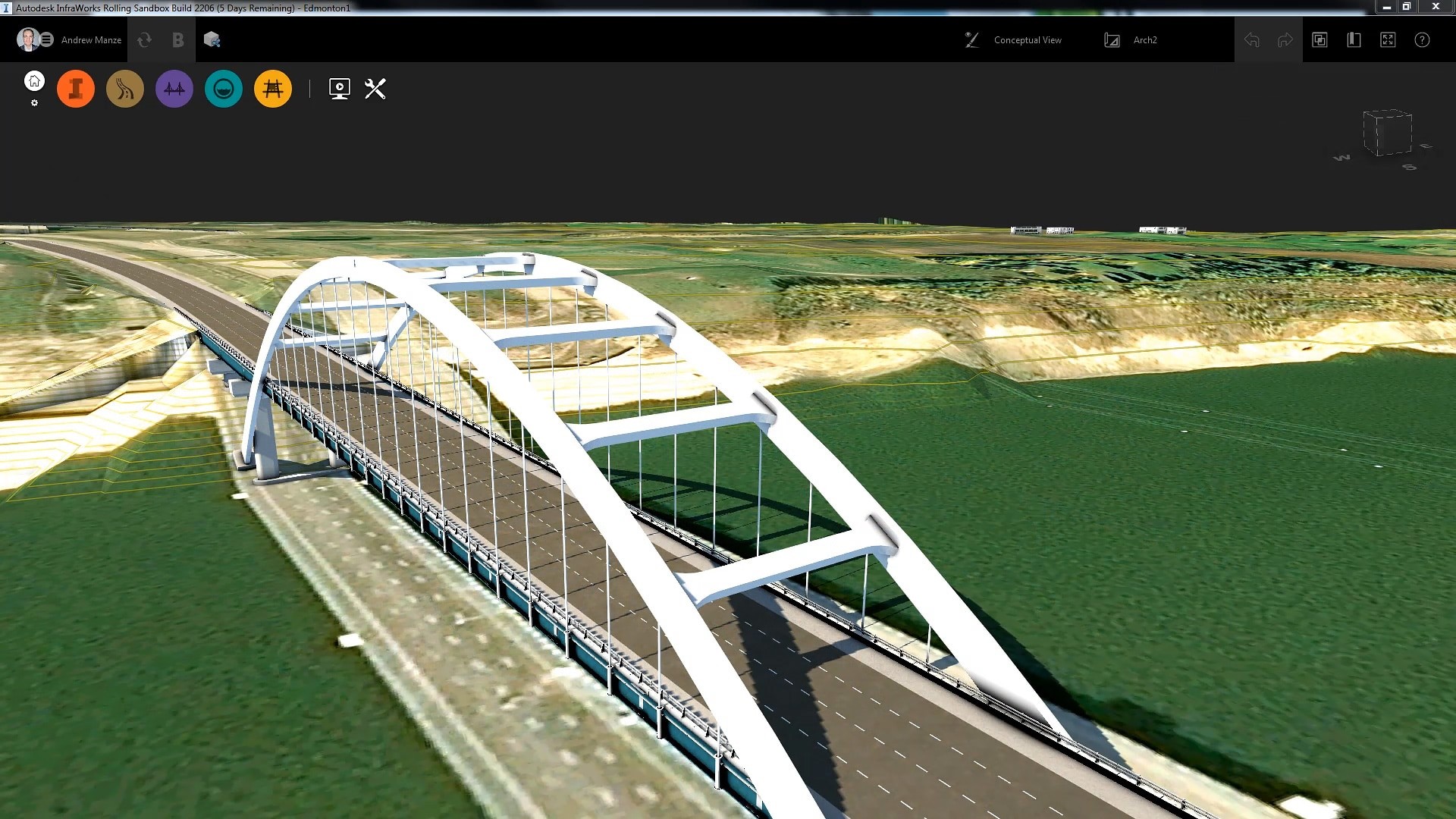Description
Autodesk InfraWorks
Autodesk InfraWorks is a super handy tool that helps with Building Information Modeling (BIM). While it's amazing for 3D visualization in civil engineering, its main job is all about planning. This software makes it easier to create and manage projects right from the start.
Connect with ArcGIS for Better Models
You can boost your models by adding the ArcGIS connector. This lets you customize how things look and use field applications at the same time. You can create large-scale models by mixing in existing data, whether it's from 2D, CAD, raster, or 3D sources. Plus, Autodesk InfraWorks lets you generate terrain and features from point clouds while also expanding designs with parcels, right-of-ways, and easements.
Conceptual Design Features
When it comes to conceptual design, there are loads of features to help you out! You get options like super-elevation, component roads, cross-section views, terrain contours, and theme palettes. The theme palettes are especially cool because they let you classify assets based on their attributes. You can even preview your project in context to zoom in on specific areas that matter most.
Explore Real-World Scenarios
But wait, there's more! Autodesk InfraWorks isn't just about building; it helps you explore how your model behaves in real-world situations. For example, you can run a flood simulation to spot potential risks based on water elevation changes over time and where water might flow into your area.
Testing Shadows and Calculating Earthwork
You can also test how shadows will impact your design over time or calculate earthwork quantities across various roads and areas of interest. It helps you figure out the best way to handle materials while measuring horizontal and vertical distances between points on your model.
Your Go-To Tool for Civil Engineering
If you're into civil engineering or any field that needs real-data models to create awesome context models, then Autodesk InfraWorks is perfect for visualizing infrastructure projects right where they belong—in their natural environment!
User Reviews for Autodesk InfraWorks 11
-
for Autodesk InfraWorks
Autodesk InfraWorks provides powerful tools for civil engineering projects, allowing for seamless integration and visualization of complex infrastructure designs.
-
for Autodesk InfraWorks
With Autodesk InfraWorks, infrastructure design concepts come to life, although mastering it requires significant time investment.
-
for Autodesk InfraWorks
InfraWorks provides powerful BIM and visualization tools with an excellent user interface!
-
for Autodesk InfraWorks
Impressive app capable of creating comprehensive models for infrastructure projects and simulations. Small learning curve needed.
-
for Autodesk InfraWorks
Autodesk InfraWorks offers intuitive infrastructure designing capabilities with room for improvement in performance.
-
for Autodesk InfraWorks
Autodesk InfraWorks is a game-changer for civil engineering! The 3D visualization is impressive and truly aids in planning.
-
for Autodesk InfraWorks
This app has transformed how I approach infrastructure projects. The features for creating large-scale models are fantastic!