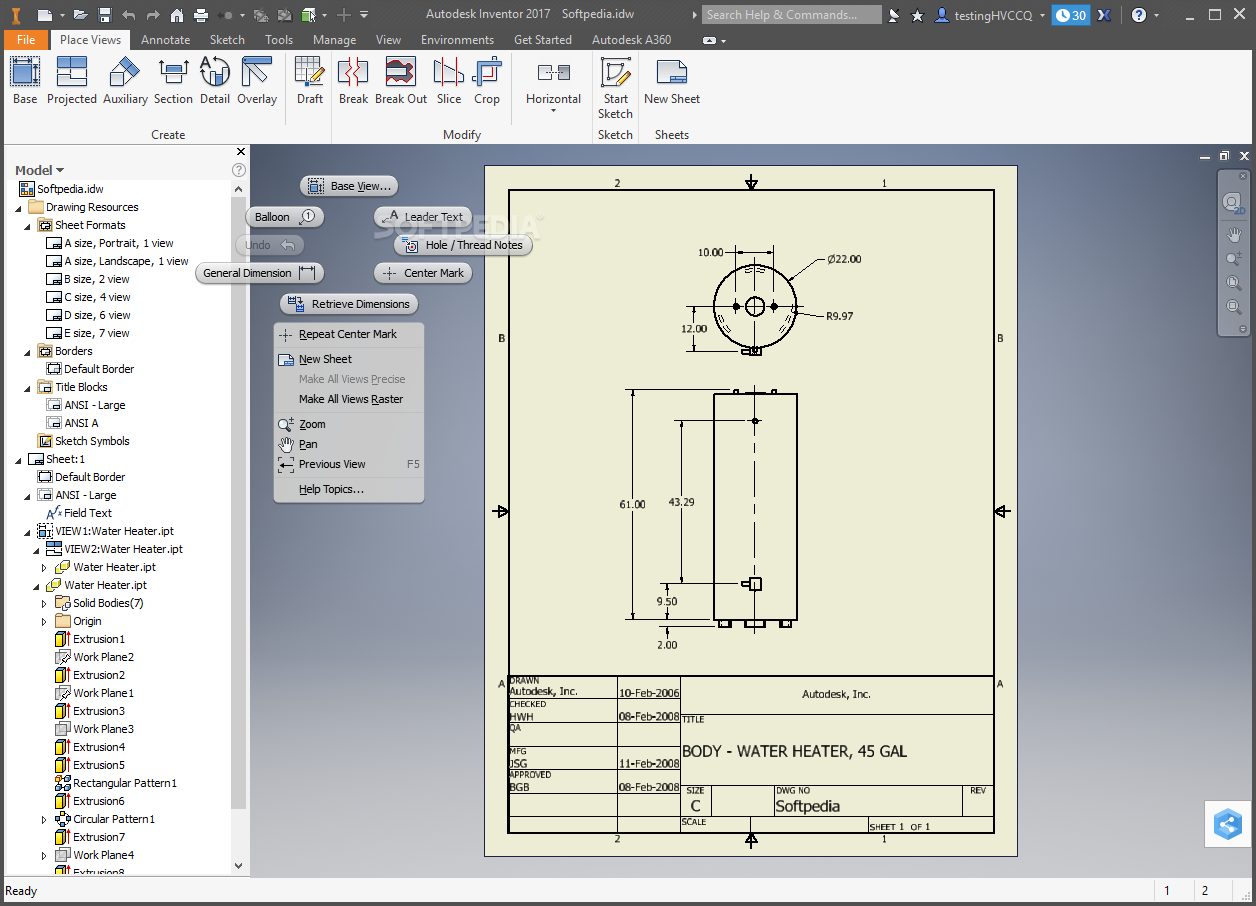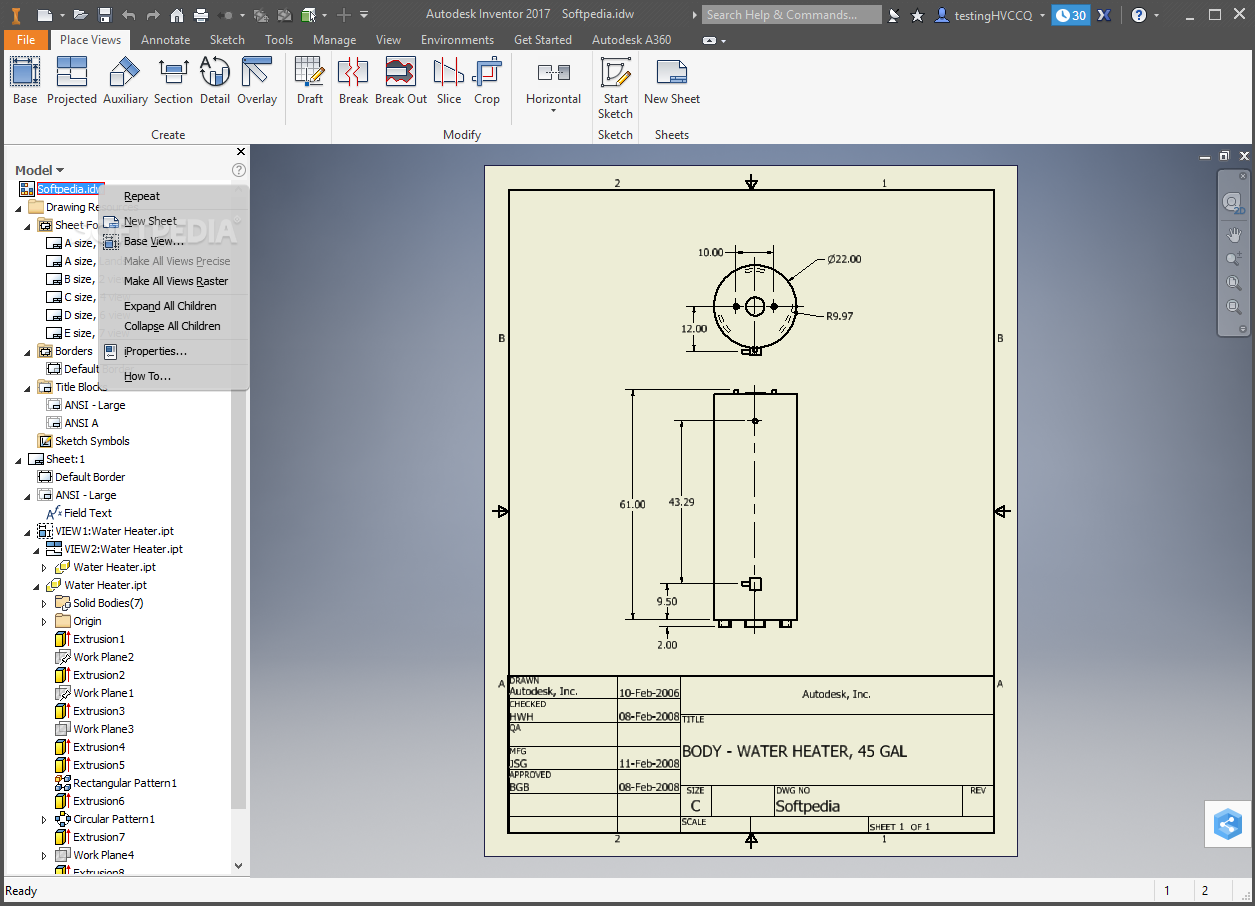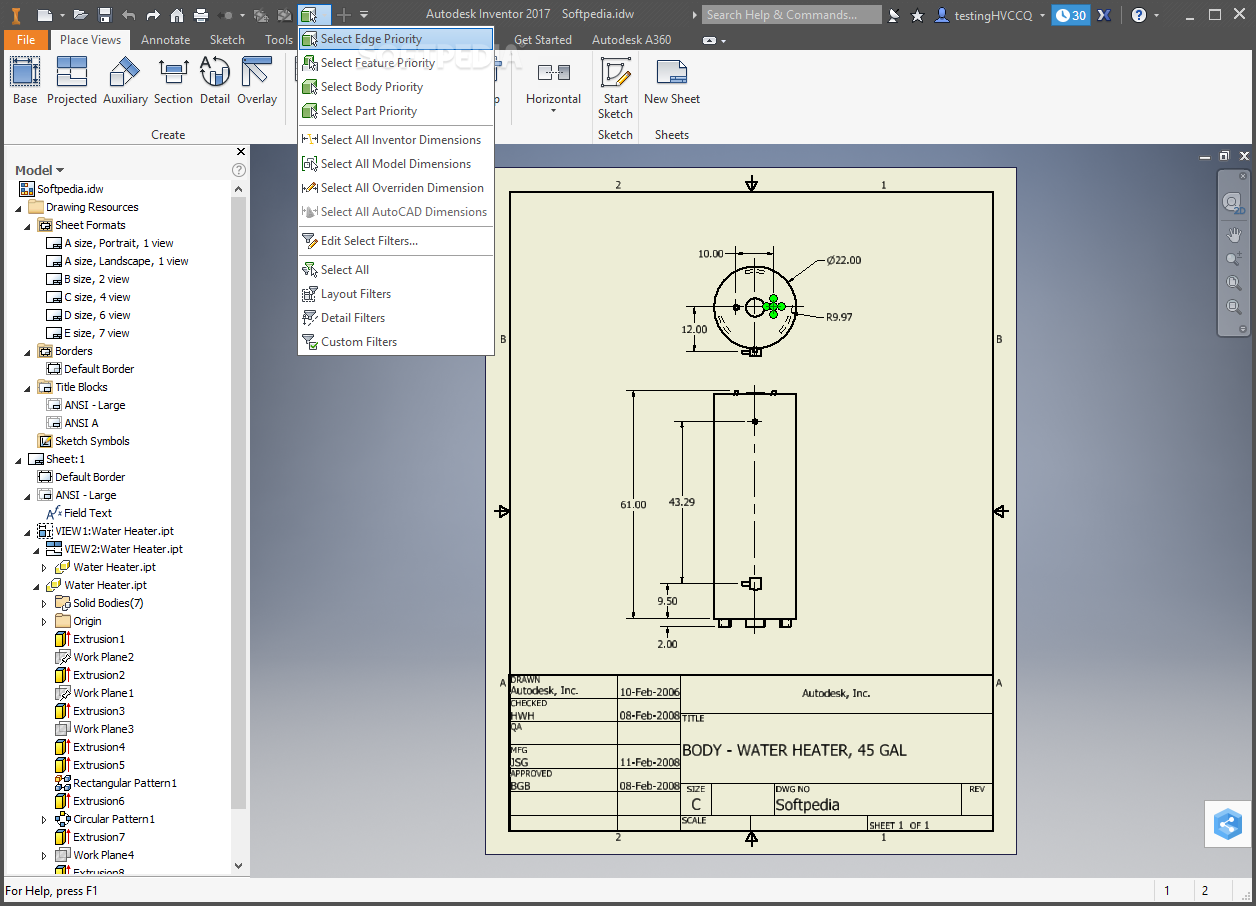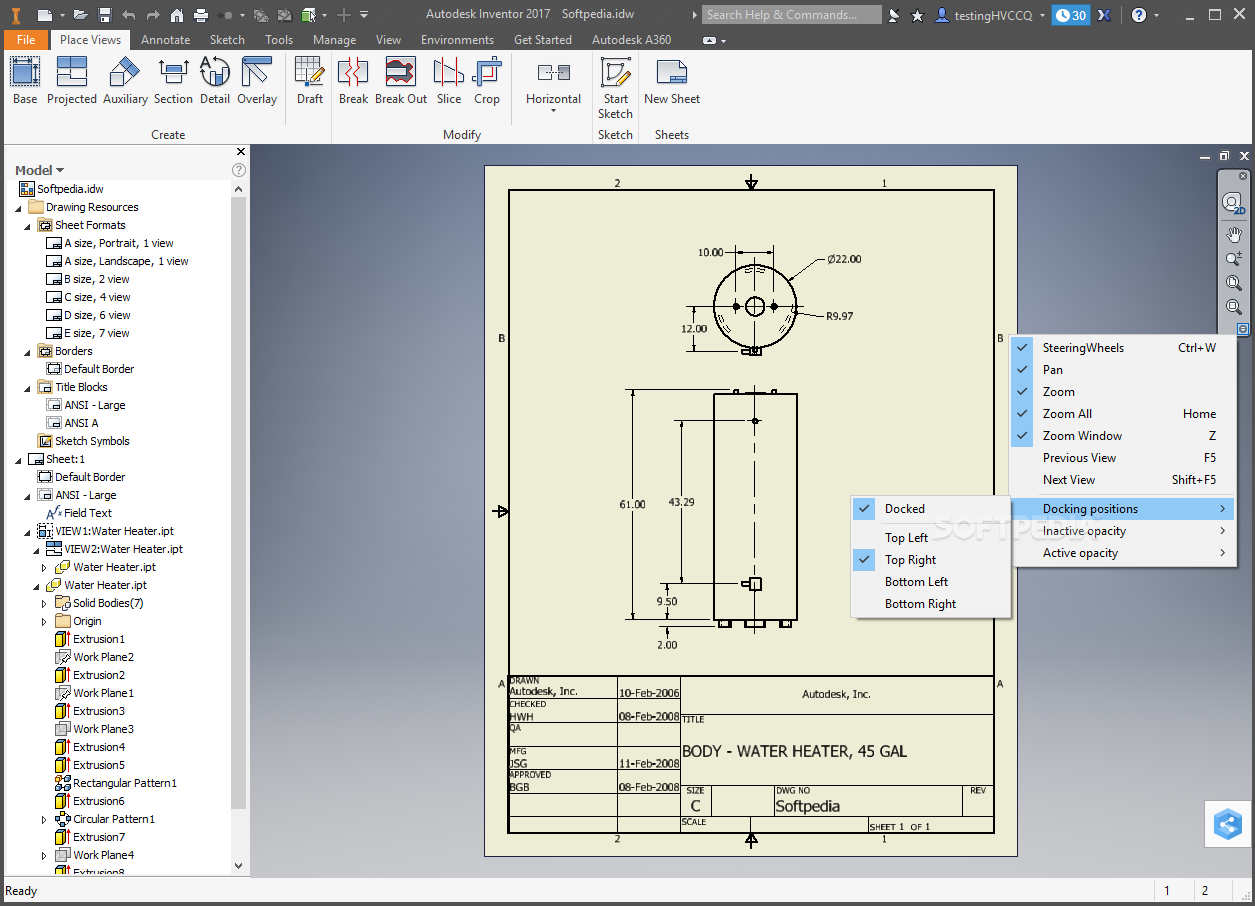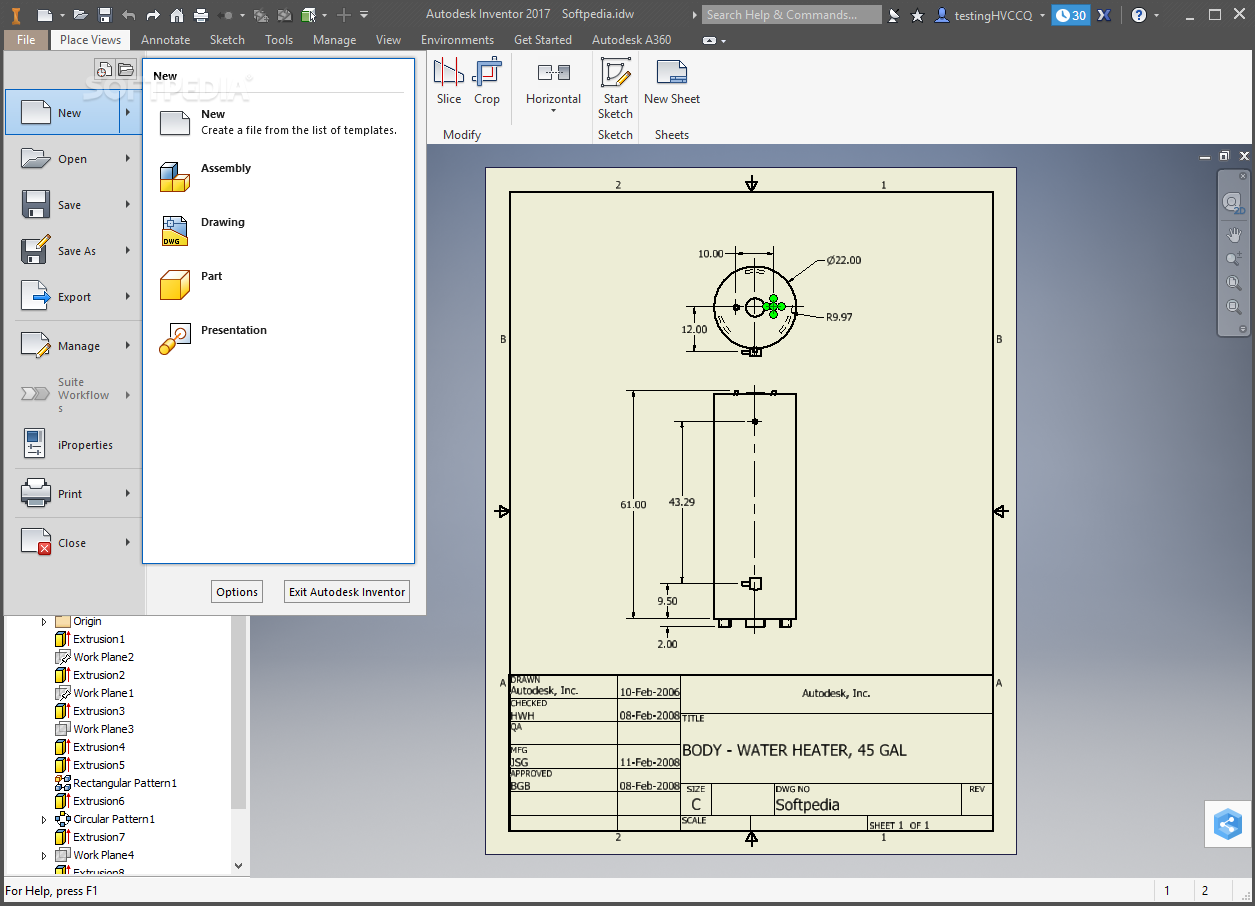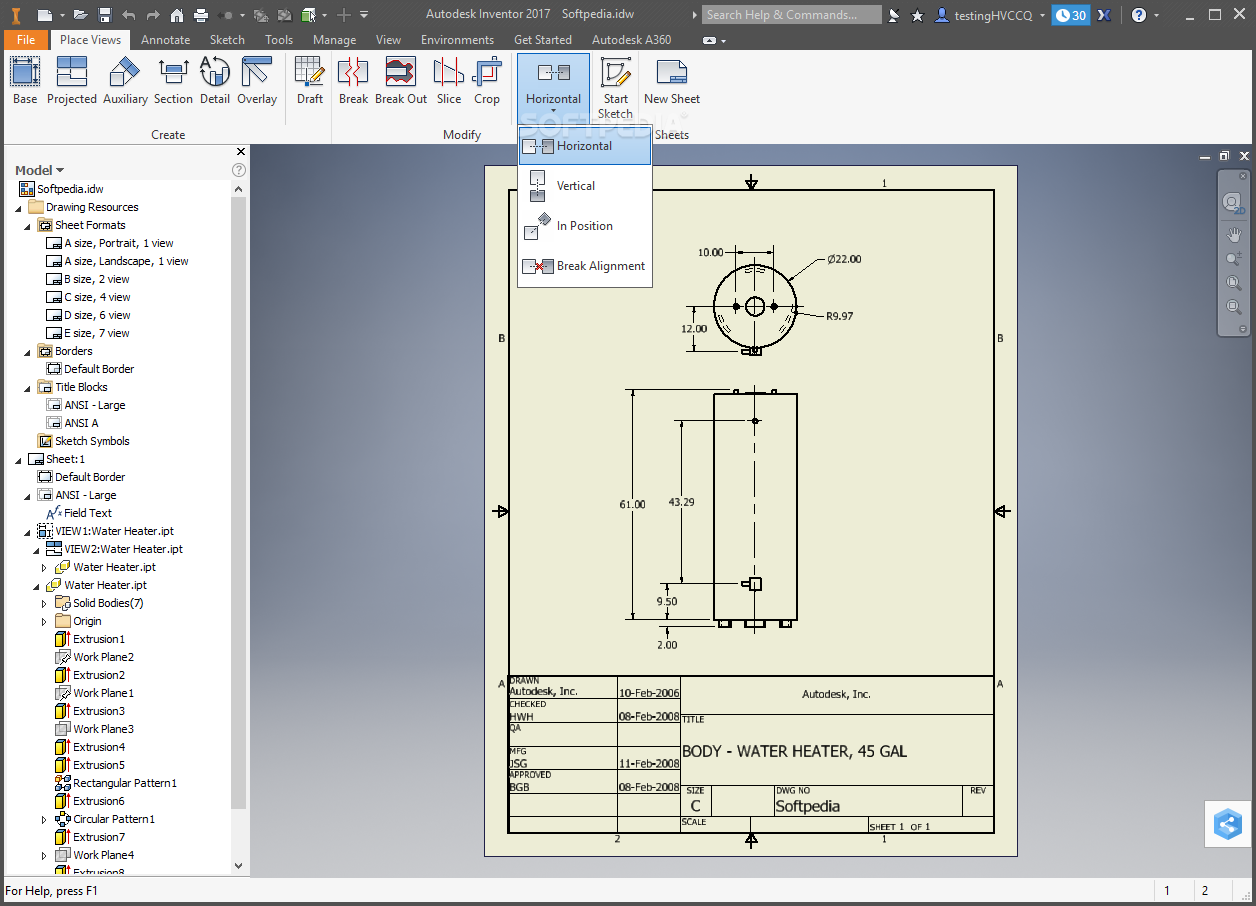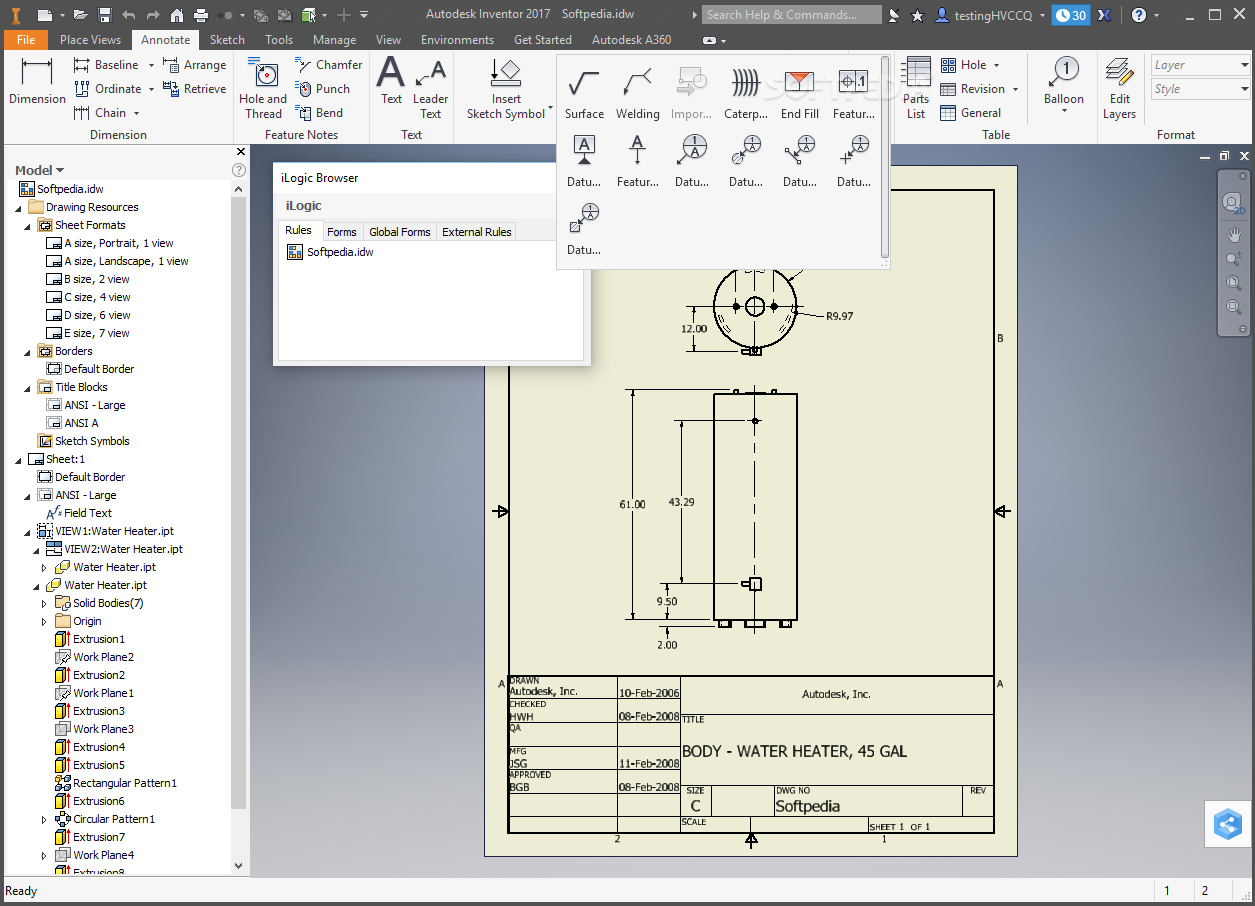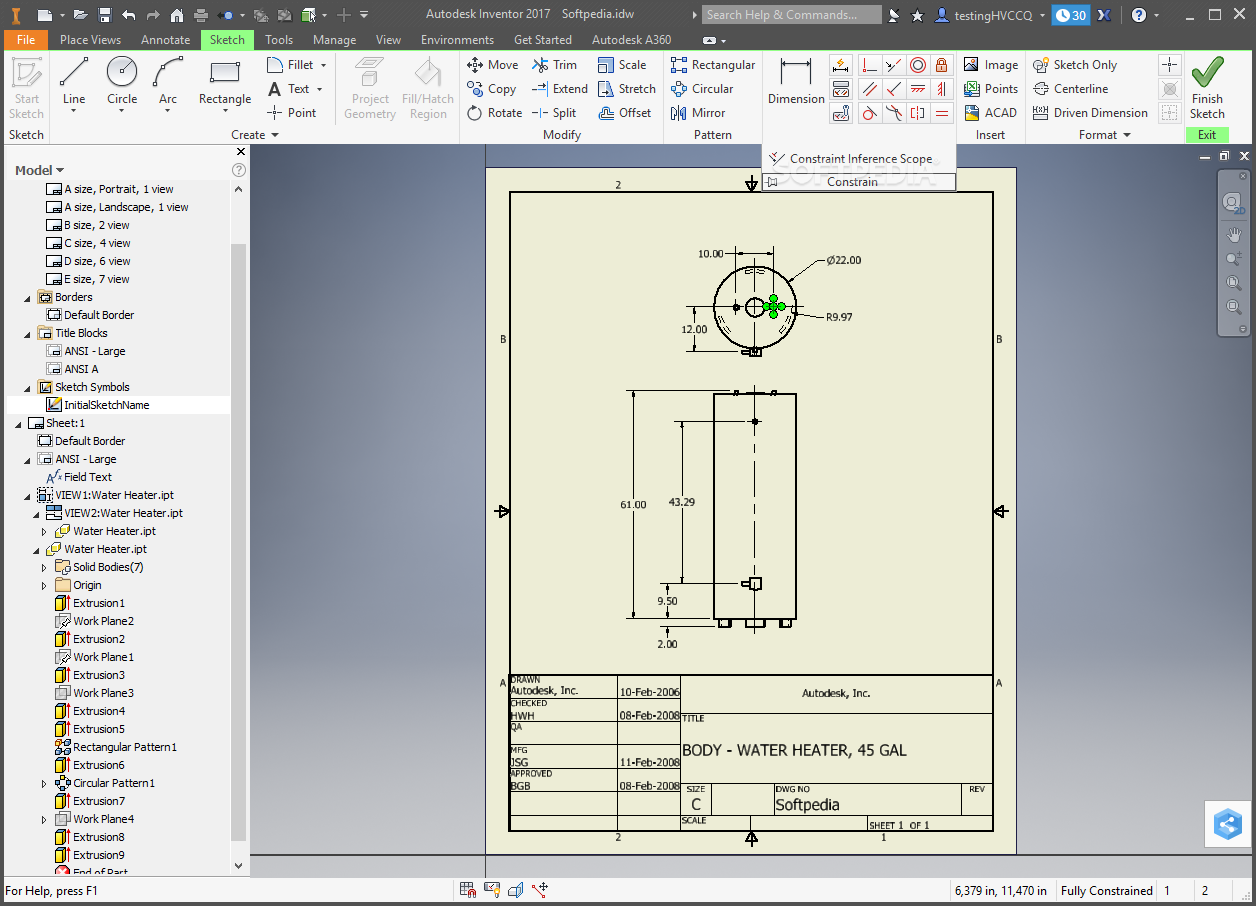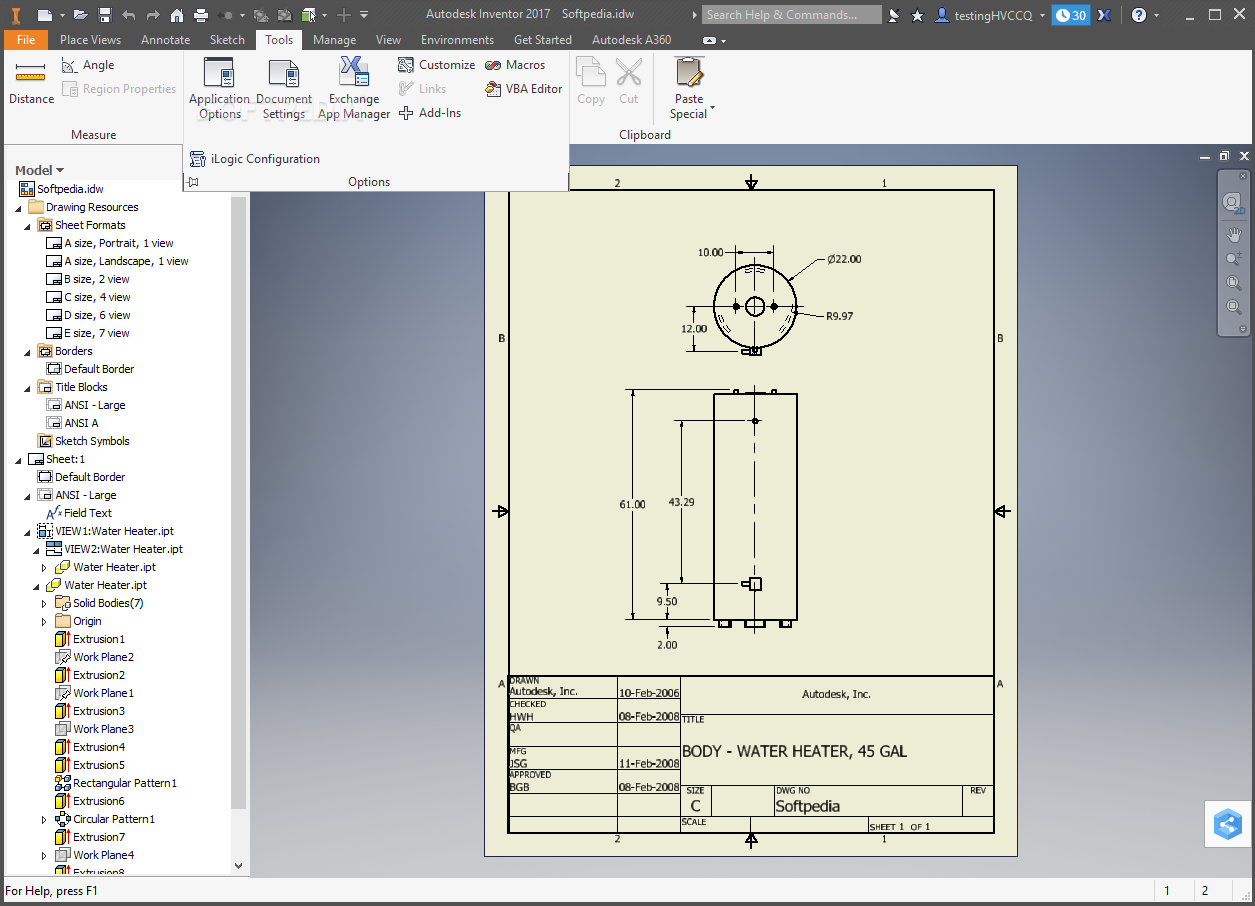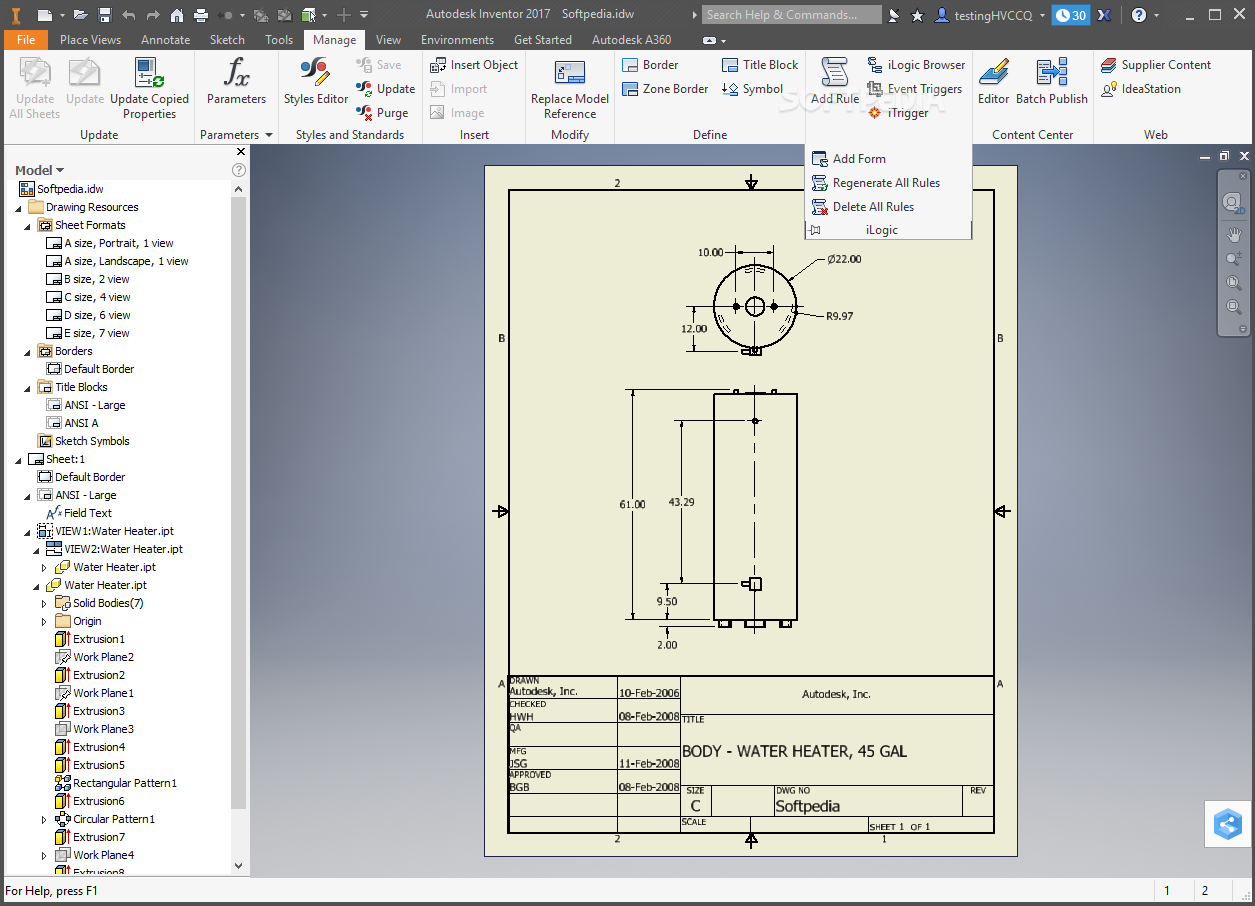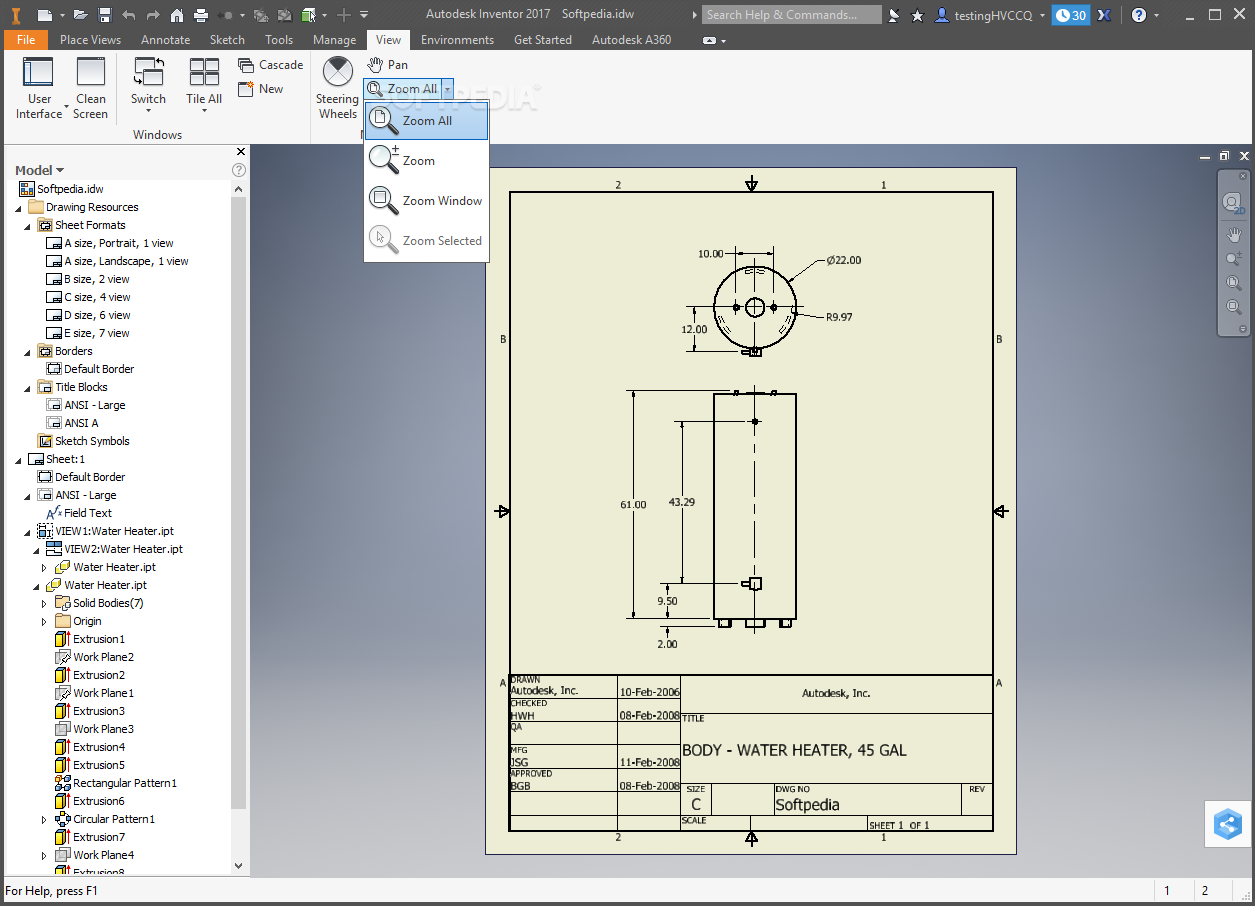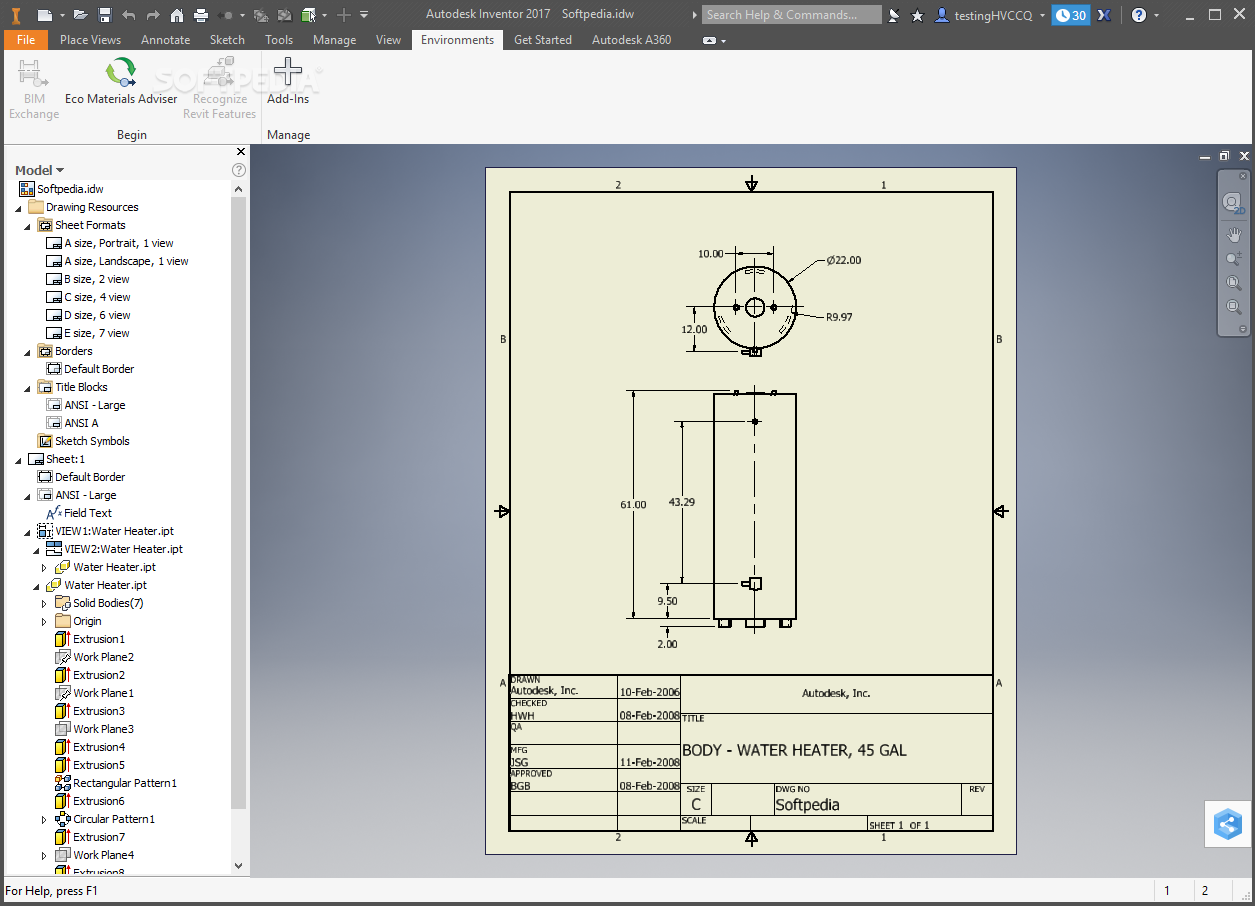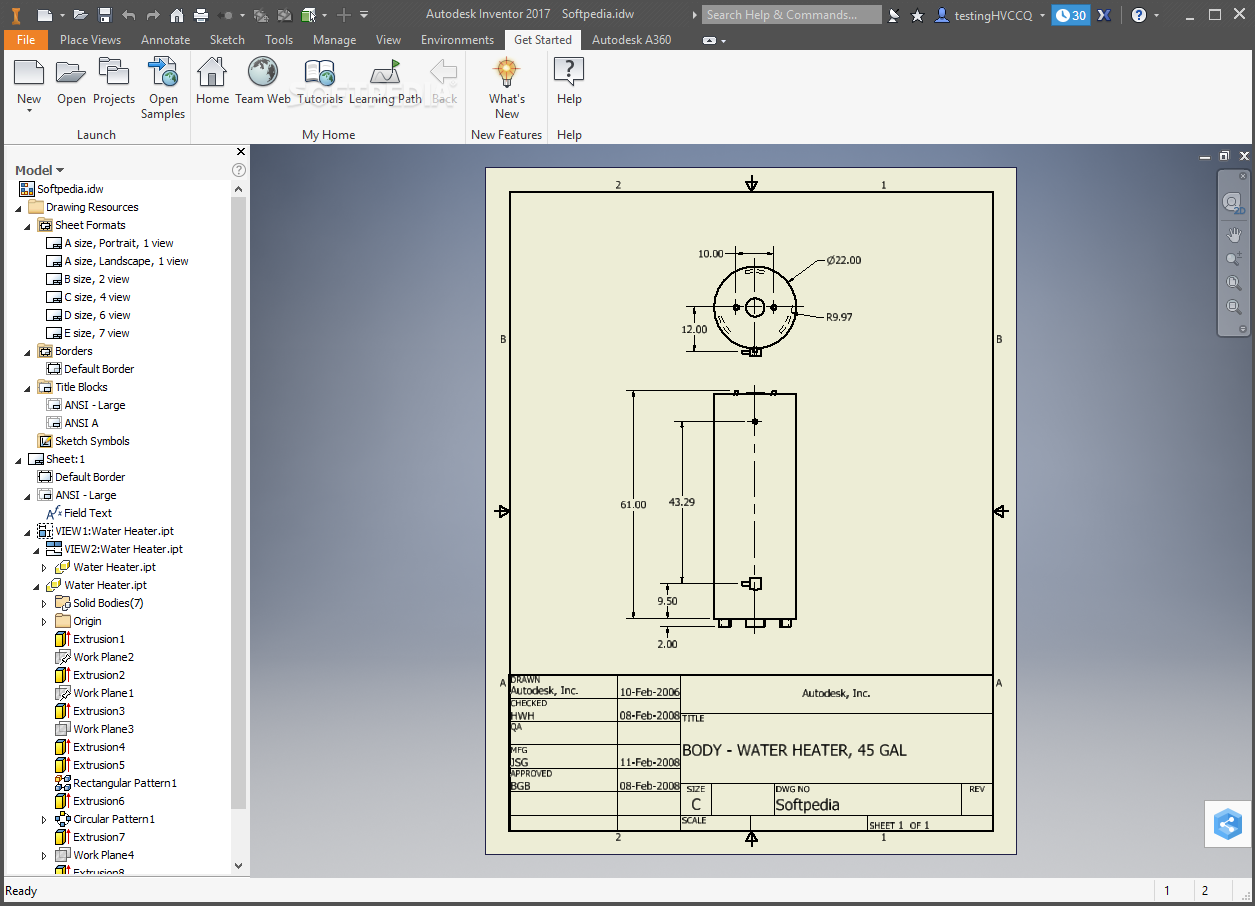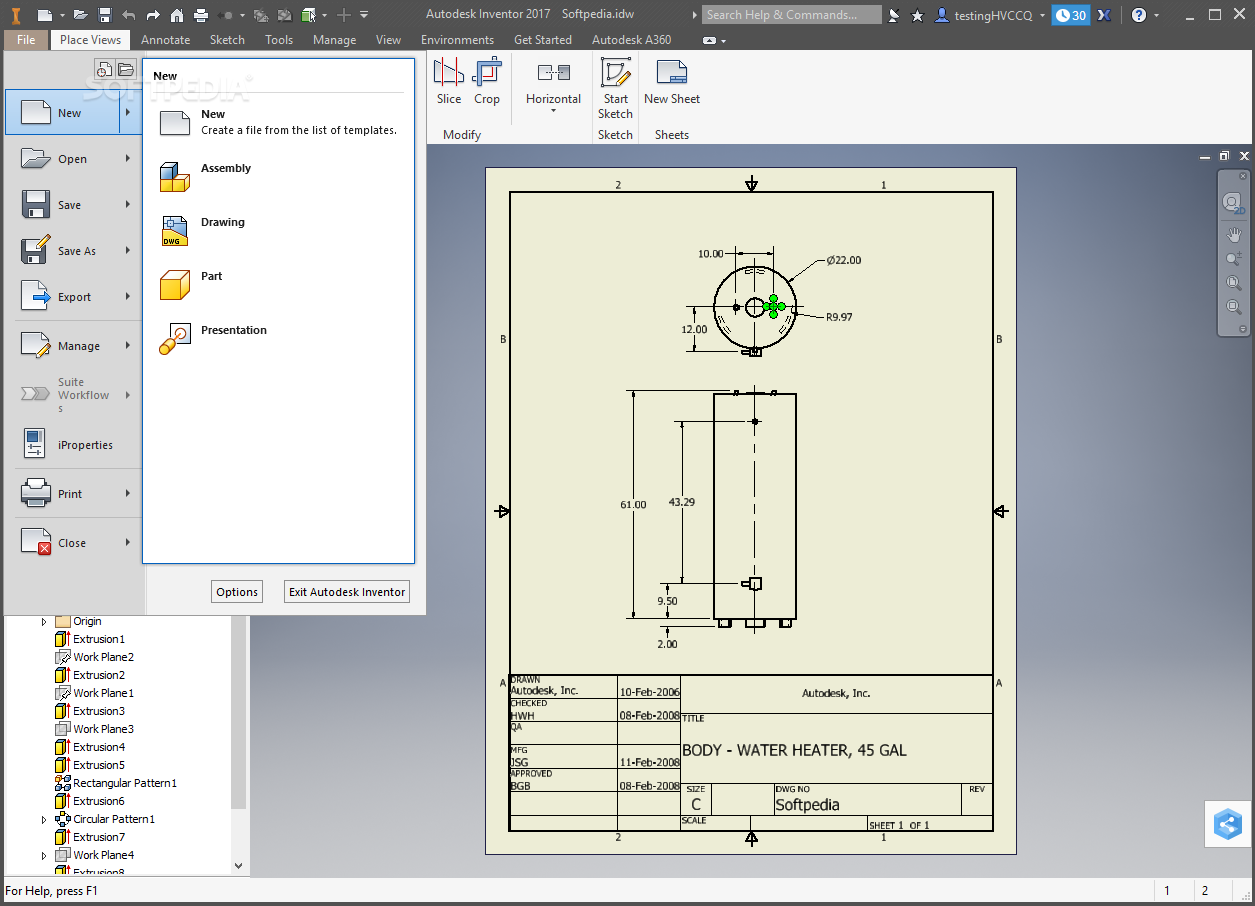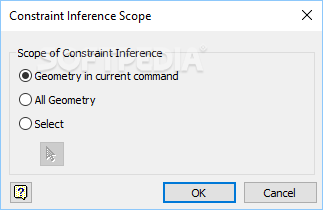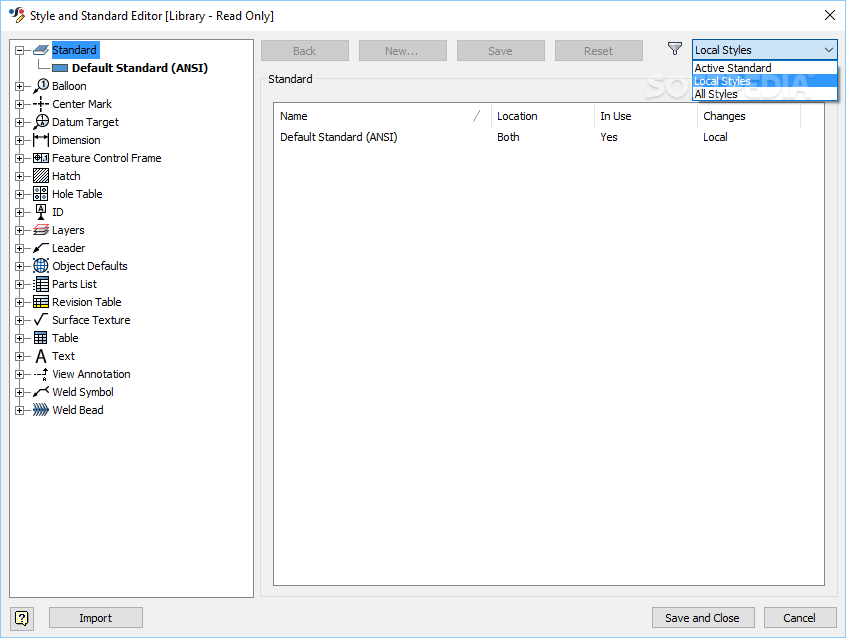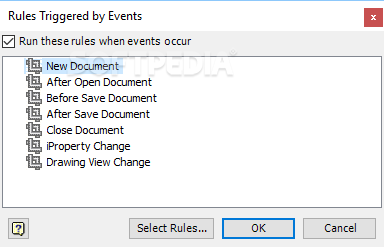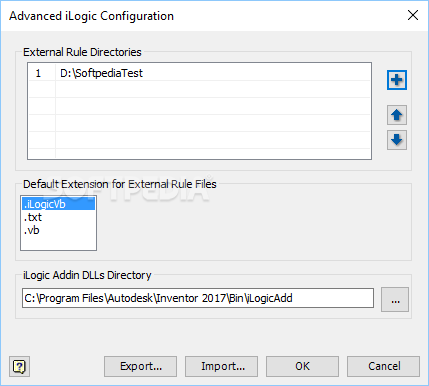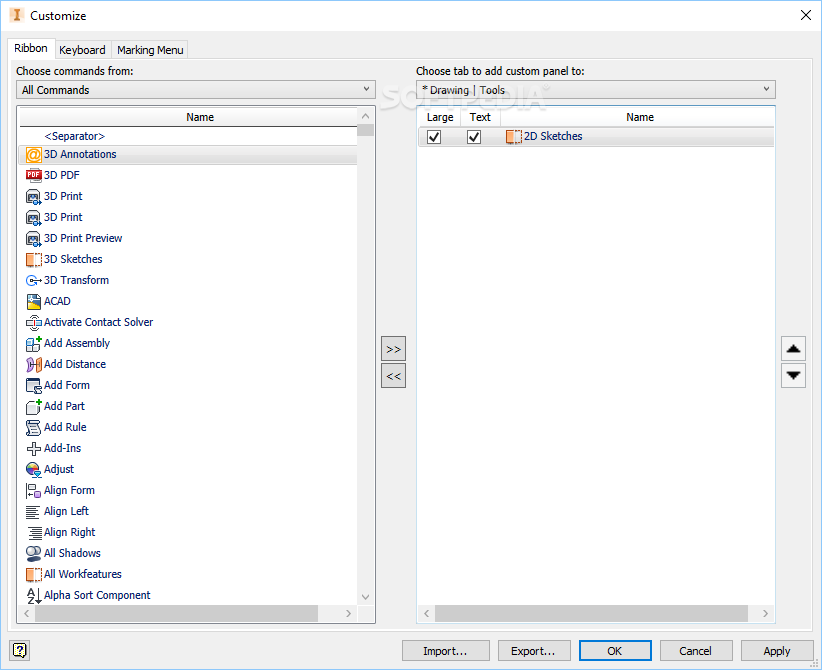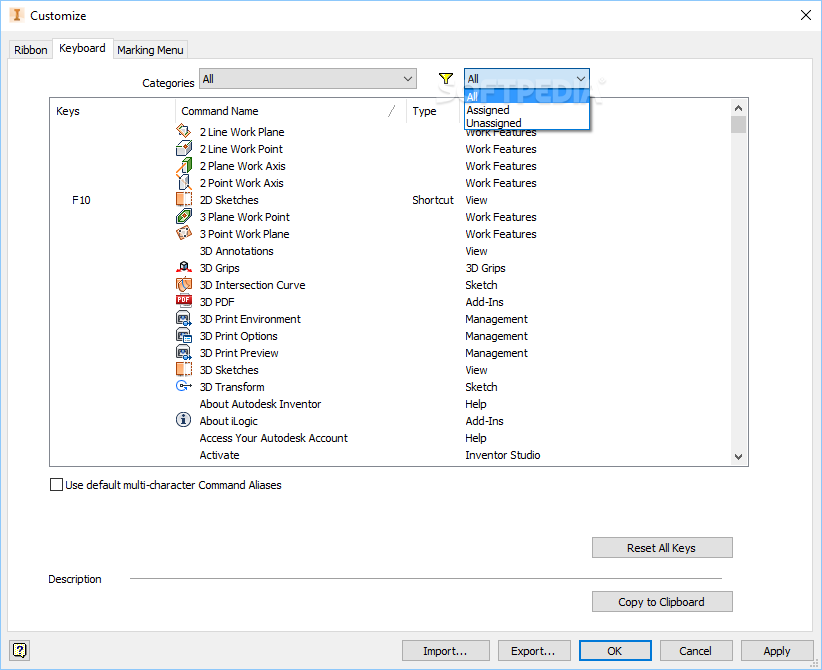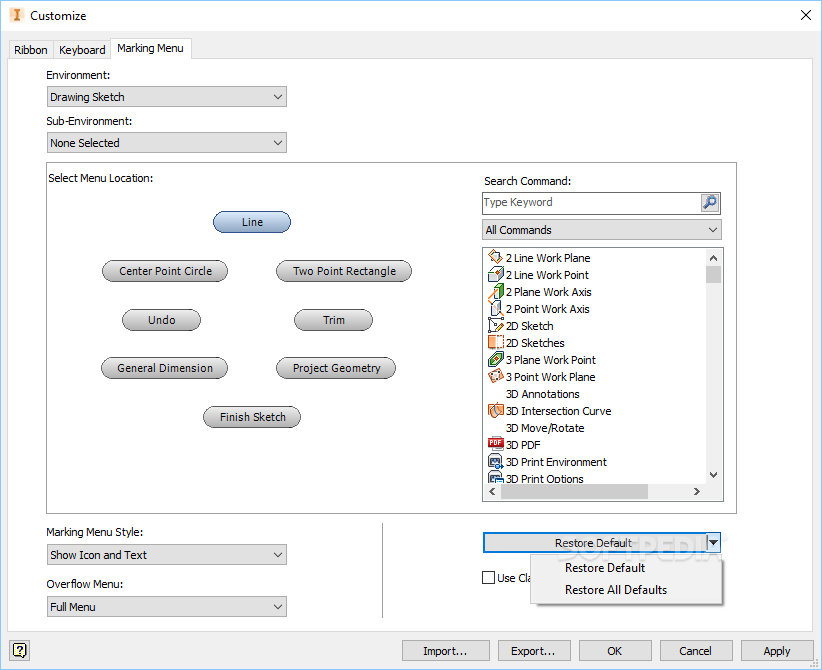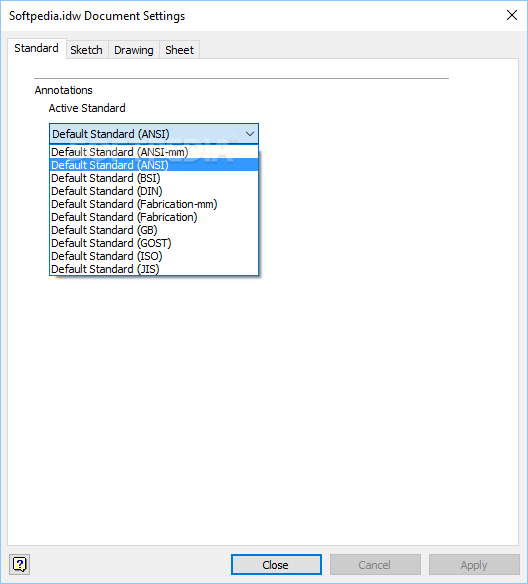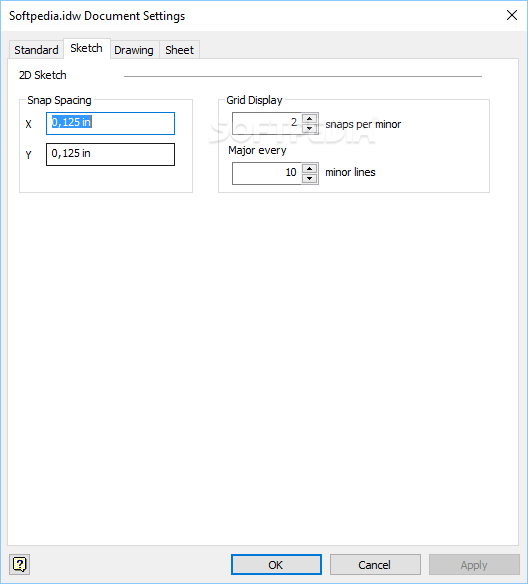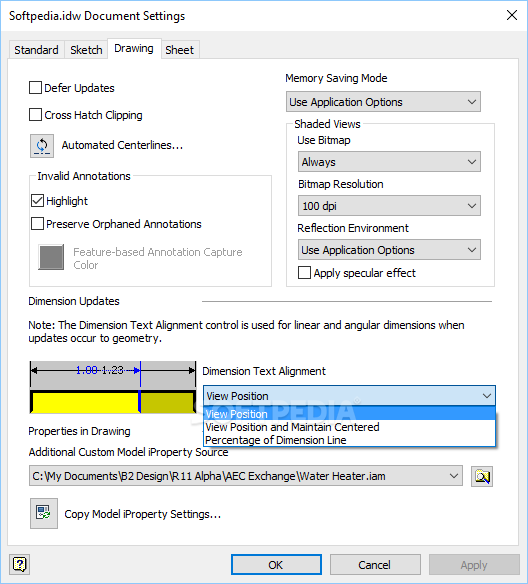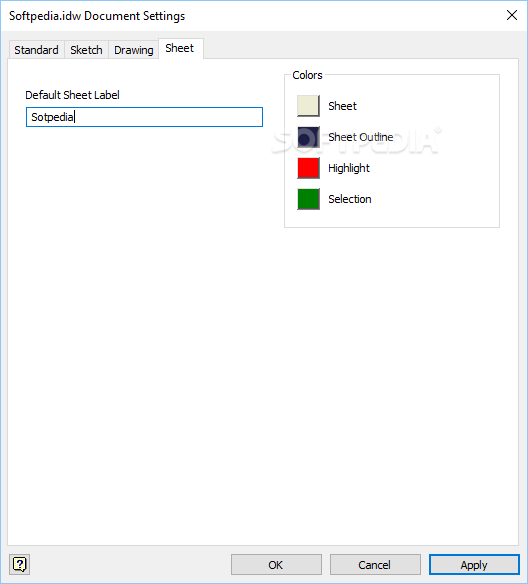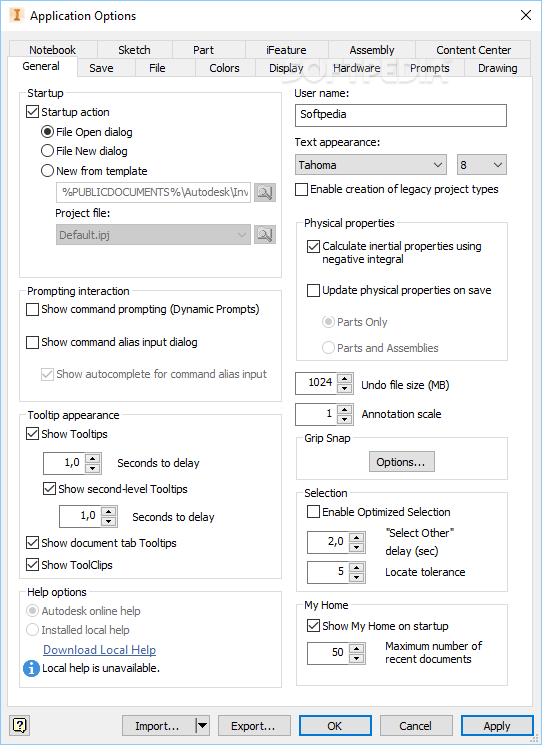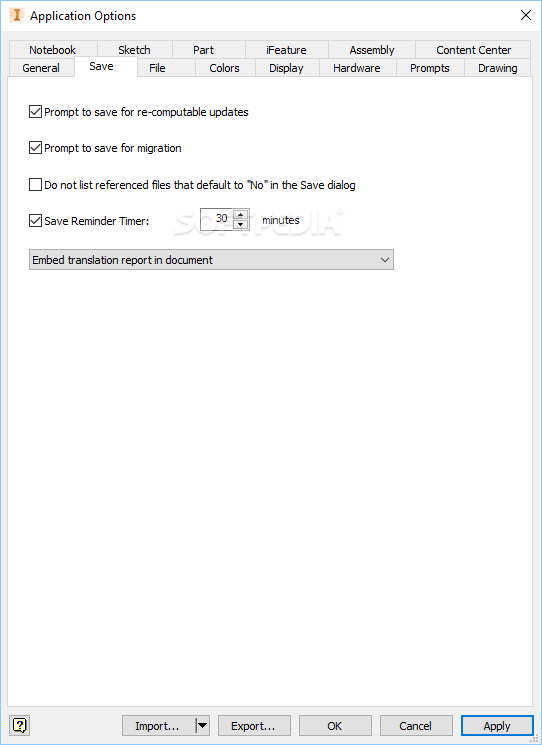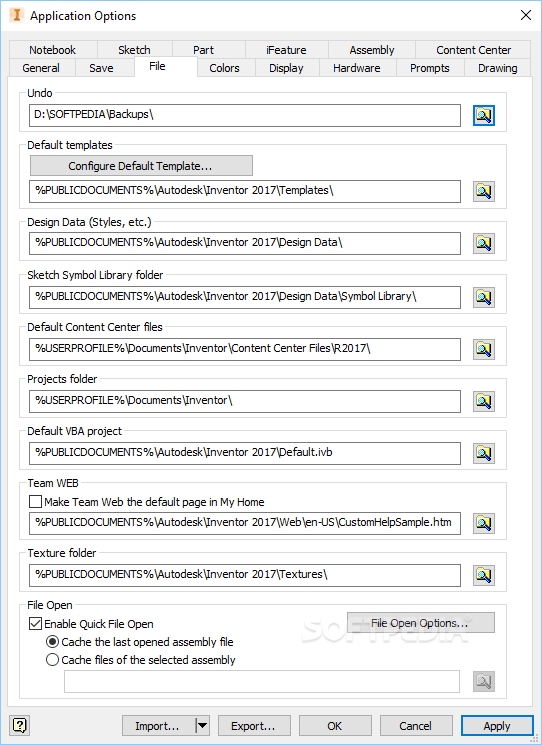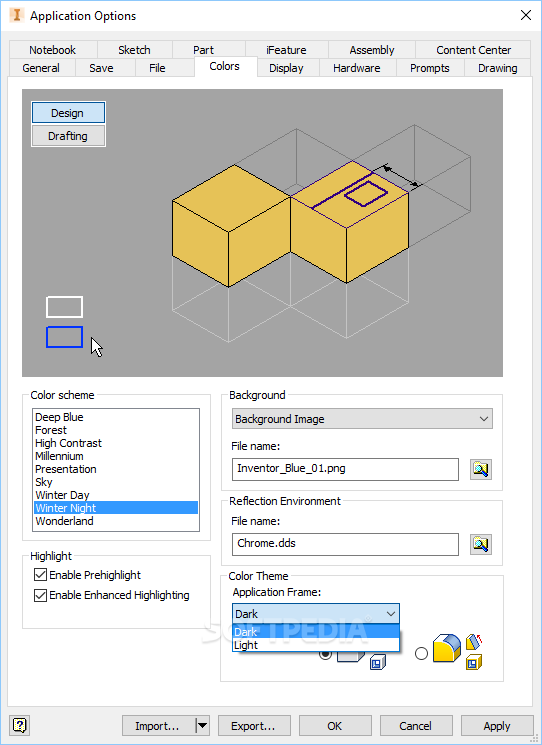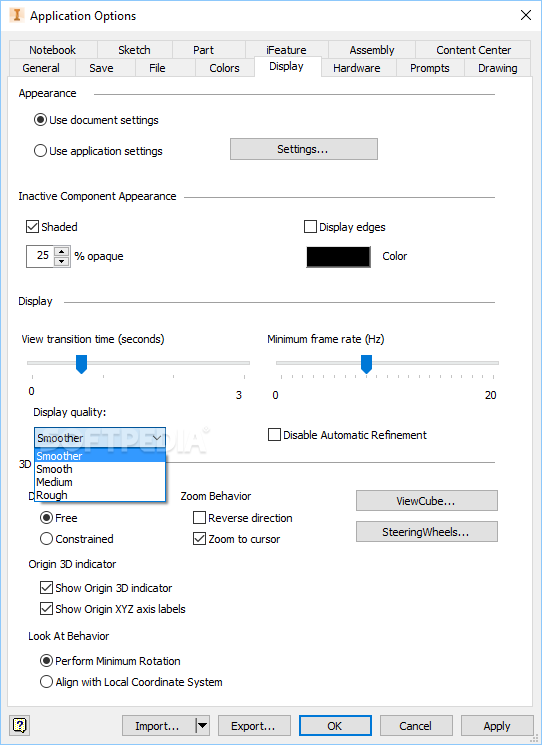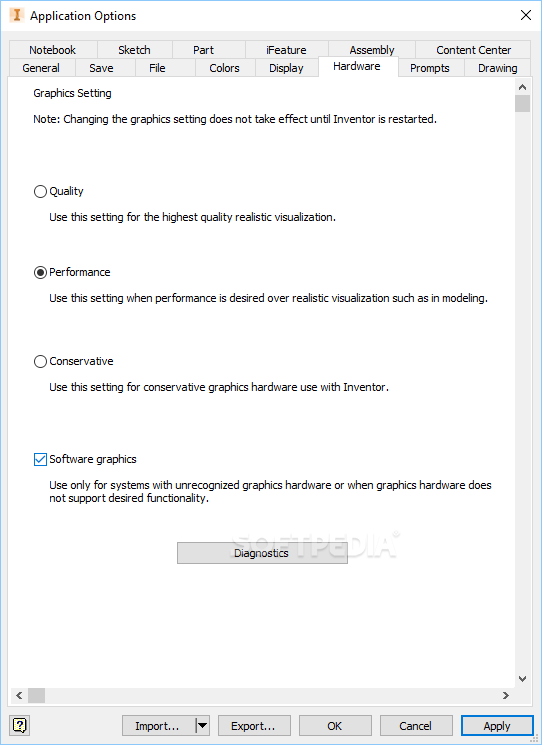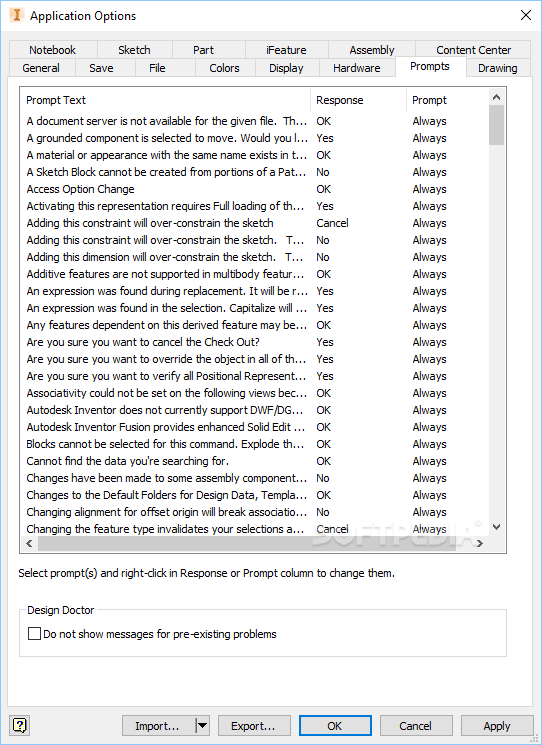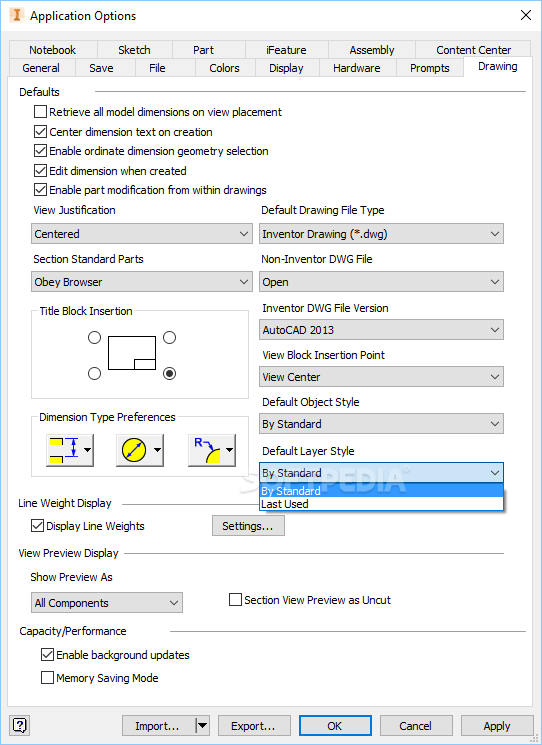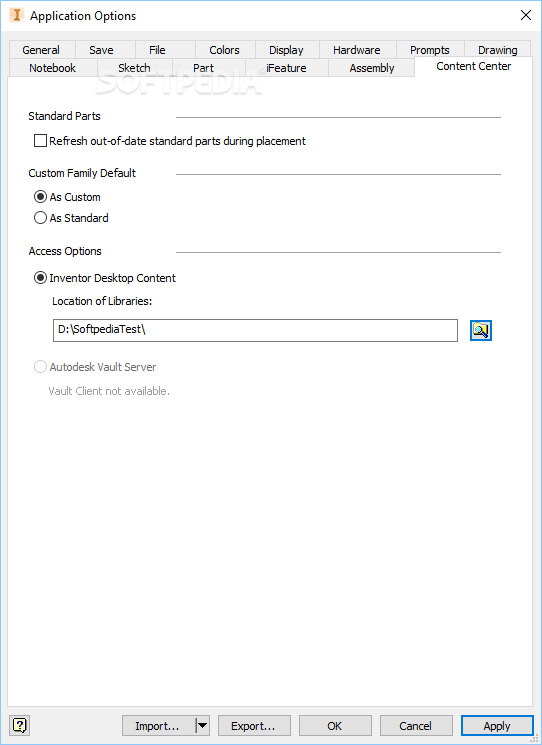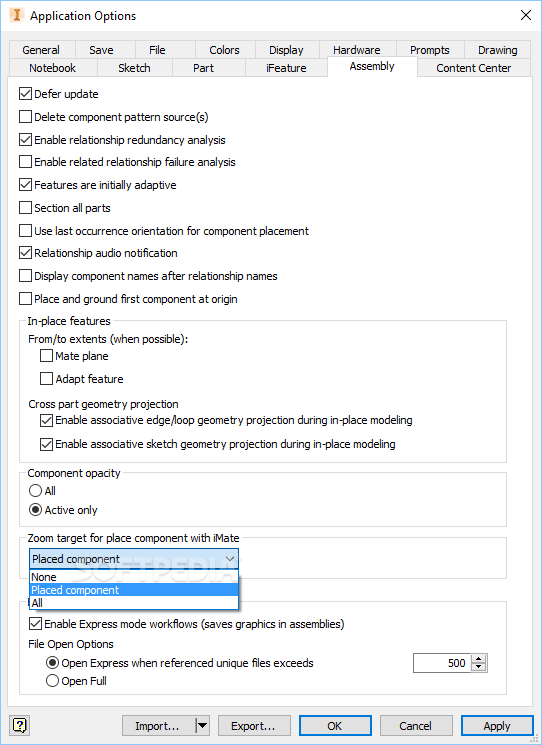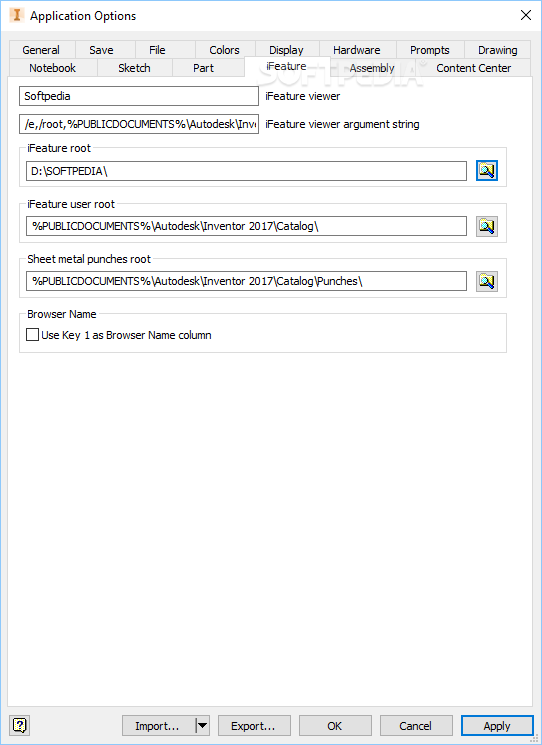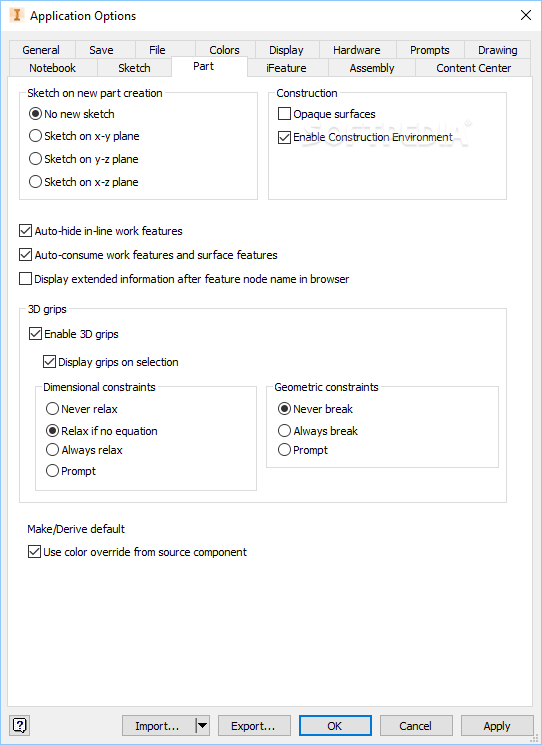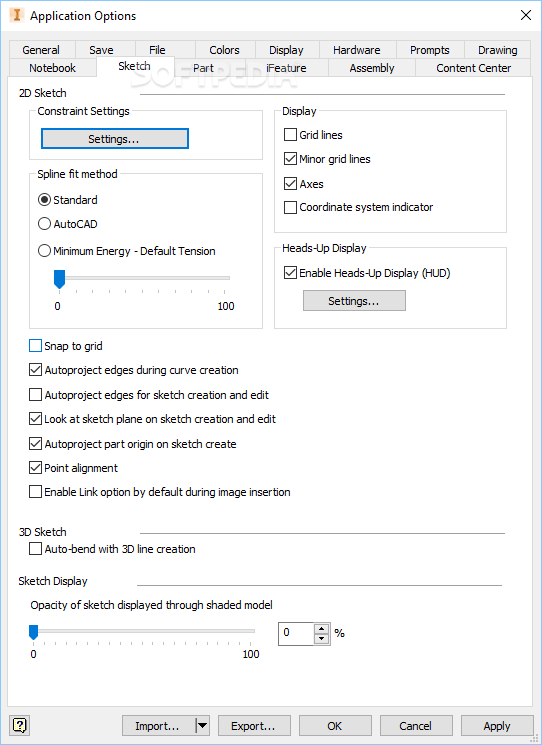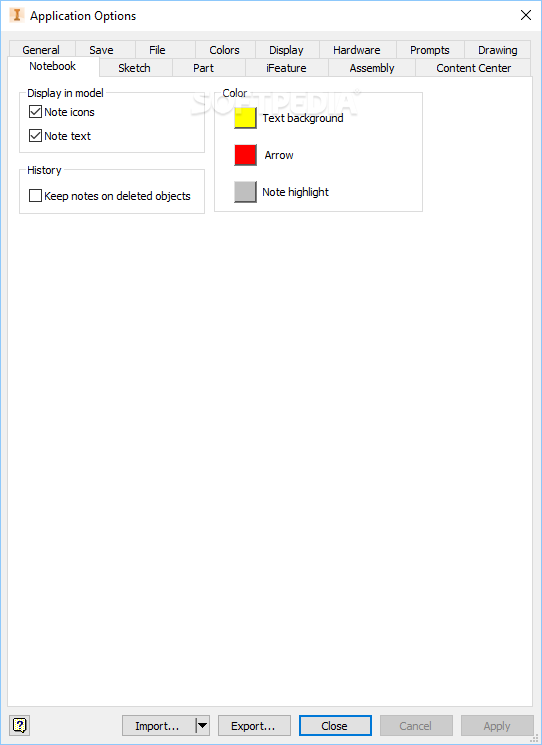Description
Autodesk Inventor
Autodesk Inventor is a powerful tool that helps engineers design and test 3D mechanical products. It gives professionals all the tools they need to tweak complex designs, simulate how things move, manage lots of data, and boost their CAD productivity.
Getting Started with Autodesk Inventor
The app can be a bit complicated at first. So, when you go to download and install it, make sure you have some time on your hands. You might want to avoid using your PC until everything is set up completely.
User Interface for Beginners
If you're new to this kind of software, the interface might feel overwhelming since it has tons of menus. But don’t worry! If you're patient, you can learn how to navigate through it. There are plenty of samples available in the menus that beginners can download to get started.
Creating Projects Made Easy
When it's time to create something new in Autodesk Inventor, users can pick from several templates for building either 2D or 3D objects. You can assemble different components, design detailed documents, or even create exploded views of an assembly!
Sketching Features and Tools
You can sketch out your ideas and add cool features like lines, circles, arcs, rectangles, slots, splines—basically anything you need! Plus, each object you create can be moved around, copied, rotated or resized based on what fits your project best.
Exporting Your Work
Once you've got everything just right in your project, you can export it as an image file like BMP or JPEG or even save it as a PDF for easy access on Windows. If you're planning to use another CAD application later on, there’s also an option to save in DWG or DWF formats.
The Benefits of Using Autodesk Inventor
This software really helps mechanical engineers save time and effort by allowing them to test and simulate their designs in a safe environment before making real products. Just keep in mind that if you want full access beyond the trial period, you'll need to buy a license.
User Reviews for Autodesk Inventor 15
-
for Autodesk Inventor
Autodesk Inventor offers professionals powerful tools for advanced mechanical design and simulation. Novices may find the interface overwhelming initially.
-
for Autodesk Inventor
Autodesk Inventor stands out with robust 3D modeling features. However, steep learning curve for beginners is notable.
-
for Autodesk Inventor
Autodesk Inventor provides intuitive design tools with impressive features for complex modeling and simulation.
-
for Autodesk Inventor
Autodesk Inventor offers an engaging user interface, robust features, and high performance.
-
for Autodesk Inventor
Autodesk Inventor is an exceptional 3D CAD tool, offering great features and functionality, but could be more user-friendly.
-
for Autodesk Inventor
Autodesk Inventor offers an exceptional user interface and excellent 3D modeling capabilities. It's highly recommended for design professionals.
-
for Autodesk Inventor
Autodesk Inventor offers impressive 3D modeling capabilities, has a user-friendly interface and integrates well with other software.