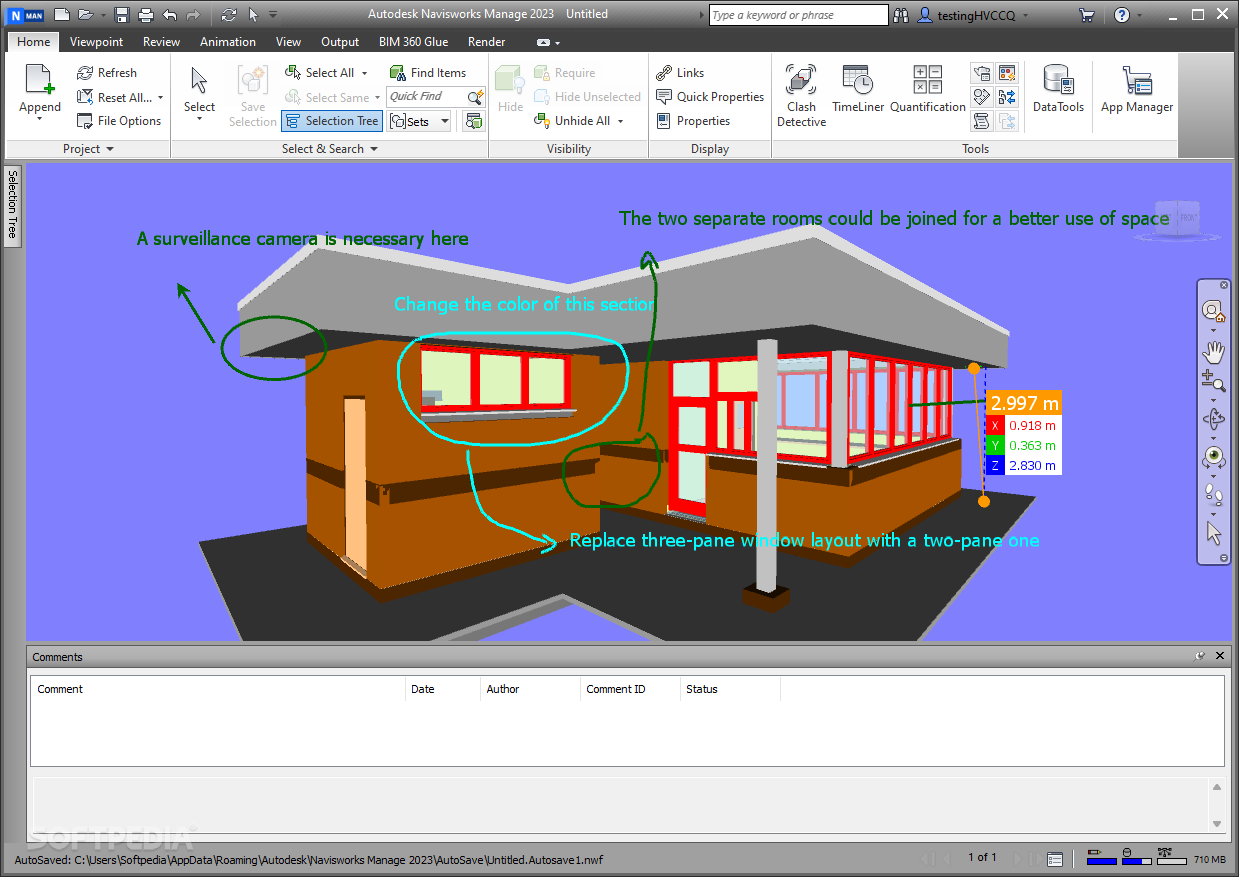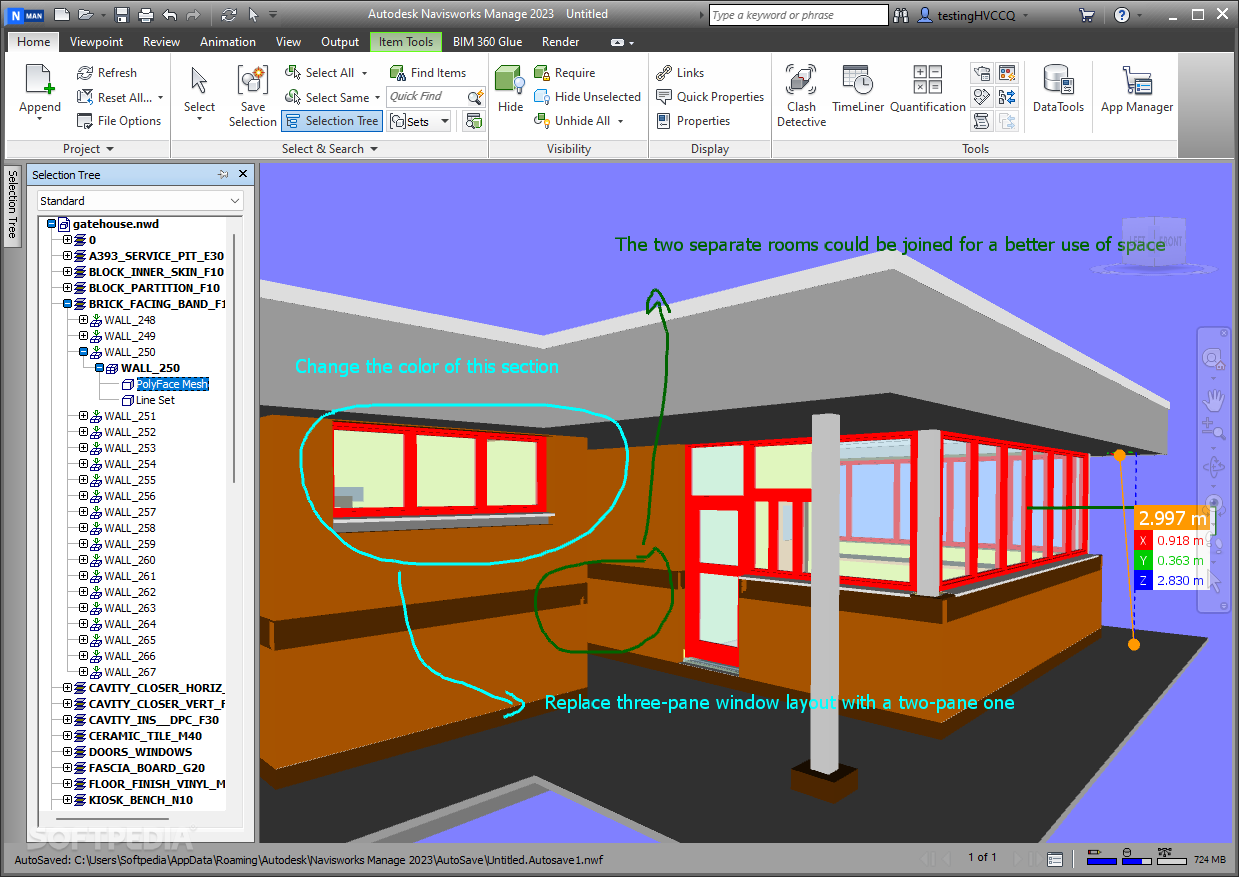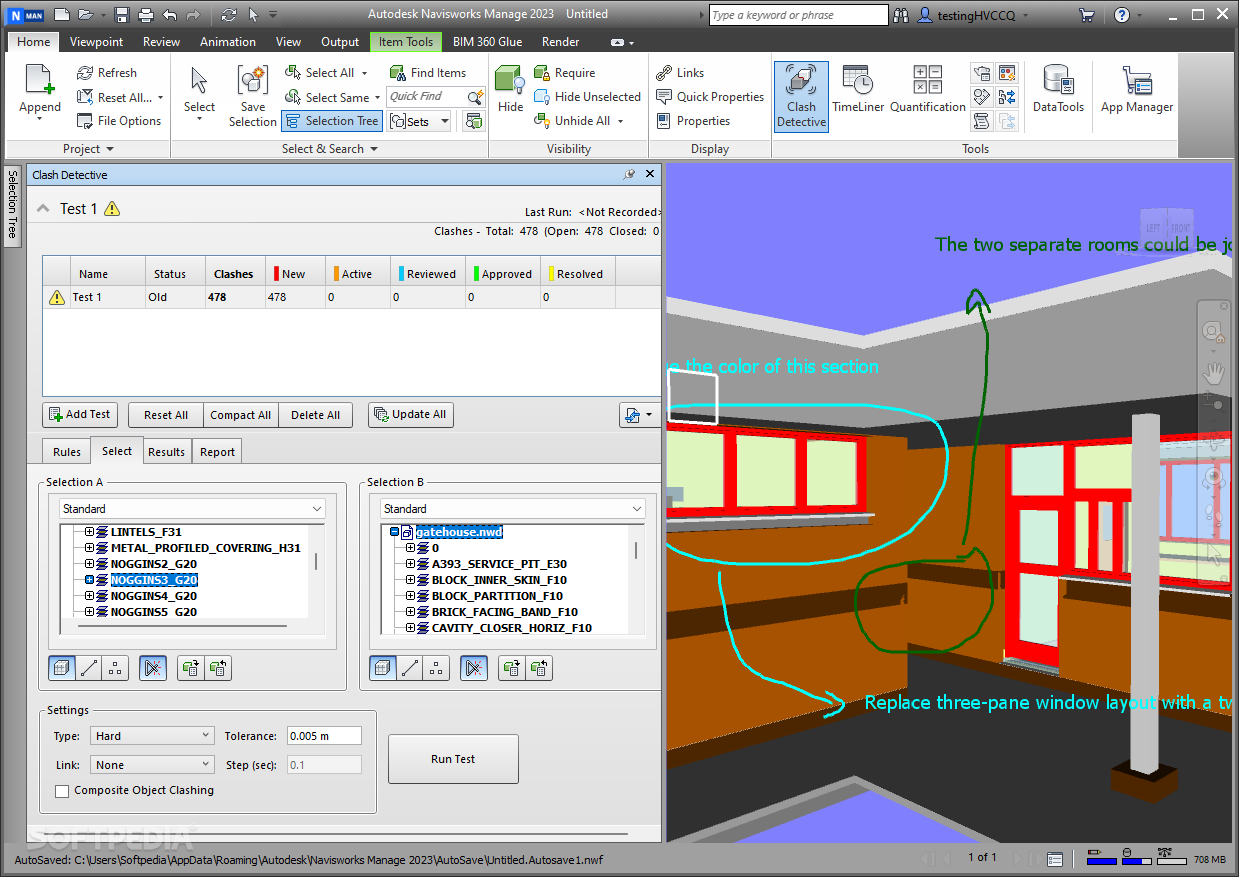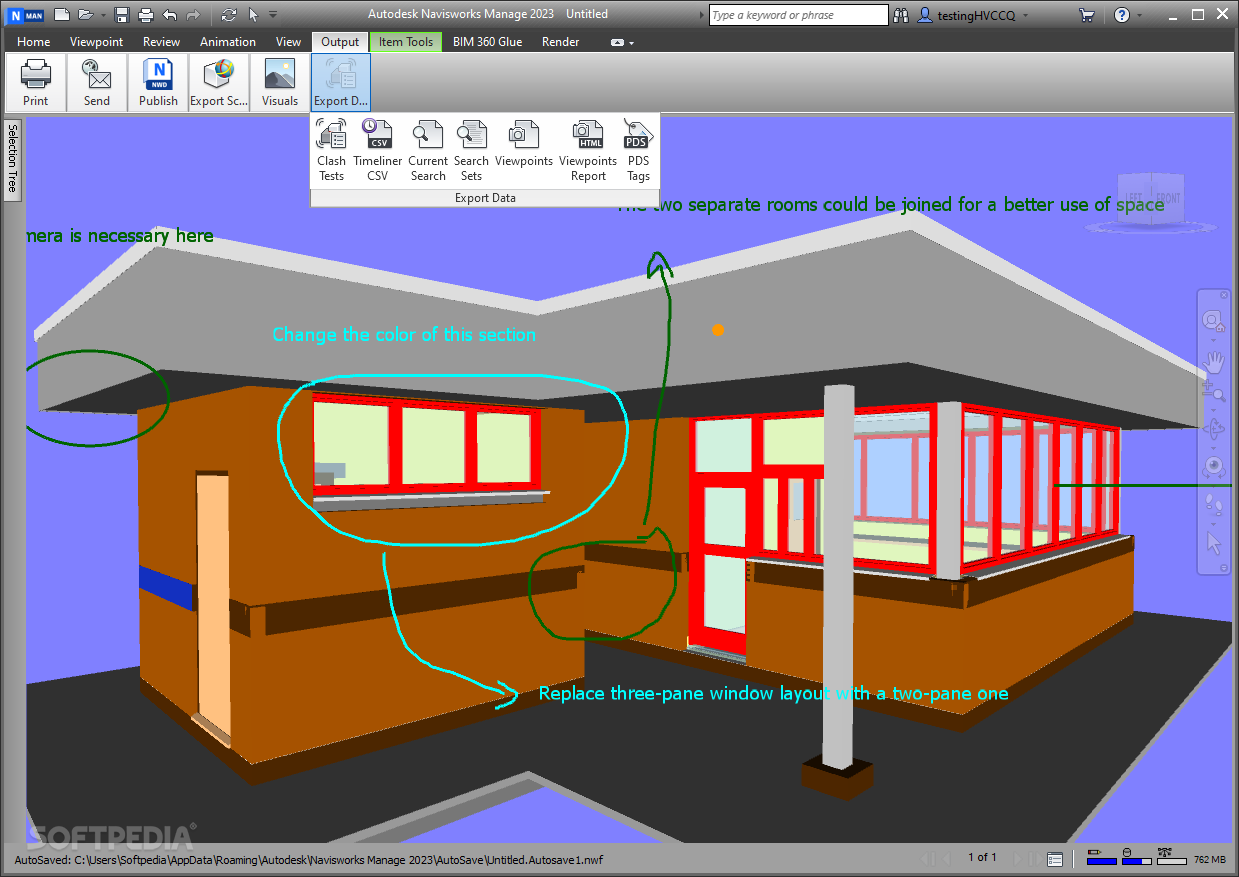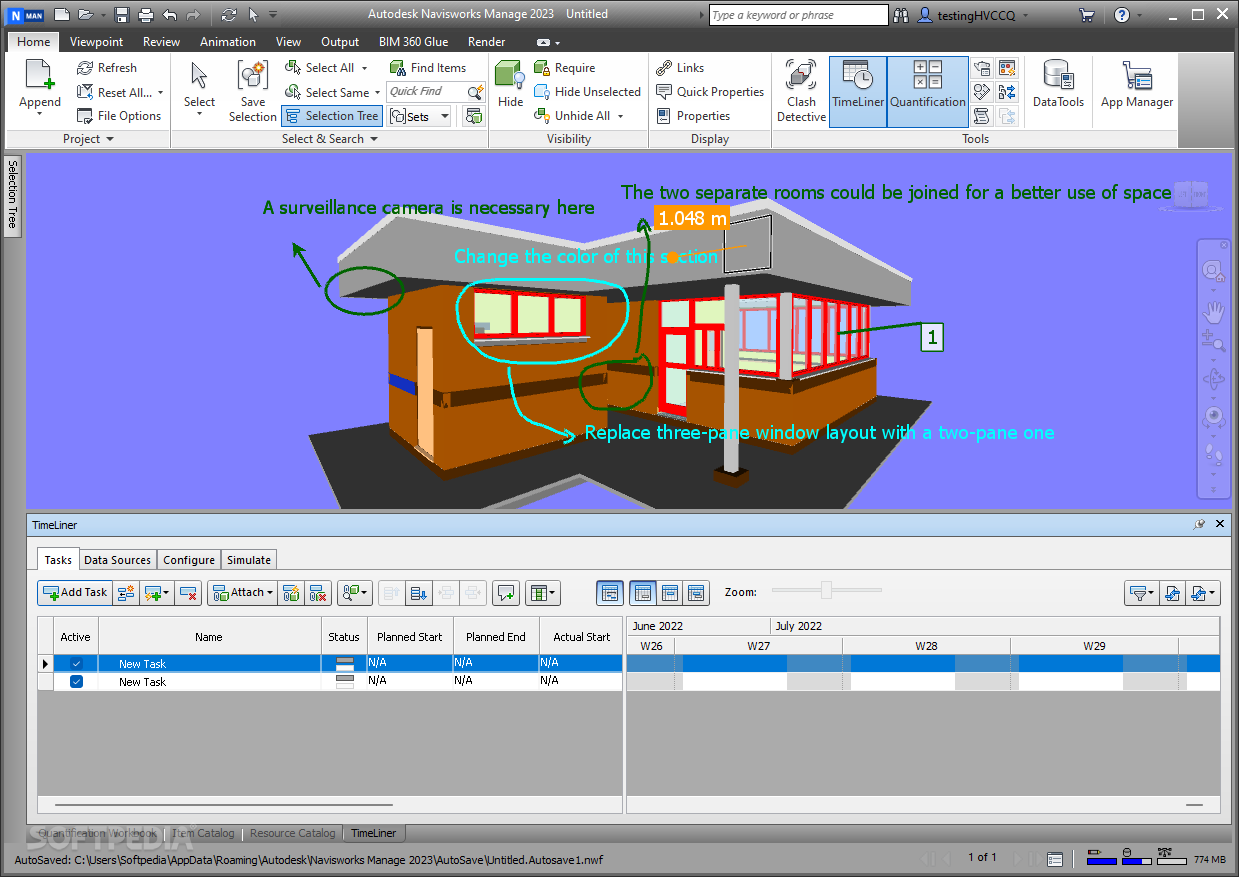Description
Autodesk Navisworks Manage
Autodesk Navisworks Manage is a fantastic tool that can help you with graphic design projects. It simplifies the complex parts of design, making it easier for you to preview 3D objects and blueprints. Plus, it helps you review models before they become a reality. This software is designed to make navigating, annotating, and measuring schematics a breeze!
User-Friendly Interface
When you fire up Autodesk Navisworks Manage, you'll notice its interface looks a lot like Microsoft Office. It has a top command ribbon filled with shortcuts to all the important features. You can easily drag and drop files to kick off your project review quickly.
Navigating 3D Models
In this program, you can select individual objects on the 3D plane using your cursor or browse through the “Selection Tree” section. This section lists all the components of your project, making it super easy to find specific elements by their unique IDs.
Presenting Schematics
If you're working on a building schematic, Autodesk Navisworks Manage lets you navigate through different rooms using tools that allow panning, zooming, and orbiting around specific points. This feature ensures clients can see every angle of your project when you present it!
Calculating Distances
You can also calculate distances between architectural elements to get an idea of the project's scale. This is useful for spotting structural inefficiencies or possible improvements for better space usage.
Add Comments and Drawings
While reviewing your designs, feel free to select 3D elements and add tagged comments directly on them! This helps highlight changes needed before sending blueprints to clients. You can even place text near areas needing evaluation and draw shapes or lines to point out where improvements are necessary.
Collaborate with Your Team
The software includes a task distribution system so you can share responsibilities with colleagues and schedule assignments efficiently. If there are multiple copies of the same blueprint floating around, the “Clash Detective” feature helps detect recent changes and spot conflicts between similar project versions.
Simplifying Design Reviews
If traditional 3D design applications feel overwhelming but you still want an easy way to preview designs and give feedback, Autodesk Navisworks Manage has all the right tools for measuring, annotating, and analyzing three-dimensional schematics. It makes reviewing projects much simpler!
User Reviews for Autodesk Navisworks Manage 15
-
for Autodesk Navisworks Manage
Autodesk Navisworks Manage provides an intuitive interface for navigating and annotating 3D schematics, making reviewing projects easy and efficient.
-
for Autodesk Navisworks Manage
Powerful 3D visualization tool. Great for simulation and analysis, although it can be quite complex for beginners.
-
for Autodesk Navisworks Manage
Strong features for 4D simulation and clash detections. However, user interface could benefit from modernization.
-
for Autodesk Navisworks Manage
Autodesk Navisworks Manage proves to be a comprehensive project review solution offering impressive features.
-
for Autodesk Navisworks Manage
Autodesk Navisworks Manage offers comprehensive project review solutions but could benefit from user interface improvements.
-
for Autodesk Navisworks Manage
Autodesk Navisworks Manage provides powerful 3D visualization and analysis tools. Minor improvements needed for smoother operation.
-
for Autodesk Navisworks Manage
Excellent for 3D model simulations, project review, visualization, and clash detection. Interface could be friendlier.