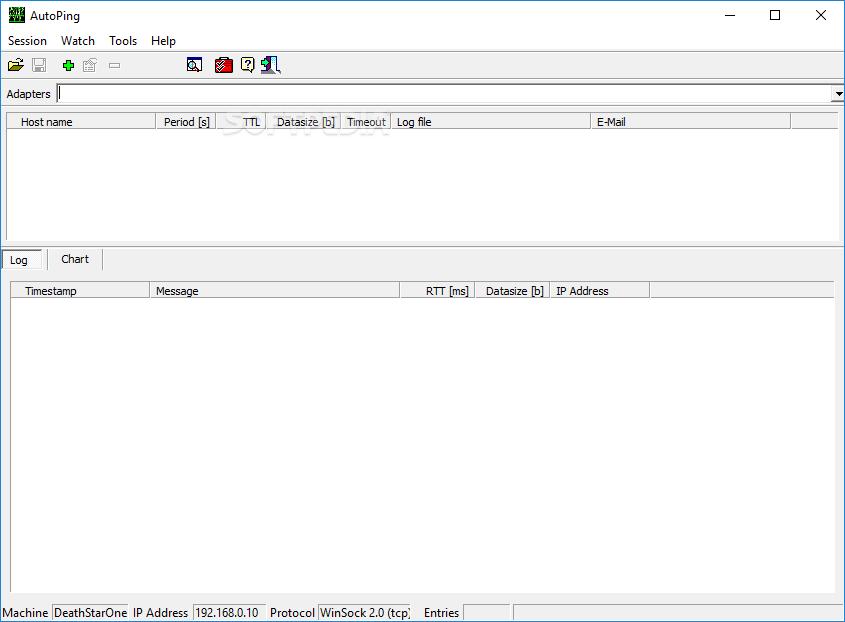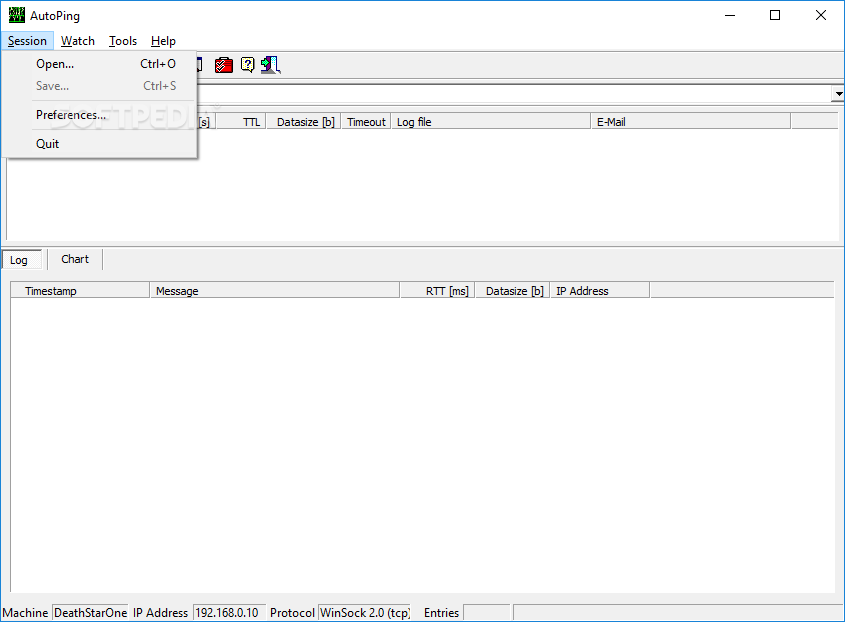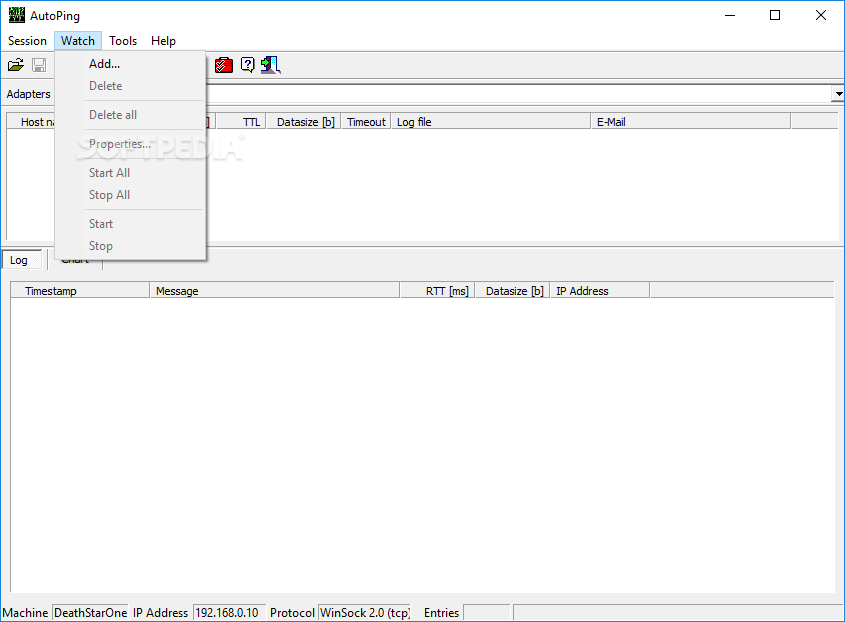Description
AutoPing
AutoPing is a cool, free ping utility that helps you keep an eye on a specific host by sending pings at intervals that you set. It's super handy for monitoring!
Easy to Use Interface
The program is designed to give you lots of information about the hosts you're checking. The main window isn't just your dashboard; it also shows you the results of your monitoring efforts.
Detailed Information at Your Fingertips
You get all sorts of useful details like timestamps, errors, round-trip time (RTT), data size, and IP addresses. Plus, there’s a chart that helps you visualize your ping session over time.
Simple Setup for Monitoring Hosts
Setting up a new host to monitor is super easy! Just right-click in the main window and AutoPing will ask for the host name. Then you can set your watch period, data size, timeout, and Time to Live (TTL). It’s really user-friendly!
Email Alerts for Errors
If there's an error while monitoring, AutoPing can send you an email alert! You might want to check out the options screen to set up your email preferences.
Compatibility and Admin Access
This handy tool works perfectly on all Windows versions. But heads up—if you're using Windows 7, you'll need administrator privileges. That’s because it needs access to choose which network adapter to use and display all available network connections.
Your Go-To Monitoring Tool
Overall, AutoPing is a fantastic piece of software for keeping tabs on a configured host easily. It’s fast and stable without slowing down your system even though it sends pings regularly.
User Reviews for AutoPing 1
-
for AutoPing
AutoPing is a reliable ping utility, providing detailed host monitoring. Easy setup and email alerts make it a great tool.