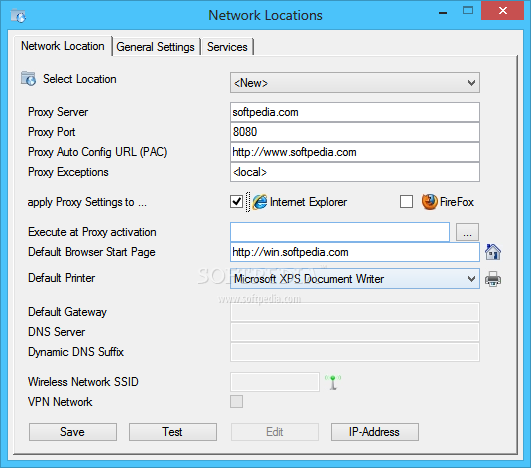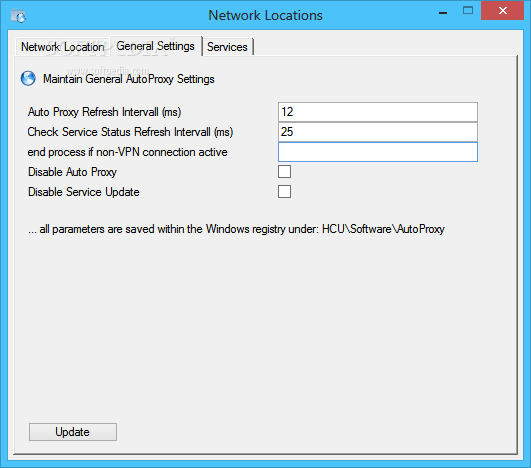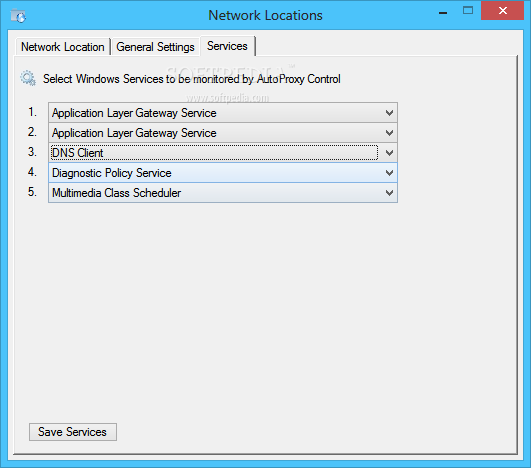Description
AutoProxy
AutoProxy is a handy tool that helps you connect to websites that usually block direct access. Basically, it acts like a middleman, helping your device communicate with servers and fetch the content you want.
Speeding Up Your Connection
This smart application doesn’t just get you in; it also speeds up how quickly you can access resources. Plus, it checks for malware and viruses before letting anything through. So, you’re getting your info safely and quickly!
How Does AutoProxy Work?
The main goal of AutoProxy is to automatically find your network's location and switch to the right settings. It lets you change proxy settings, DNS servers, or even your default homepage easily. You can apply these changes to Internet Explorer.
Create Custom Network Profiles
With AutoProxy, you can make unique network profiles for each website. That means you can set specific proxy servers and port numbers that work best for different sites.
User-Friendly Interface
The app’s interface is simple! You can create new network locations or tweak existing ones by adjusting proxy server settings, default gateways, DNS servers, and wireless network SSIDs.
Monitor Your Connections
You also have the option to manage general settings and decide which Windows services you'd like to keep an eye on—like DHCP clients or group policy clients.
Stay Secure Online
Using AutoProxy gives you options like scanning outgoing content for data loss prevention. It lets browsers make requests when there are cross-domain restrictions in place. Also, it helps bypass security checks and parental controls if needed!
Avoid Duplicate Downloads
This app prevents downloading the same files multiple times and makes sure your browser doesn’t reach outside domains directly. This way, your online connection stays secure while browsing anonymously.
Flexibility with Network Profiles
If you're someone who needs multiple setups, AutoProxy allows you to maintain as many network profiles as you'd like. It can even detect running VPN applications and control Windows services like Firewall settings or LAN/WLAN adapters.
User Reviews for AutoProxy 1
-
for AutoProxy
AutoProxy is a must-have app for managing network locations effortlessly. It simplifies proxy settings and enhances security. Highly recommended!