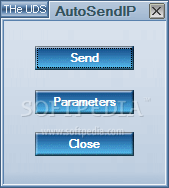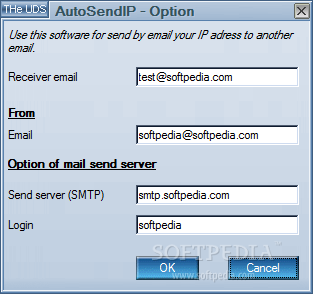Description
AutoSendIP
AutoSendIP is a cool software tool that makes it super easy to send an email with your IP address. Seriously, you won’t believe how simple it is!
Easy Installation
The installation process? It’s a breeze! You won't find any annoying third-party products trying to sneak in, and the whole thing takes just seconds. Once you're done, you’ll see a clean and simple interface with buttons and boxes that are easy to understand.
User-Friendly Design
Even though there aren’t any help guides, this tool is so straightforward that anyone can use it—even if you're not tech-savvy. The layout is friendly for all users, so don't worry if you're new to computers.
Simplified Emailing Process
With AutoSendIP, sending emails with your IP address takes only a few clicks. First things first, you need to enter some important info like the sender and receiver email addresses along with SMTP server details and login info.
Automation Made Easy
You can even automate this whole emailing process! The software creates a handy shortcut on your desktop. Just click it, and boom—your IP gets sent without any hassle!
Light on Resources
This software runs smoothly without hogging your computer's resources. No matter what else you’re doing on your machine, AutoSendIP won’t slow things down. Everything wraps up on time too! Our tests didn’t show any freezes or bugs, although it hasn't had an update for a while.
A Handy Tool for Everyone
AutoSendIP might be small in size but it's super useful for sending your IP address via email effortlessly. If you want to check it out for yourself, download AutoSendIP here!
User Reviews for AutoSendIP 1
-
for AutoSendIP
AutoSendIP is a simple and intuitive tool for sending your IP address via email. Easy installation and user-friendly interface make it ideal for beginners.