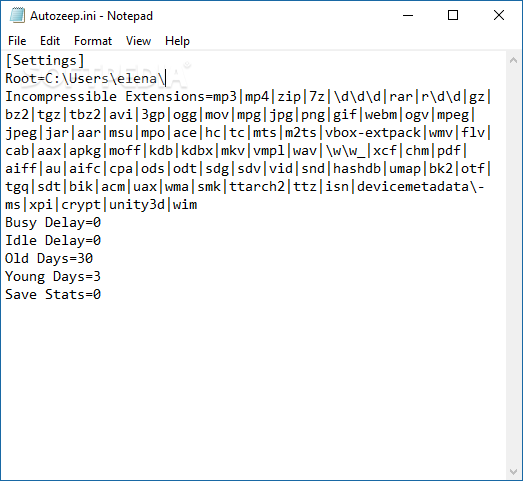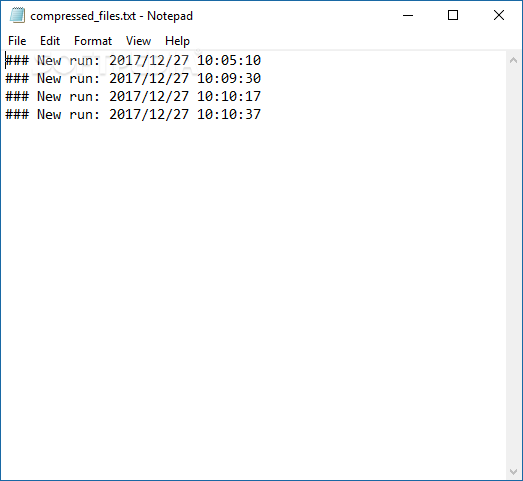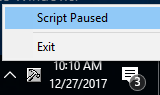Description
Welcome to Softpas.com!
Introducing Autozeep - Your Disk Cleanup Solution
Are you looking for a lightweight and portable Windows utility that can enable NTFS compression for old files and decompress new files to free up disk space? Look no further than Autozeep from Tritonio!
Key Features:
- Monitors the root directory to compress older files
- Supports a wide range of incompressible formats
- Saves statistics and log details for analysis
- No installation required, can run from a USB flash drive
Technical Specifications:
- Name: Autozeep
- Price: FREE
- Publisher: Tritonio
- Operating System: Windows
- File Types Supported: MP3, ZIP, RAR, JPG, ODT, JAR
If you want a hassle-free solution for disk defragmentation, Autozeep is the ideal choice. Just run it occasionally to compress files without any interruptions or messages. It's perfect for users who want a simple and effective way to manage disk space.
Although Autozeep doesn't have a GUI for adjusting settings, advanced users can easily modify configuration settings in the .ini file. Customize the busy and idle delay times, adjust the number of old and young days for file compression, and even edit the file type list to suit your needs.
Save Autozeep on your USB drive or keep it as part of your portable software collection for quick access whenever you need to defrag your disk efficiently. Experience the benefits of selectively applying NTFS compression to optimize your disk space usage.
Don't let disk clutter slow down your system. Try Autozeep today and enjoy a clean and organized disk with just a few clicks!
User Reviews for Autozeep 7
-
for Autozeep
Autozeep is a handy tool for optimizing disk space. Its silent compression feature is efficient but lack of GUI might deter non-tech savvy users.
-
for Autozeep
Autozeep is a fantastic disk cleanup tool! It quietly compresses old files and saves so much space.
-
for Autozeep
I love how lightweight Autozeep is! It runs in the background and keeps my disk tidy without any hassle.
-
for Autozeep
This app works wonders for cleaning up disk space. It's simple, effective, and does its job flawlessly!
-
for Autozeep
Autozeep has made managing my files so much easier. I appreciate its silent operation and efficiency!
-
for Autozeep
A brilliant tool for anyone looking to free up disk space! Autozeep runs smoothly and is very reliable.
-
for Autozeep
I highly recommend Autozeep! It’s easy to use, portable, and really helps in maintaining disk performance.