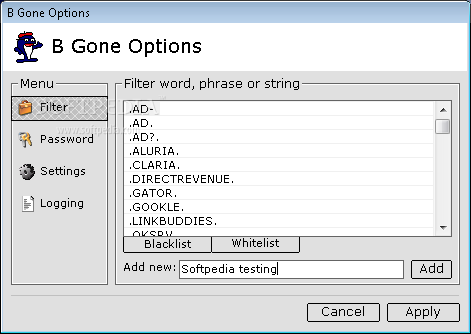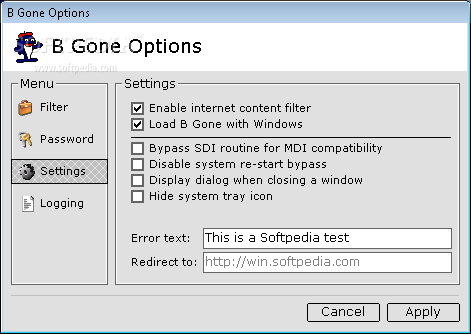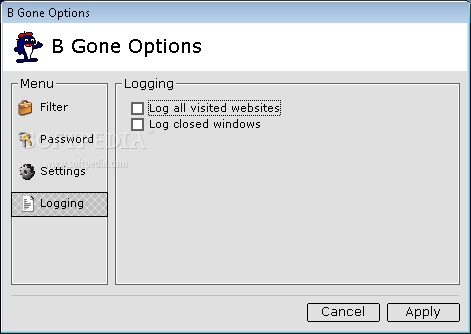Description
B Gone
B Gone is a handy content filter that helps parents, kids, and anyone else keep their online experience safe and enjoyable. With this app, you can easily block unwanted websites by using specific keywords right from your browser's caption bar.
Why Choose B Gone?
The cool thing about B Gone is its super secure interface. It uses a password protection system built with our own custom encryption routine. This means only you can access it, keeping your settings safe from prying eyes!
Perfect for Families
If you're a parent worried about your children stumbling upon inappropriate content, this program has got your back! It's great at blocking porn sites and stopping those annoying pop-ups that appear when visiting certain pages. Plus, you can prevent access to specific websites or groups of websites altogether.
Compatibility
B Gone isn’t just limited to standard browsers; it’s also compatible with other IE-based browsers like Maxthon, Avant Browser, and Green Browser. So no matter what browser you or your family prefers, B Gone can work for you!
System Requirements
Requirements:
- 486/66 DX 2 - 16MB RAM - Internet Explorer 5.0
- Intel Pentium I 120Mhz - 32MB RAM - Internet Explorer 5.5
If you're ready to take control of your internet experience and ensure a safer browsing environment for everyone at home, check out B Gone here!
User Reviews for B Gone 1
-
for B Gone
B Gone provides effective website blocking based on keywords. Its password protection and encryption make it ideal for safeguarding children online.