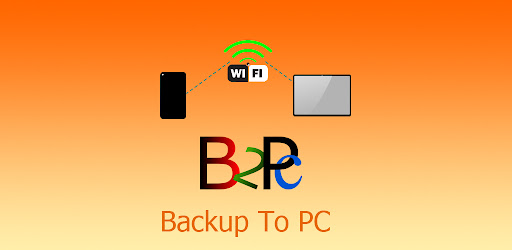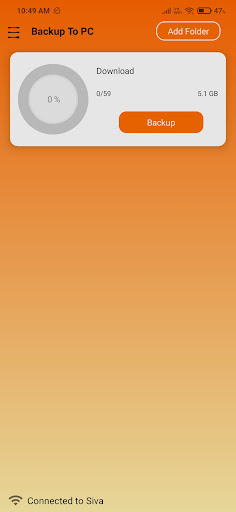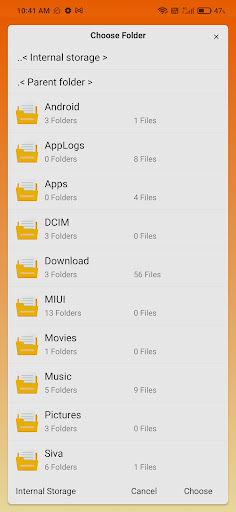Description
* Connect both App and Receiver(PC or Laptop) to same wifi.
* Launch app or click retry? button.
* Wait until Receiver connects to app, then app will display receiver name at bottom.
* Choose a folder to back up in app, Receiver will display chosen folder.
* Select path for folder in receiver by clicking Choose button.
* In app click on backup to start the backup to receiver.
* App will notify once backup is completed.
* Note: Restart receiver if network is reconnected.
Get Receiver for Desktop :
https://nsiva7.github.io/Backup-To-PC-Receiver
User Reviews for B2PC Backup To PC using WIFI 1
-
for B2PC Backup To PC using WIFI
B2PC Backup To PC using WIFI makes backing up easy via wifi. Simple setup, seamless transfer, and clear notifications. Fantastic app!