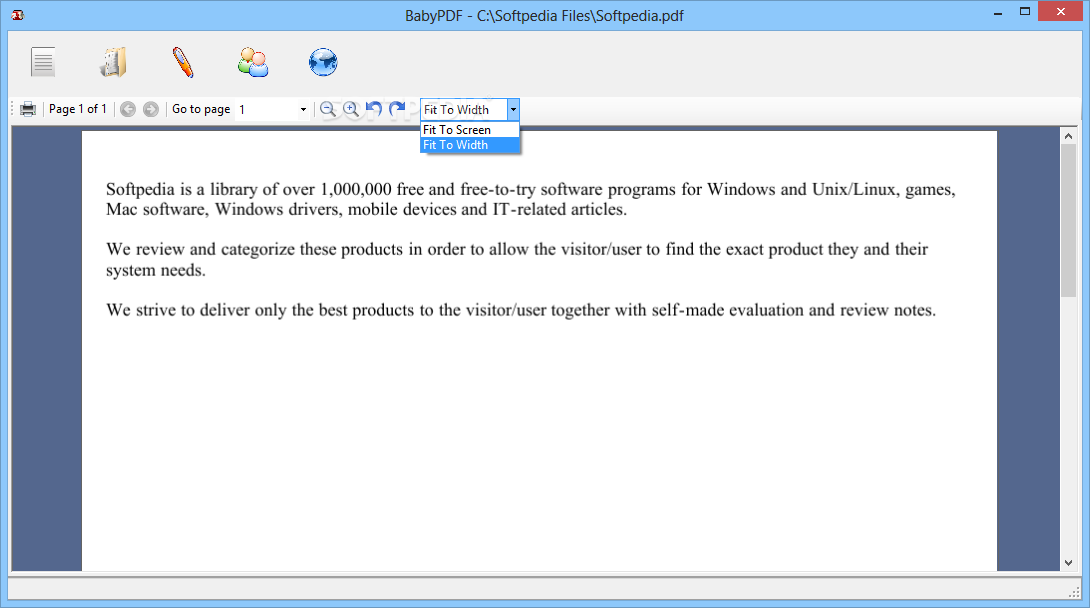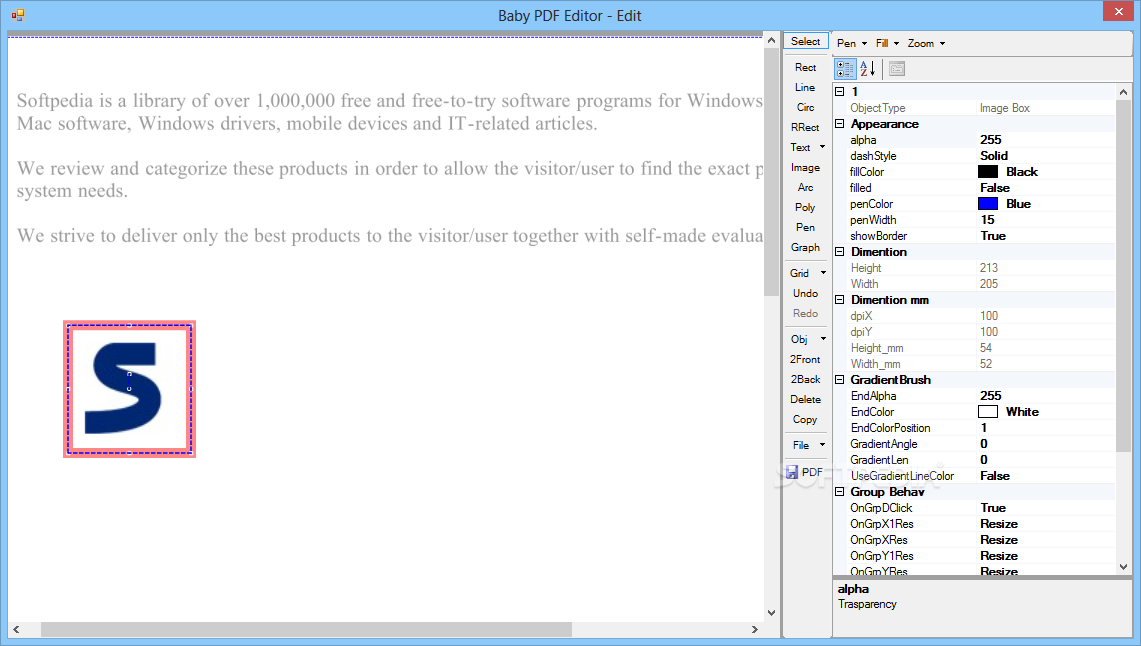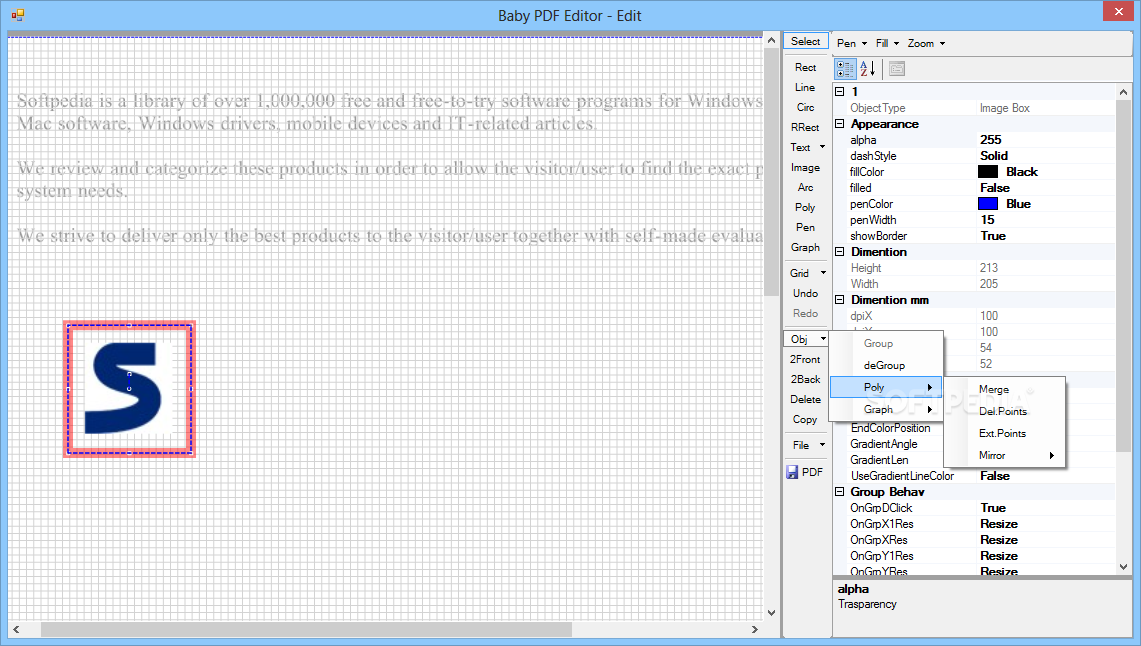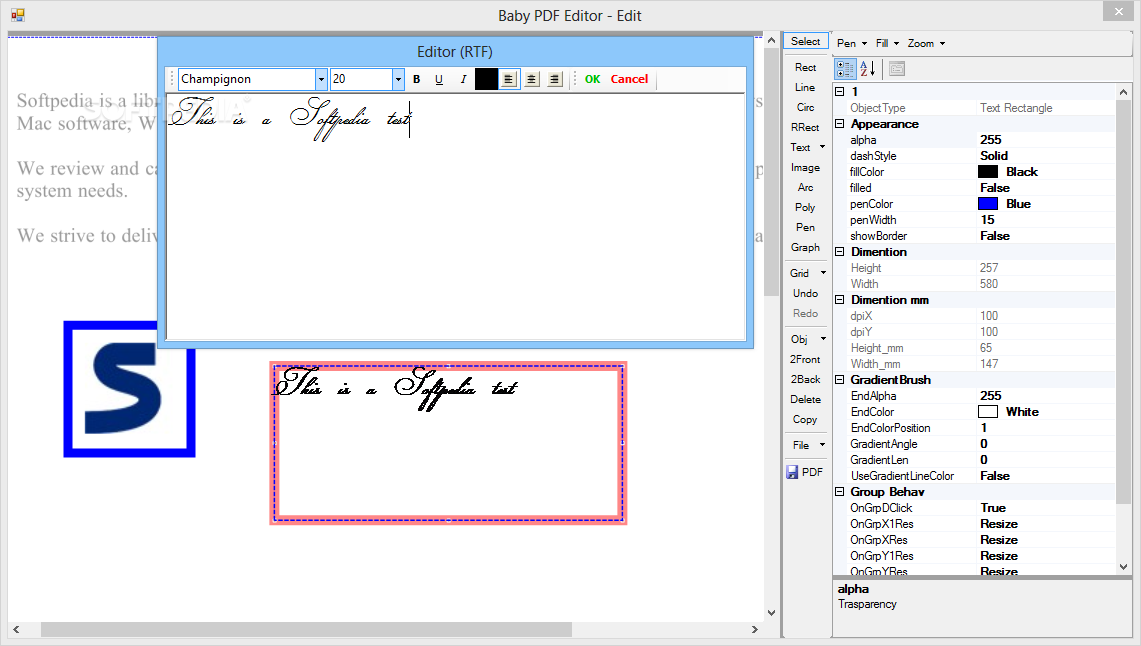Description
BabyPDF
BabyPDF is a handy tool for managing your PDF documents. Remember when computers started taking over the office? Well, now we can store important files safely on our devices. And guess what? PDFs have become super popular for this! So, if you’re looking to view and edit PDFs easily, BabyPDF is where it’s at.
Easy PDF Management with BabyPDF
Once you install BabyPDF, it takes over as your go-to app for any PDF file you open on your computer. No more wasting time picking an app each time you need to check something out! It not only shows the content but also gives you some cool editing options to tweak existing documents or create new ones from scratch.
User-Friendly Editing Tools
You can start editing by just clicking a button in the main window. A nice workspace pops up, giving you plenty of room to preview and edit your document. There’s even a side panel that lets you quickly grab all those editing tools and customization options!
Drawing Features at Your Fingertips
The app comes loaded with drawing tools like pens, shapes, text fields, and image insertion. You can easily change things like appearance and size right from that side panel. As you modify settings, watch how everything updates in real-time!
A Few Challenges with Complex Edits
Now, while BabyPDF has its perks, creating really complex documents can be tricky. Sometimes the shapes don’t turn out quite right. Plus, positioning them can get annoying since the sizing box stays the same no matter what shape you're working with.
Navigating Your PDFs: The Good and The Bad
If you're trying to edit an existing PDF, here’s a heads up: BabyPDF doesn't detect objects you've created earlier. You’ll be limited to using drawing tools on top of what's already there.
Your Viewing Experience Matters
The viewer part is easy enough to use but could be better. You only get one page at a time with navigation buttons at the top—no quick page selection here! Plus, using your mouse for moving around feels kind of clunky.
The Bottom Line on BabyPDF
If you need a quick way to view small PDFs, BabyPDF does the job well enough. But if you're looking for something more robust for long-term use or professional editing, you might want to keep looking!
User Reviews for BabyPDF 1
-
for BabyPDF
BabyPDF offers a simple yet powerful environment for viewing and editing PDF documents. Great for quick tasks, but lacks complexity for long-term use.