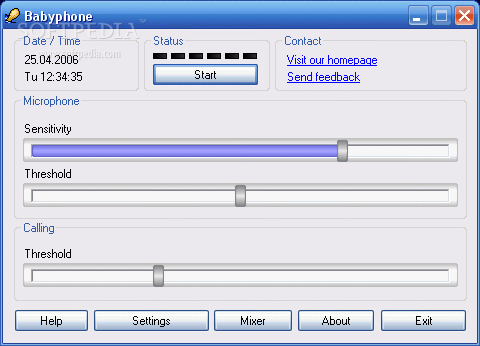Description
Babyphone PC
Babyphone PC is a free tool that acts like a GSM utility. So, what’s cool about it? Well, you can use it anywhere! As long as you’re connected to a GSM network, Babyphone will keep in touch with you. And guess what? You won’t have to pay anything because you don’t need to accept the call!
Unlimited Range and Language Options
This software comes in both German and English, making it super accessible. It’s perfect for anyone who speaks those languages!
Main Screen Features
The main screen of Babyphone shows you the current status and lets you adjust settings like the microphone and gauges. Plus, you can set thresholds to define how sensitive it should be.
Easy Configuration Menu
When you're in the configuration menu, you'll need to enter a valid call number. There’s also an option for setting a call delay in minutes. This means if there's no action, Babyphone won't keep calling repeatedly right away. It even has a max call limit to help prevent annoying false alarms!
Microphone Sensitivity Settings
In another dialog box for configuration, you can adjust the microphone sensitivity and set thresholds for when it reacts. If the microphone gauge hits your set threshold, a phone call will go through automatically.
Download Babyphone PC now!
If you're looking for an easy-to-use monitoring tool that keeps your costs down while providing great features, Babyphone PC is definitely worth checking out! You'll love how simple it is to stay connected wherever you are.
User Reviews for Babyphone PC 1
-
for Babyphone PC
Babyphone PC is a versatile app with unlimited range, allowing GSM connectivity for parents. Easy to use, with English and German language options.