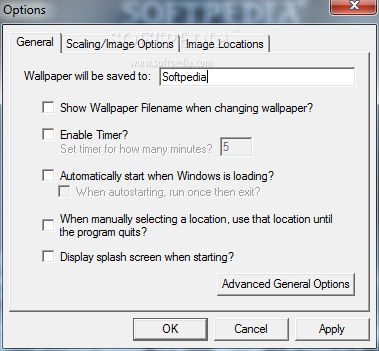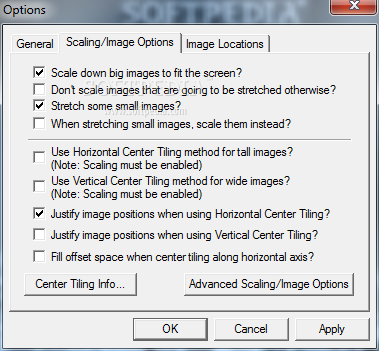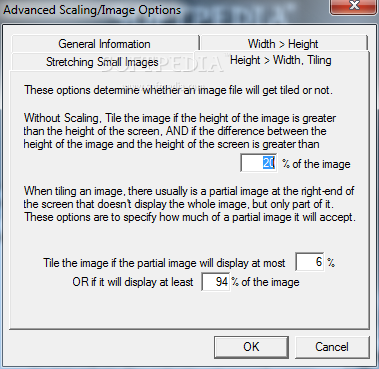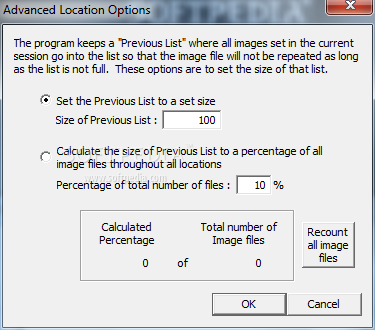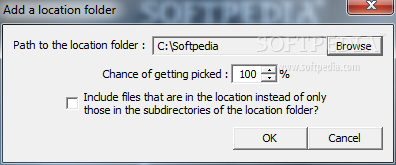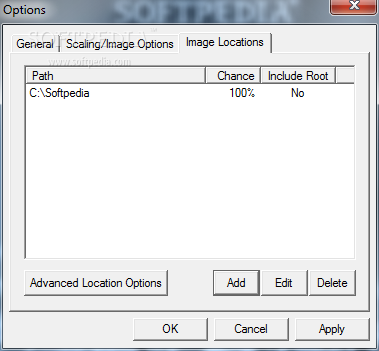Description
Background
Background is a cool desktop wallpaper changer that gives you tons of options to customize how your screen looks. It's great for anyone who loves fresh visuals on their desktop, but all those settings might feel a little overwhelming if you're new to it. Plus, there's no help manual to guide you through the setup.
Easy Configuration Options
The main hub for setting everything up is the configuration screen. This is where you'll find all the tools you need to manage your wallpaper changes.
Select Your Images
First things first, you'll need to pick where your images are located. You can choose any folder on your computer, as long as it has image files in it. This flexibility means you can have your favorite pictures ready to go!
Wallpaper Changing Intervals
You can also set how often you want the wallpapers to change. Want a new background every hour? You got it! And if you'd like, you can make Background start automatically when Windows boots up. That way, it takes charge of your desktop without any extra effort from you.
Scaling Options for Perfect Fit
Now let's talk about scaling! The app makes sure that your images fit perfectly on your desktop. If an image is too small, you can stretch it out. If it's too big, the app will shrink it down so everything looks just right. There are even more options available if you're willing to spend a bit of time setting things up!
User-Friendly Features
Another cool feature? Background adds an icon in the System Tray! With just a quick right-click, you can manually switch up your desktop background anytime.
Compatibility and Performance
The best part? This app works great on all versions of Windows and won't slow down your system at all! So whether you're using an older machine or something brand new, Background fits right in without causing issues.
A Few Improvements Needed
Overall, Background does what it promises and keeps things fresh on your desktop. However, some beginners might find it tricky at first. A little more user-friendly design could definitely help bring in more users who want an easy way to jazz up their screens!
User Reviews for Background 7
-
for Background
Background offers extensive configuration options for desktop wallpapers, but lacks a help manual, potentially overwhelming new users.
-
for Background
Absolutely love this app! The customization options are fantastic, making my desktop feel fresh and vibrant.
-
for Background
Background is amazing! I can easily change wallpapers and the scaling options work perfectly. Highly recommended!
-
for Background
This app has transformed my desktop! The variety of settings lets me personalize it exactly how I want.
-
for Background
Five stars for Background! It's user-friendly once you get the hang of it, and my wallpaper collection looks stunning!
-
for Background
Such a great app! It runs smoothly on my older laptop and keeps my desktop looking new every day. Love it!
-
for Background
I'm impressed with Background! The configuration options let me create a unique atmosphere on my desktop effortlessly.