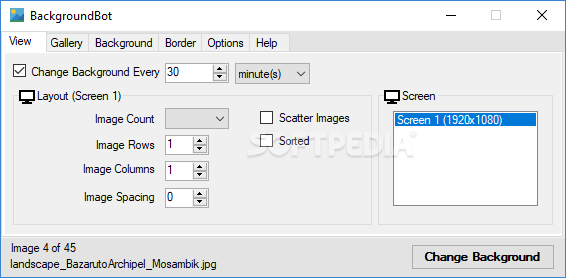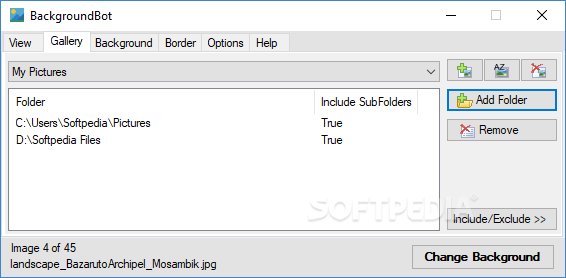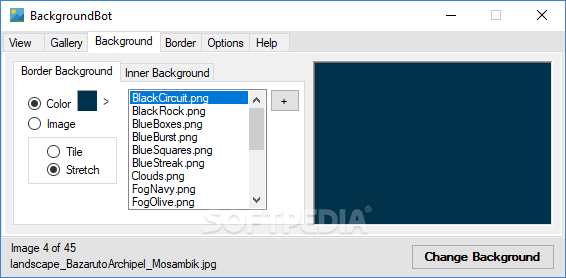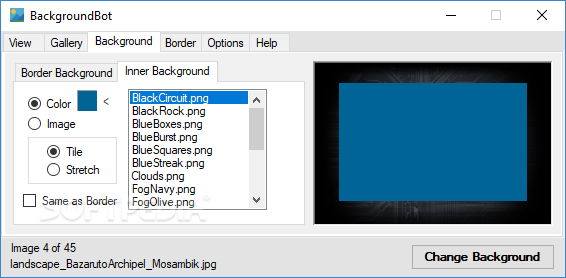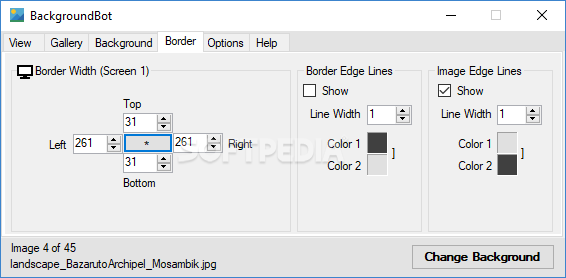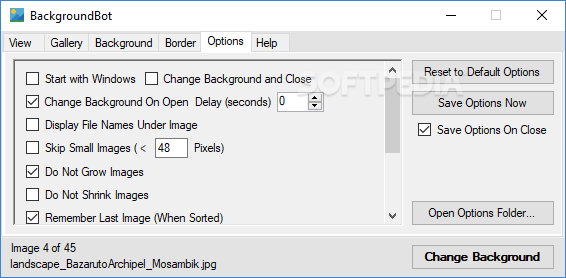Description
BackgroundBot
BackgroundBot is a cool tool that helps you keep your desktop looking fresh! We all love amazing wallpapers, but sometimes we just stick with the same one for way too long. With BackgroundBot, you can easily switch between different images from various galleries. You can even mix and match layouts to make your desktop pop!
What Does BackgroundBot Do?
The main feature of BackgroundBot is its ability to change your wallpaper automatically at set intervals. No more manual swapping! If you're like many of us who have multiple monitors, you can even use different wallpapers on each screen.
How to Set It Up
Getting started is super easy. First, just add the folders where you've saved your background images. After that, configure your settings for each monitor. Once that's done, set how often you want the backgrounds to change and send the app to the system tray!
Create Custom Layouts
Besides just setting one picture as your background, BackgroundBot lets you arrange multiple images in a layout that suits you. You can choose how many rows and columns of images you'd like and decide on the spacing between them.
Customize Your Borders
You can also customize the borders around your pictures. Want a nice image border or a solid color? Go for it! These settings are unique for each of your monitors.
A Few Extra Features
This program may look simple at first glance, but it's packed with features—especially great for those using multiple displays! Setting it up is pretty straightforward; however, some additional documentation would be helpful for new users. But don't worry; most people should find it easy enough to navigate!
User Reviews for BackgroundBot 7
-
for BackgroundBot
BackgroundBot offers a simple yet effective way to keep your desktop fresh with rotating wallpapers. Ideal for users with multiple monitors.
-
for BackgroundBot
BackgroundBot is a game-changer for keeping my desktop fresh! The variety of layouts and automatic swaps are fantastic.
-
for BackgroundBot
Absolutely love BackgroundBot! It’s super easy to set up and keeps my wallpapers dynamic. Highly recommended!
-
for BackgroundBot
This app is brilliant! I can customize how my wallpapers look, and the automatic changing feature is so convenient!
-
for BackgroundBot
BackgroundBot has transformed my workspace. I enjoy new images daily without lifting a finger. Truly impressive!
-
for BackgroundBot
I can't believe how easy it is to use BackgroundBot! The image arrangements are beautiful, making my desktop lively.
-
for BackgroundBot
A must-have app for wallpaper enthusiasts! BackgroundBot keeps things fresh with minimal effort on my part.