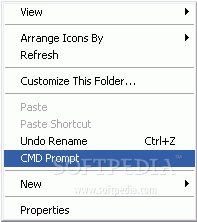Description
Welcome to Softpas.com
Introducing BackgroundCMD
BackgroundCMD is a powerful command prompt folder background shell extension designed to enhance your user experience. With this innovative tool, you can easily start a command prompt (cmd.exe) from any directory you are currently browsing, making it convenient to access command line functions quickly and efficiently.
Key Features:
- Simple right-click functionality to open CMD Prompt
- Set initial path to the directory you were browsing
- Enhance productivity with quick access to command line tools
Technical Specifications:
- Software Name: BackgroundCMD
- Price: FREE
- Publisher: Neer Roggel
- File Type: Shell Extension
- Compatibility: Windows OS
Enhance Your Workflow with BackgroundCMD
Take your command line experience to the next level with BackgroundCMD. Say goodbye to navigating through multiple directories to access the command prompt and save time with quick access directly from the directory you are browsing.
Effortless Integration
BackgroundCMD seamlessly integrates into your Windows operating system, ensuring a smooth and hassle-free user experience. With its intuitive design, you can access the command prompt with just a few clicks, boosting your productivity and efficiency.
Download BackgroundCMD for FREE Today!
Don't miss out on this incredible tool that simplifies your command line workflow. Download BackgroundCMD now for FREE and enjoy seamless access to the command prompt from any directory you choose.
User Reviews for BackgroundCMD 1
-
for BackgroundCMD
BackgroundCMD is a handy tool for launching command prompts from any directory. Simplifies navigation and boosts productivity.