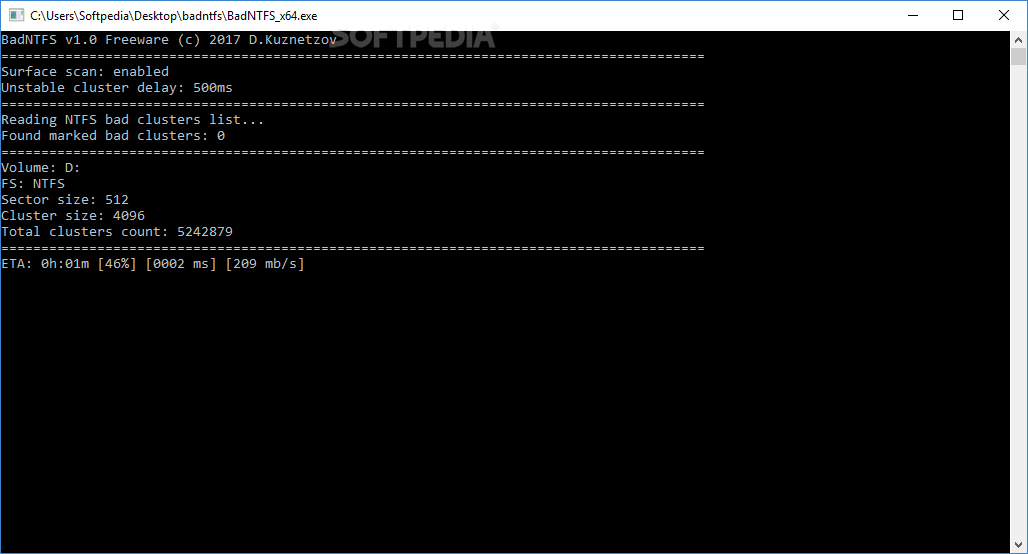Description
Welcome to SoftPas - Your Destination for Software Downloads
Introducing BadNTFS - Manage Defective Clusters on NTFS Partitions
Are you struggling to detect defective or unstable clusters on your NTFS partitions? Windows utilities and third-party tools may not be able to identify these issues accurately. This is where BadNTFS comes in - a specialized software designed to find and mark problematic clusters quickly and efficiently.
Key Features:
- Identify and mark defective clusters that are often ignored by other tools
- Save all information in a log file for easy reference
- Automatic transfer or deletion of files and directories
- Run scans through the command console
- Real-time progress updates during the scanning process
Advanced Functionality:
- Specify the partition to be scanned
- Set delay for considering a cluster unstable
- Option to ignore unstable clusters
- Utilize the badlog.txt file for detailed analysis
- Configure automatic file deletion if needed
BadNTFS may not have a graphical user interface, but its straightforward setup and powerful features make it an essential tool for managing NTFS partitions with defective clusters. While it may require some familiarity with using the Command Prompt, the comprehensive documentation provided ensures that even first-time users can benefit from its capabilities.
Get your hands on BadNTFS today and take control of your NTFS partitions like never before!
User Reviews for BadNTFS 1
-
for BadNTFS
BadNTFS is a straightforward tool to identify and mark defective clusters on NTFS partitions. Command-line interface may be challenging for beginners, but comprehensive documentation helps.