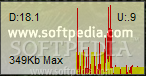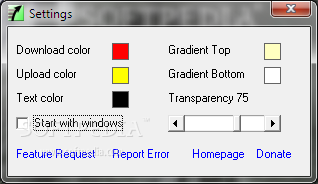Description
BandwidthMeter
BandwidthMeter is a handy little software that helps you keep an eye on your Internet usage through a graph. It works with all versions of Windows, making it super accessible for everyone!
Why Choose BandwidthMeter?
This tool comes with some cool perks. First off, it’s portable! That means it doesn’t mess with your Windows registry or leave files behind. If you ever want to remove it, just delete the downloaded file, and you're good to go!
Easy to Use Anywhere
You can even store BandwidthMeter on a USB drive or other removable devices, so you can take it wherever you need. To start using it, just double-click the executable file—no long installation process required! Plus, you don’t need admin rights to run it; just open it directly from your storage device.
Simplicity at Its Best
The interface is pretty straightforward. It might look simple, but don’t worry if there isn’t a help manual included; just play around with the settings until you get the hang of how everything works.
Track Your Network Like a Pro
BandwidthMeter automatically keeps track of your network bandwidth and shows the data in real-time on a graph. You can even keep the graph visible over other windows! Want to change how the graph looks? You can adjust colors for uploads, downloads, text displays, and more.
Customization Options
You can customize quite a bit! Change up the transparency of your graph or set it to run when Windows starts. You also have options for different maximum values displayed on the graph—choose what suits you best!
Give It a Try!
If you're searching for an easy way to monitor your network bandwidth, why not give BandwidthMeter a try? You might find it's just what you need!
User Reviews for BandwidthMeter 1
-
for BandwidthMeter
BandwidthMeter is a lightweight tool to monitor Internet usage with a user-friendly graph interface. Perfect for simple bandwidth tracking.