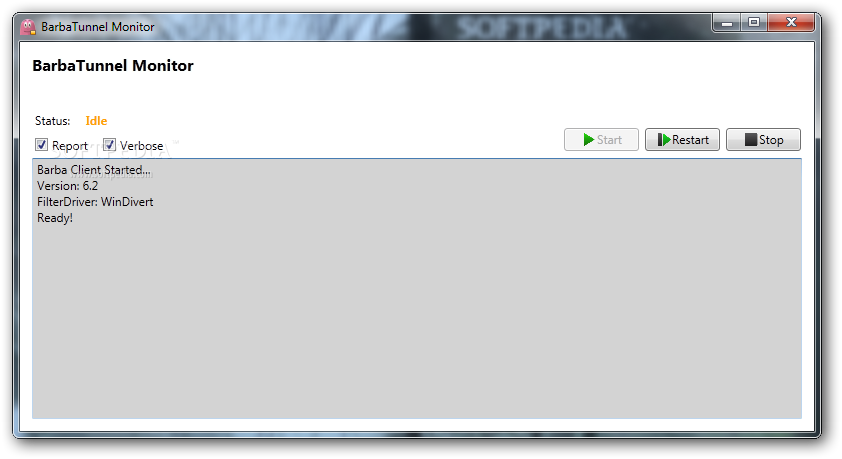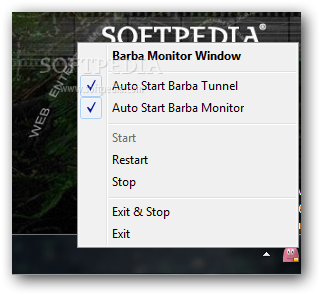Description
BarbaTunnel Monitor
BarbaTunnel Monitor is a handy little software tool that helps keep your VPN connections safe from being blocked by your system's firewall. It does this by swapping out the packets that get sent, making it tough for the firewall to tell what's really going on.
How BarbaTunnel Monitor Works
This program works best when paired with a VPN or another tunneling tool. It operates at the data link and transport layer, which means it supports various tunneling options like HTTP, TCP, and UDP. Plus, it can redirect ports and encrypt data while running in the background as a service.
User-Friendly Interface
You won't even notice BarbaTunnel Monitor running because it's quietly sitting in your system tray. If you right-click its icon, you'll see a bunch of configuration settings. A quick left-click brings up a panel where you can check out what’s happening with the monitoring process.
Helpful Resources
The software comes with an online help manual that’s packed with tips for installation and setup. This makes it easier to get everything running smoothly!
Setting Up on Windows
If you're setting up BarbaTunnel Monitor on your Windows server, just edit the info in the "barbatunnel.ini" file found in the software’s folder. You have full control here—you can start, stop, or restart the server whenever you need to. Plus, you can automatically switch on tunneling and monitoring modes!
Monitoring Capabilities
This tool also allows for UDP and TCP forwarding. You can check out logs detailing everything that's been done and any errors that popped up along the way. It shows you the status of everything and lets you manage the monitoring process easily—starting or stopping as needed—plus copying log data to your clipboard is just a click away!
The Bottom Line
If you're looking for a simple way to get different proxies and VPN clients working even when firewalls try to block them, BarbaTunnel Monitor is definitely worth checking out! It's compatible with tools like OpenVPN, PPTP, SSTP—you name it!
User Reviews for BarbaTunnel Monitor 1
-
for BarbaTunnel Monitor
BarbaTunnel Monitor efficiently prevents system firewall from blocking VPN connections by replacing packets. Simple setup and monitoring with useful log details.