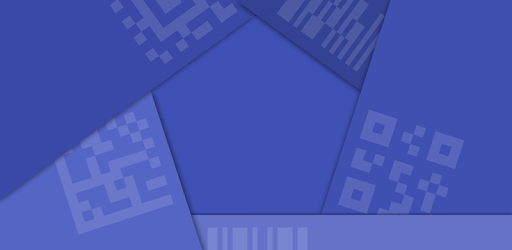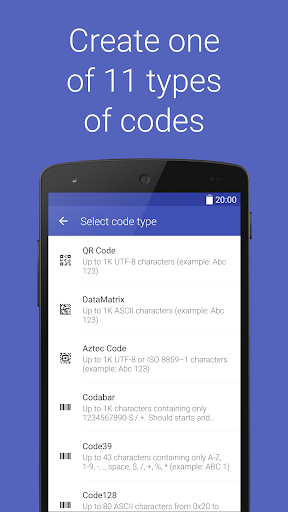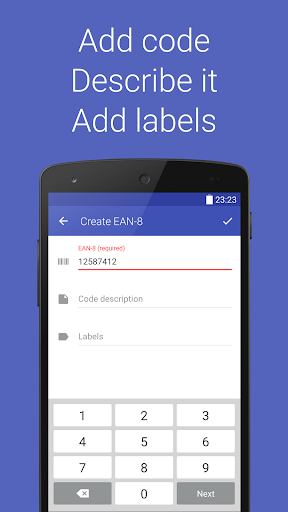Description
? Key Features:
• ?? Simple and intuitive interface: Generate barcodes with just a few taps.
• ? Lightweight design: Minimal storage usage ensures smooth performance on any device.
• ? Fast and easy to use: No technical skills required to create high-quality barcodes.
• ? Versatile: Generate barcodes for a variety of needs, from retail to personal organization.
? With Barcode Generator, you can create barcodes anytime, anywhere. Its compact size and seamless functionality make it the perfect tool for professionals and individuals alike.
? Download Barcode Generator today and take the hassle out of barcode creation! Your quick and reliable barcode solution is here. ???
User Reviews for Barcode Generator 1
-
for Barcode Generator
Barcode Generator is a time-saving app with a simple interface for quick barcode creation. Perfect for business or personal use.