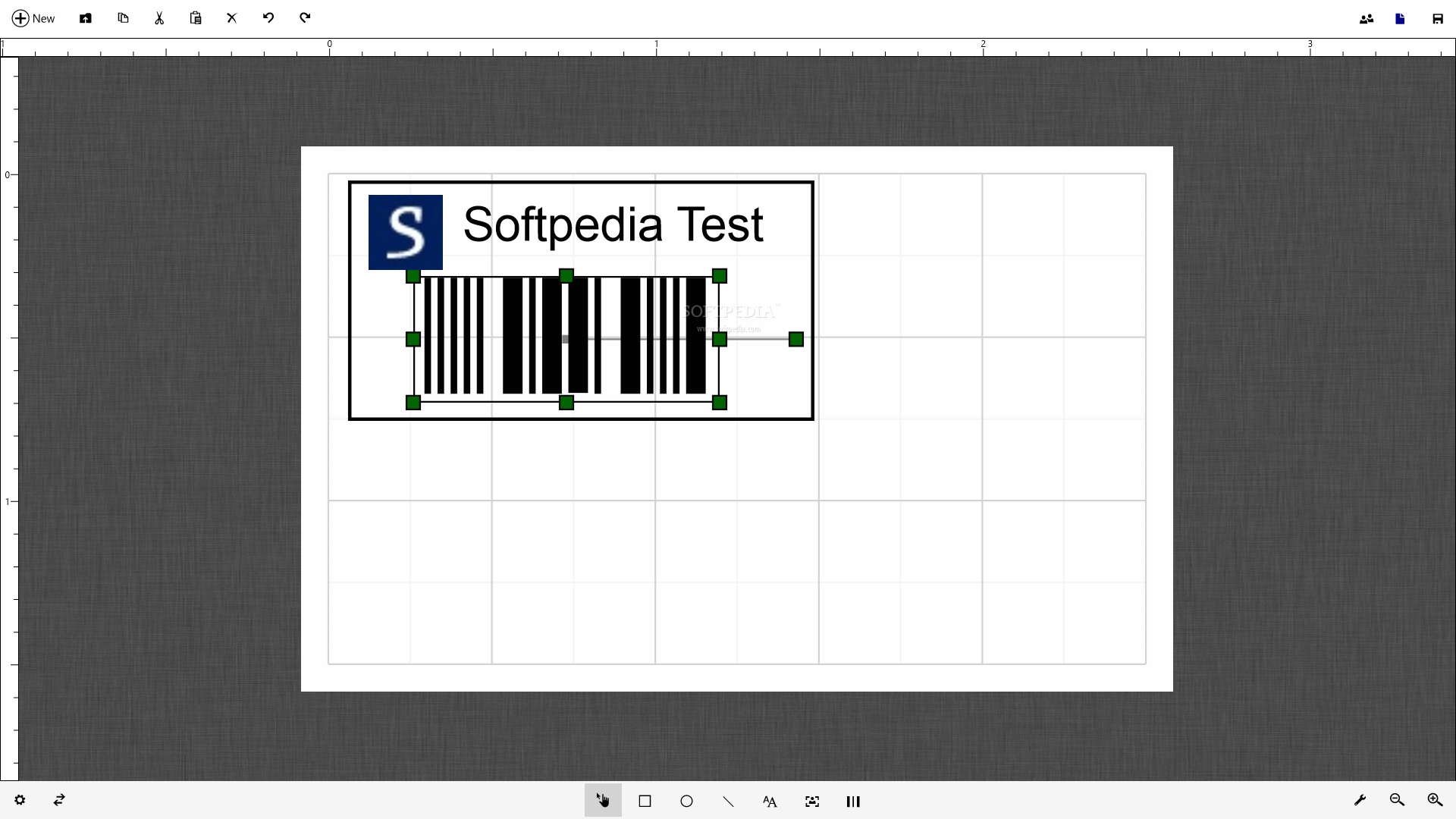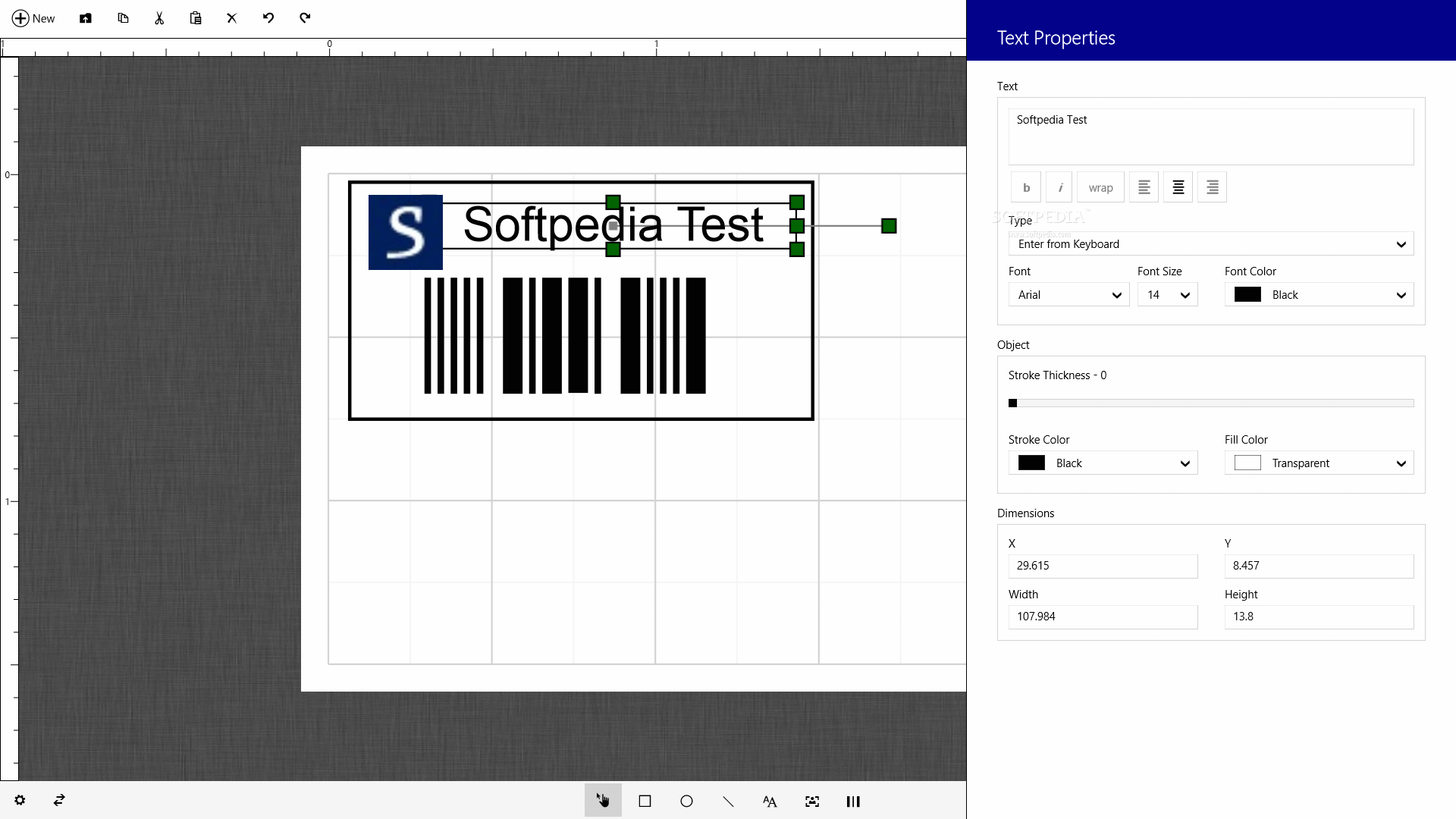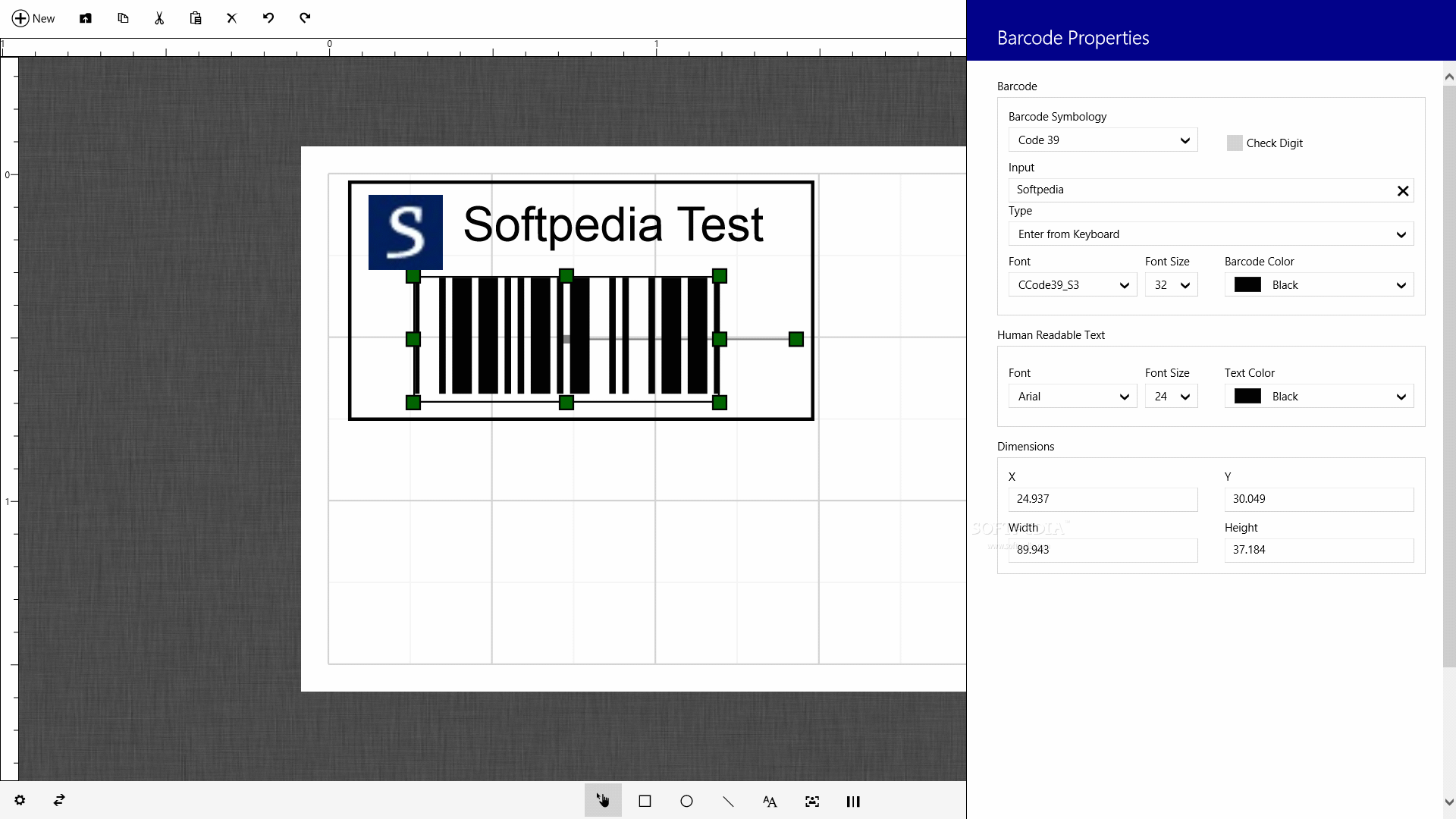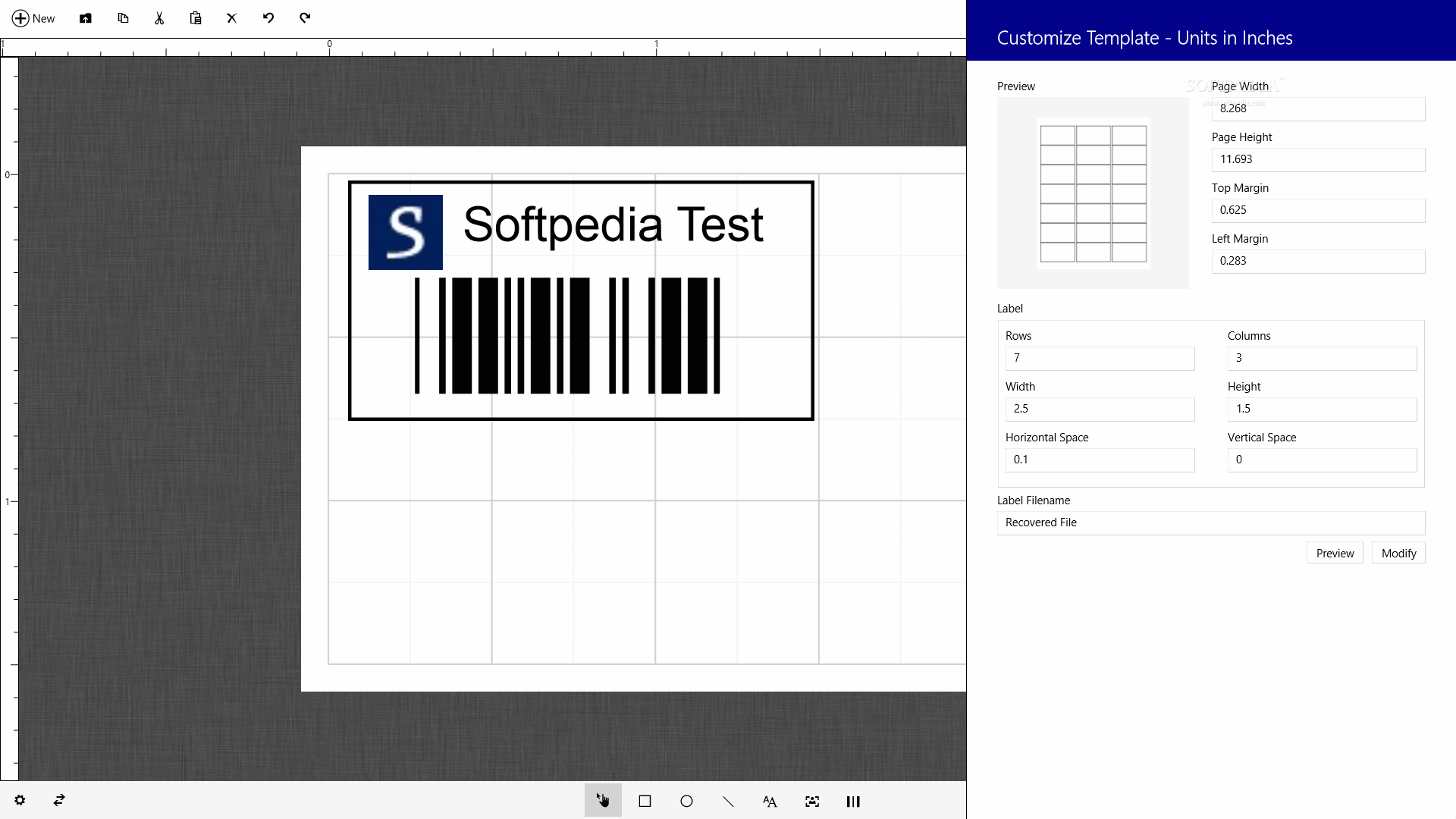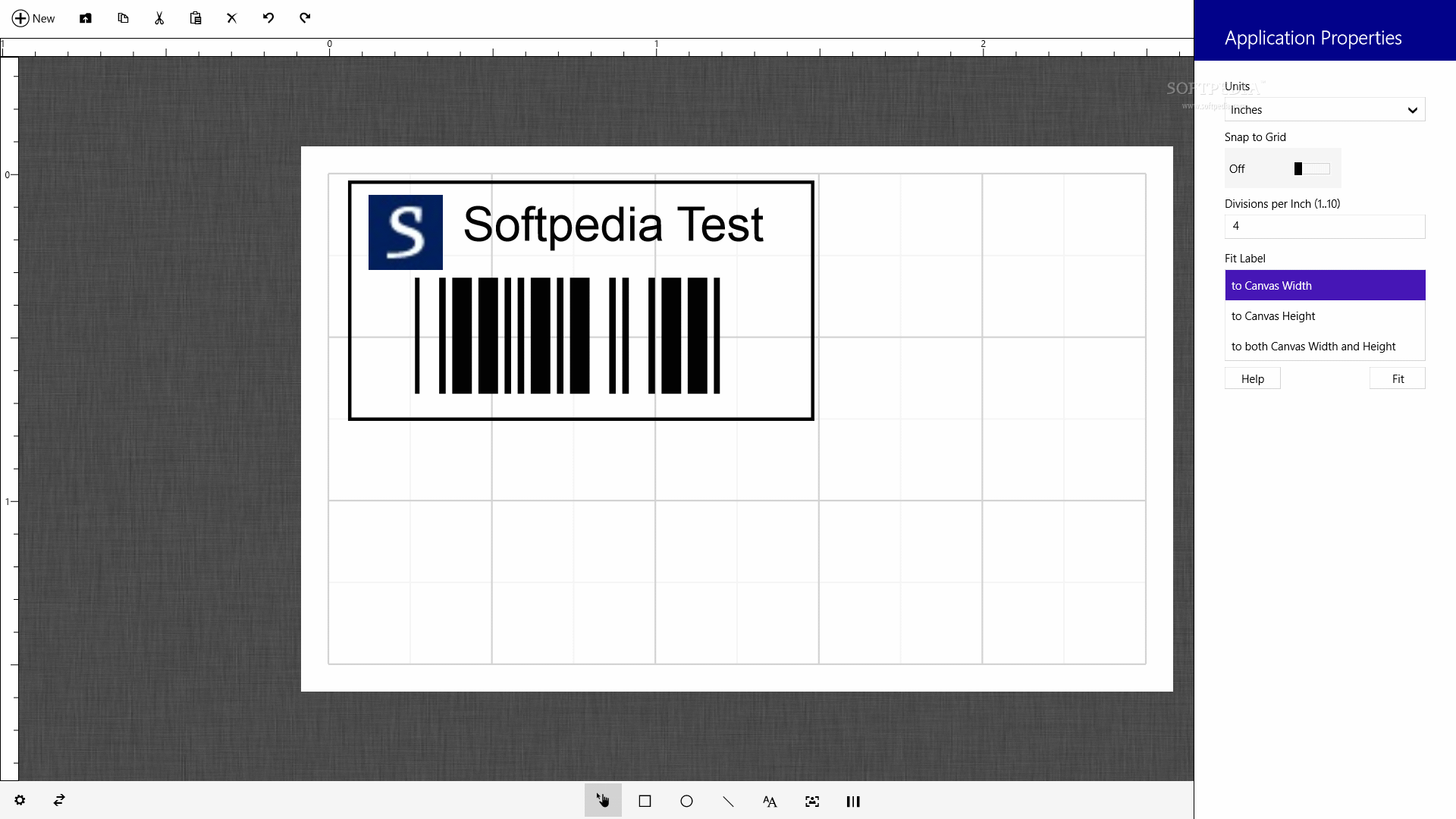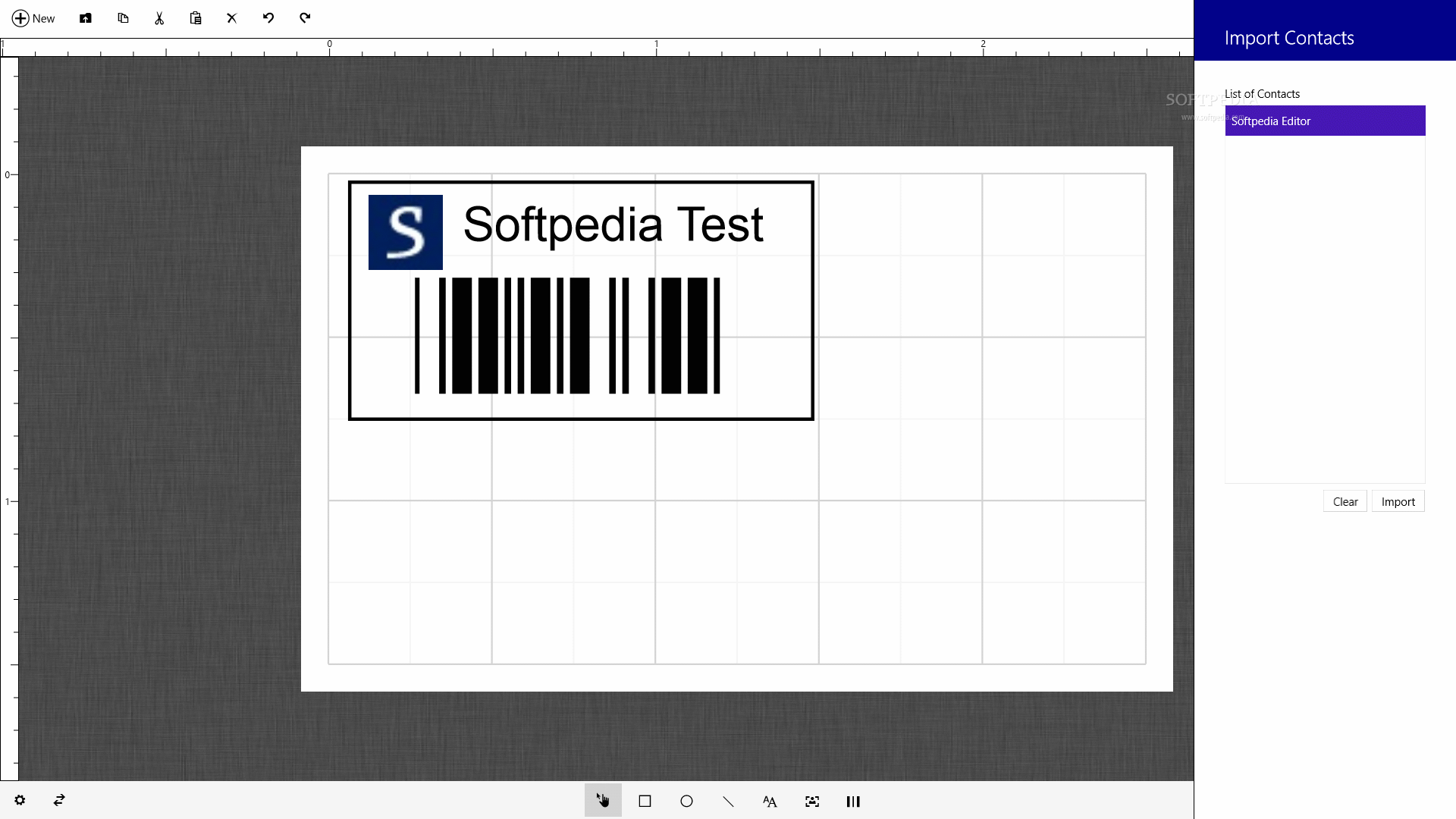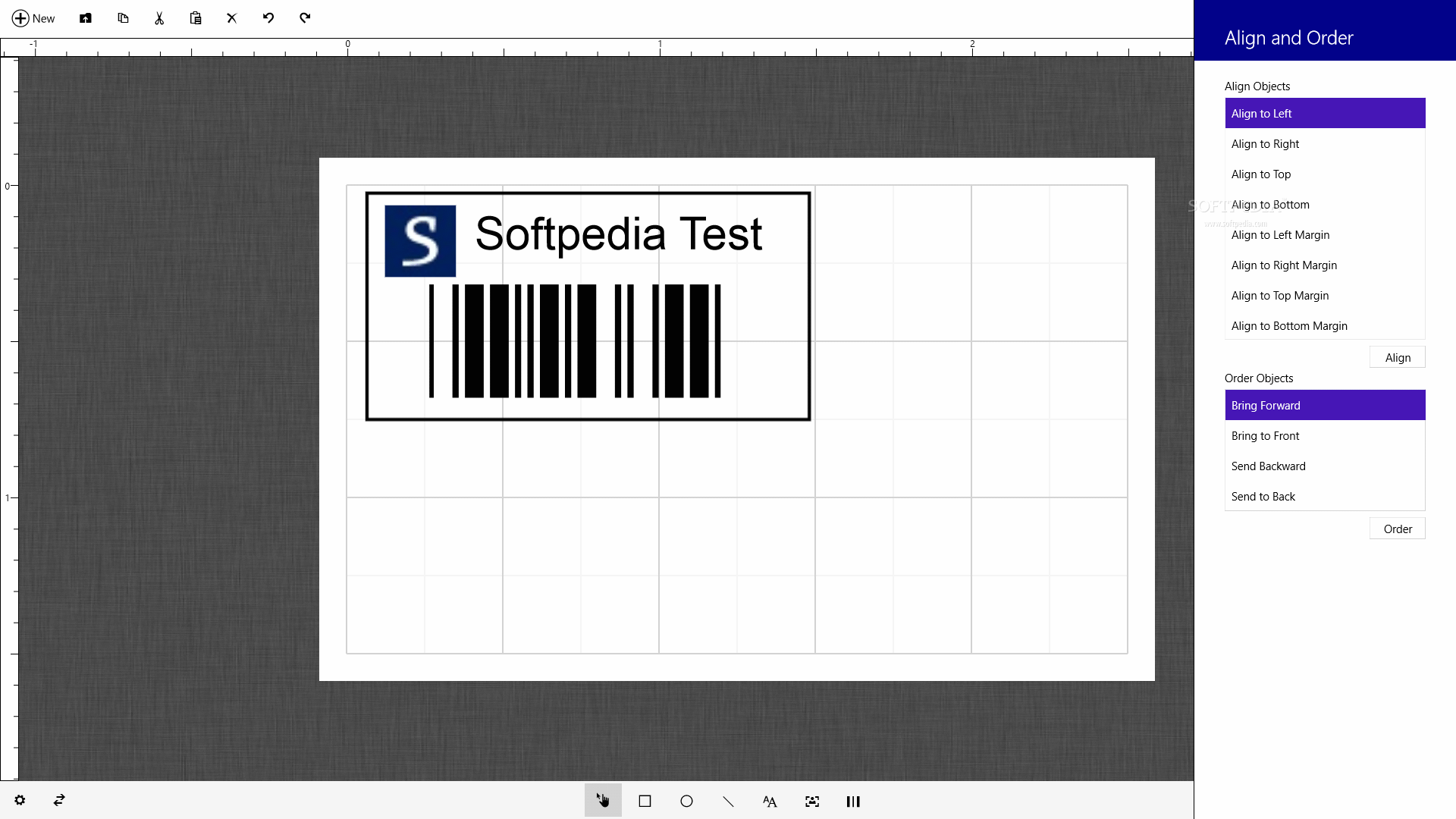Description
Barcode & Label
Barcode & Label is a cool software tool that helps you design your own barcodes. You can add custom text, shapes, images, and even clipart! It's mainly made for Windows 8 but also works great on Windows 10.
Easy-to-Use Interface
This program has a really clean workspace. Most of it is dedicated to editing, where you can create barcodes and see how they look in real-time. All the editing tools are conveniently placed at the bottom of the screen for easy access.
Helpful Resources
If you ever get stuck, there are handy tips, an online manual, and even video tutorials included. Plus, you can hover over features to get short descriptions through tooltips!
Customizing Your Barcodes
You can easily drag and drop your barcode wherever you want in the workspace. Want to change its size or rotate it? No problem!
Flexibility in Design
When customizing your barcode, you can choose from various types like Code 39 or QR codes. Just enter your target number and adjust the font style, color, and size as needed. You can even set the barcode's dimensions!
Add Shapes and Images
The fun doesn’t stop there! You can insert rectangles, circles, or lines into your design. Change their colors and thickness too! If you'd like to add text messages or images, this tool supports formats like JPG, PNG, and BMP. There are also tons of clipart options sorted into categories like Animals or Signs.
Extra Features
This software makes it easy to cut, copy, paste items using clipboard tasks. You can delete objects if needed or undo/redo actions easily. Once you're done designing your label, save it or print it out! Choose from different templates to make your work stand out.
Conclusion
In summary, Barcode & Label is packed with features that help anyone create barcodes effortlessly—whether you're a beginner or a pro!
User Reviews for Barcode & Label 1
-
for Barcode & Label
Barcode & Label offers a clutter-free working environment with handy tips and tutorials. It's user-friendly for both beginners and professionals.