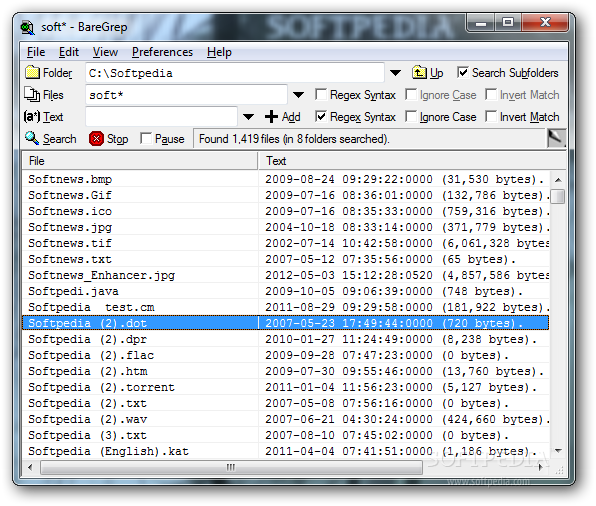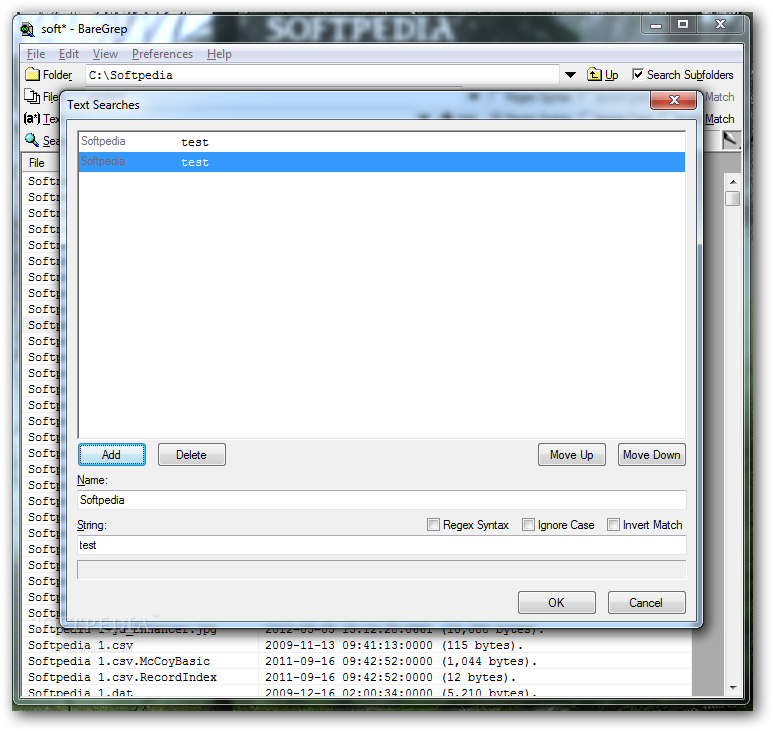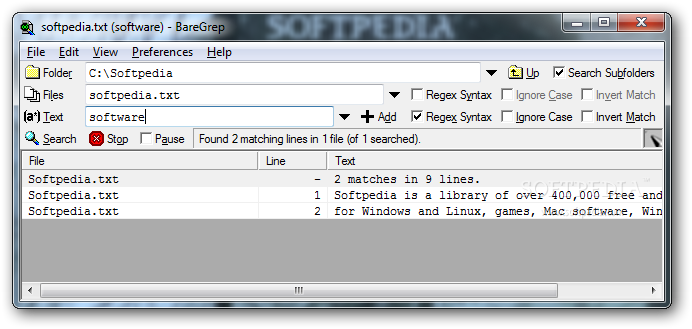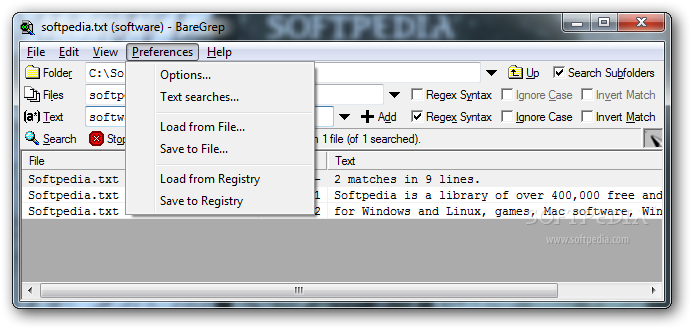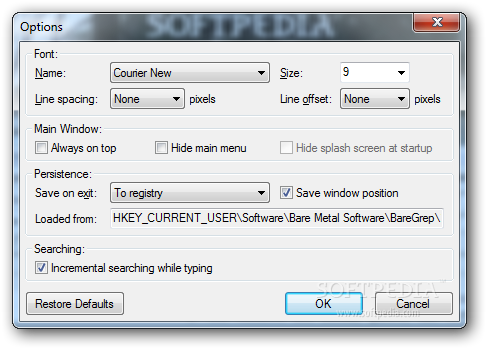Description
BareGrep - Advanced Searching Utility
BareGrep is a tiny, advanced searching utility developed by Bare Metal Software Pty Ltd. It comes packed with many configuration options for all types of users, making it a powerful tool for file searches.
Key Features:
- Specify folders for scanning
- Filter files by name, part of name, or type
- Real-time results display
- Enable regex syntax mode
- Export search results to Clipboard or external file
- Create custom text search lists
- Customize font and window position
- Low CPU and memory usage
- Quick response time
- FAQ page included
Technical Specifications:
- Price: FREE
- Publisher: Bare Metal Software Pty Ltd
- Operating System: Windows
- Version: Latest
- File Size: Small
- Language: English
Although BareGrep has not been updated for a long time, it remains a reliable tool for efficient file searches. The layout of the app is intuitive and well-organized, providing users with a seamless experience.
Performance and Stability:
BareGrep runs smoothly on minimal system resources, ensuring a fast and responsive scanning process. It has been tested extensively, showing no error dialogs or crashes, making it a robust solution for all users.
Whether you are a beginner or an advanced user, BareGrep offers a simple yet effective way to search for files on your system. Download it for FREE from Softpas.com and streamline your file search process today!
User Reviews for BareGrep 1
-
for BareGrep
BareGrep offers extensive configuration options for searching. Intuitive layout, real-time results display, and low system resource usage make it efficient.