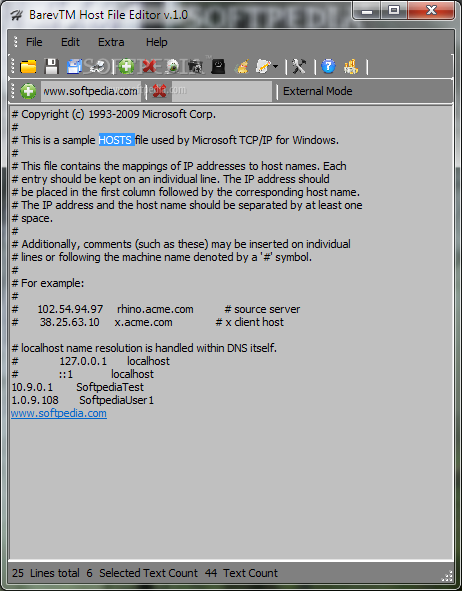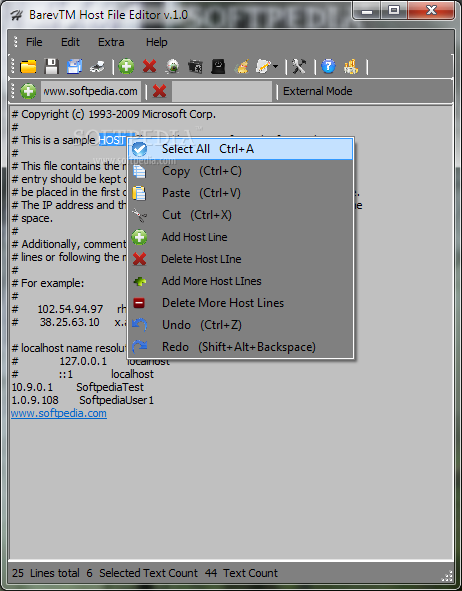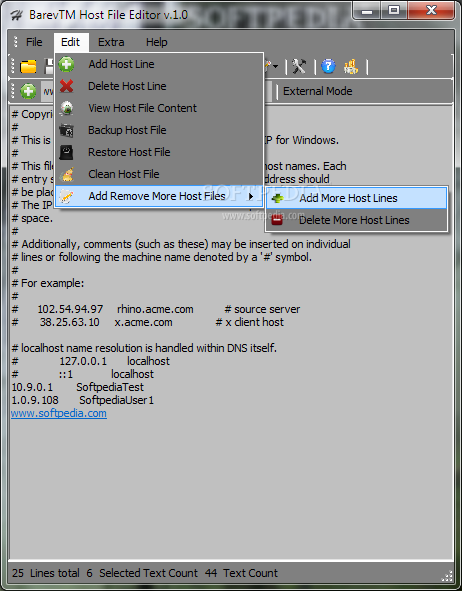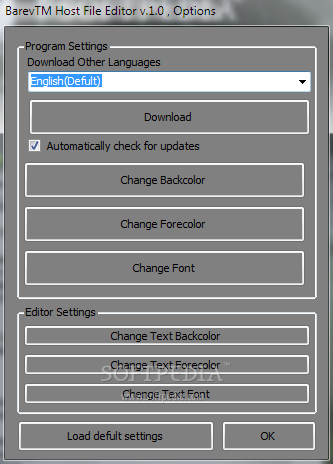Description
BarevTM Host File Editor
BarevTM Host File Editor is a super user-friendly app that lets you edit the Windows Hosts file without any fuss. It's perfect for those who are more advanced with their computers but still want an easy workspace to work in.
Quick Installation
The installation process is a breeze! It doesn’t take much time, and you won’t need to pay special attention while it sets up. Just click through, and you're ready to go!
Intuitive User Interface
When you open BarevTM, you'll see a clean layout that’s really easy to navigate. You can quickly add IP addresses and host names with just a click, whether you're using internal or external display modes. Plus, it even gives you some examples when you start, which is super helpful!
Editing Made Easy
You can copy, cut, paste, and delete host lines easily. If you make a mistake, no worries! The app allows you to undo or redo your actions. You’ll also find a status bar at the bottom showing how many lines and characters you've got.
Backup Options
Before making any changes to the original file, BarevTM Host File Editor will prompt you to create a backup just in case anything goes wrong with Windows later on.
Print and Restore Features
You can print your document straight from the app! If you've backed up your Hosts files, restoring them is easy too—just head over to the 'Edit' menu.
Customizable Settings
The app lets you change settings like language for the UI or tweak background colors and font styles. If you decide you want to reset everything back to default values later on, that’s an option too!
Light on Resources
No need to worry about your computer slowing down; this application runs on low CPU and RAM. It responds quickly when committing changes to the Hosts file. During our testing, we didn’t see any error messages pop up or experience crashes—everything ran smoothly!
A Great Tool for Editing Hosts Files
If you're looking for a straightforward way to edit the Hosts file while having backup options available, BarevTM Host File Editor is definitely worth checking out!
User Reviews for BarevTM Host File Editor 1
-
for BarevTM Host File Editor
BarevTM Host File Editor offers a user-friendly interface for advanced users to easily edit the Windows Hosts file. Backup option adds peace of mind.