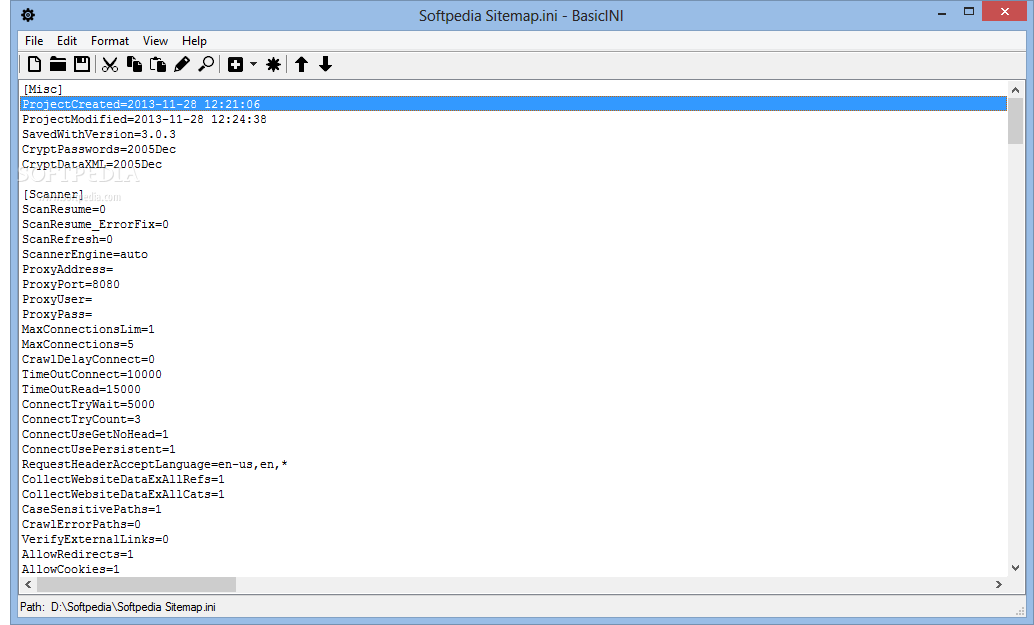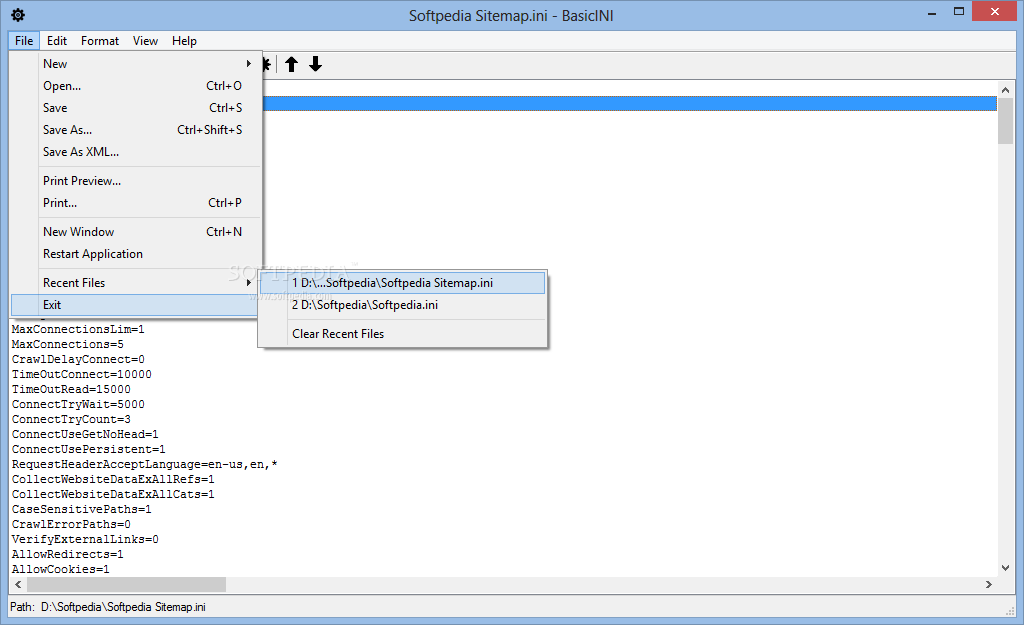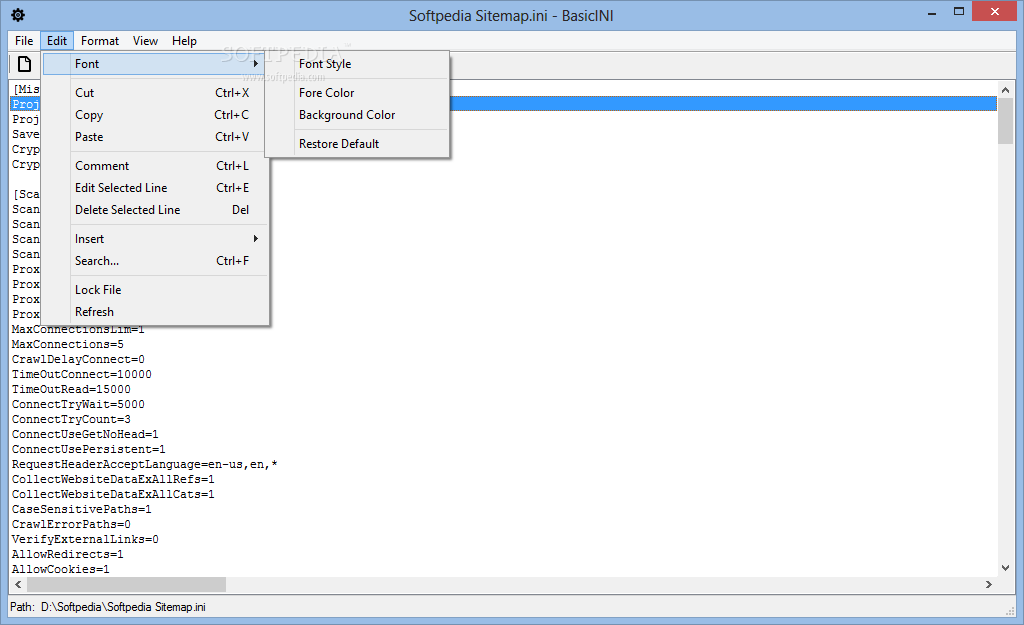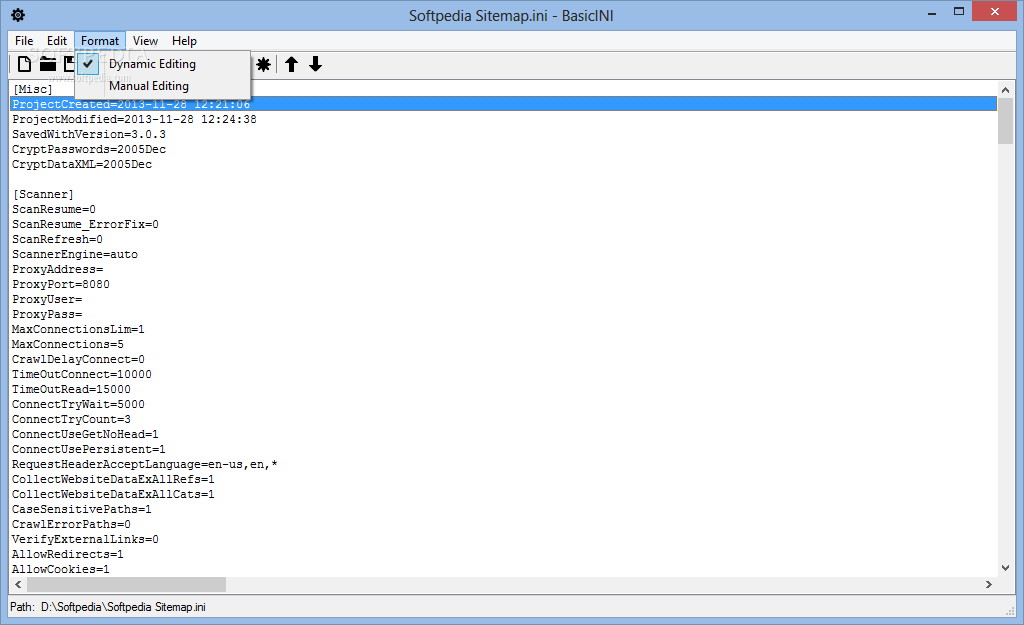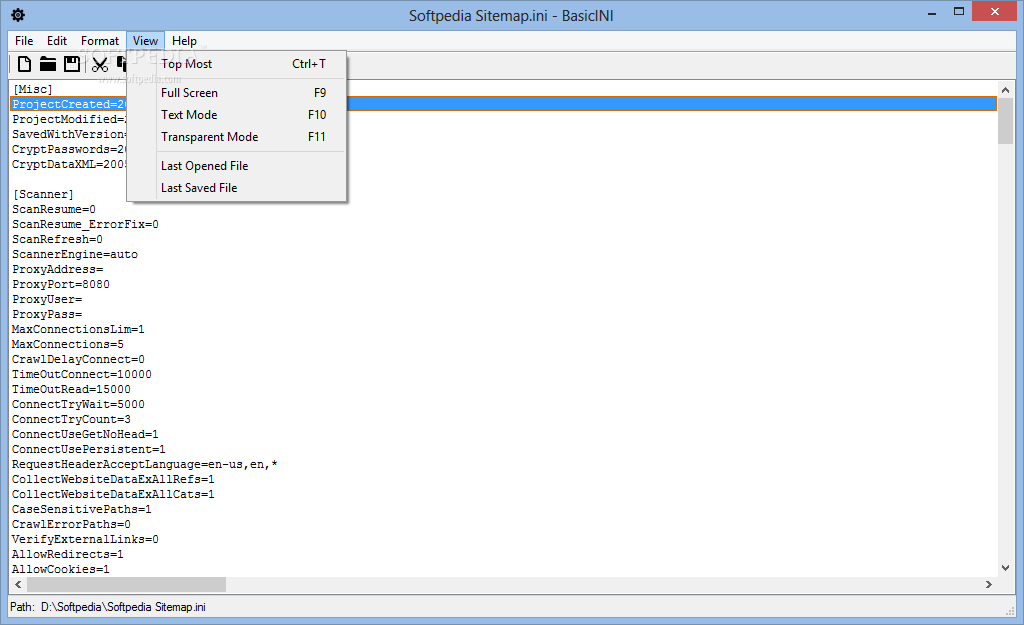Description
BasicINI
BasicINI is a handy little editor designed for INI files. It’s perfect for both beginners and those who know their way around these types of files.
What Are INI Files?
So, what’s the deal with INI files? Well, they’re pretty popular in the tech community because they help configure a lot of Windows software. Think of INI as sitting between plain text and XML formats. It has sections that hold properties, making it easier to read and manage.
A Bit of History
Back in the day with early Windows versions and MS-DOS, INI files were super important! They handled the configuration for the operating system and applications—everything from drivers to startup launchers. Basically, if you wanted to boot into Windows back then, you likely needed an INI file!
Are INI Files Still Relevant?
You might think these files are old news since Microsoft moved a lot towards using the registry with Windows NT. But guess what? They’re still around! Many drivers still depend on this simple but effective format.
The Basics of BasicINI
Now, let’s talk about BasicINI itself. This tool doesn’t try to wow you with fancy looks or features; it gets straight to the point. You can save your loaded files in XML format, add comments, customize font styles, and switch between different editing modes—like dynamic or manual editing. Plus, there are various views available: top-most, transparent mode, or full screen.
The Bottom Line
The main takeaway about BasicINI is that it does a decent job compared to Notepad when it comes to handling INI files. Sure, it’s not flashy or packed with features that make it stand out from everything else out there—but sometimes simple is best! And hey, while there’s always room for improvement in future updates, right now it's straightforward and gets the job done without any fuss.
If you want to give BasicINI a try yourself or learn more about managing your INI files easily!
User Reviews for BasicINI 1
-
for BasicINI
BasicINI offers a straightforward approach to managing INI files. Its simplicity may appeal to beginners, but lacks standout features.