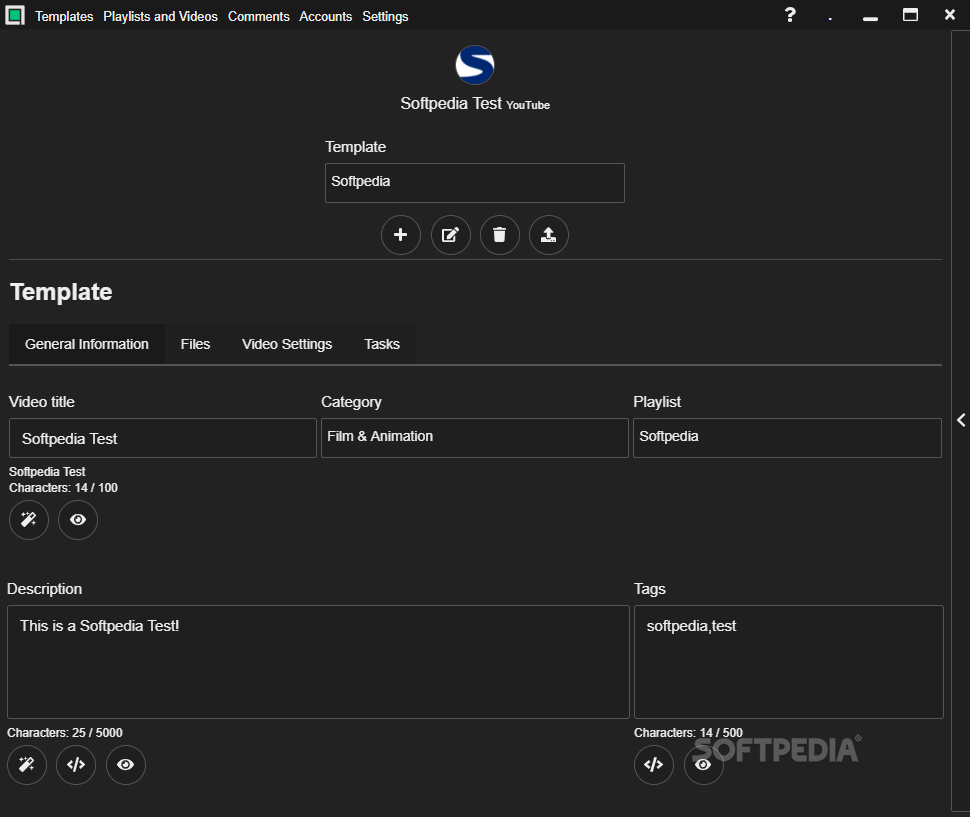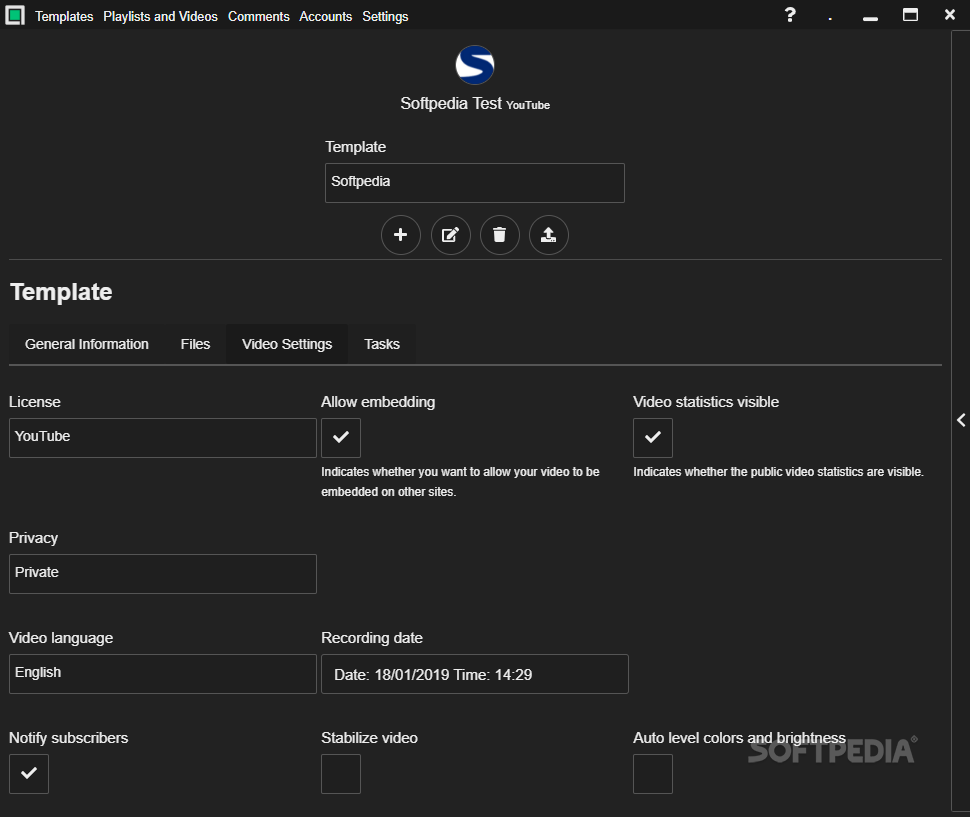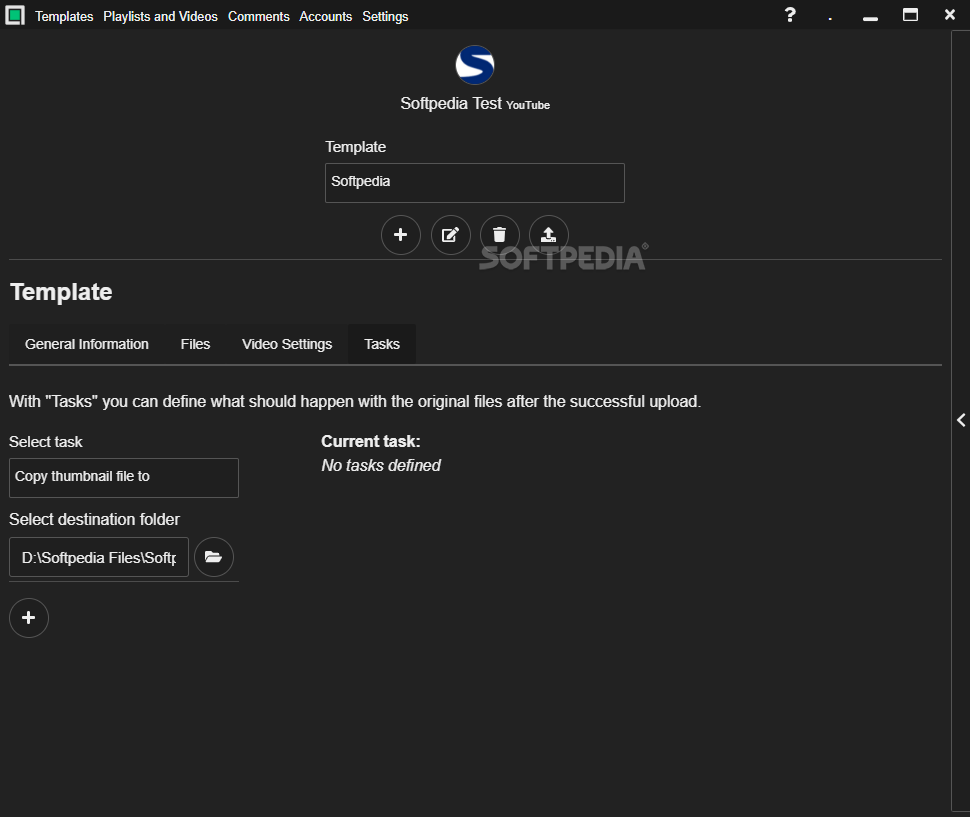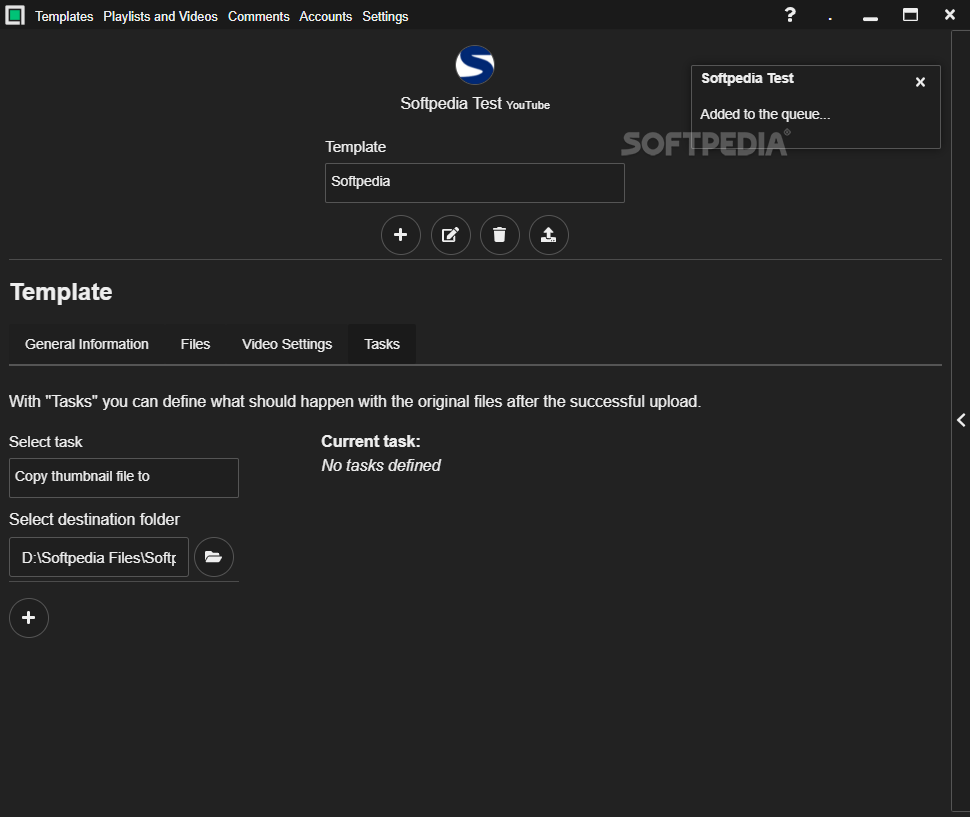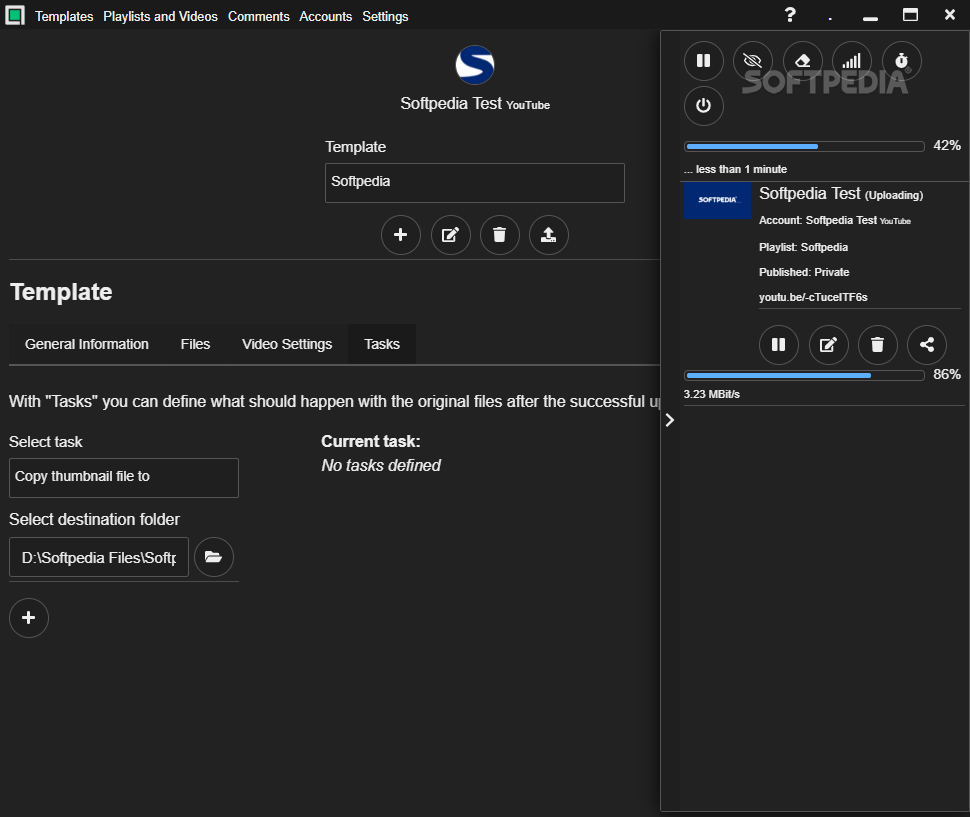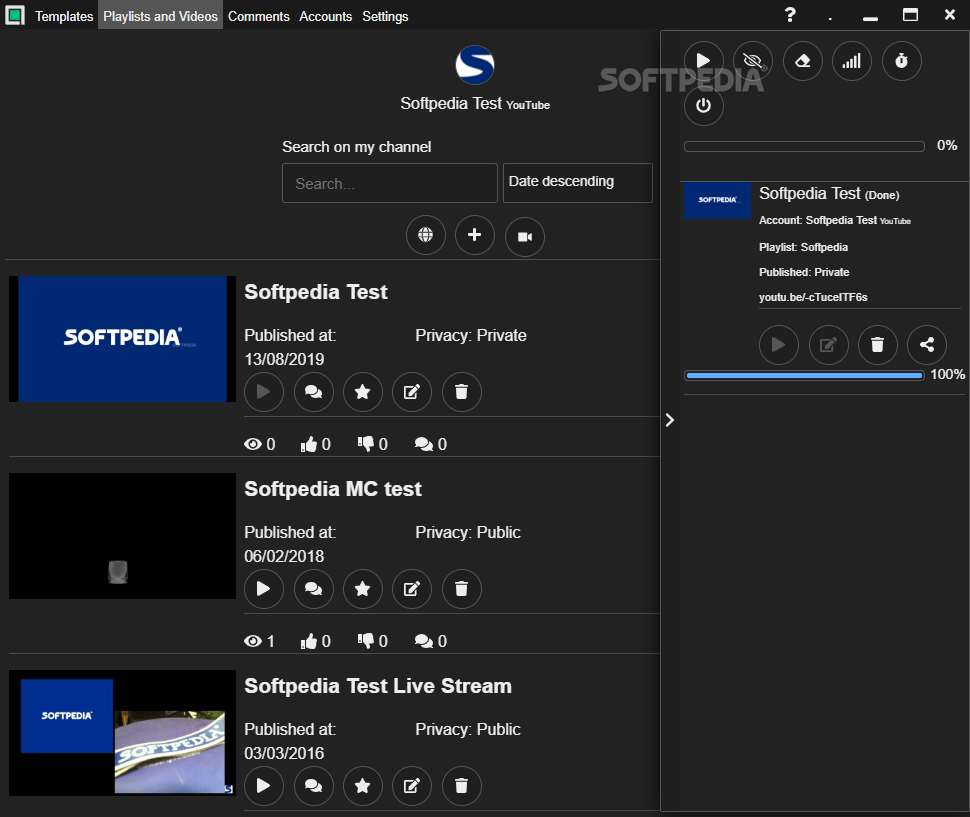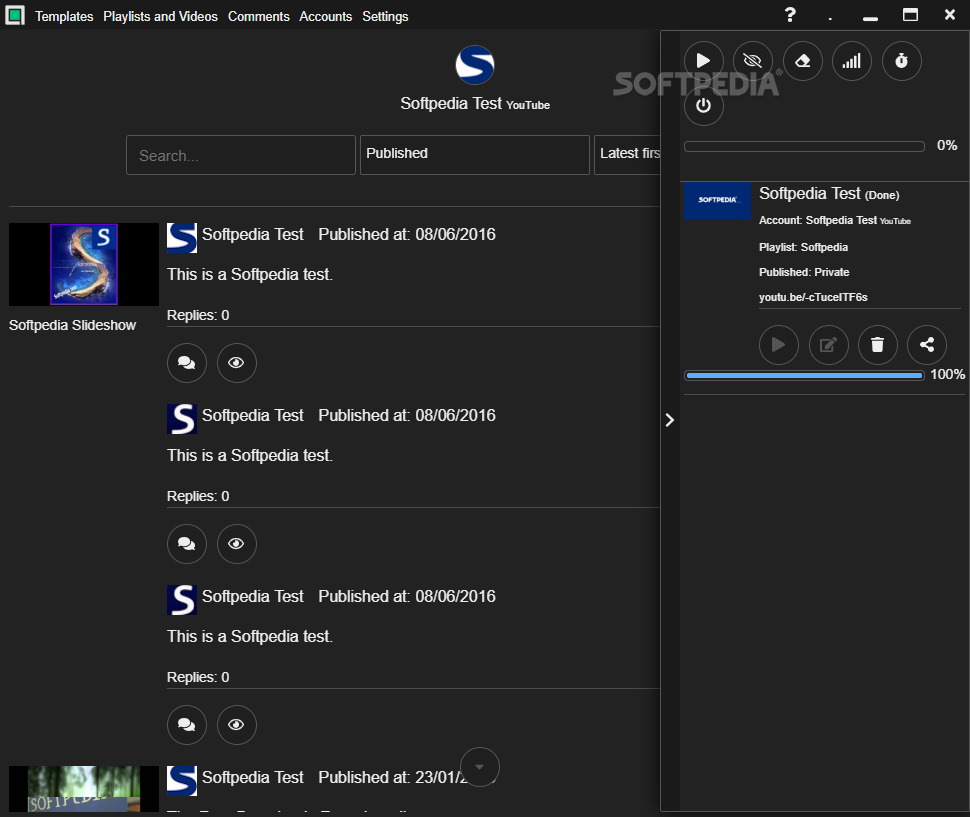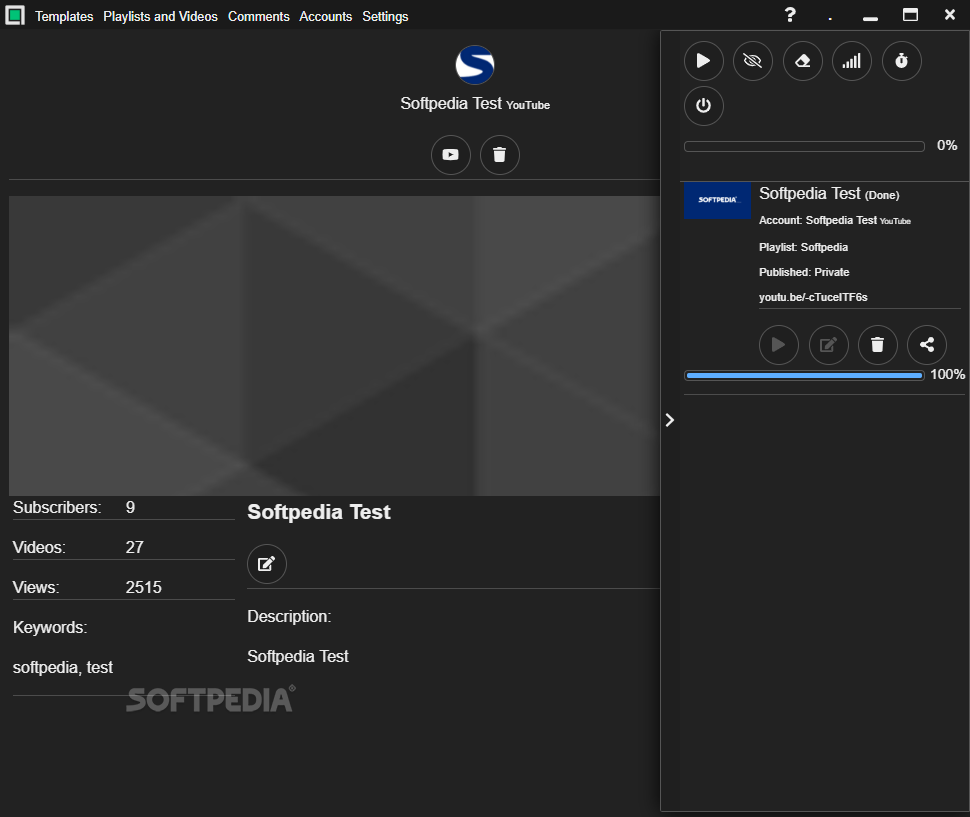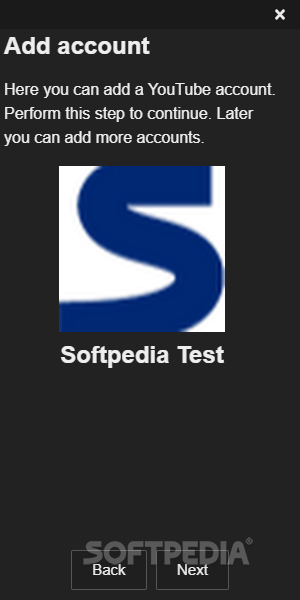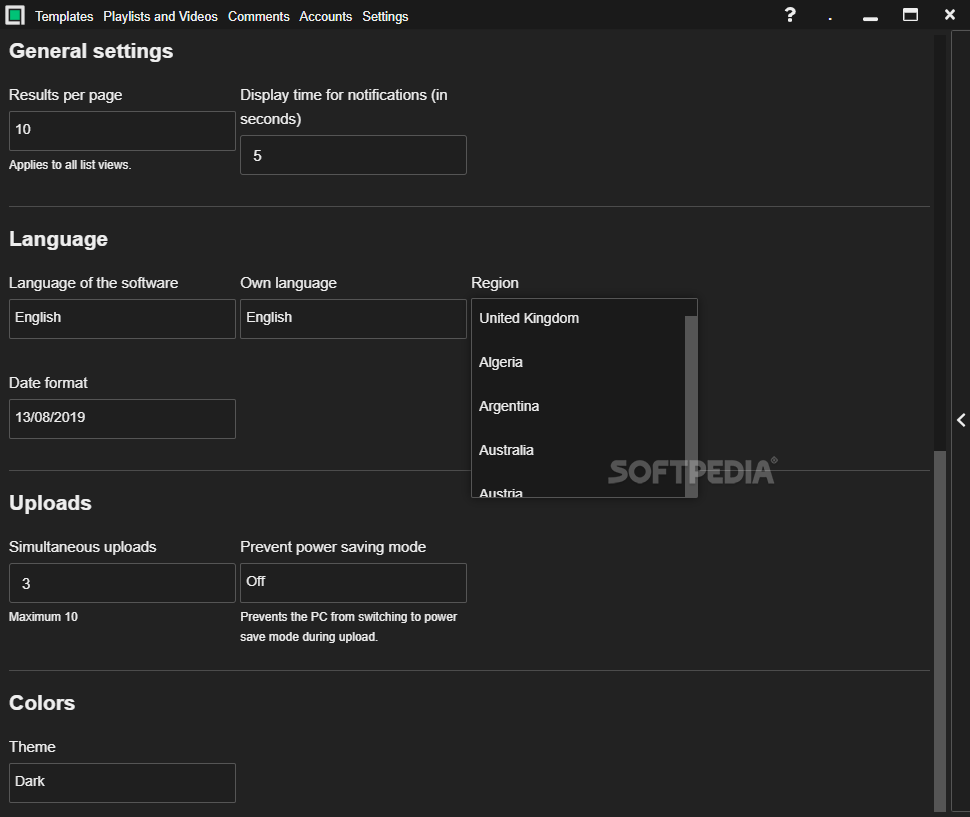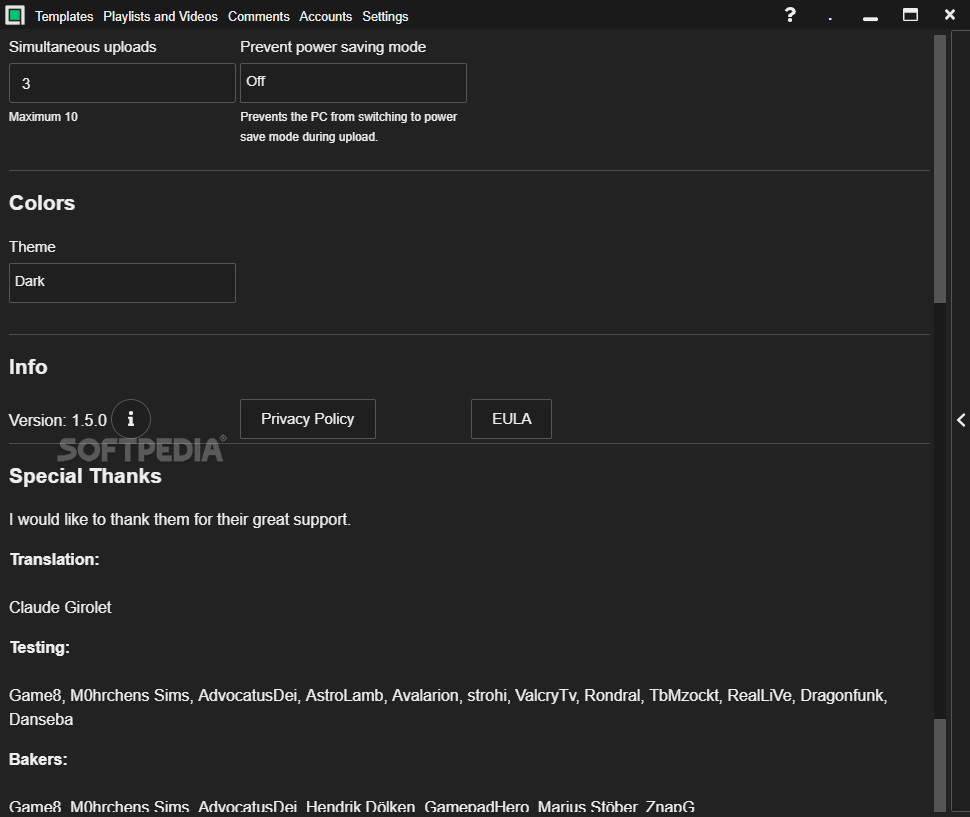Description
Batch
Batch is a super handy tool for vloggers and YouTube creators who are always posting videos. If you're someone who uploads a lot, you know how tiring it can be to edit and manage each video individually. That's where Batch comes in! It's designed to help folks dealing with tons of videos, playlists, or accounts on YouTube work faster and better.
User-Friendly Interface
The layout of Batch is really user-oriented. It takes cues from the most common actions that YouTube creators do every day. If you've used YouTube's "Creator" section before for uploading, you'll notice that Batch feels familiar right away. This makes it easy to transition since many features are set up similarly.
Easy Setup Process
Getting started with Batch is a breeze! The app will walk you through adding your YouTube accounts along with all the important details you need. Once you're set up, you'll find that creating and managing upload templates helps you work much more efficiently.
Create Templates for Efficiency
Once you define an upload template, you can create multiple tasks for each video. Some post-upload options let you copy thumbnail files or even the entire video files to specific folders. This feature saves tons of time, especially when you're trying to keep everything organized after uploading.
Track Your Progress
As each upload happens, you'll see a progress bar and get confirmation messages so you know what's going on. Plus, if needed, you can pause or stop any upload at any time using the playback controls provided.
Perfect for Busy Creators
If you're looking to boost your efficiency in managing your YouTube content, Batch might just be what you need! It streamlines the whole upload and customization process so that working with multiple videos becomes less of a hassle.
If you're ready to take your editing game up a notch, check out Batch here!
User Reviews for batch 1
-
for batch
batch streamlines YouTube uploading for frequent posters. User-friendly layout mimics Creator Studio, easing transition. Customizable templates save time and boost efficiency.