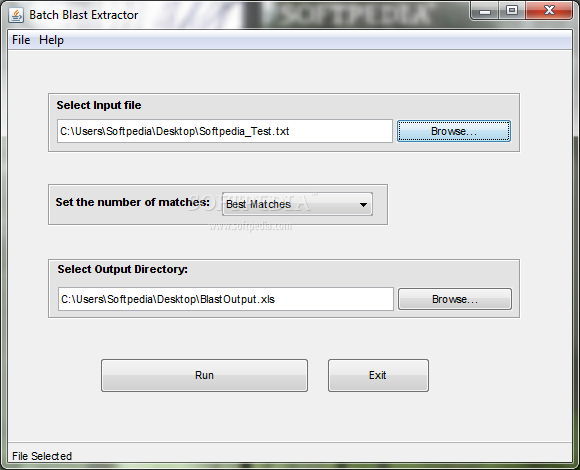Description
Batch Blast Extractor: Fast Batch Blast Results Analysis Tool
Looking for an efficient way to analyze batch blast results? Batch Blast Extractor is a lightweight, user-friendly Java application designed to help you quickly extract and analyze information from batch blast results with minimal effort. This straightforward tool offers a streamlined approach to batch analysis that both beginners and experienced users will appreciate.
When you download Batch Blast Extractor, you'll get a compact utility that focuses on simplicity while delivering powerful extraction capabilities. The program efficiently processes batch blast data, allowing researchers and biologists to save valuable time during sequence analysis workflows.
Simple Installation & Portable Design
One of the main advantages when you download Batch Blast Extractor is its portable nature. No installation is required - simply ensure you have Java installed on your system. The executable file can be placed anywhere on your hard drive or even carried on a USB flash drive for use across different computers without leaving traces behind.
This portable design means you can:
- Run the software directly from any storage location
- Use it on multiple computers without installation procedures
- Avoid registry modifications or unwanted system changes
- Maintain a clean system after removal
User-Friendly Interface
Batch Blast Extractor features a clean, straightforward interface that prioritizes functionality over complexity. The window layout presents all options in an accessible manner, making it easy for users of all experience levels to navigate and utilize the tool's capabilities effectively.
While the program doesn't support drag-and-drop functionality, the integrated file browser makes it simple to locate and select your input files for analysis. The minimalist design ensures that users can focus on the extraction process without distractions.
Quick and Efficient Extraction Process
The batch processing capabilities allow for efficient analysis of multiple sequence alignments. To extract information from your batch blast results, simply:
- Select your input file using the browser
- Choose the number of matches you want to analyze (best matches, 5, 20, or 100)
- Specify your preferred saving directory for the output
- Click the extraction button to begin the process
Within moments, Batch Blast Extractor processes your data and delivers the extracted information to your specified location. This streamlined workflow makes the software particularly valuable for researchers dealing with large volumes of sequence data who need quick results.
Performance & Resource Usage
During our testing, Batch Blast Extractor demonstrated excellent stability with no crashes, hangs, or error messages. The application maintains a responsive interface even during extraction operations and completes tasks rapidly while consuming minimal system resources.
When you download and use this batch analysis tool, you'll appreciate its lightweight nature, especially if you're running it alongside other resource-intensive bioinformatics applications. The efficient design ensures it works well even on computers with modest specifications.
Technical Specifications
- Platform: Windows (requires Java Runtime Environment)
- Size: Small footprint (under 5MB)
- Installation: Portable/No installation required
- Match Selection Options: Best matches, 5, 20, or 100
- Input Method: File browser selection
- System Impact: Minimal resource usage
- Processing Speed: Fast extraction performance
Limitations
While Batch Blast Extractor provides excellent functionality for basic batch blast analysis, potential users should note that the software hasn't received updates in some time. This means that while it performs its core functions well, it may lack compatibility with newer file formats or advanced features found in more recently developed sequence analysis tools.
Additionally, the lack of drag-and-drop functionality might be inconvenient for users accustomed to this feature in modern applications. However, these limitations don't significantly detract from the software's primary purpose and efficiency.
Conclusion
Batch Blast Extractor represents an excellent option for biologists, researchers, and students who need a straightforward tool to quickly analyze batch blast results. Its portable nature, simple interface, and efficient processing make it a valuable addition to any bioinformatics toolbox.
Download Batch Blast Extractor today if you're looking for a lightweight, easy-to-use solution for extracting meaningful data from your batch blast analyses. Despite its age, this utility continues to provide a valuable service for users who prioritize simplicity and efficiency in their sequence analysis workflow.

```
User Reviews for Batch Blast Extractor 10
-
for Batch Blast Extractor
Batch Blast Extractor is a straightforward tool for fast batch blast result analysis. User-friendly interface and rapid extraction. A reliable choice.
-
for Batch Blast Extractor
Batch Blast Extractor offers quick and efficient data extraction. Easy setup and clean removal. Suitable for all users. Lacks recent updates.
-
for Batch Blast Extractor
Batch Blast Extractor provides a hassle-free way to extract information. Smooth performance, lightweight, and simple operation. Needs modern updates.
-
for Batch Blast Extractor
Batch Blast Extractor has potential but lacks user-friendly design.
-
for Batch Blast Extractor
Batch Blast Extractor is incredibly user-friendly and efficient! I love how quickly it processes data.
-
for Batch Blast Extractor
This app is a lifesaver! It’s simple to use and extracts batch blast results in no time. Highly recommend!
-
for Batch Blast Extractor
I appreciate the clean installation and fast performance. Batch Blast Extractor makes data analysis a breeze!