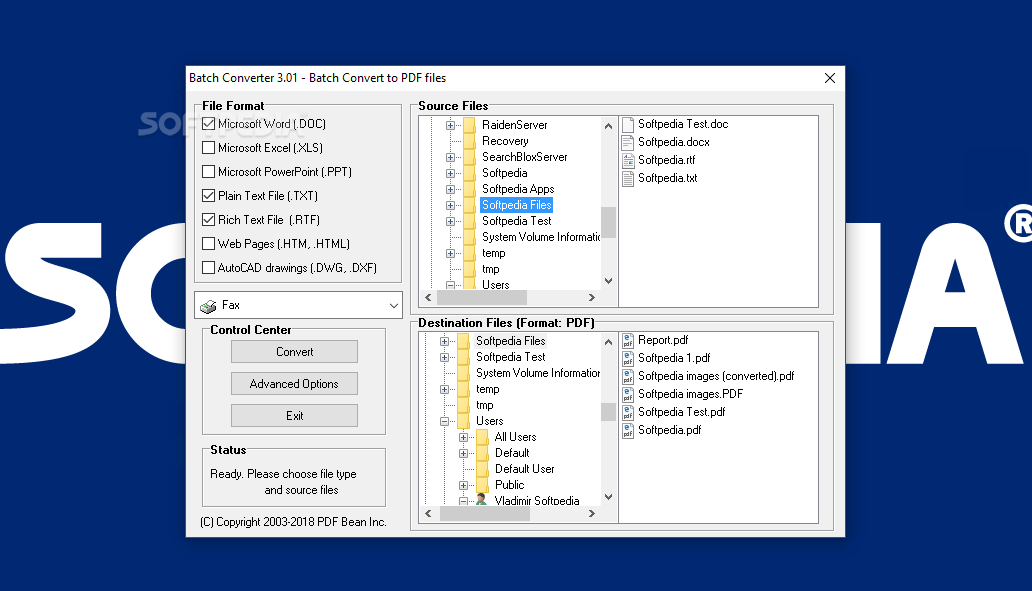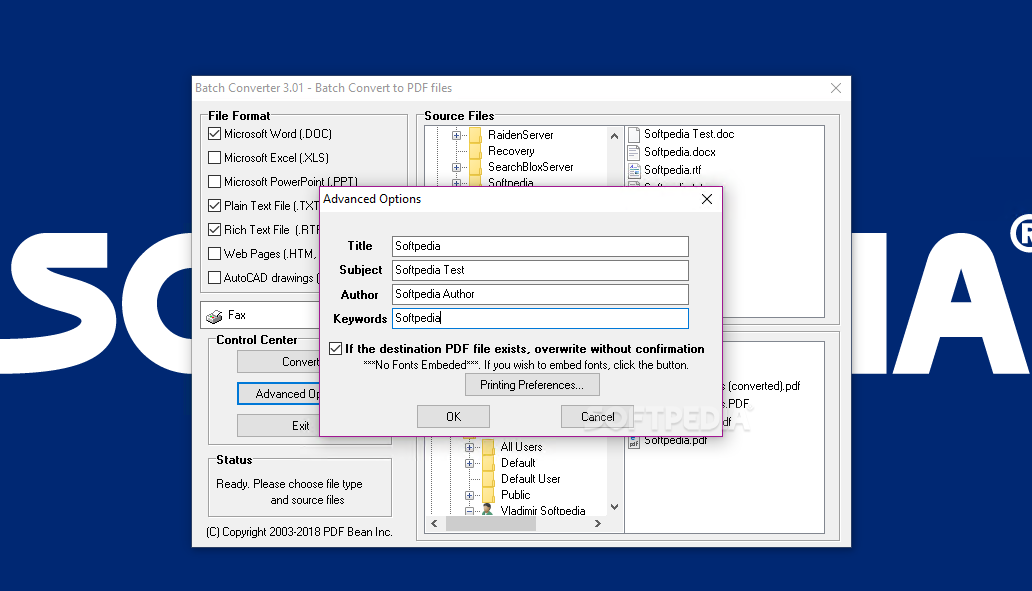Description
Batch Converter
Batch Converter is a handy little software tool that makes converting different types of documents super easy. You can turn your DOC, RTF, TXT, XLS, PPT, DWG, DXF, and HTML files into PDF files without any hassle. Just keep in mind that you'll need Adobe Acrobat Reader or another PDF viewer on your computer to check out the PDFs you create.
Portable and Easy to Use
This software is portable! That means you can stick it on a pen drive or any similar device and run it straight from there. No installation needed! You just double-click the executable file to get started. Plus, it won't mess with your Windows registry or add extra junk when you decide to delete it.
User-Friendly Interface
The layout of Batch Converter is clean and simple. Everything you need is in one window, making it easy to navigate. While there isn’t a help manual available for guidance, the settings are pretty intuitive, so you should have no trouble figuring things out on your own.
Selecting Files with Ease
The application uses an Explorer-like layout which helps you choose the files you want to convert quickly. You can even handle batch tasks so that multiple documents can be processed at once! Just note that drag-and-drop isn’t supported; you'll have to browse through your folders manually.
Customizing Your PDFs
You can pick where to save your converted PDFs by using the Explorer panel. If there are already files in the output folder, you can overwrite them if needed. Plus, you can add details like title, subject, author name, and keywords for better organization.
Performance Review
Tests show that Batch Converter works fast and doesn’t hog CPU or memory resources. This means your computer won’t slow down while you're converting files! However, keep in mind that it hasn’t had updates for a while now—so some bugs may pop up here and there.
Final Thoughts
In summary, Batch Converter packs some simple yet useful features for creating PDF files from various document types. It’s user-friendly enough for both beginners and seasoned pros!
User Reviews for Batch Converter 1
-
for Batch Converter
Batch Converter is a convenient tool for converting various documents to PDF. Portable, user-friendly interface, and efficient performance. Recommended for all users.