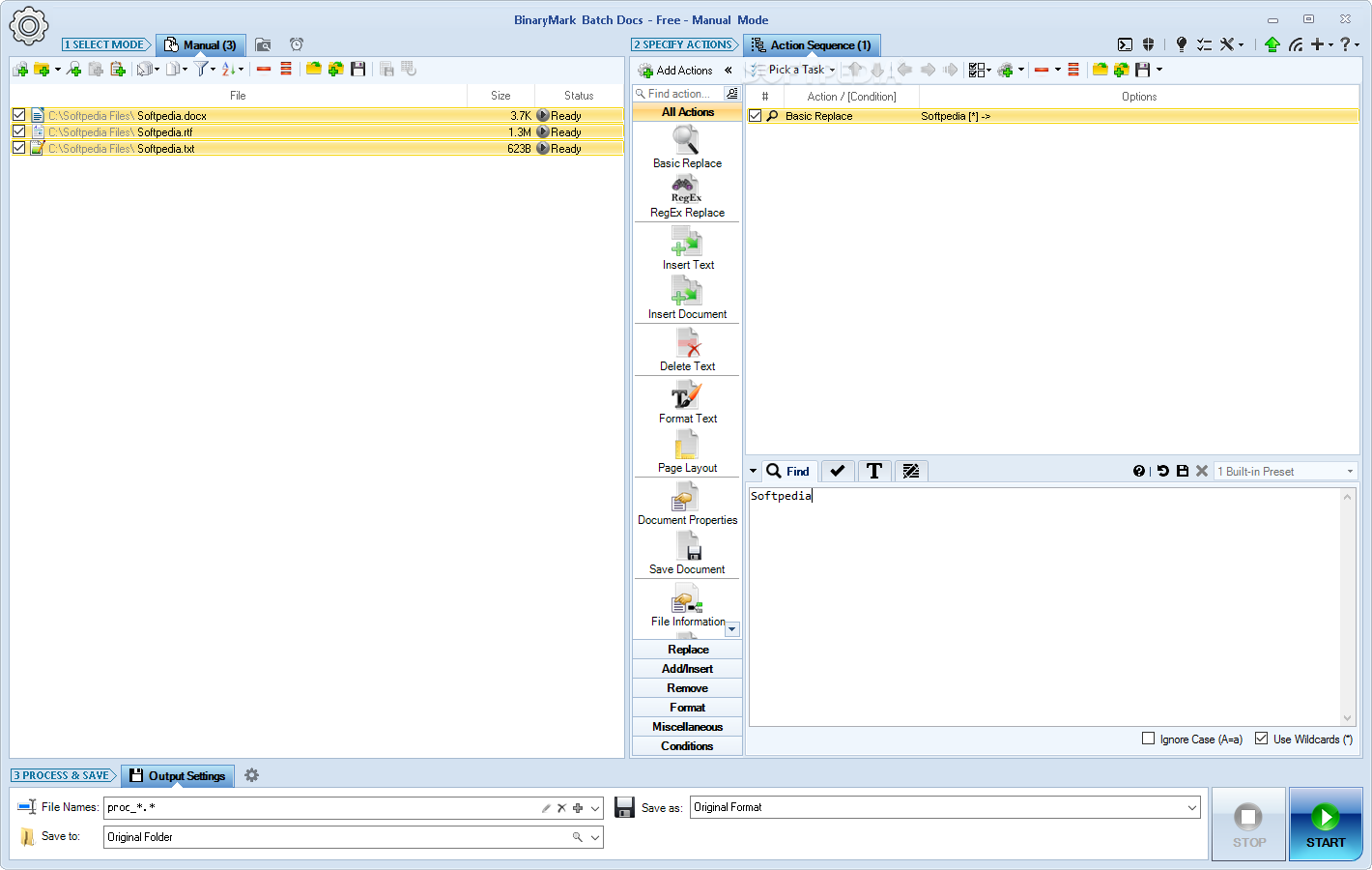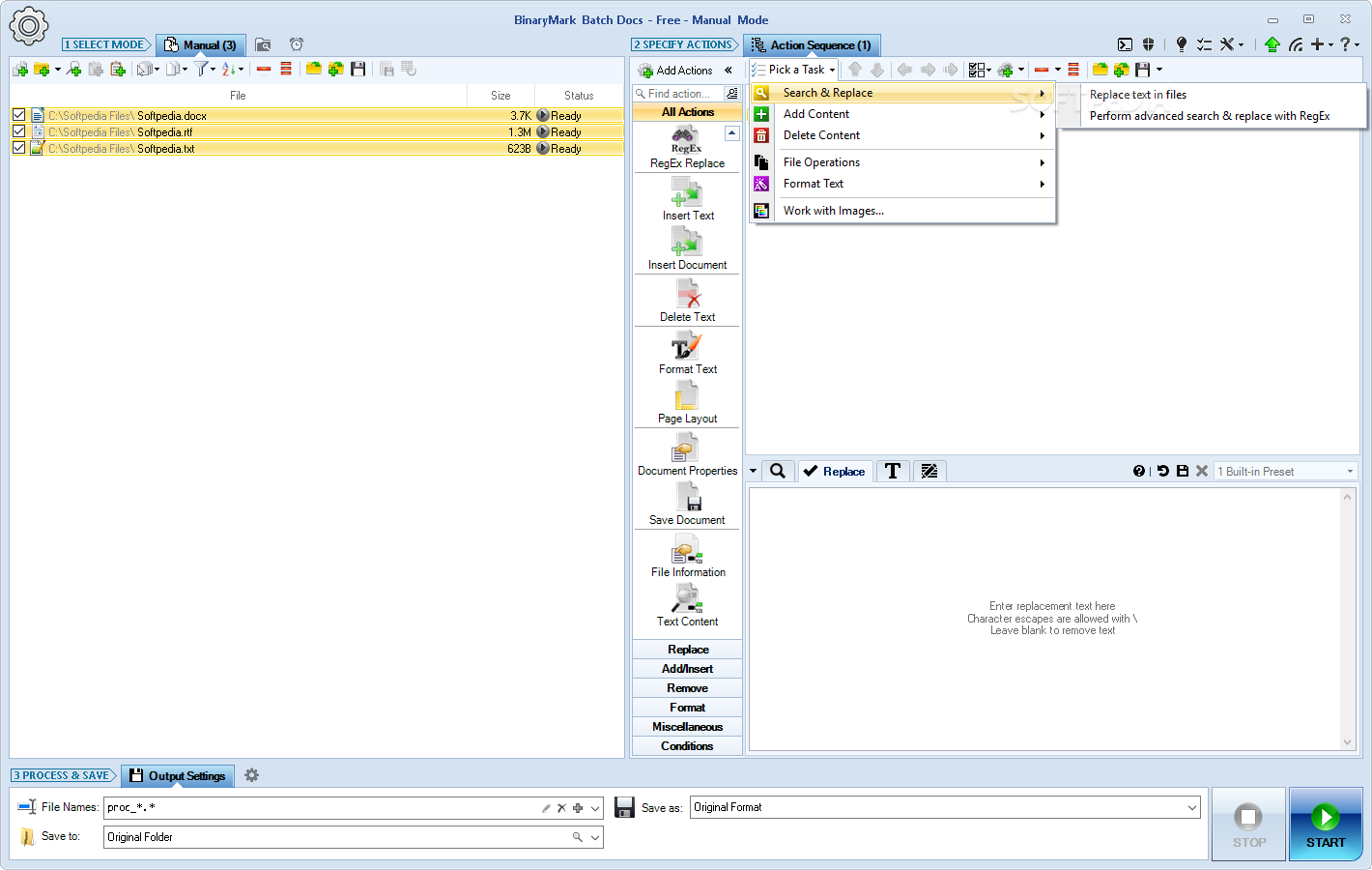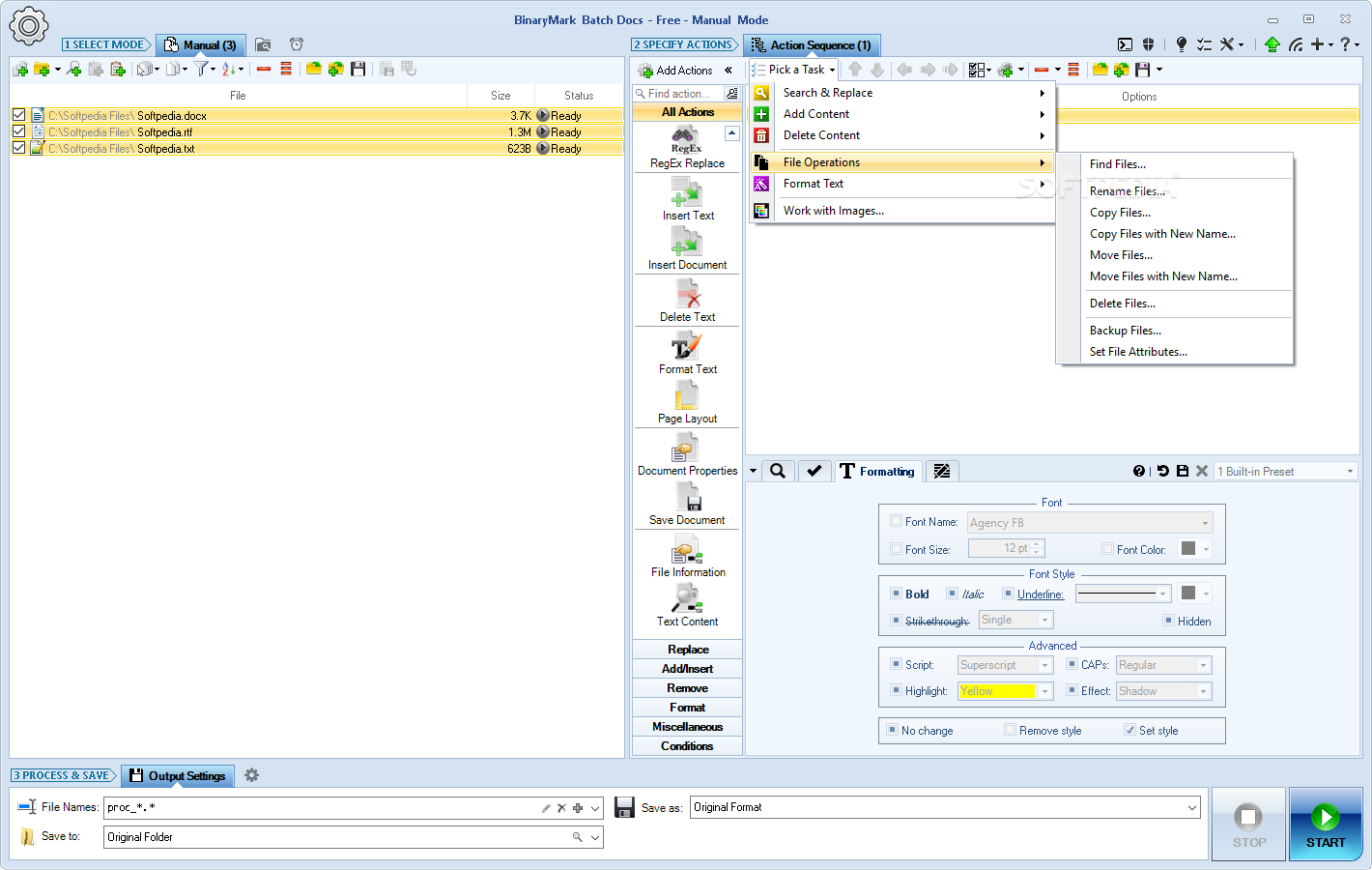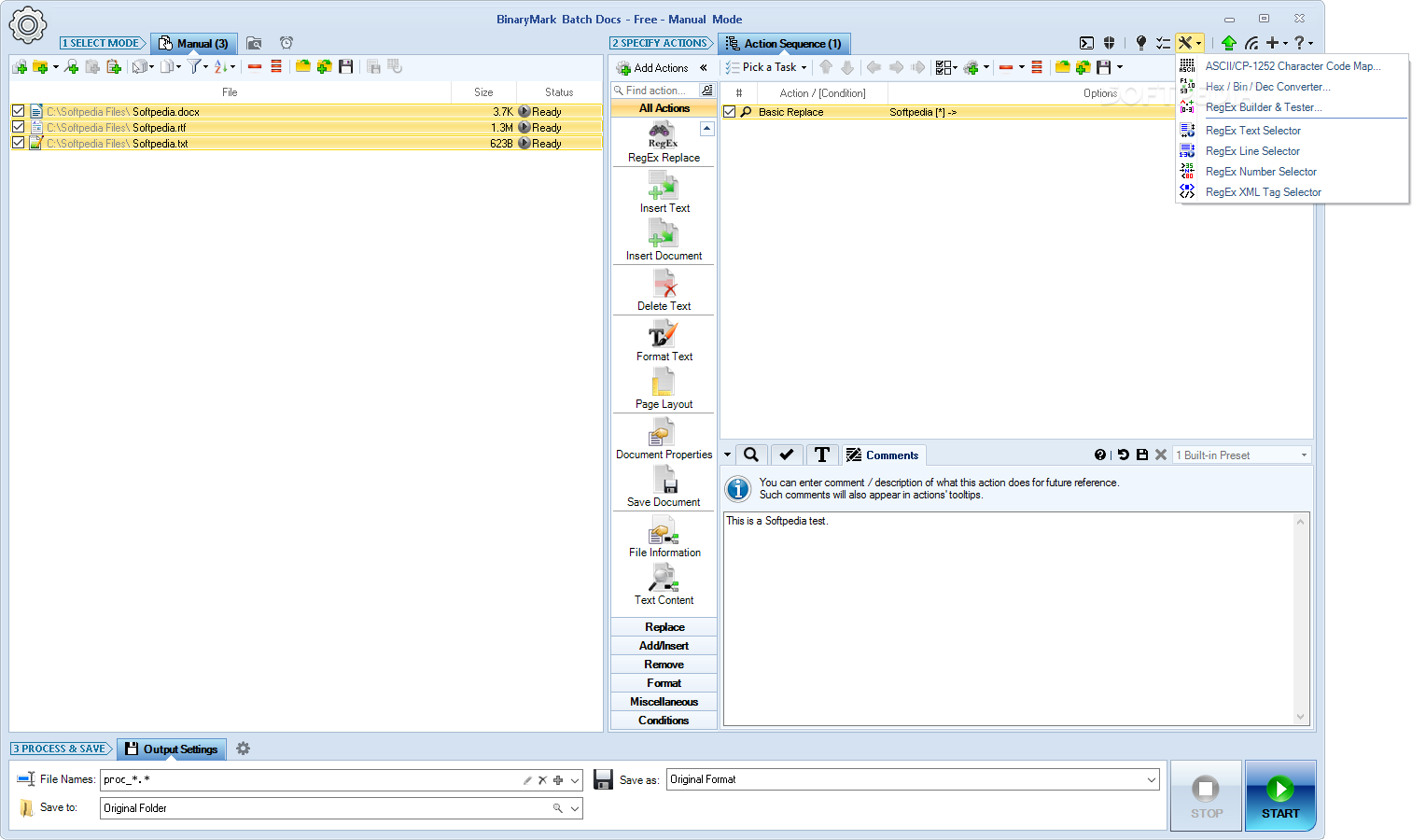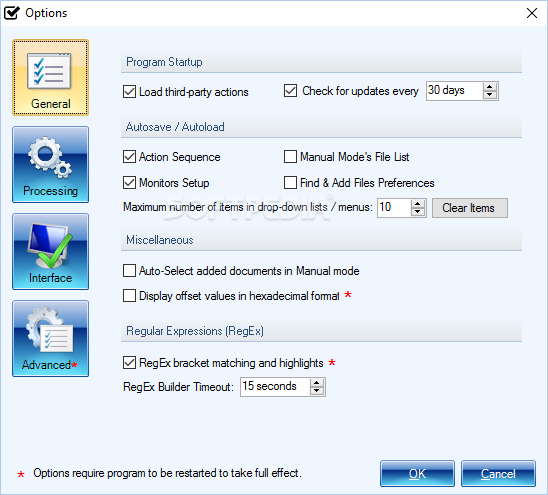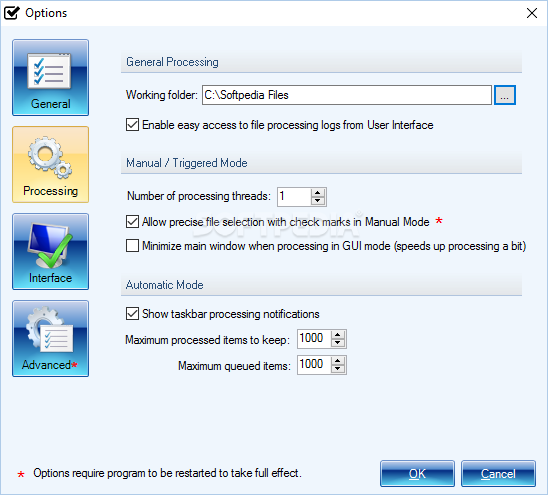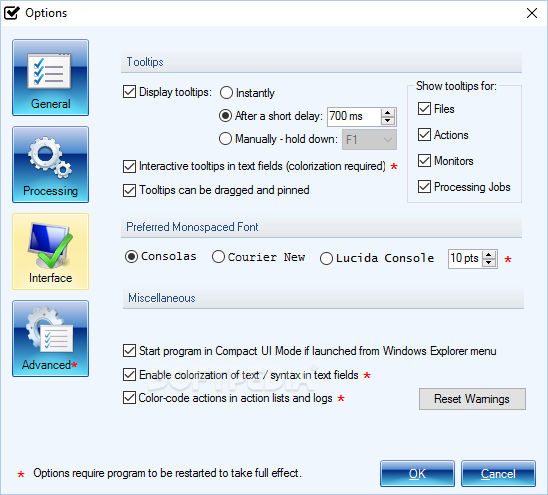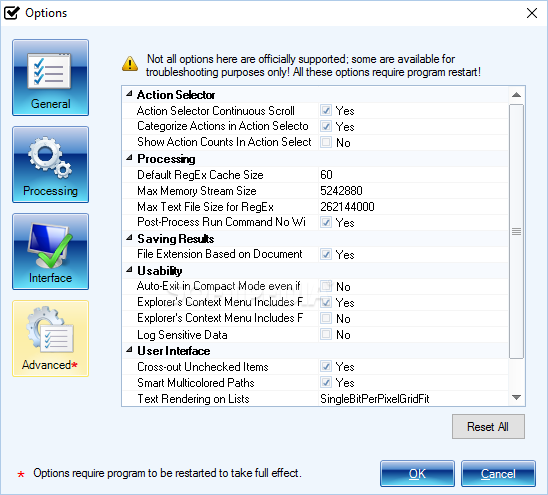Description
Batch Docs
If you often find yourself working with a ton of text documents and doing the same boring tasks over and over, you might want to check out some third-party software solutions.
Batch Docs is a great option that helps you get things done faster by letting you handle multiple documents at once. Pretty cool, right?
Easy Document Editing
This app has a busy user interface filled with lots of features. You can find tools either in toolbar buttons or menu entries, so there's plenty of ways to access what you need. However, just a heads up—the small icons can make it tricky to find exactly what you're looking for. You'll probably have to click around in the menus a bit to really get the hang of it.
Multiple Actions Made Simple
With Batch Docs, you can manage many text files all at once. Want to find and replace words? Add or delete some content? Change up the formatting? You can do all that easily! Just pick your mode, select the files for editing, choose what actions you want to take, and hit the Start button!
Modes for Every Need
There are three modes: Manual mode lets you edit documents one time; Automatic mode keeps an eye on file changes and updates them as needed; while Trigger mode lets you set up schedules for when edits should happen.
File Operations Galore
But wait, there’s more! You can also rename documents, copy them, delete unwanted files, or back them up on your computer. Plus, if you want to change file attributes or search for certain files on your PC, Batch Docs has got your back!
Your Reliable Editing Partner
In short, Batch Docs is a solid choice if you're looking to edit several documents quickly. It supports tons of functions but does have a bit of a cluttered interface that might take some time to learn.
If you're ready to make life easier with document editing, download Batch Docs here!
User Reviews for Batch Docs 1
-
for Batch Docs
Batch Docs enables quick and efficient processing of multiple documents. The cluttered interface with small icons may require initial exploration.