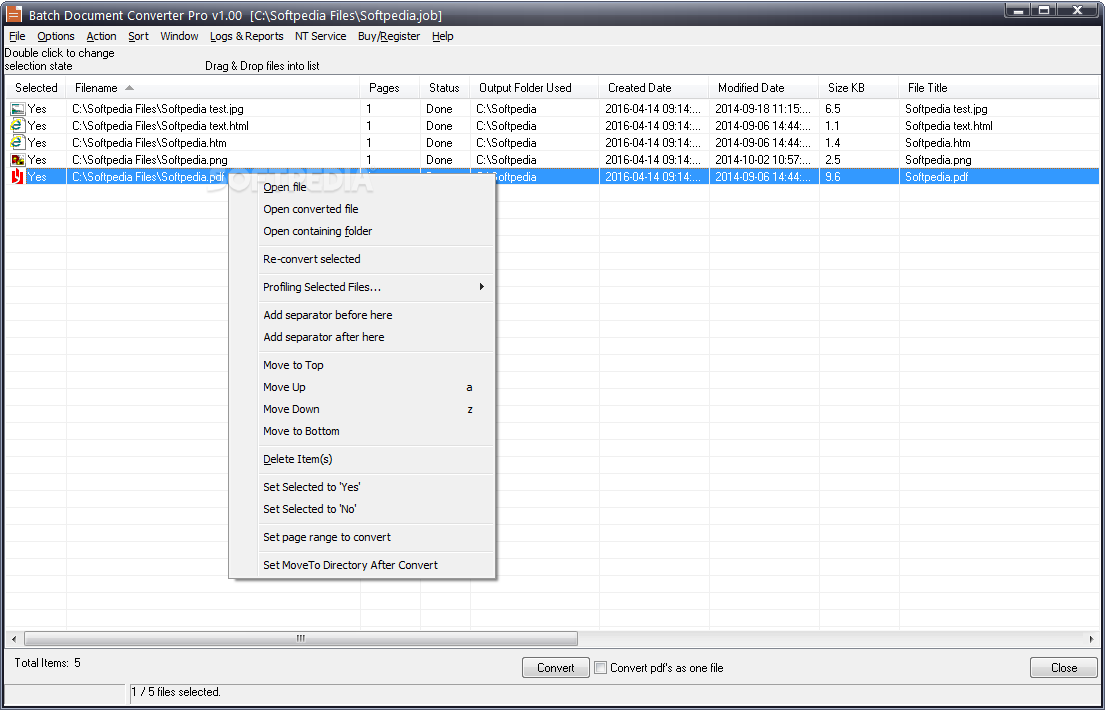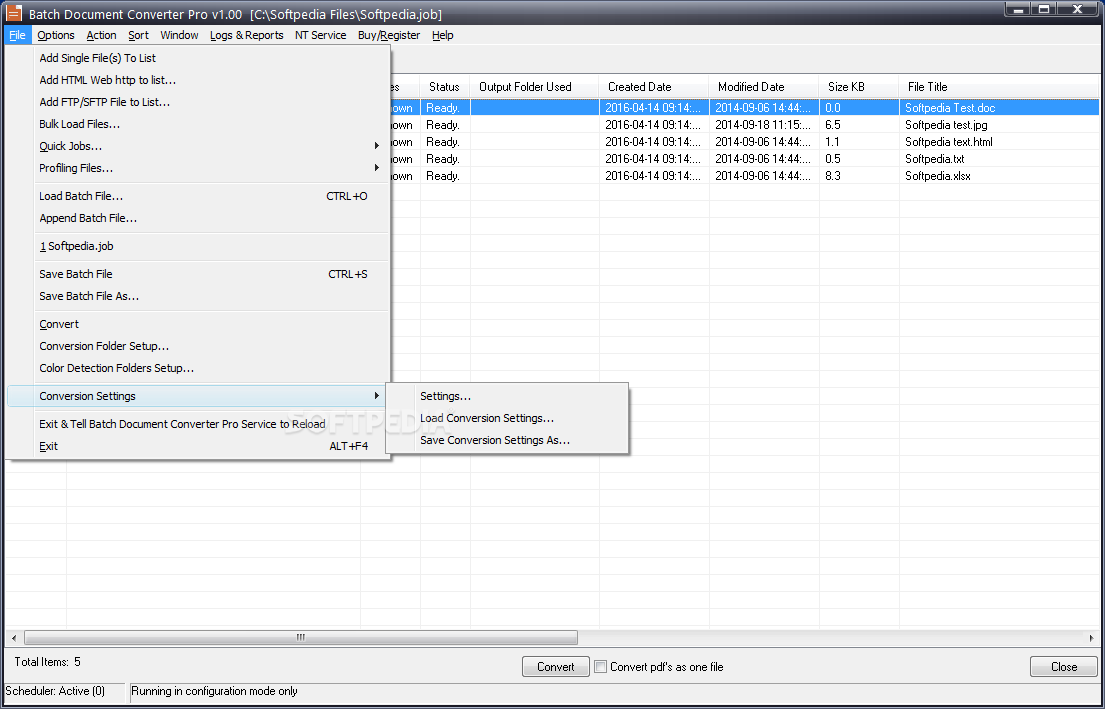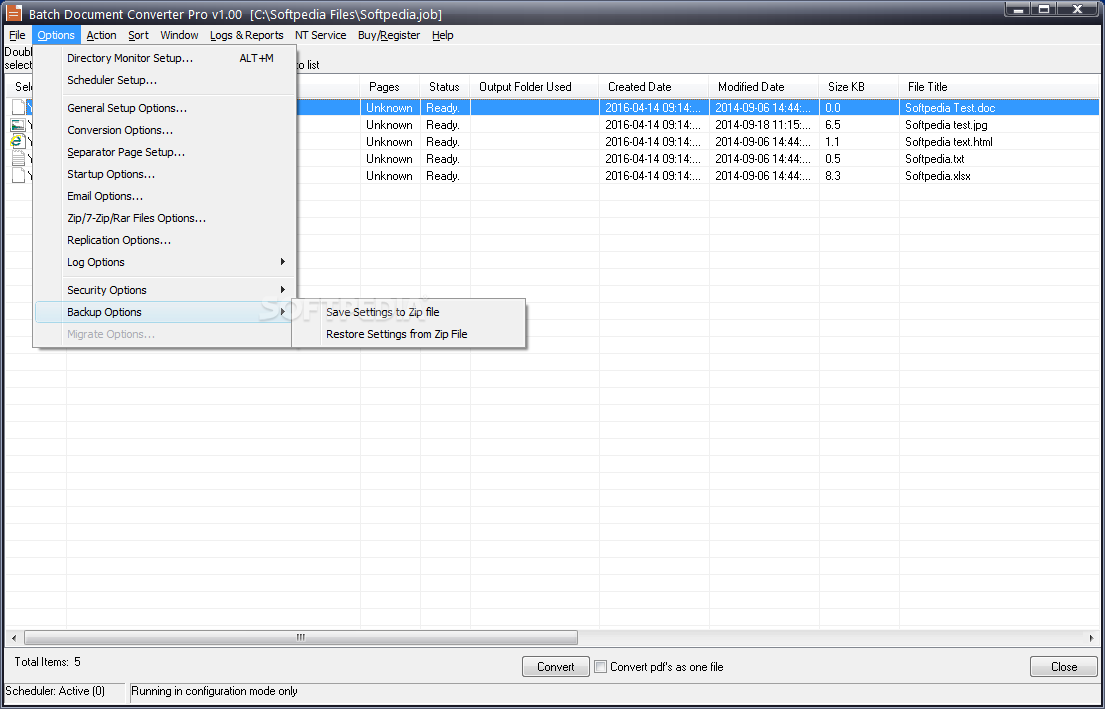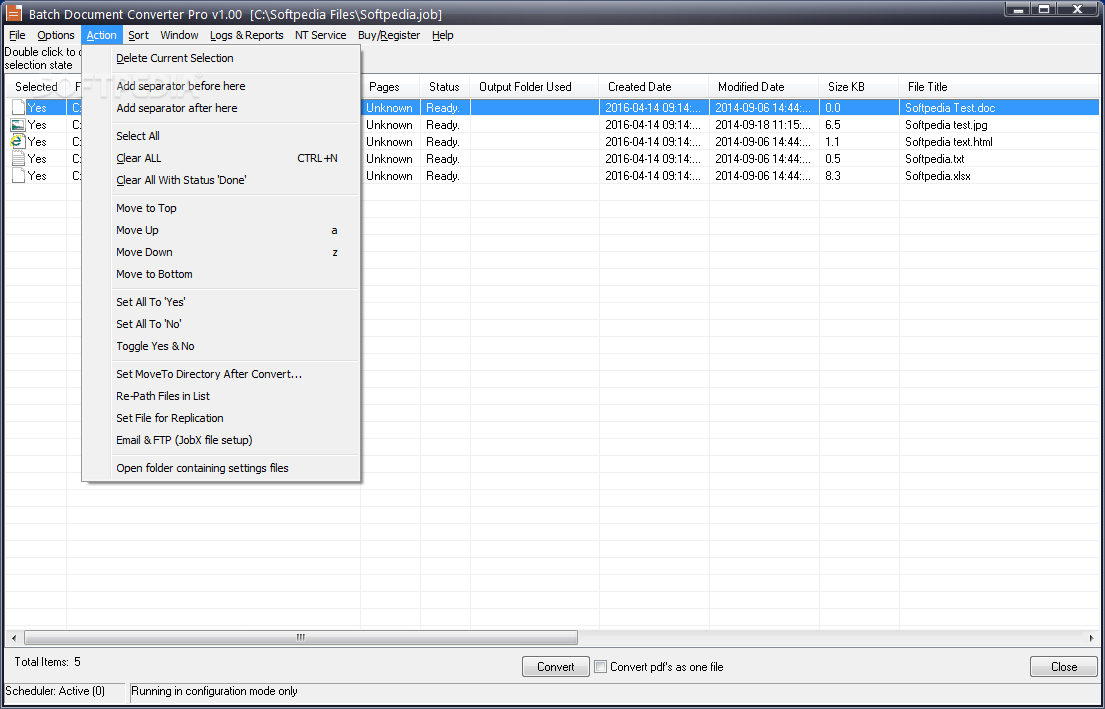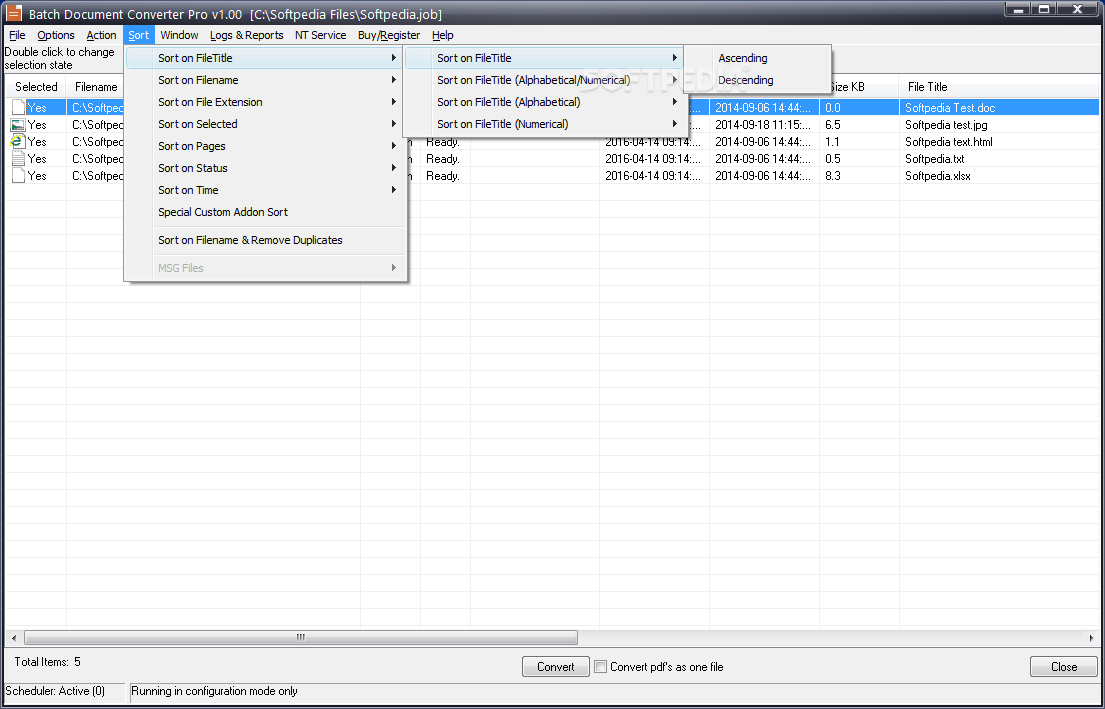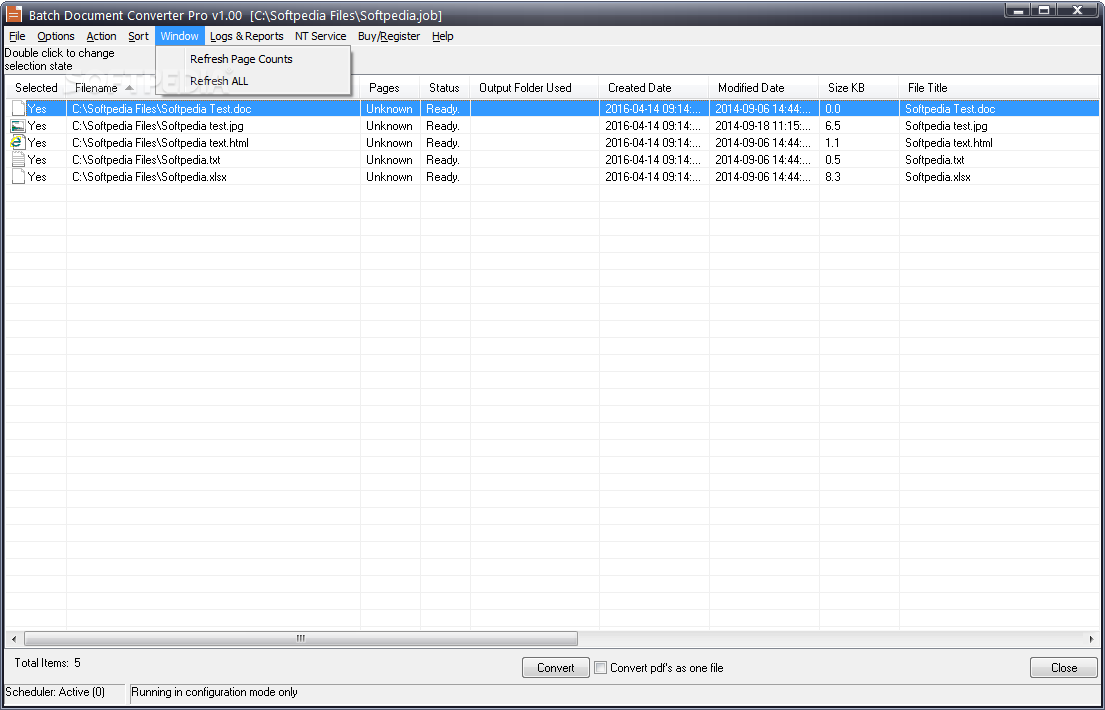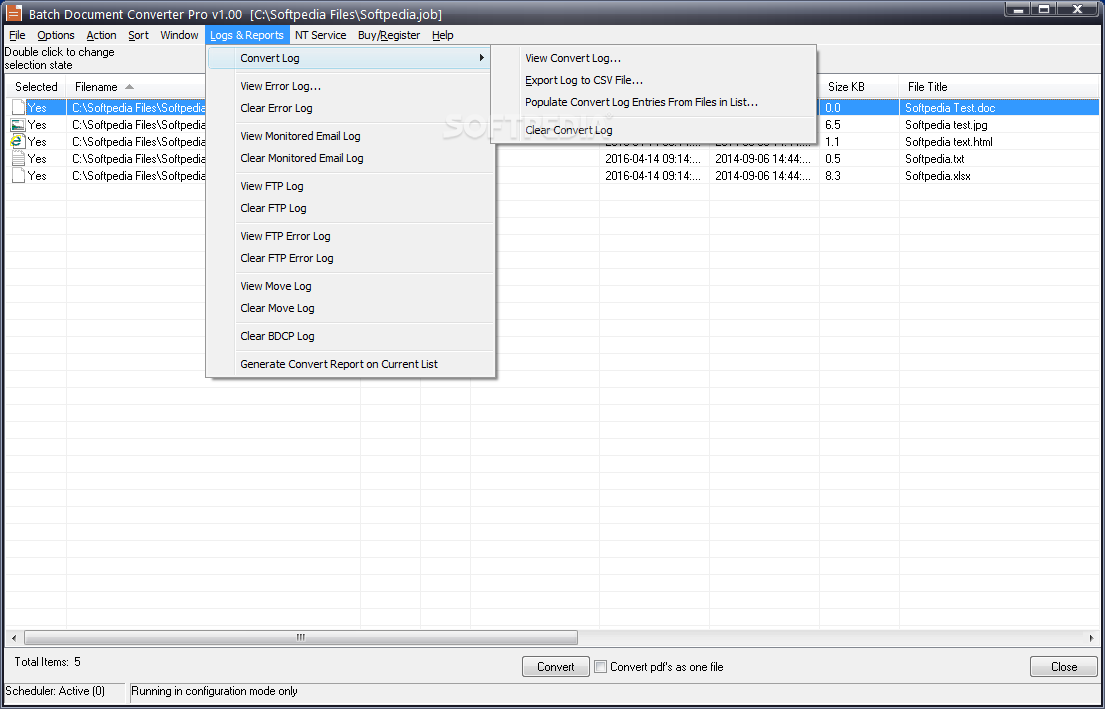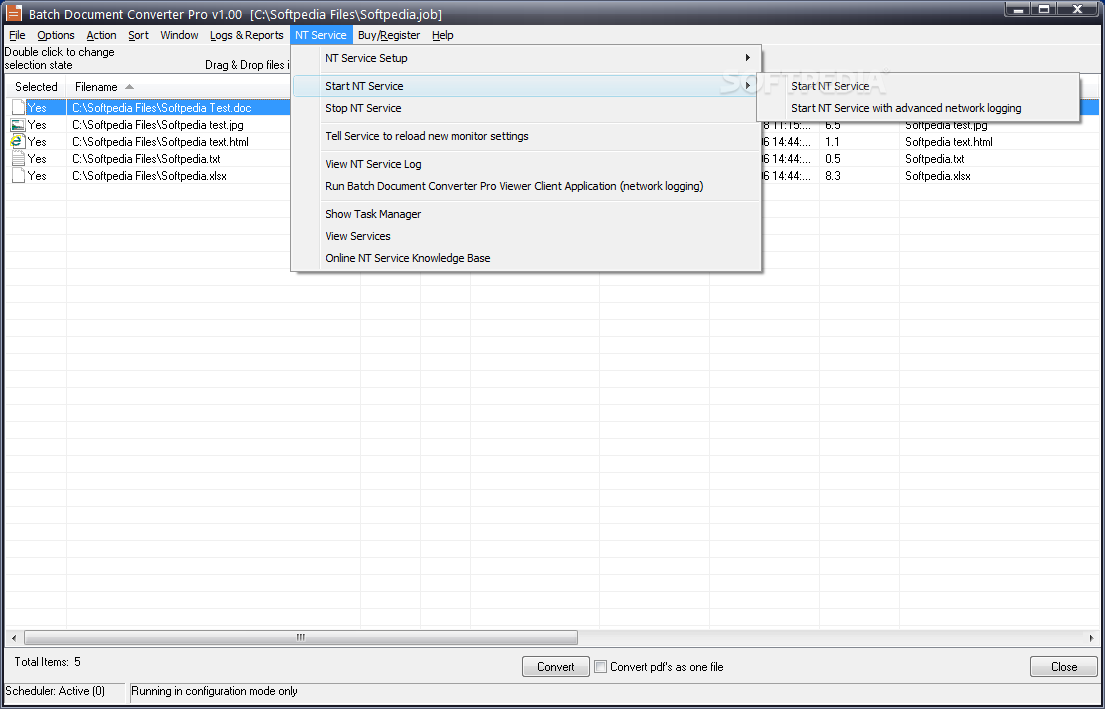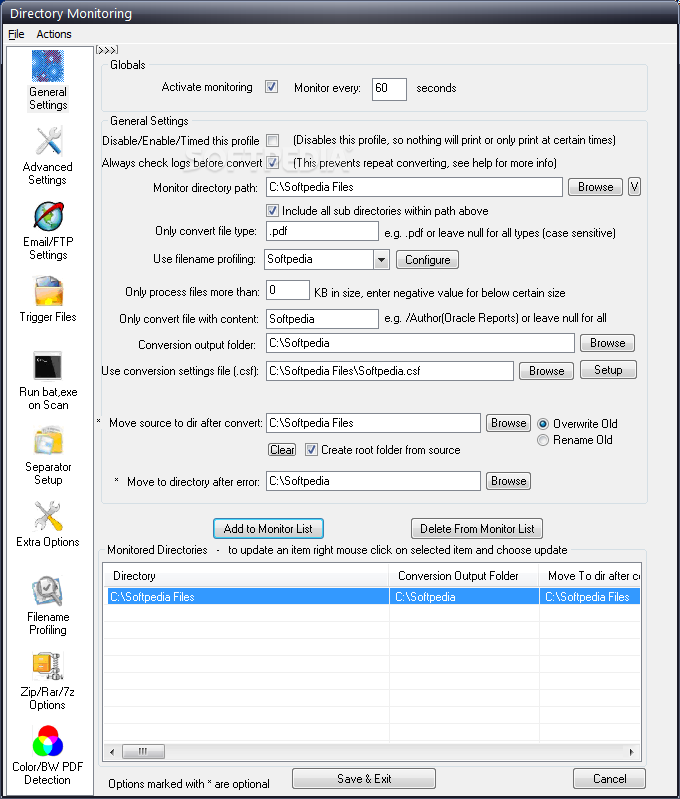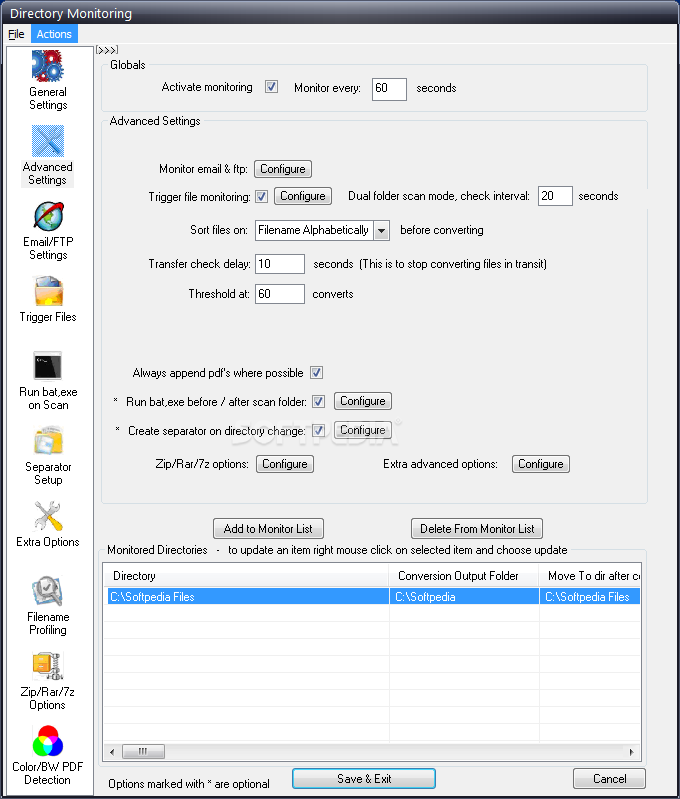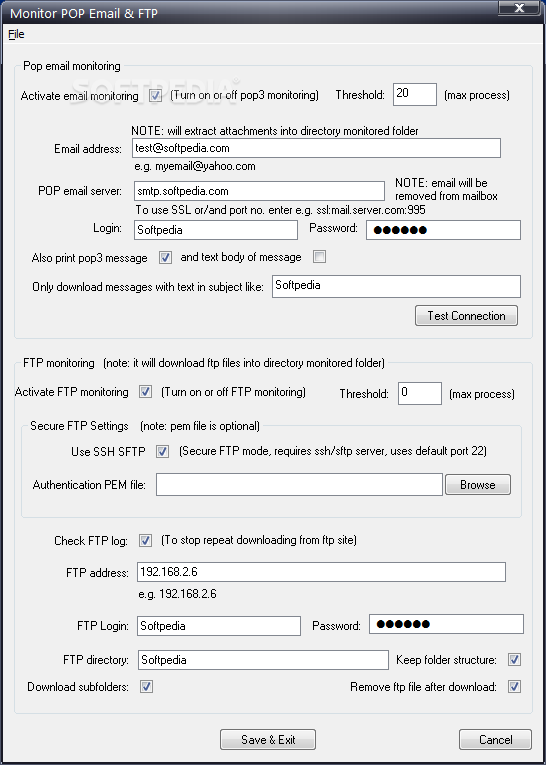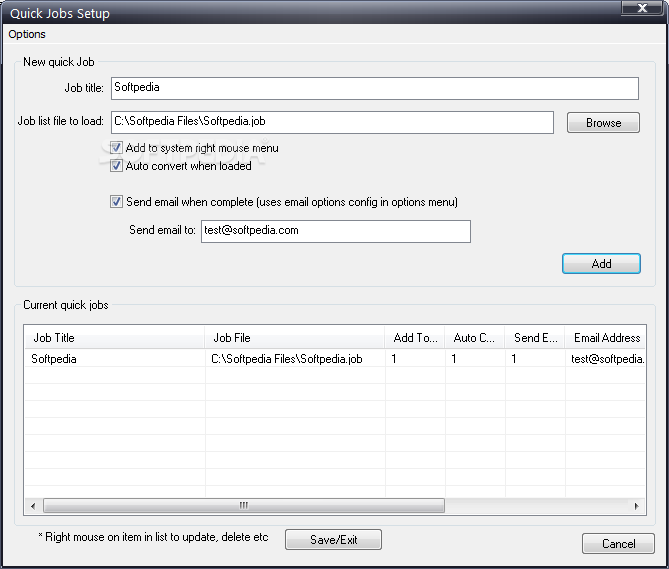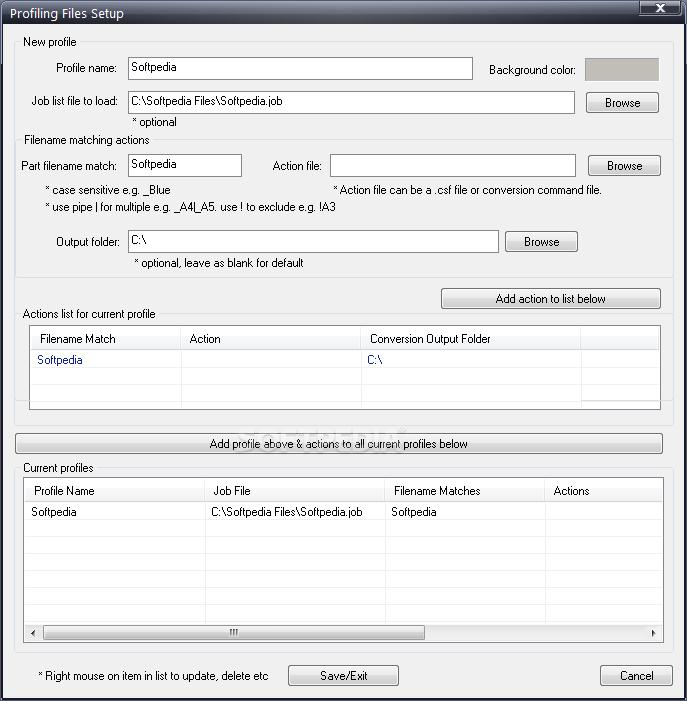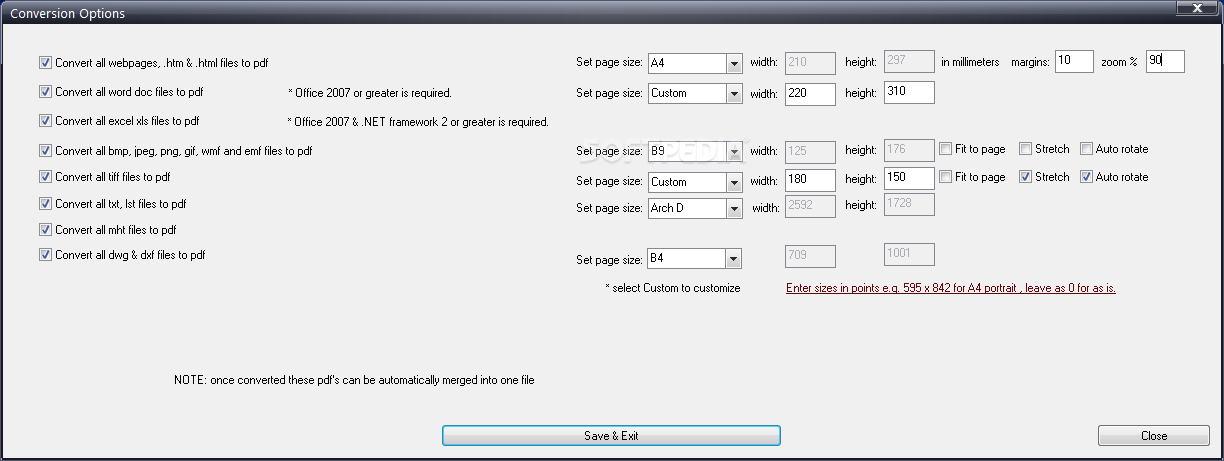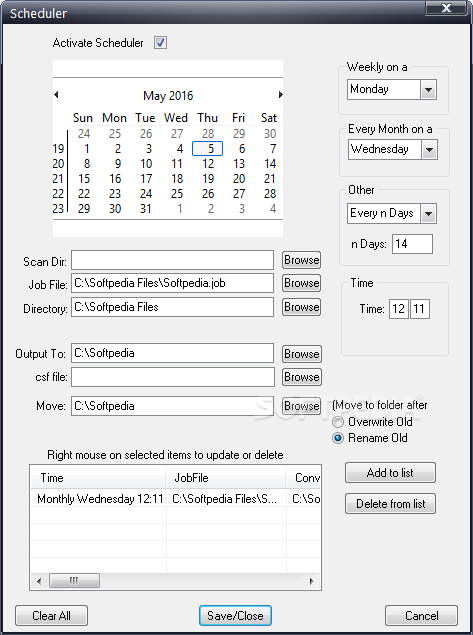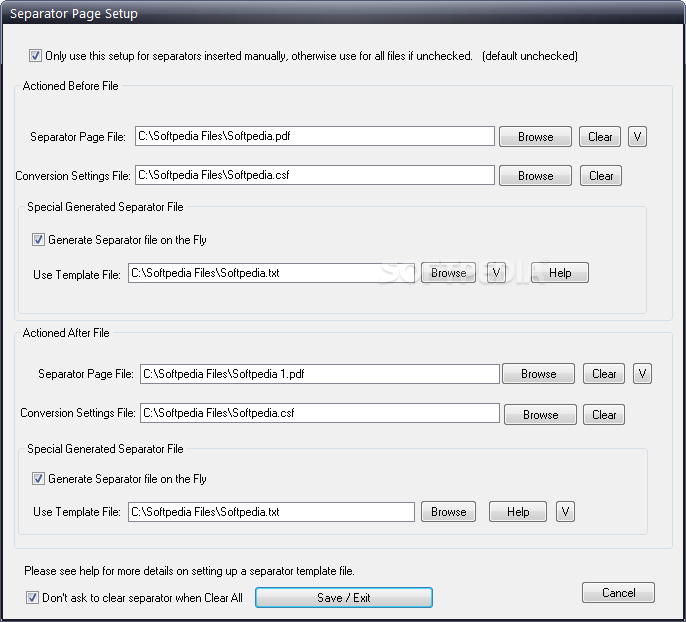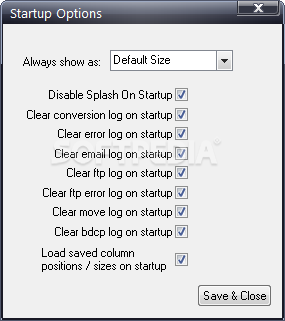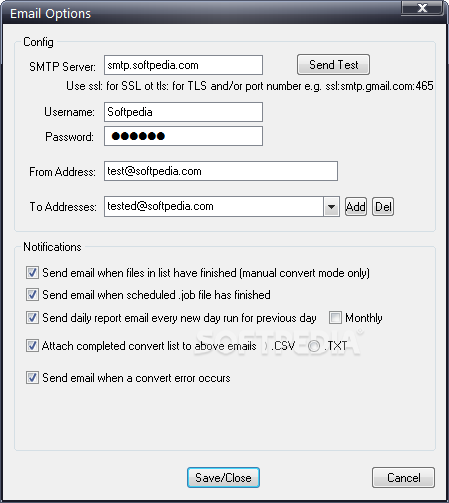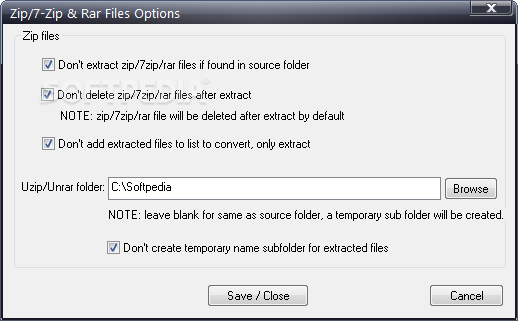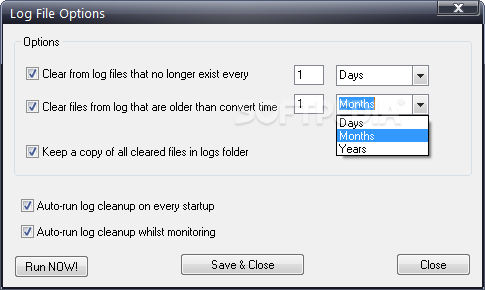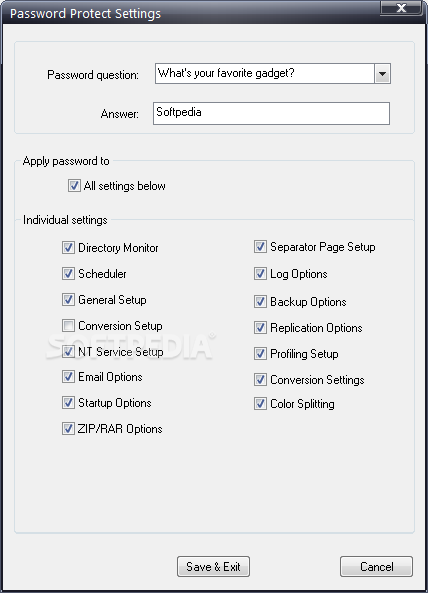Description
Batch Document Converter Pro
Batch Document Converter Pro is a super handy tool that makes saving your documents in PDF format a breeze. We all know how tricky it can be to convert files, especially when they come from different programs. But don’t worry! This software has got you covered with an easy way to convert lots of document and image formats into PDFs.
Wide Range of Supported Formats
This program is pretty versatile! It supports many input formats like DOC, XLS, RTF, JPEG, PNG, TIFF, EMF, WMF, PST, DWG, DXT, HTML and TXT. Just keep in mind that if you're converting DOC or XLS files, you’ll need Microsoft Office installed on your computer.
Easy Document Importing
You can bring in your documents by dragging and dropping them into the app or even have it scan an entire folder to add specific files. How convenient is that? Plus, if you're looking to import a lot of items later on, you can create batch files for quicker access!
Advanced Features for Convenience
One standout feature is the Directory Monitor. This allows the application to keep an eye on a chosen folder and automatically convert any matching files based on the parameters you set. If that sounds too hands-on for you, don’t sweat it; there’s also an option to create a conversion schedule so you can just set it and forget it!
User-Friendly Documentation
This application packs tons of features without being overwhelming. Even if you're new to this kind of software, there's detailed documentation available to help guide you through everything.
User Interface Update Needed
A little heads-up: while the functions are great, the user interface could use some modernization as it's starting to feel outdated.
Your Complete PDF Solution
In summary, Batch Document Converter Pro is a powerful tool that really helps when it comes to converting various file types into PDFs. With support for many document and image formats and loads of useful tools at your fingertips, it’s definitely worth checking out! If you're interested in trying this out for yourself or downloading it directly, click here!
User Reviews for Batch Document Converter Pro 1
-
for Batch Document Converter Pro
Batch Document Converter Pro is a powerful tool for converting various files to PDF. It offers a wide range of formats and useful features.