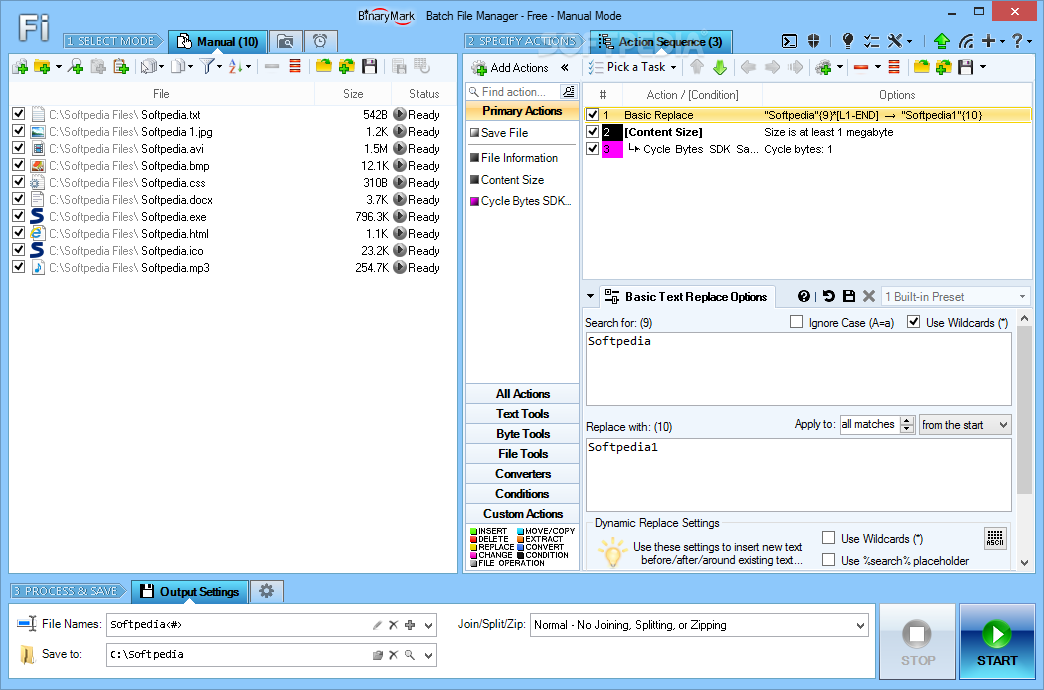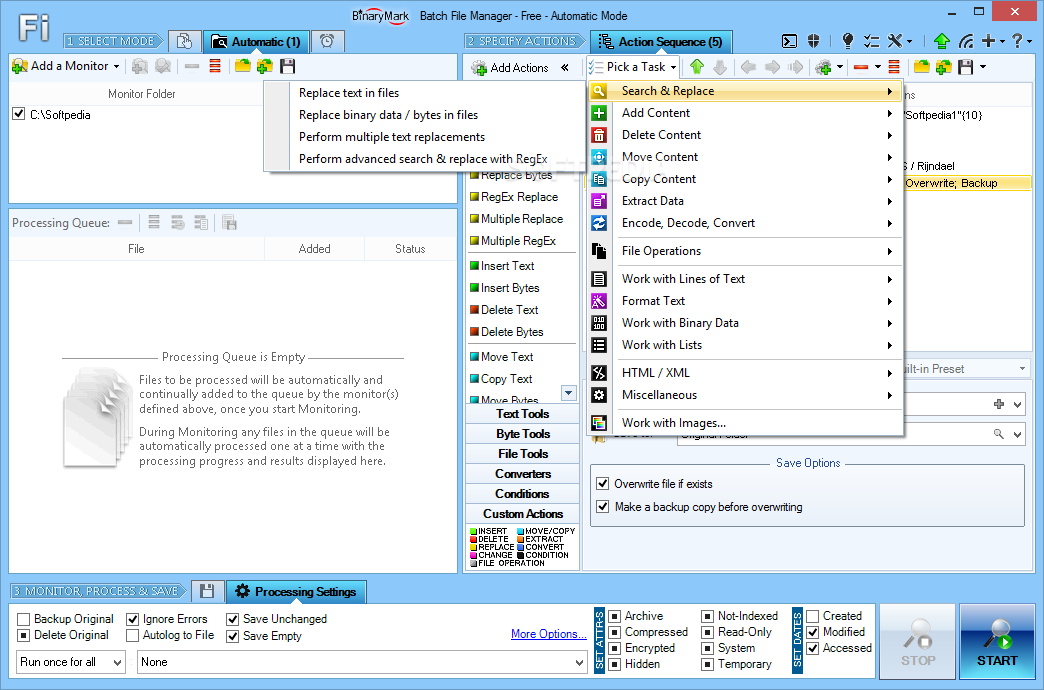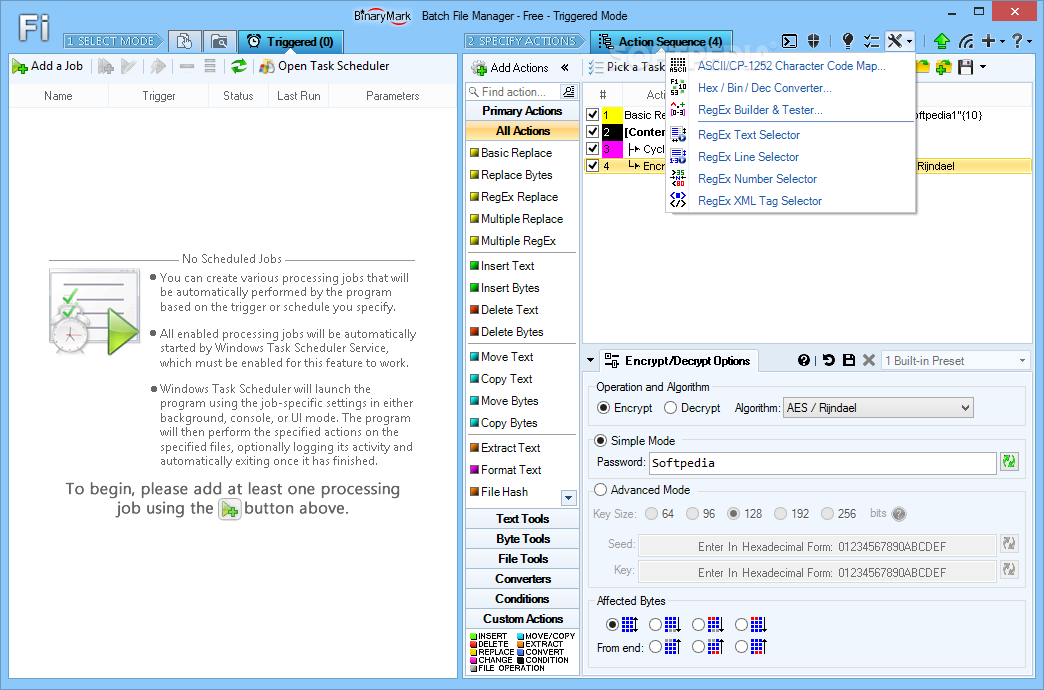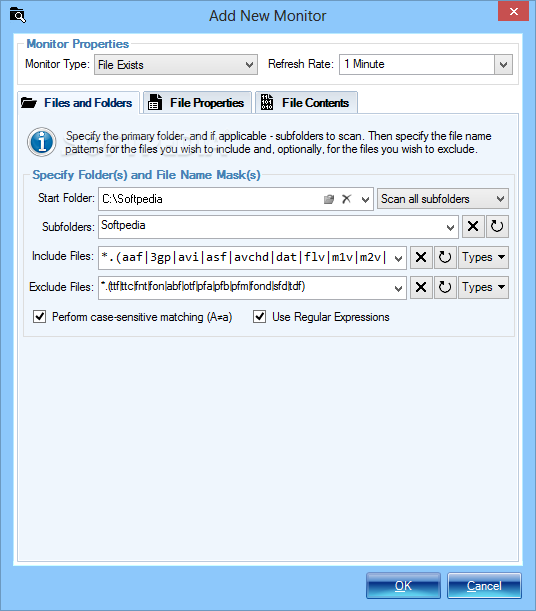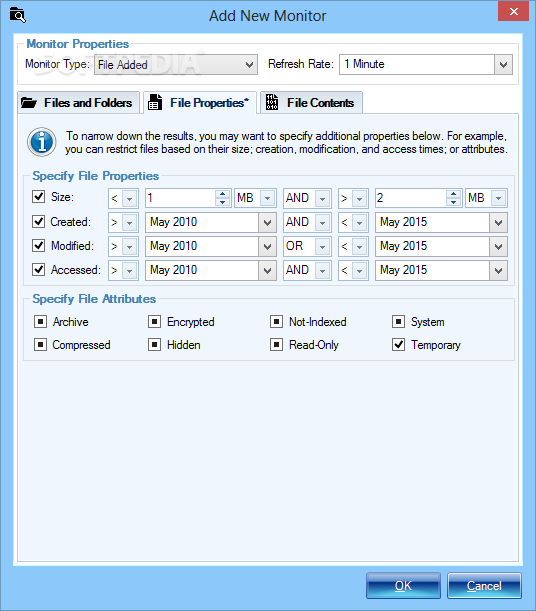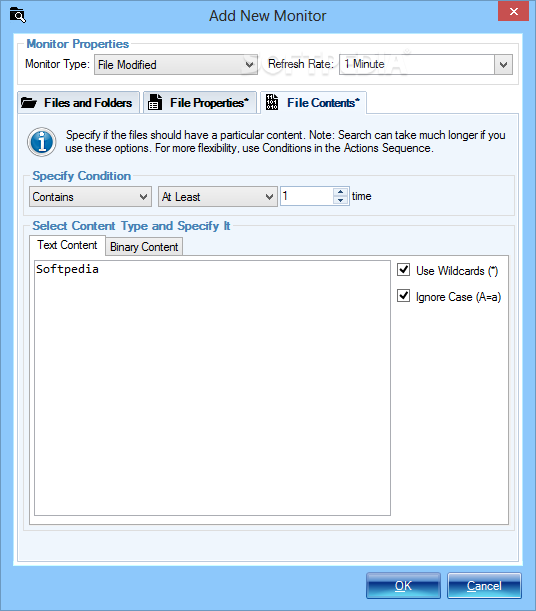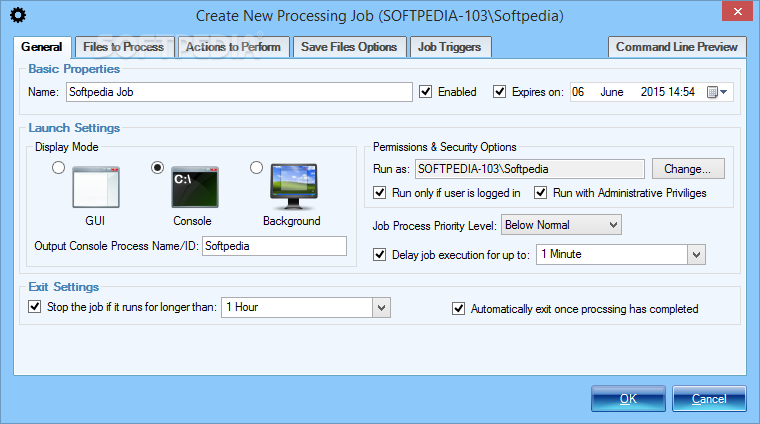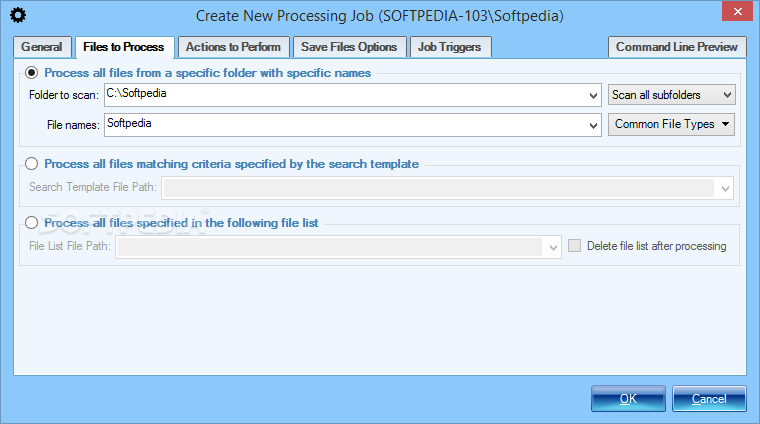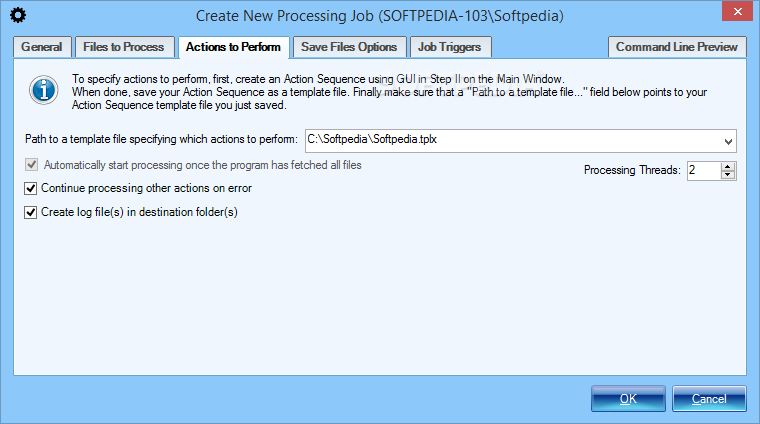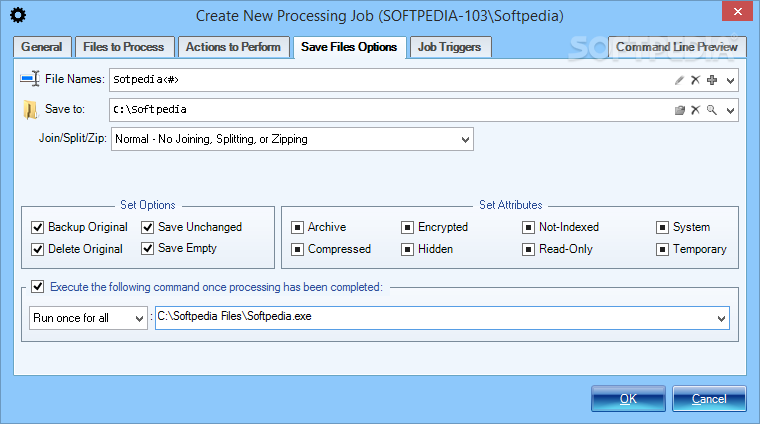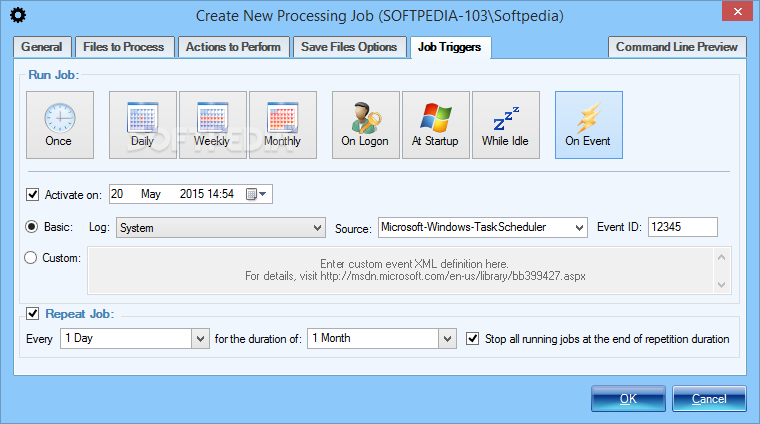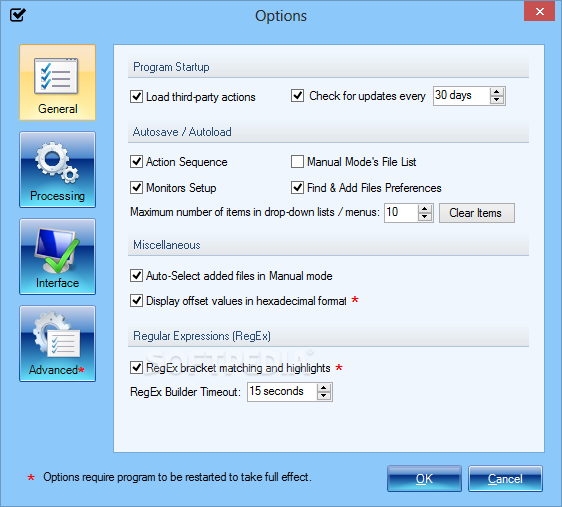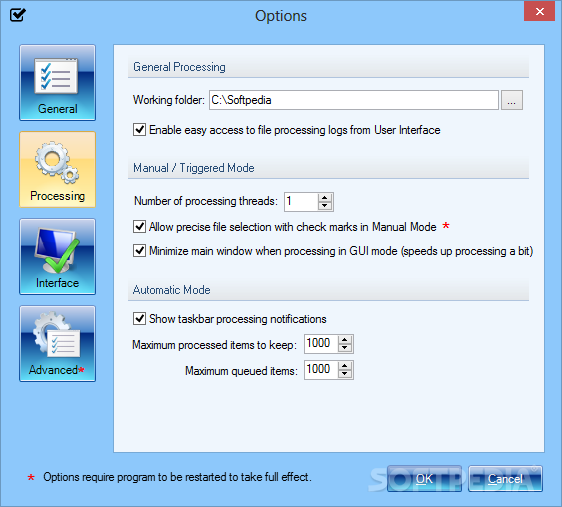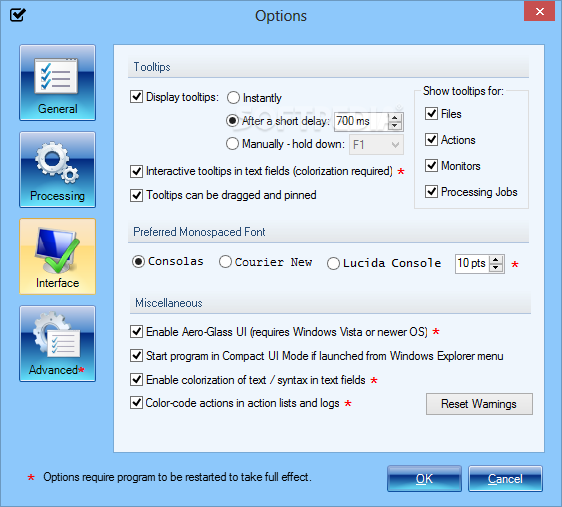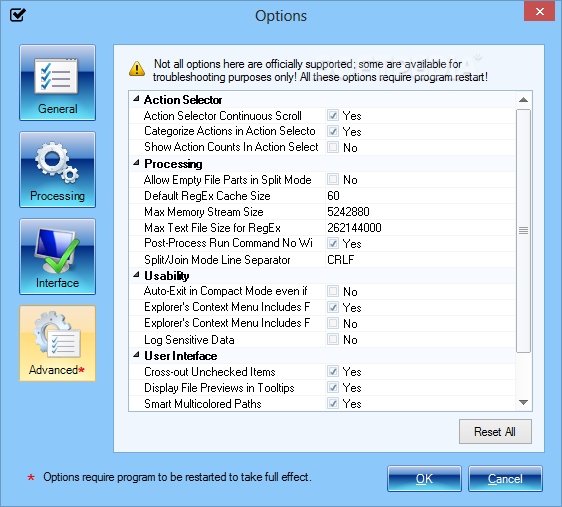Description
Batch File Manager - Manage Your Files Efficiently
Batch File Manager is a feature-rich application developed by BinaryMark that offers a wide range of file management options. Whether you need to search, rename, copy, move, or delete files, this tool has got you covered. Additionally, it allows you to automate repetitive tasks, saving you time and effort.
Key Features:
- Search, replace, add, delete, move, or copy content
- Extract data such as unique links or email addresses
- Encode, decode, and convert data (e.g., HTML to plain text, binary to Base64)
- Find, rename, copy, move, delete, backup, join, split, encrypt, and decrypt files
- Set file attributes, compute checksums, and more
Additional Functions:
- Convert text case and process binary data
- Remove duplicates and reverse the order of items
- Change attribute values from specific HTML/XML tags
The user-friendly interface of Batch File Manager guides you through the process of adding files for processing and performing various actions. While it may seem overwhelming at first glance, the tool provides clear instructions to help you navigate through its numerous features.
You can filter pending files by name and type, and automate tasks by creating a watchlist or setting scheduled times. Whether you need to work with lines of text, manipulate binary data, or organize your files efficiently, Batch File Manager offers a comprehensive solution.
While it may take some time to familiarize yourself with all the functionalities, the tool comes with a helpful manual and online tutorials to assist you. Once you become proficient in using Batch File Manager, you can streamline your workflow and simplify complex tasks with ease.
Download Batch File Manager for free
User Reviews for Batch File Manager 1
-
for Batch File Manager
Batch File Manager offers a wide array of file management options, including search, rename, copy, move, and delete operations. Great for automating repetitive tasks.