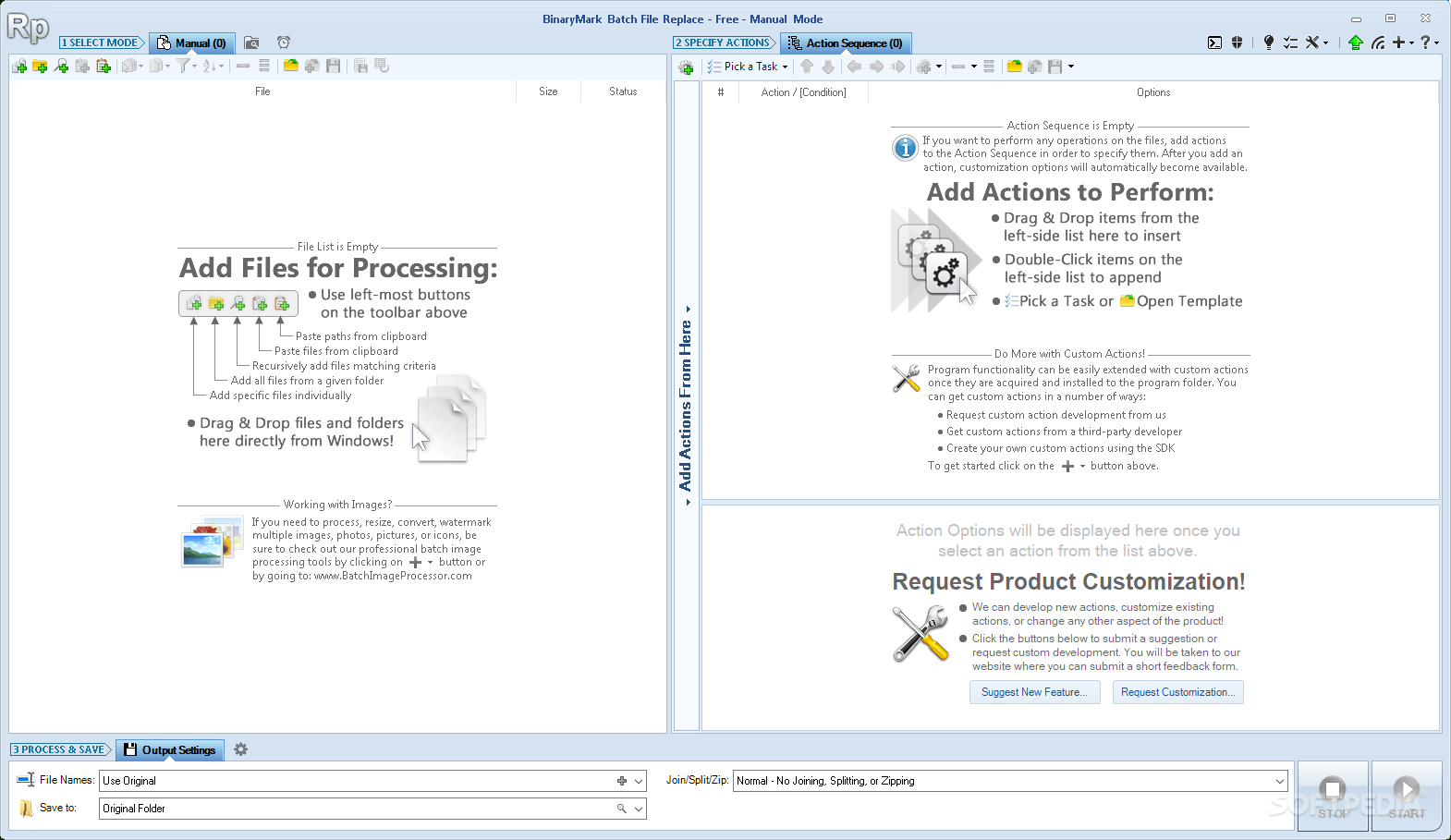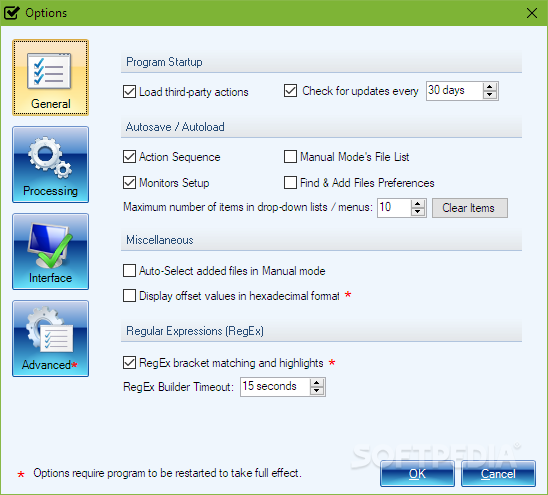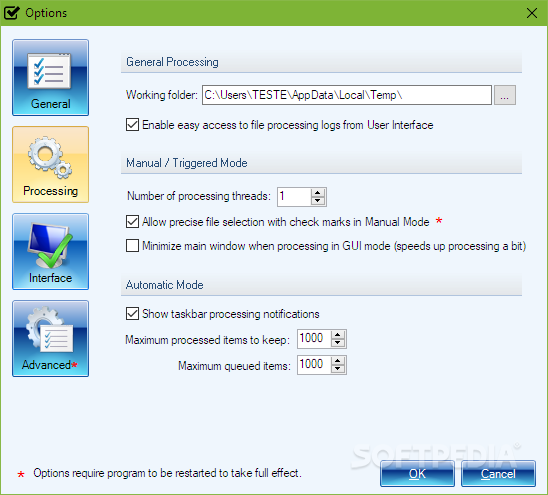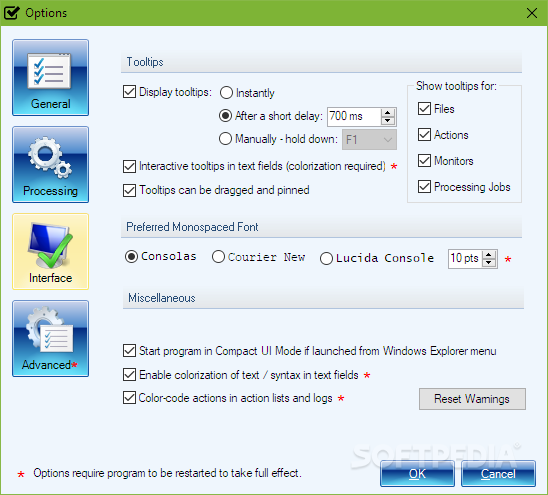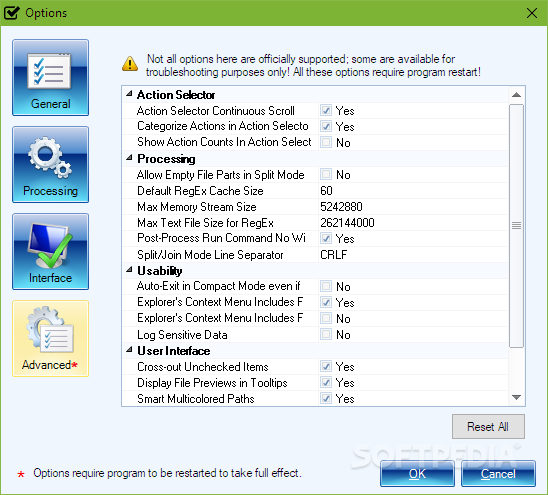Description
Batch File Replace Software
Looking for a fast and efficient way to rename multiple files simultaneously? Look no further than Batch File Replace! This user-friendly software application from BinaryMark is designed to streamline your file management tasks with ease.
Key Features:
- Rename multiple files at once
- Built-in hex editor for easy search and replace
- Supports plain-text and RegEx-based search-replace pairs
- Set CPU cores for efficient processing
- Schedule tasks or trigger them based on events
- Access logs for tracking file renaming history
- Supports file search using regular expressions and wildcards
Technical Specifications:
- File: BatchReplaceSetupT.exe
- Publisher: BinaryMark
- Price: FREE
- Platform: Windows
- File Size: Varies
Don't waste time manually renaming files one by one. With Batch File Replace, you can automate the process and save time for more important tasks. Whether you're a casual user or a professional, this software is perfect for anyone looking to manage files efficiently.
Download Batch File Replace today and experience the convenience of bulk file renaming at your fingertips. Say goodbye to tedious file management tasks and hello to a more organized file system!
User Reviews for Batch File Replace 1
-
for Batch File Replace
Batch File Replace simplifies bulk file renaming with a user-friendly hex editor. Efficiently manage multiple file replacements with ease.