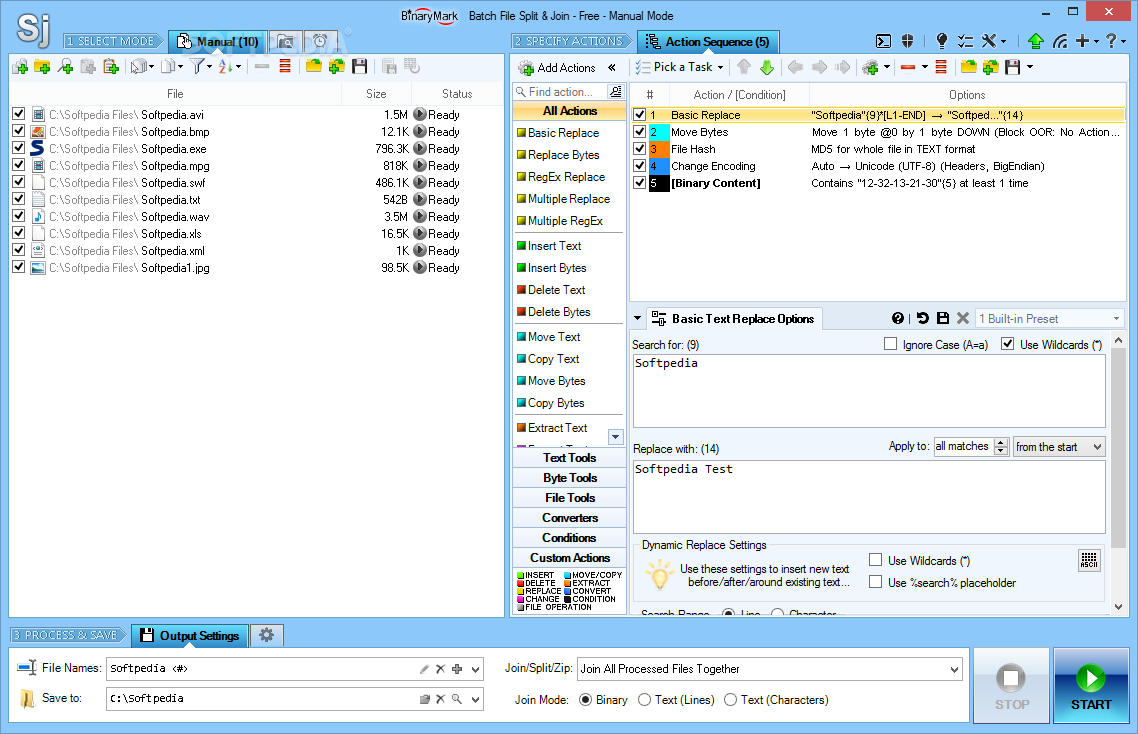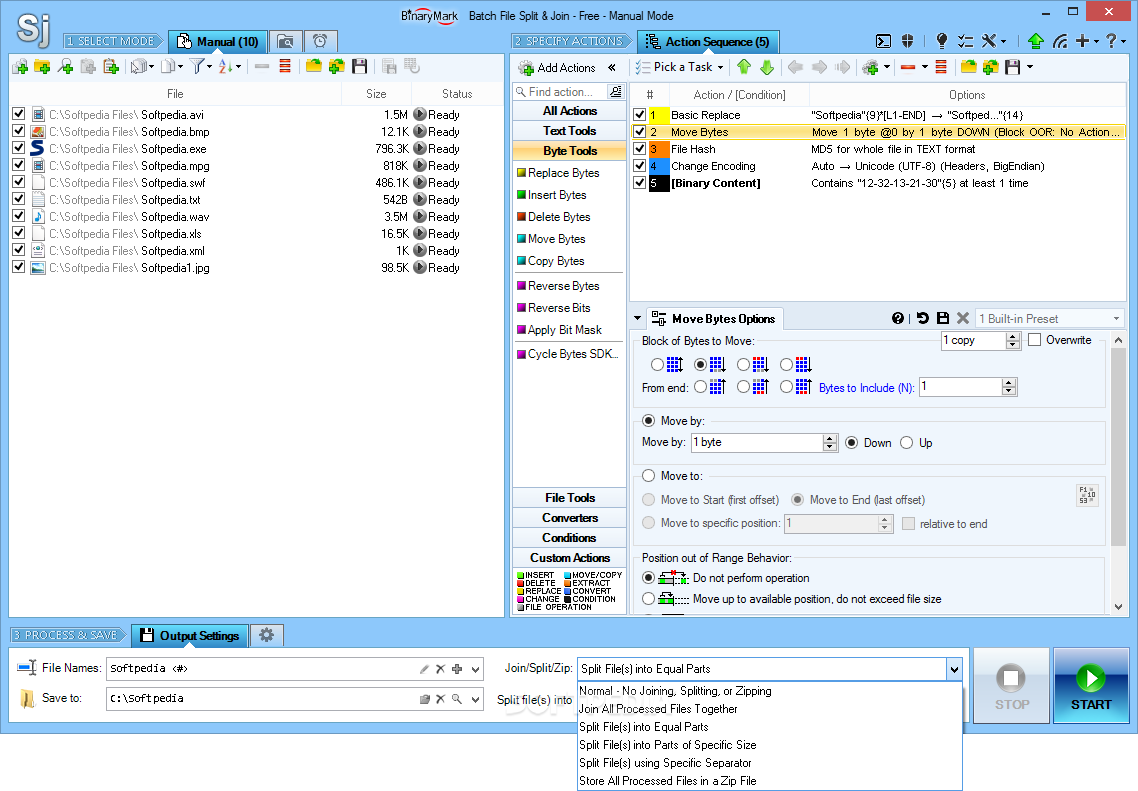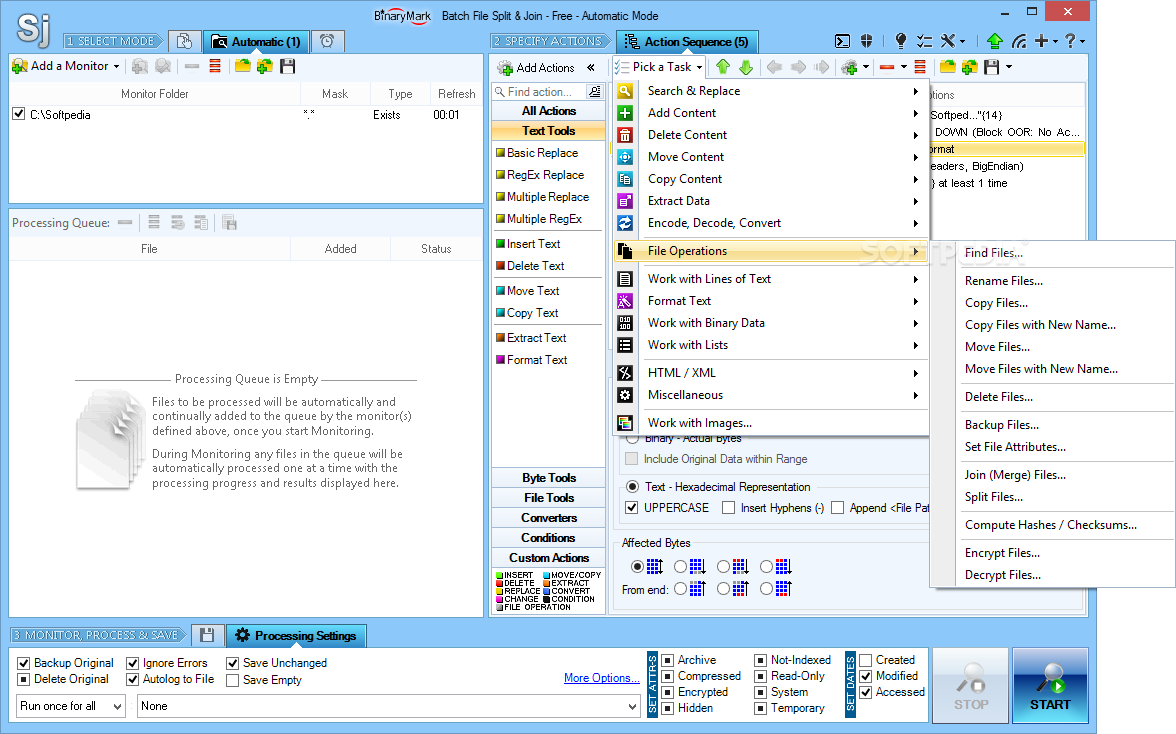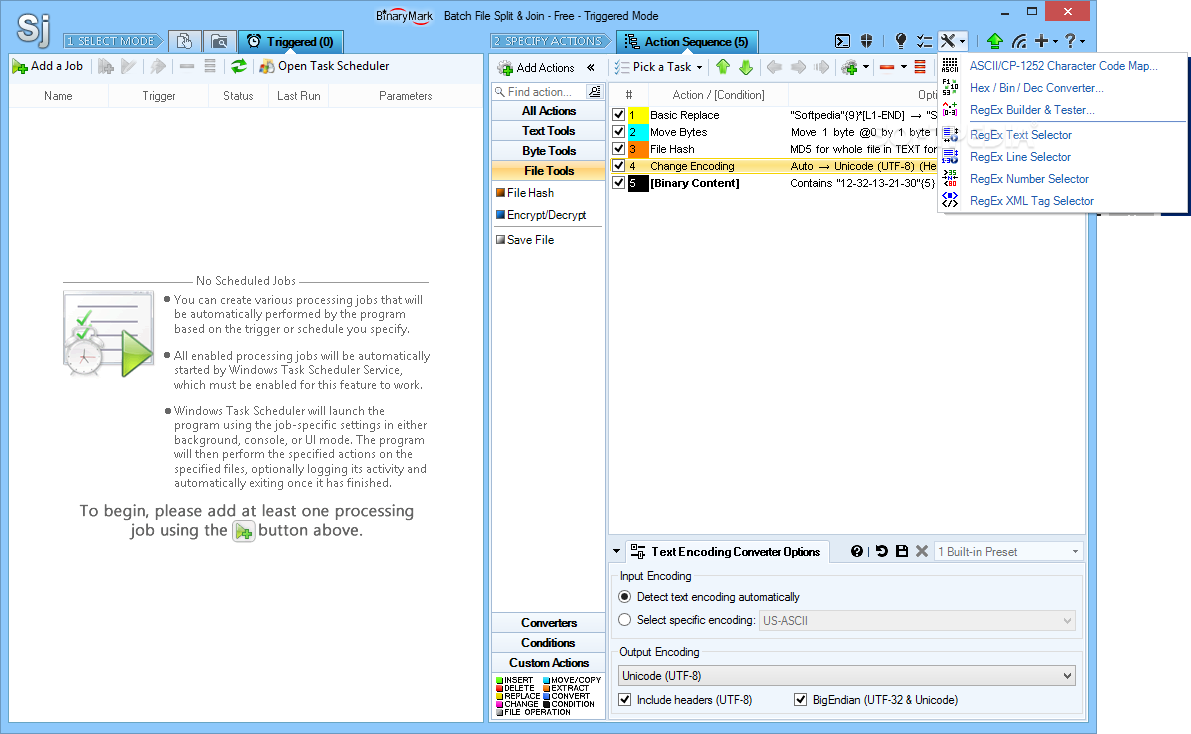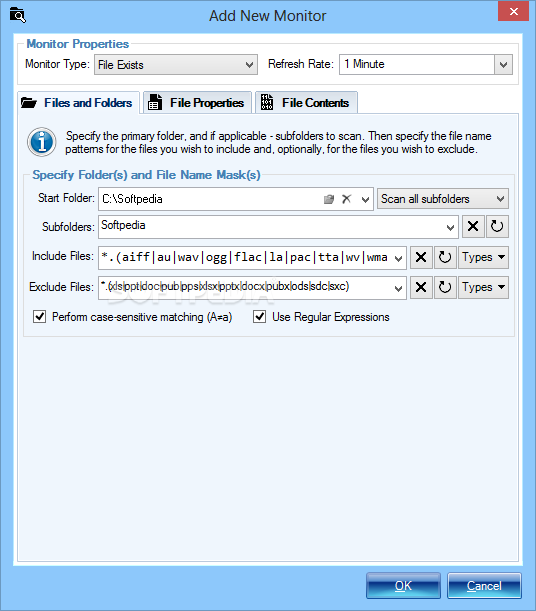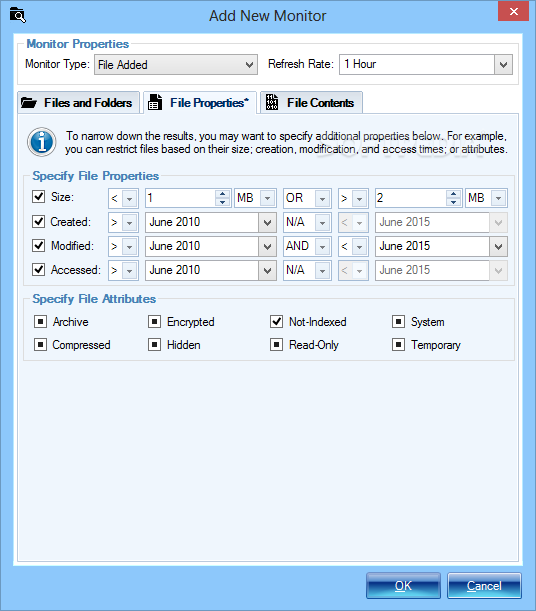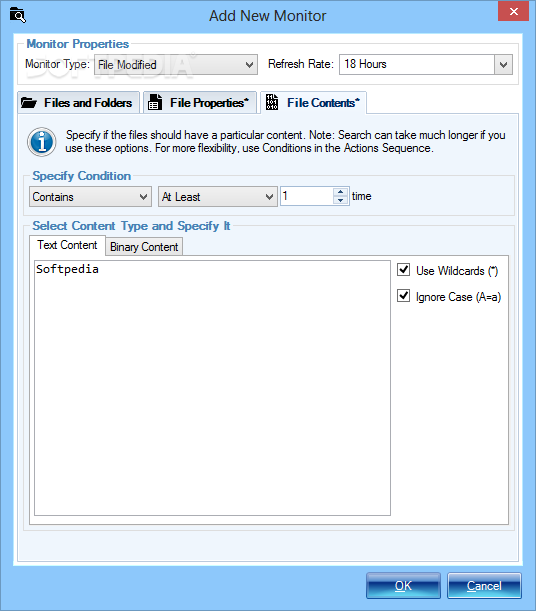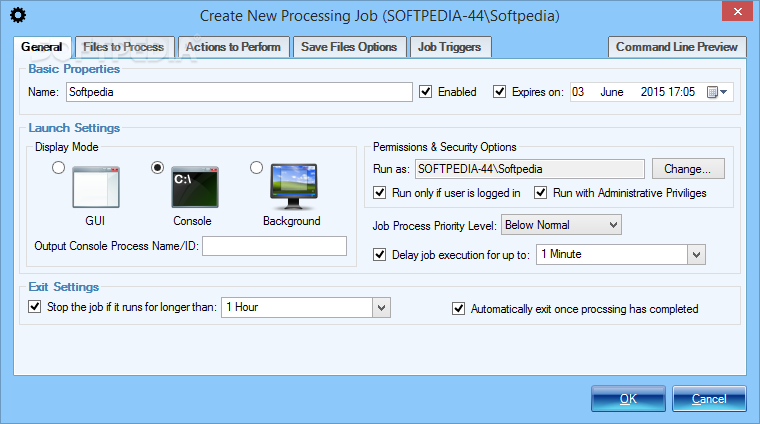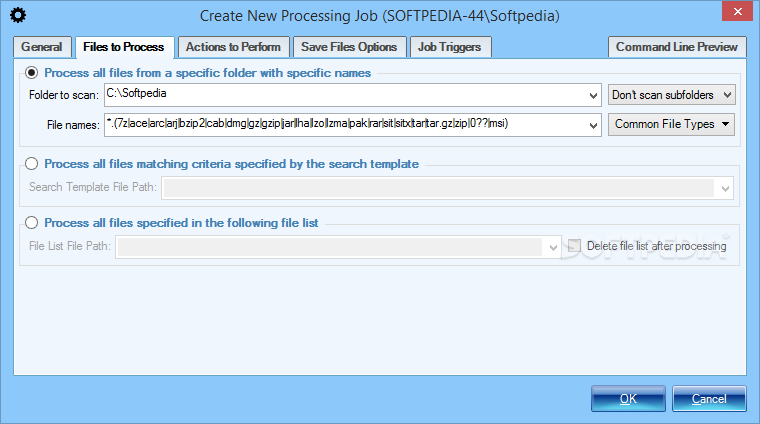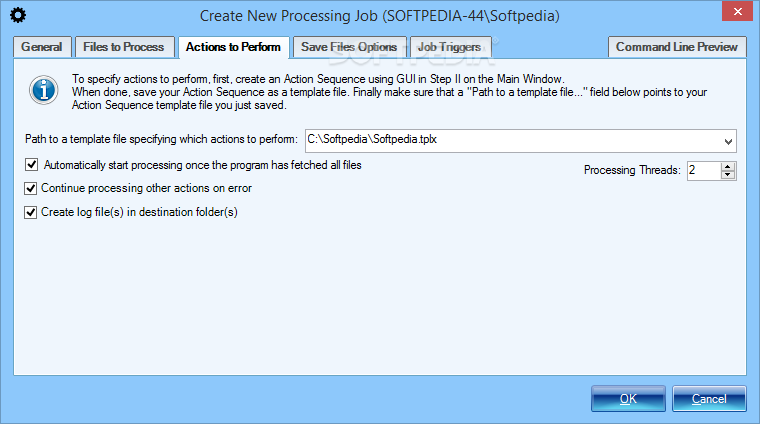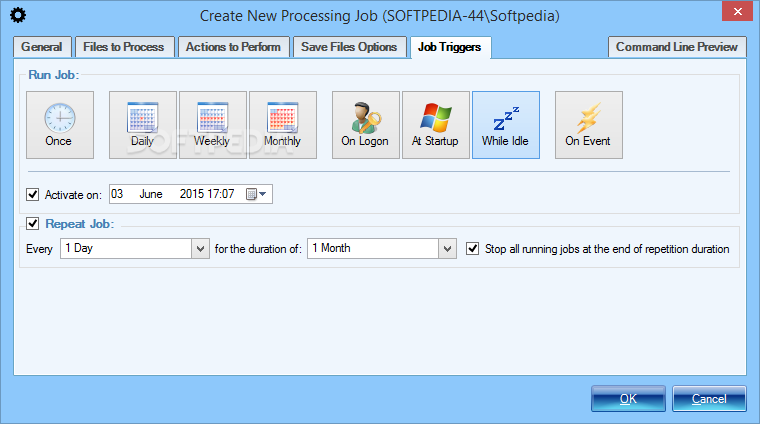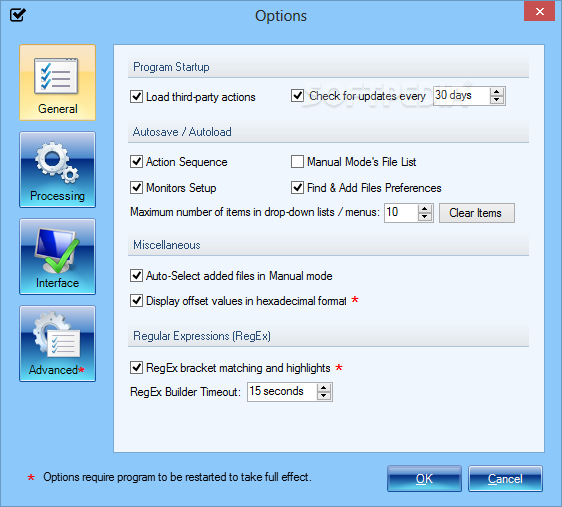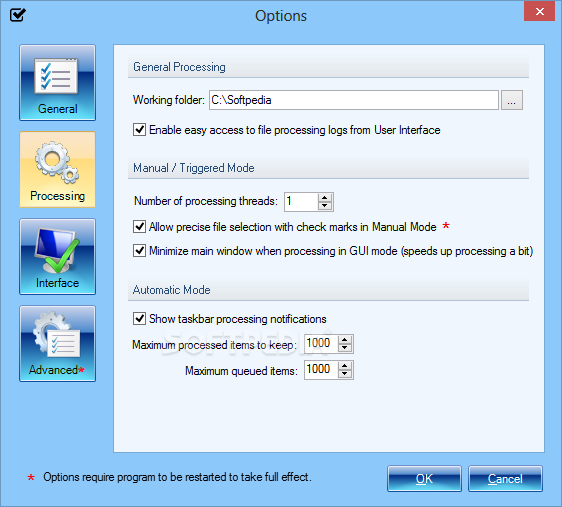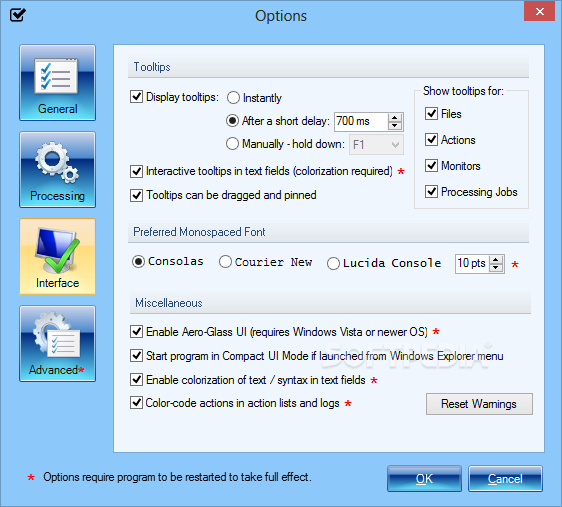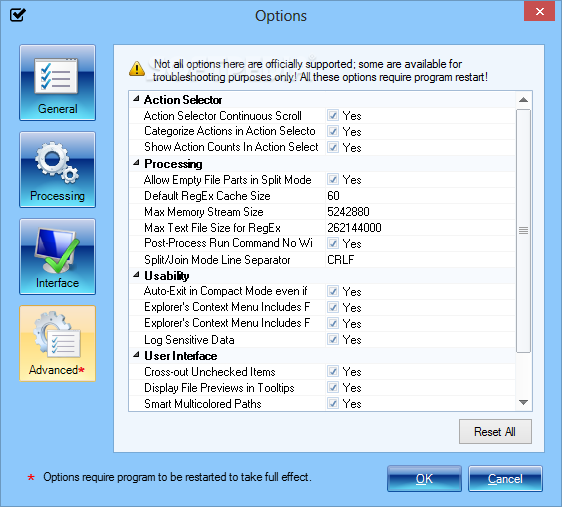Description
Batch File Split & Join
Are you looking for a convenient solution to split large files and merge them when needed? Look no further than Batch File Split & Join! This powerful tool offers a wide range of functions to help you manage your files efficiently.
Key Features:
- Perform operations on multiple files at once
- Create custom lists of files to modify
- Choose from various processing methods
- Set triggers for automated tasks
- Scan specific paths for file monitoring
Technical Specifications:
- File: BatchSplitJoinSetupT.exe
- Publisher: BinaryMark
- Price: FREE
- Interface: Complex
Batch File Split & Join allows you to split or merge files based on specific conditions, such as characters, lines, or bytes. You can also use text or binary separators for splitting files. Additionally, the program offers the ability to create monitors that automatically perform actions on files that meet predefined criteria.
Whether you need to process files manually, automate tasks based on triggers, or schedule tasks for a specific time and date, Batch File Split & Join has got you covered. Plus, you can rely on the Windows Task Scheduler service to ensure that your tasks are executed even when the application is not running.
Don't let the complexity of the interface deter you - Batch File Split & Join is a comprehensive tool that provides all the functionality you need to manage your files effectively. Try it out today and experience seamless file management like never before!
User Reviews for Batch File Split & Join 1
-
for Batch File Split & Join
Batch File Split & Join offers a wide array of functions for processing multiple files at once, but its complex interface may be challenging for inexperienced users.