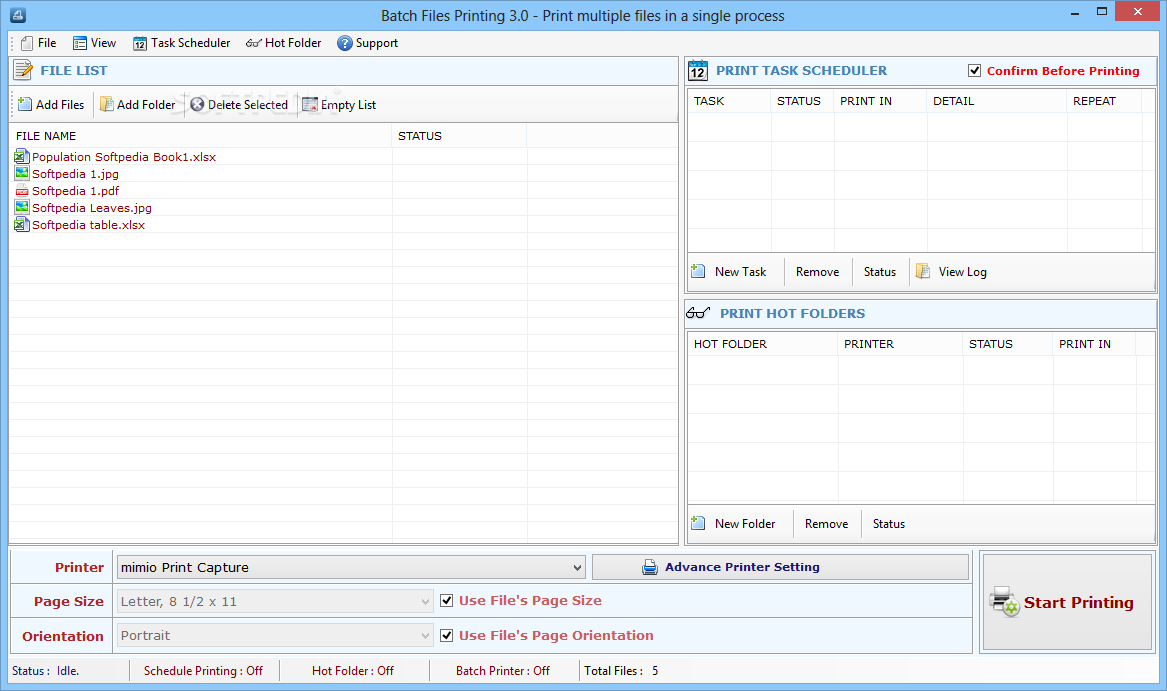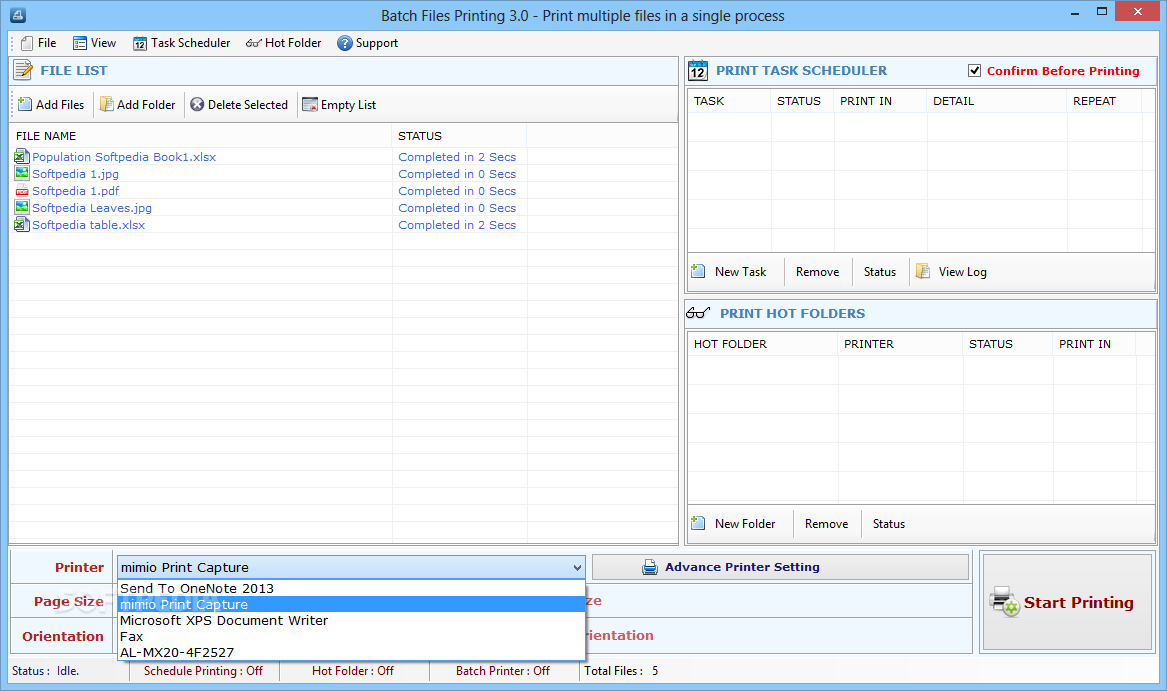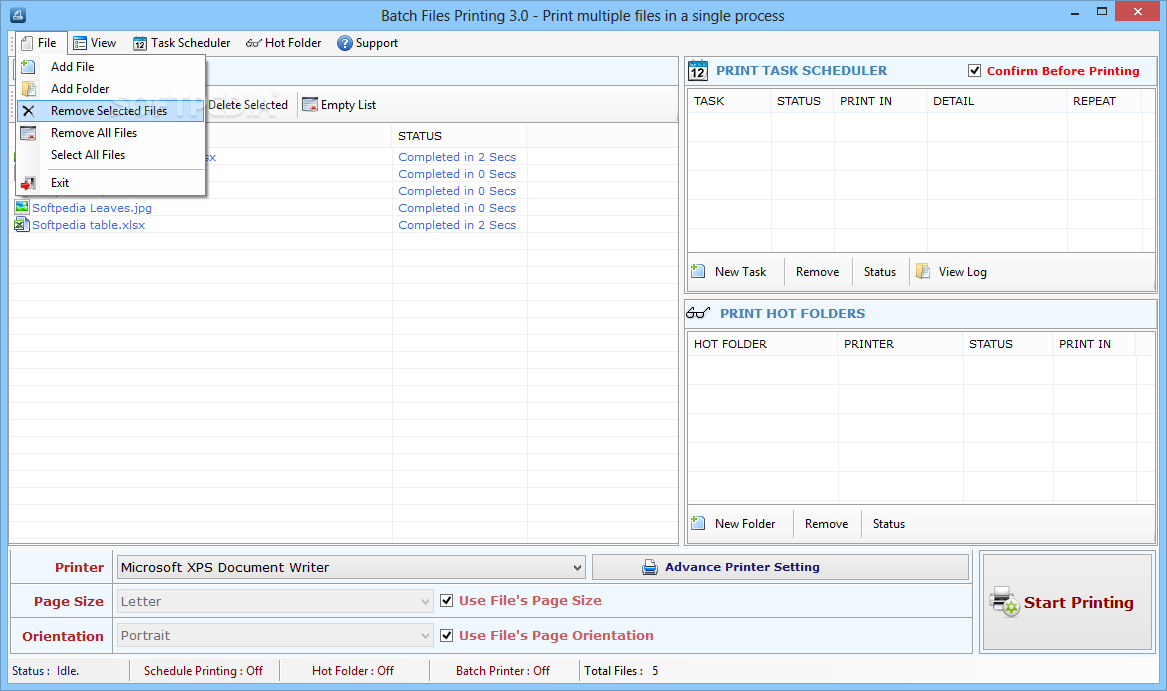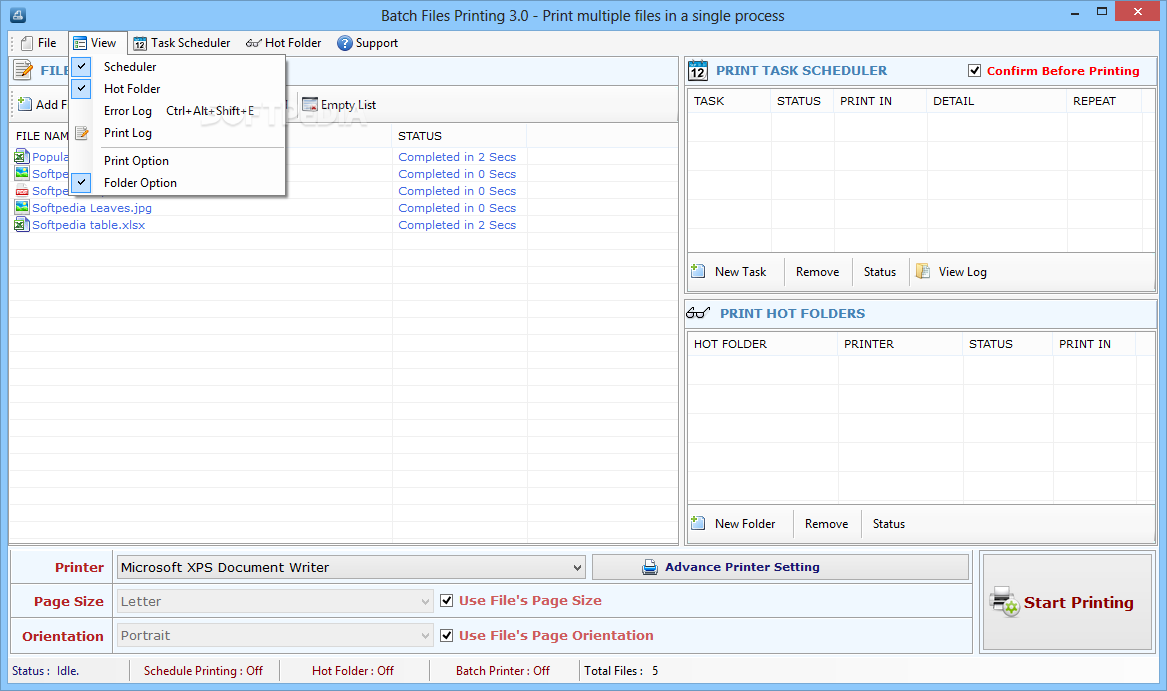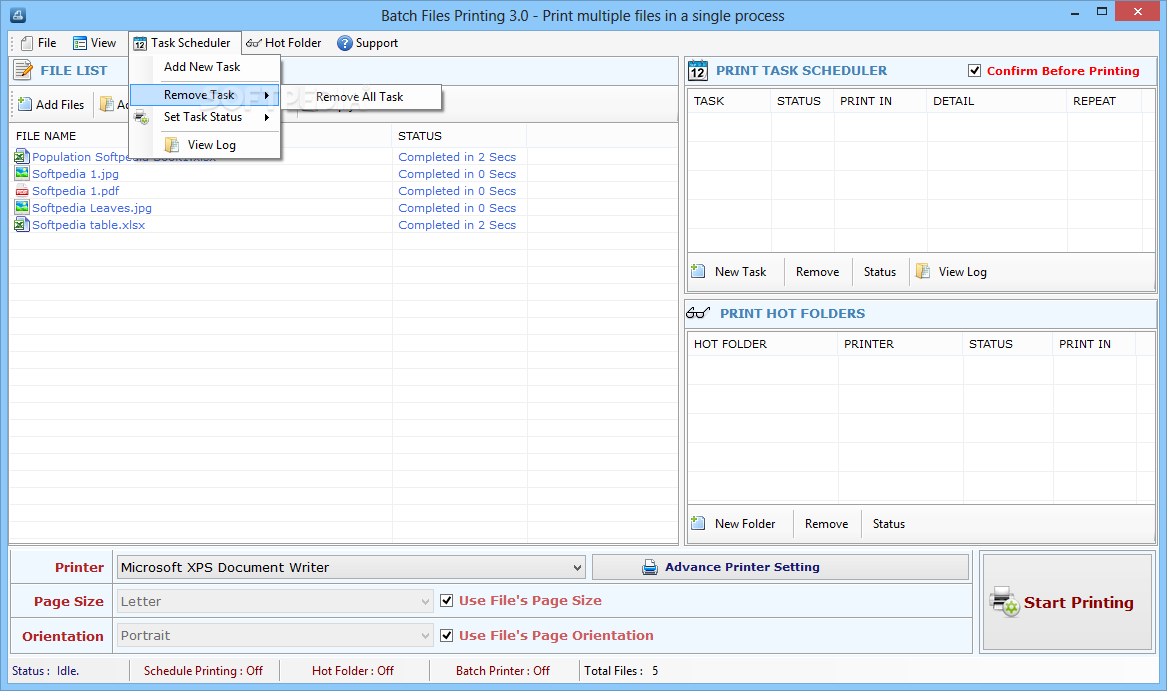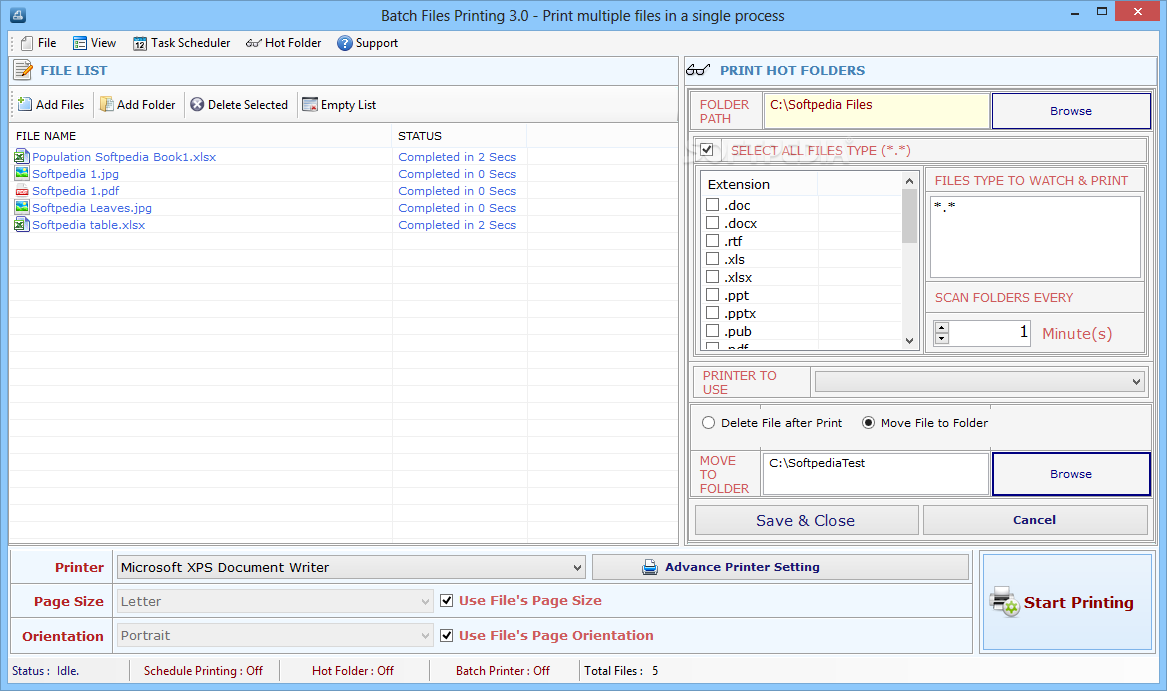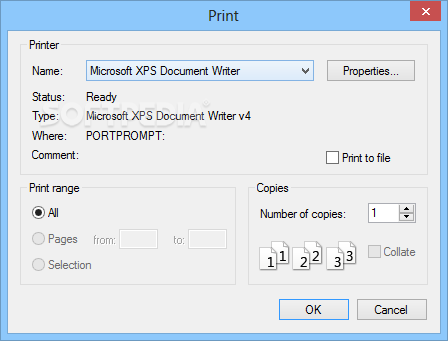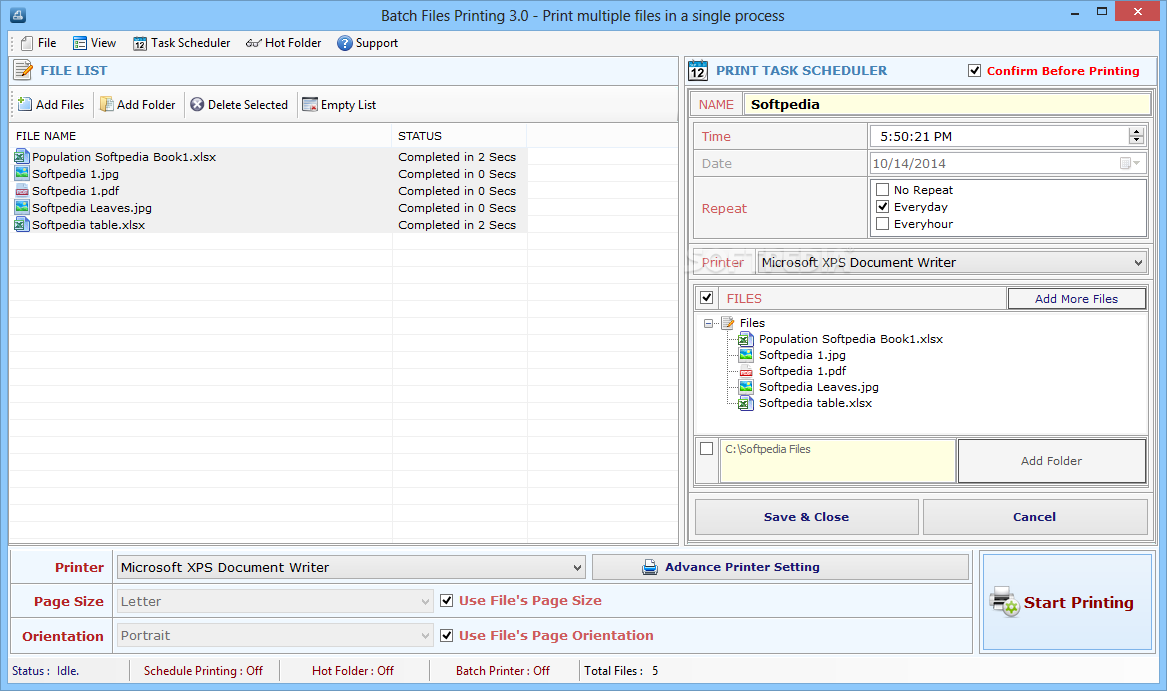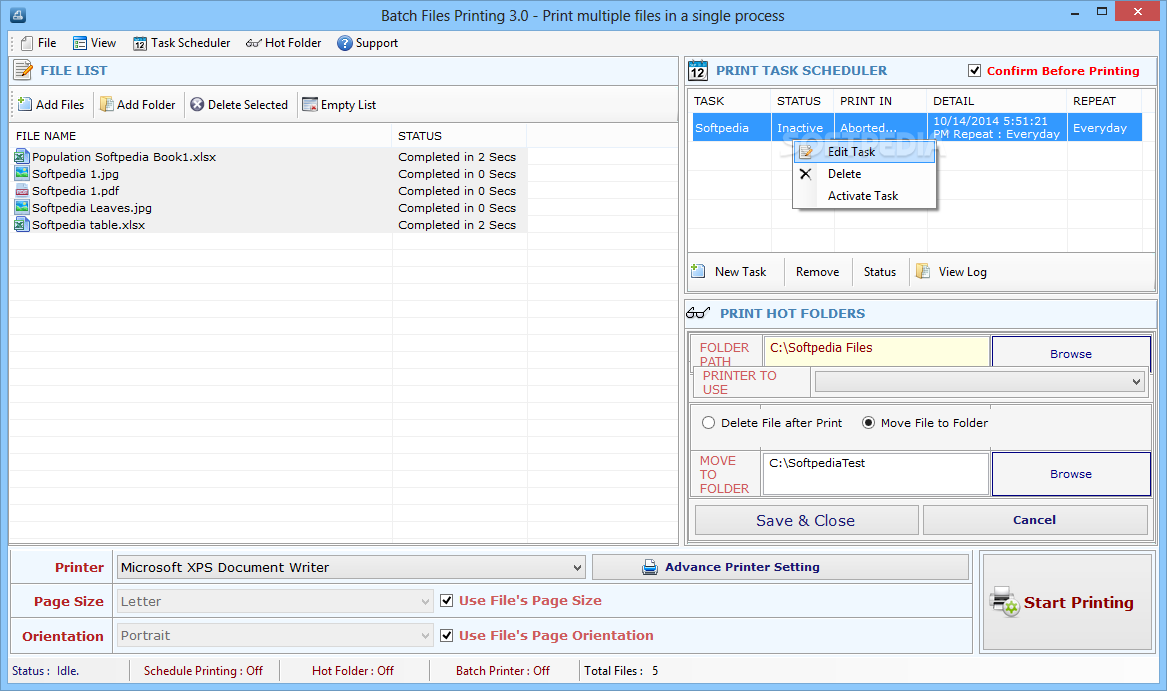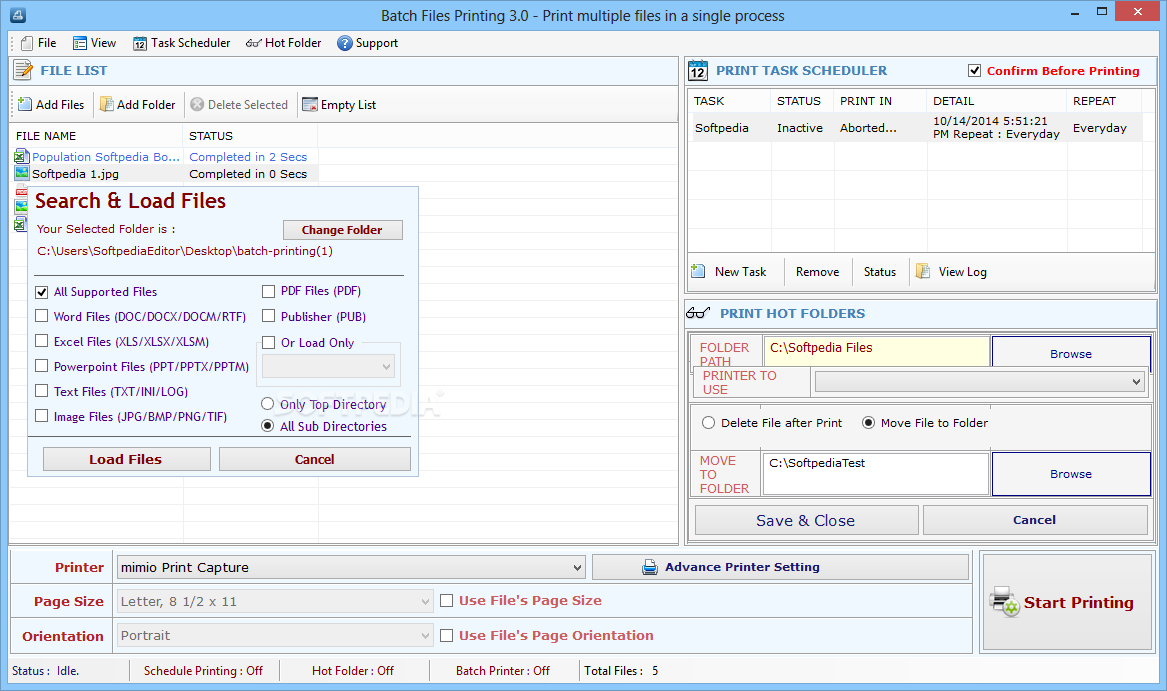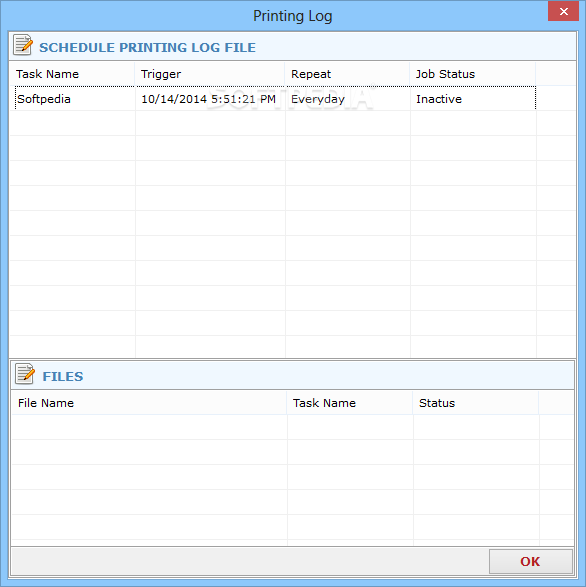Description
Batch Files Printing
Batch Files Printing is a super handy software that makes printing lots of files a breeze. You can easily set up how you want everything printed, create tasks that repeat, or even schedule when you want things to print. Plus, it lets you make a list of documents and tweak it before hitting print.
Easy Document Management
The main goal of Batch Files Printing is to help you organize your documents for printing. You can set them up in the order you like and choose details like page size or orientation. The best part? It's really user-friendly! The interface is split into different sections, with each part focusing on its own job.
Supported File Types
The central area shows all the documents waiting to be printed. It supports various formats like images (JPG, BMP, GIF, or PNG), PDFs, RTFs, TXTs, and even files made with Microsoft Office! So whether it's Word docs, Excel sheets, or PowerPoint slides, just add them to your list.
Task Scheduler and Hot Folder Printing
Two key features are the task scheduler and hot folder printing. These two work hand-in-hand! With the scheduler, you can pick files or an entire folder and plan when they should go to the printer later on. Set the date and time for your tasks, plus decide if you want them to print again in the future.
Status Indicators for Your Tasks
You’ll see each task listed in a table where it’s easy to edit before activating it. If you're loading a whole folder for printing, just select the directory, set any filters needed for your files, and choose your printer. Each task shows its status too—so you'll know if it's active, finished, or still scheduled!
Your Convenient Printing Solution
Overall, Batch Files Printing is a fantastic tool that helps you plan out your printing tasks ahead of time without needing to check back constantly. It’s reliable and allows you to customize options like paper size or orientation as well. Just remember though—it won’t let you print multiple copies of the same document at once!
If you're ready to streamline your printing process even more with Batch Files Printing, head over here!
User Reviews for Batch Files Printing 1
-
for Batch Files Printing
Batch Files Printing is a user-friendly software for organizing and printing multiple files efficiently. Its task scheduler feature is a standout.