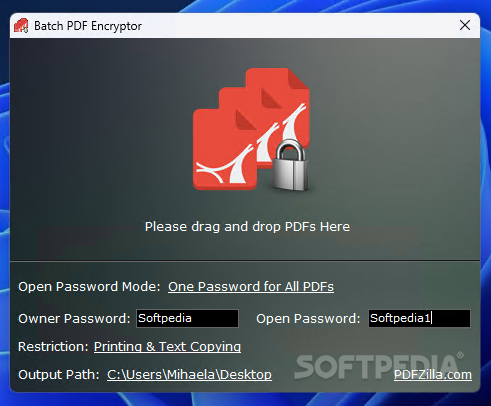Description
Batch PDF Encryptor
Batch PDF Encryptor is a handy tool for anyone looking to keep their sensitive PDF information safe. You know how important it is to protect your documents, right? Well, one great way to do that is by encrypting them and adding passwords. Sure, many popular PDF editors offer password protection, but why not use software that's designed just for that? It makes encrypting multiple documents a breeze with just a few clicks!
Easy Setup and User-Friendly Interface
After a quick setup process, you'll find that Batch PDF Encryptor has a super simple interface. Everything you need is all in one place! Once you choose your encryption settings, it's as easy as dragging and dropping the PDFs you want to secure. The whole process kicks off right away!
Password Options Made Simple
This tool works in two different modes when it comes to passwords. The first option lets you set one single password for all the PDFs you're working with. To do this, you'll need to pick an owner password and another password that’s needed to open each document.
Random Passwords for Extra Security
If you'd rather mix things up, Batch PDF Encryptor can also assign random passwords for each loaded PDF file! You still get to choose an owner password and decide how long those random passwords should be. Plus, the list of generated passwords gets saved in both CSV and TXT files so you can easily check them later.
Control Over Printing and Copying
No matter which password mode you pick, Batch PDF Encryptor gives you options for printing restrictions and text copying restrictions too! You can choose to allow or block these features based on your needs. Just keep in mind that if you don’t set any restrictions at all, there’s no point in having an owner password.
Selecting Output Paths Made Easy
The only other thing you'll need to do is choose where your encrypted files will go. You can either pick an existing folder or create a new one to store all those secure PDFs.
In short, Batch PDF Encryptor simplifies the way you encrypt PDFs in batch mode. It's perfect for keeping your data safe without any hassle! It quickly assigns passwords, sets printing and copying limits, plus generates tough-to-crack random passwords. If you're looking for an efficient solution for batch encrypting PDFs, this tool has got you covered!
User Reviews for Batch PDF Encryptor 1
-
for Batch PDF Encryptor
Batch PDF Encryptor streamlines PDF encryption in batch mode, providing quick and efficient protection for sensitive information in PDF files.