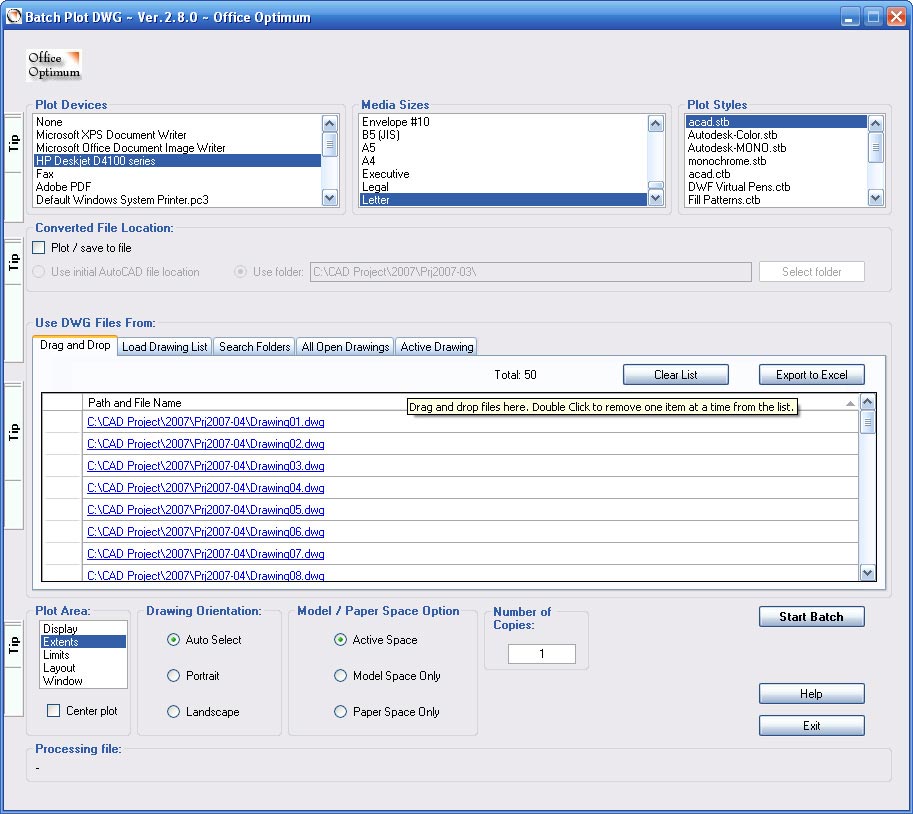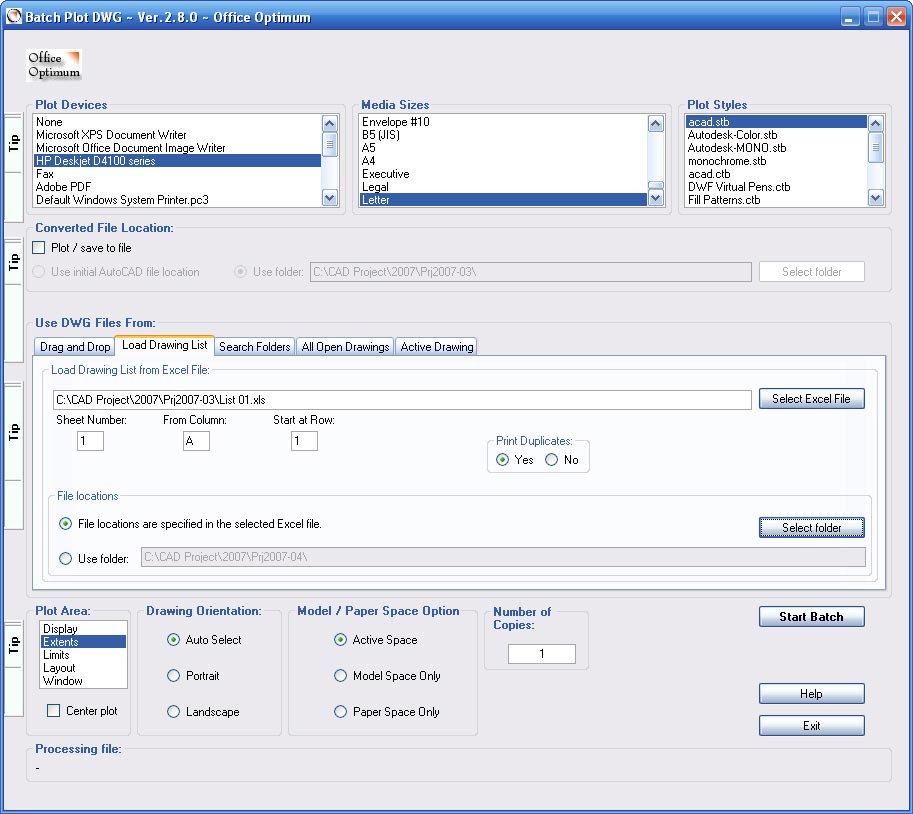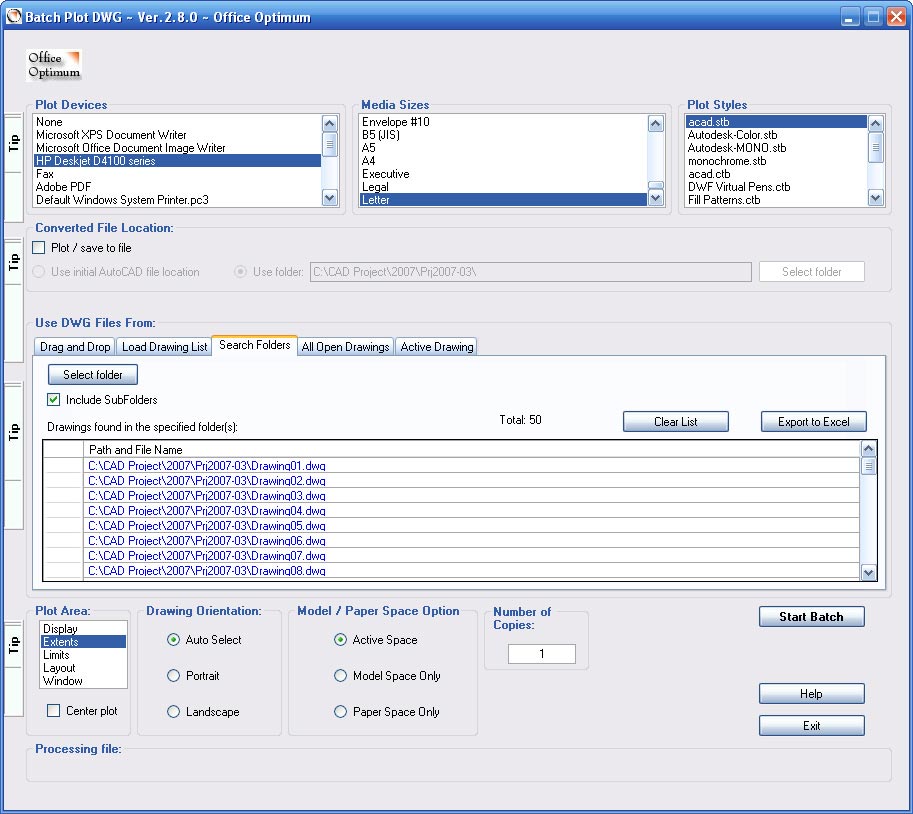Description
Print Multiple AutoCAD Drawings Effortlessly with Batch Plot DWG

Are you tired of printing one AutoCAD drawing at a time? Say goodbye to that hassle with Batch Plot DWG, a user-friendly tool designed to streamline your printing process.
Key Features:
- Print multiple AutoCAD drawings simultaneously
- Choose files to be plotted with drag and drop, Excel lists, or folders
- Quickly search for specific file names across different drives and folders
- Saves time and money by remembering user preferences
Easy File Selection Options
Batch Plot DWG offers various modes for selecting files to be printed. Whether you prefer dragging and dropping your files, using Excel lists, or specifying folders, this tool has you covered.
Fast Searches for Your Files
No more wasting time searching for file names! Batch Plot DWG efficiently scans through different drives and folders to locate the exact drawings you need to print.
Saves Time and Money
Designed for efficiency, Batch Plot DWG not only saves you time by printing multiple drawings at once but also saves your settings for future use. This means you can pick up right where you left off without any additional setup.
Download Batch Plot DWG for Free
Ready to simplify your AutoCAD printing process? Download Batch Plot DWG for free and experience the convenience of printing multiple drawings with ease.
User Reviews for Batch Plot DWG 1
-
for Batch Plot DWG
Batch Plot DWG is a time-saving tool for printing AutoCAD drawings. Easy-to-use interface and efficient file selection options make it a must-have.