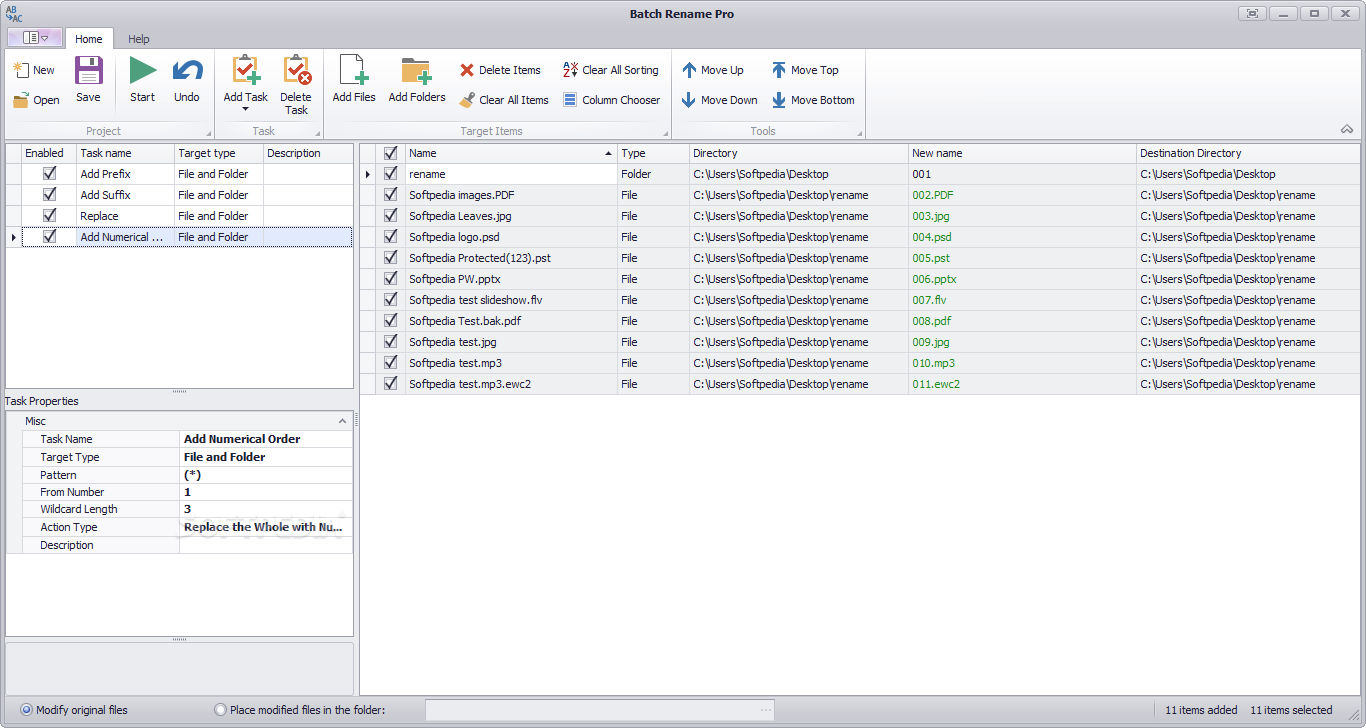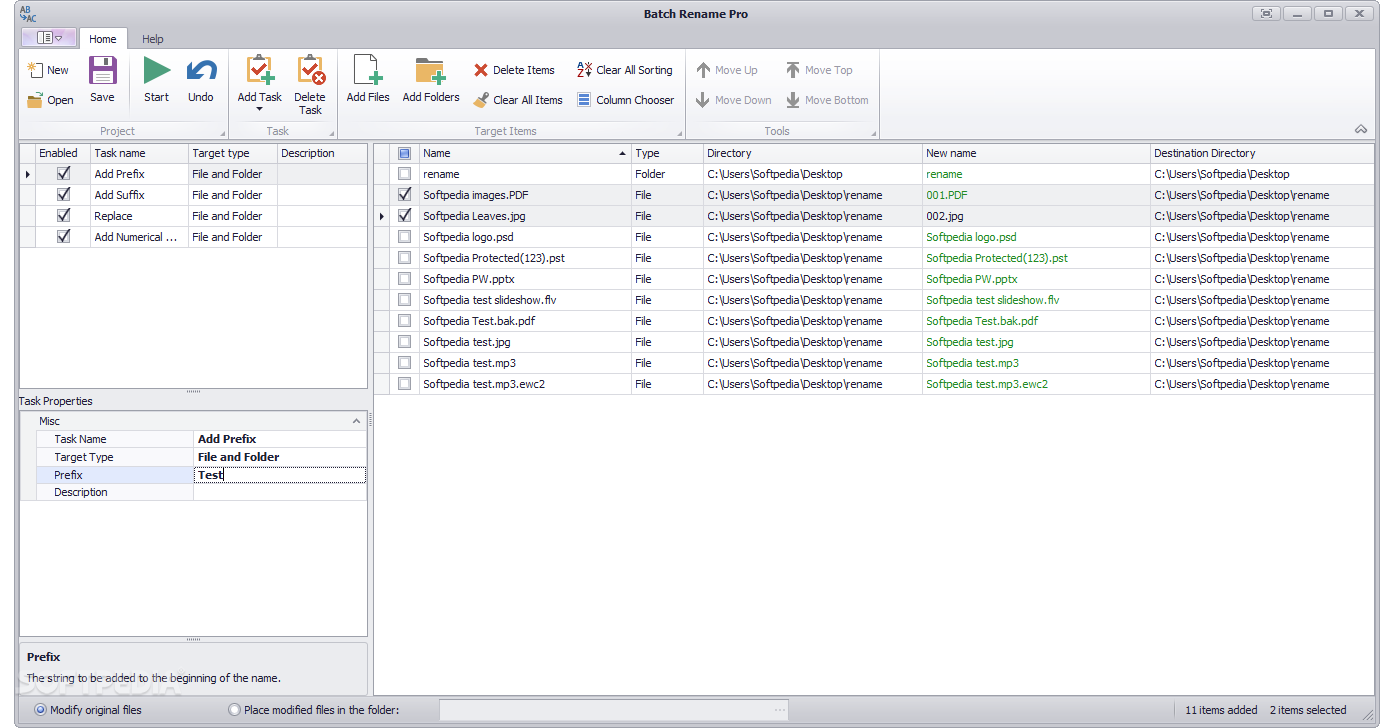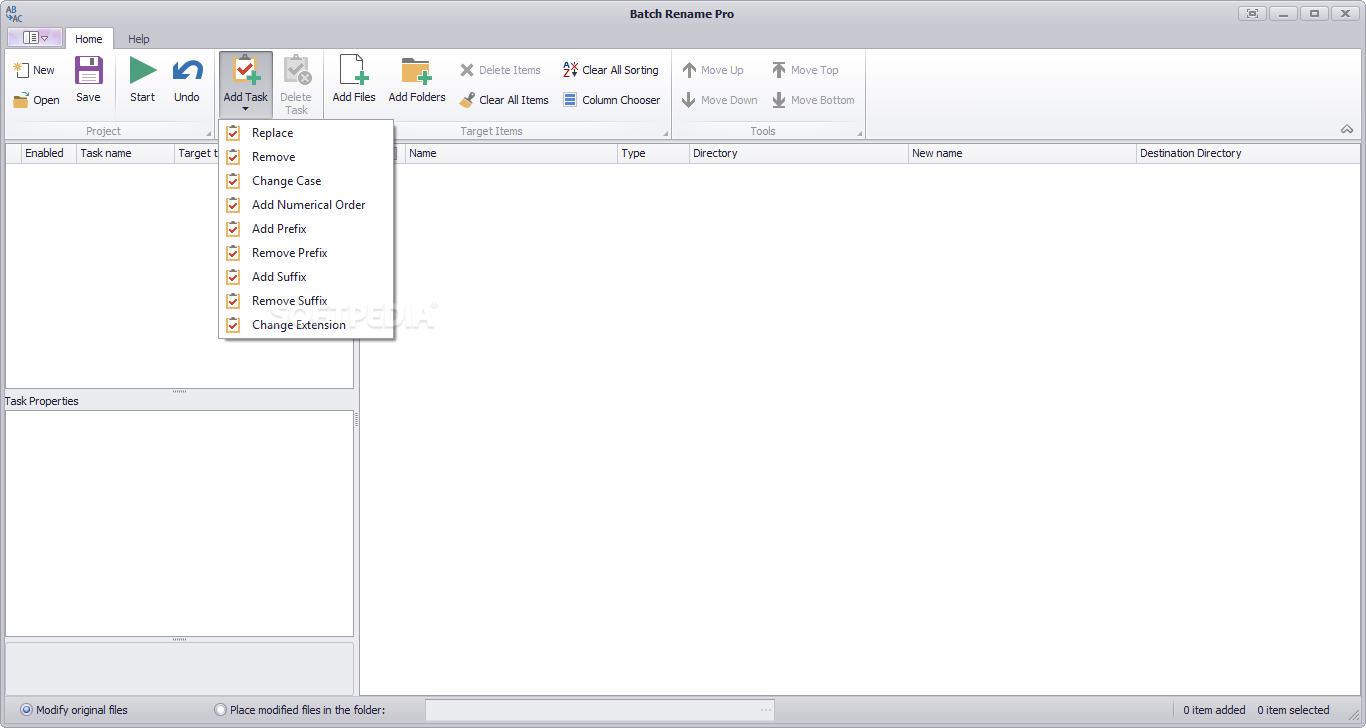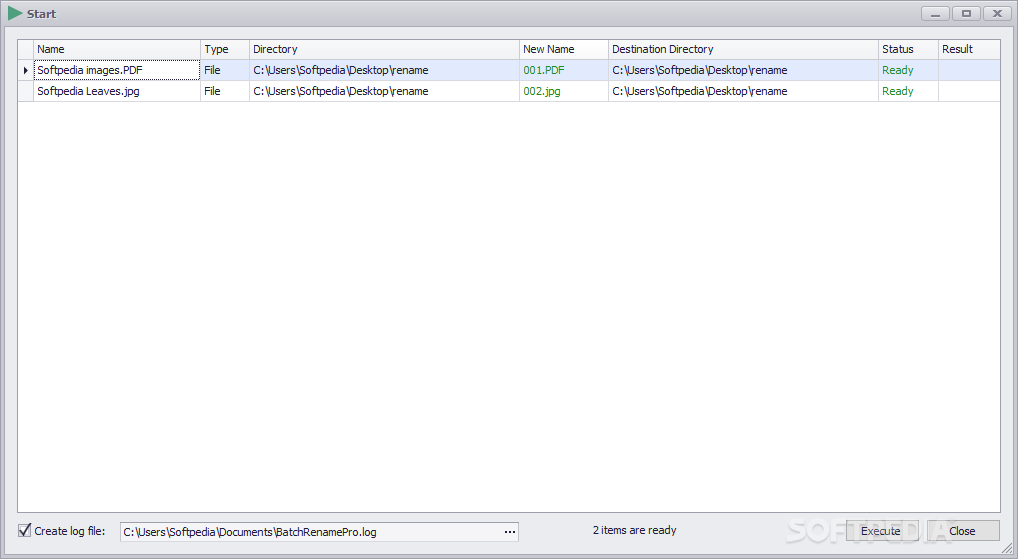Description
Batch Rename Pro
Overview
Renaming one file is a basic process that can be accomplished by multiple simple methods in a couple of seconds. However, if you want to rename multiple files, you know that you are getting into a time-consuming activity that can depend on the number of files/folders you need to execute. Batch Rename Pro is a neat app that can reduce that time by renaming multiple items at once.
Key Features
- Preview panel for reviewing files and tasks
- Various tasks available for renaming files
- Task properties panel for inputting changes
- Ability to apply tasks to specific or all selected items
- Option to add prefixes, suffixes, numerical orders, and change extensions
- Simple interface for easy operation
Technical Specifications
- File: BatchRenameProSetup.exe
- Publisher: SoftRM
- Price: FREE
- Operating System: Windows
- Version: Latest
After you have uploaded your item list, you have to load in at least one task to be able to start the process. Click on "Add Task" from the toolbar and choose one of the nine available tasks or select all of them. The tasks can not only rename files but also add prefixes/suffixes, numerical orders, change extensions, and even remove them. You can select all files and use "Replace" to completely rewrite them or apply specific tasks to individual files for a more intricate job.
Batch Rename Pro is a lightweight app that lets you rename files by selecting a large number of them and applying the same changes to all. The interface makes the overall operation swift and straightforward, with all functions well-displayed and reachable.
User Reviews for Batch Rename Pro 1
-
for Batch Rename Pro
Batch Rename Pro is a time-saving gem! Its preview panel and task properties make renaming multiple files a breeze. Highly recommended.