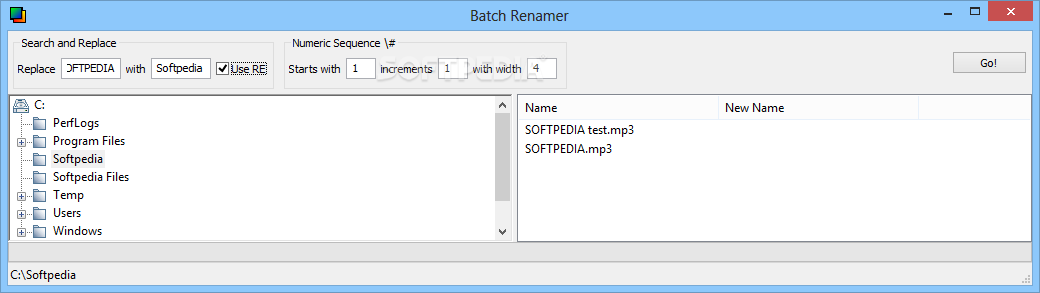Description
Softpas.com - Batch Renamer App
Renaming multiple files at once is not such a difficult task if you’re using the right software solution. Batch Renamer claims it has what it takes to really impress you. The program’s GUI is the first element that proves Batch Renamer can be safely installed by rookies, relying on a basic layout with just two panels to control your files.
Key Features:
- Easy selection of items to be renamed
- Dedicated tool to replace specific characters
- Set up a numeric sequence
- Quick renaming process
- Runs on low resources
Technical Specifications:
- Price: FREE
- Publisher: M Chaves
- Compatible with all Windows versions
- No administrator privileges needed on Windows 7 workstations
Batch Renamer may lack some important features and doesn't provide a thorough explanation for beginners. While it can get the job done efficiently, it falls short of being a powerful renaming utility. It remains light on hardware resources but is essentially a simple batch renaming tool.
For more information and to download Batch Renamer, visit the publisher's website.
User Reviews for Batch Renamer 1
-
for Batch Renamer
Batch Renamer's basic layout makes it user-friendly for beginners, but lacks advanced features. It's a simple tool for renaming multiple files efficiently.