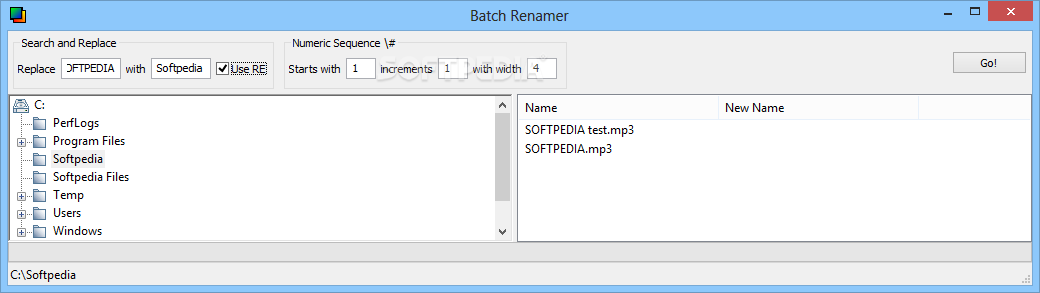Description
Batch Renamer
Renaming multiple files at once is not such a difficult task if you’re using the right software solution, and Batch Renamer claims it has what it takes to really impress you.
The program’s GUI is the first element that proves Batch Renamer can be safely installed by rookies too, relying on a basic layout with just two panels to control your files.
First of all, you have to pick the items to be renamed, while the options at the top of the main window enable you to set up the entire renaming task.
There’s a dedicated tool to replace specific characters and set up a numeric sequence, but you can’t automatically insert new tags or delete defined words.
The renaming process takes a few seconds, and the computer isn’t stressed up at all during this time. Batch Renamer runs on low resources and can get along with all Windows versions out there, obviously without requiring administrator privileges on Windows 7 workstations.
Batch Renamer lacks many important features, and another setback is the way it interacts with rookies. The built-in features are pretty intuitive, but there’s no help section available to explain the purpose of each option.
In conclusion, Batch Renamer can do its job, but it’s far from what you may expect from a powerful renaming utility. It remains light on hardware resources, but otherwise, it’s nothing more than a very simple batch renaming tool.
Technical Specifications:
- Price: FREE
- Publisher: M Chaves
- Compatible with: All Windows versions
- Resource Usage: Low
User Reviews for Batch Renamer 1
-
for Batch Renamer
Batch Renamer has a basic layout suitable for rookies. It lacks advanced features and a help section, but runs smoothly on all Windows versions.