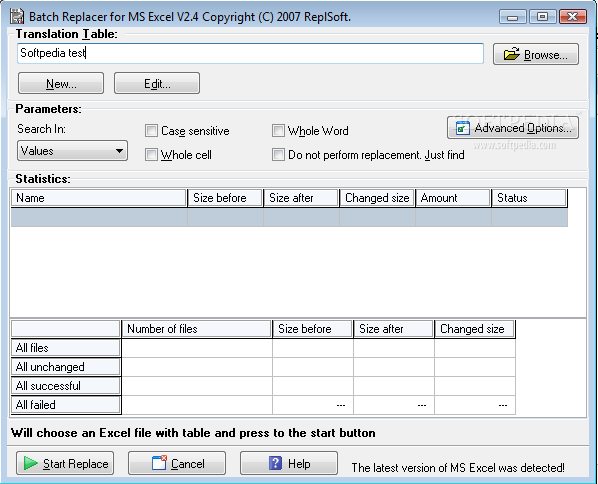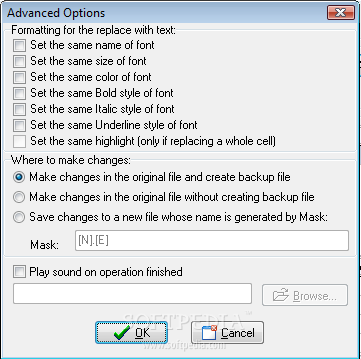Description
Batch Replacer for MS Excel
Batch Replacer for MS Excel is a handy plugin made just for Useful File Utilities. It gives you the power to replace multiple strings in your Microsoft Excel files, making it super easy to search for and swap out keywords or phrases.
Easy Installation and Use
If you've got the file manager set up, installing Batch Replacer for MS Excel is a breeze. You can use it on one or even several selected Excel spreadsheets at once!
User-Friendly Interface
The main window of the app is designed simply and neatly. You can easily find your way around using the file browser to locate a translation table, tweak its settings, or whip up a new one right then and there.
Search Features
You can ask it to check out table values while deciding whether case sensitivity matters. Plus, it lets you search whole cells and words too! If you're only interested in searching without any replacements, you can turn off that option.
Understand Your Results
Your search results will show you lots of useful info: the name of each file, original size vs. new size, how many changes were made, and overall status updates. You'll see everything from successful changes to any that didn’t go through.
Text Replacement Formatting Options
You can also customize how your text looks when it's replaced. Want everything in bold? Or maybe change colors? You got it! Just remember that some options are only available if you're replacing entire cells.
Backup Options Available
You have choices here! After making a backup, you can modify the original file or create a brand-new version so that the original stays untouched. Plus, if you want some fun sounds when tasks are done, you can add an audio alert from your local disk!
Performance You Can Rely On
During our tests, Batch Replacer kept running smoothly without crashing or hanging up on us. It worked quickly while using very few system resources—pretty impressive!
A Great Tool for Many Users
If you're looking for an easier way to handle your Excel spreadsheets with Useful File Utilities, this tool definitely has what you need. For more details about downloading Batch Replacer for MS Excel, check out SoftPas!
User Reviews for Batch Replacer for MS Excel 1
-
for Batch Replacer for MS Excel
Batch Replacer for MS Excel provides efficient multi-string replacement capabilities for Excel files. It offers simple configuration and stable performance.