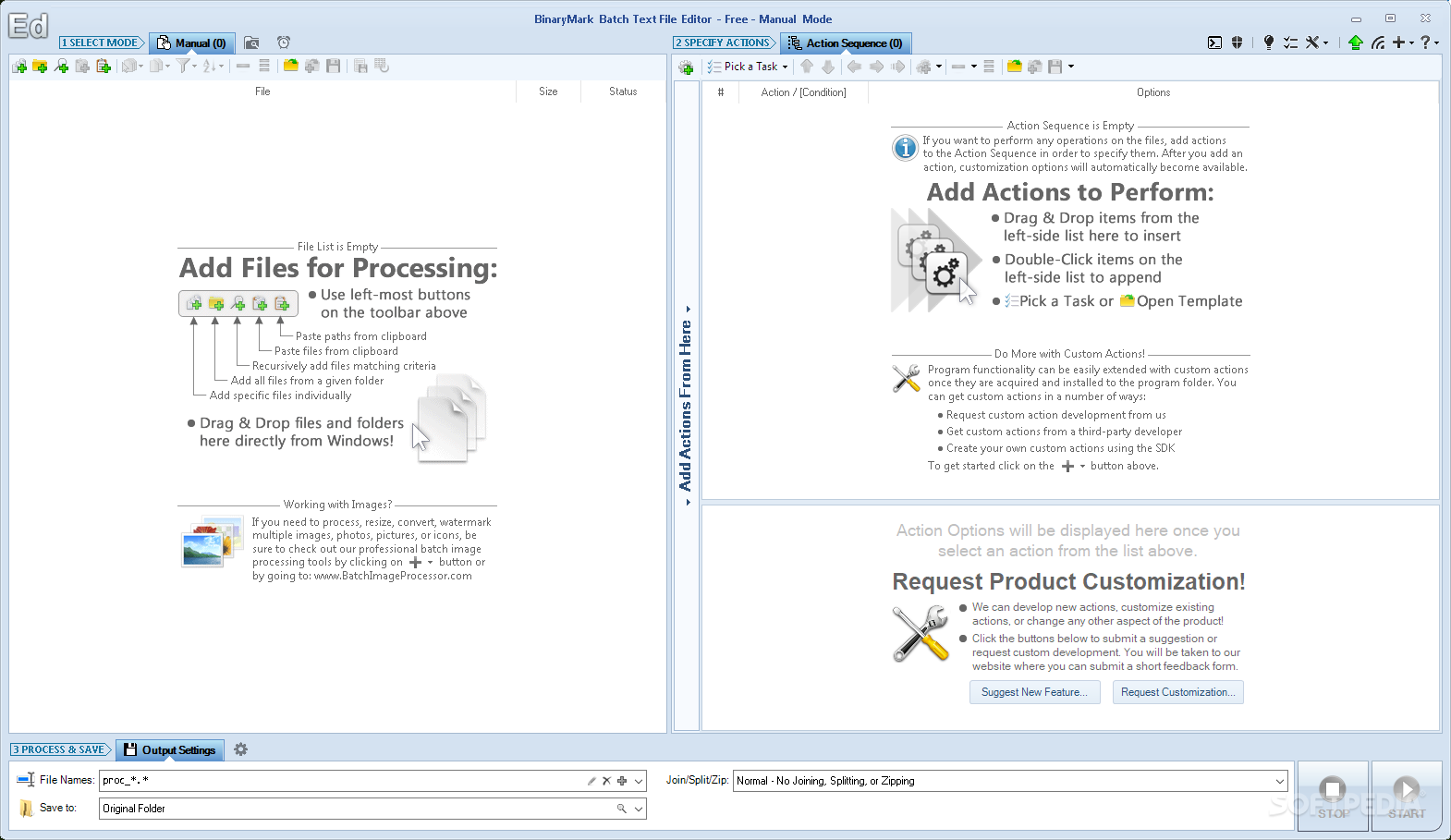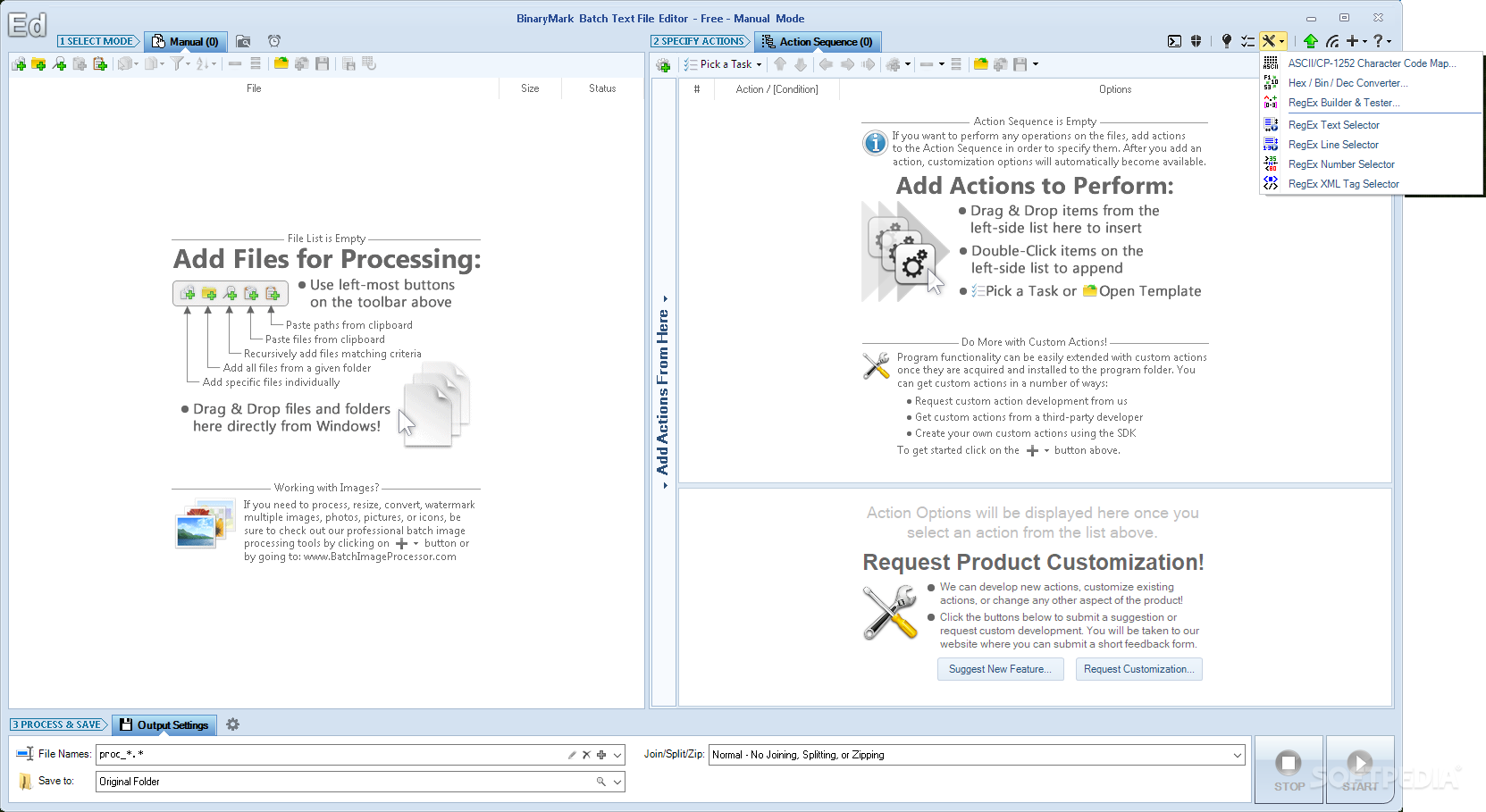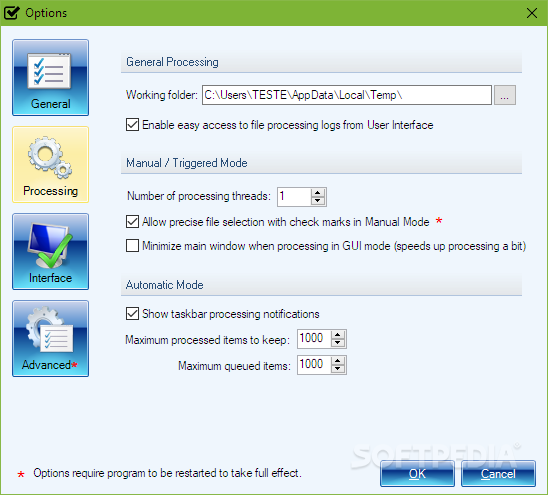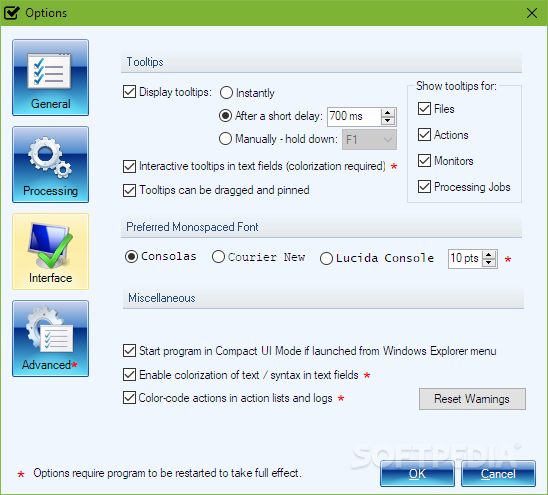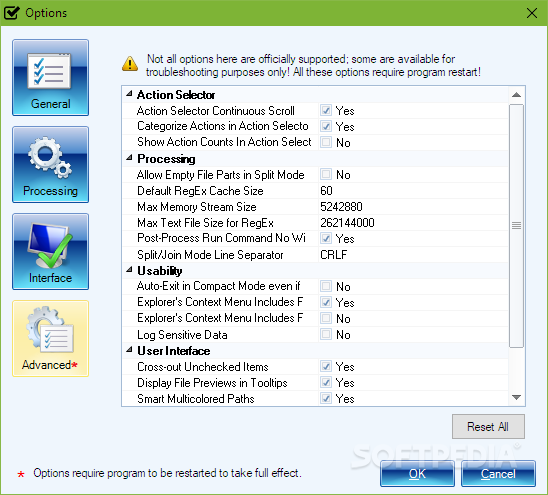Description
Batch Text File Editor - Free Notepad Application
Managing files just got easier with Batch Text File Editor, a powerful notepad application that simplifies text editing in multiple files. Whether you need to replace, insert, delete, or copy text, this tool has you covered with its wide range of features.
Key Features:
- Supports multi-line replace, wildcards, and match counting
- Complex graphical interface with on-screen instructions
- Quick installation process without a setup
- Advanced search and replace operations using Regular Expressions
- Conditional processing for different file operations
- Built-in text editor with drag and drop support
- Search for files using wildcards, file properties, and regular expressions
- Option to restrict search range for specified characters or line ranges
- Perform search on a per-line basis or entire file/block of lines
Additional Details:
Batch Text File Editor offers a seamless experience for users looking to efficiently manage their files. With its notepad-like interface and comprehensive tools, you can enhance your text editing tasks effortlessly. Whether you're a beginner or an advanced user, this application caters to all your file management needs.
Download Batch Text File Editor for free and revolutionize the way you edit text in multiple files. Say goodbye to manual text editing and embrace the convenience of this innovative software.
Learn more about Batch Text File Editor
User Reviews for Batch Text File Editor 1
-
for Batch Text File Editor
Batch Text File Editor offers a range of text editing tools for multiple files. The interface is complex but has useful features.