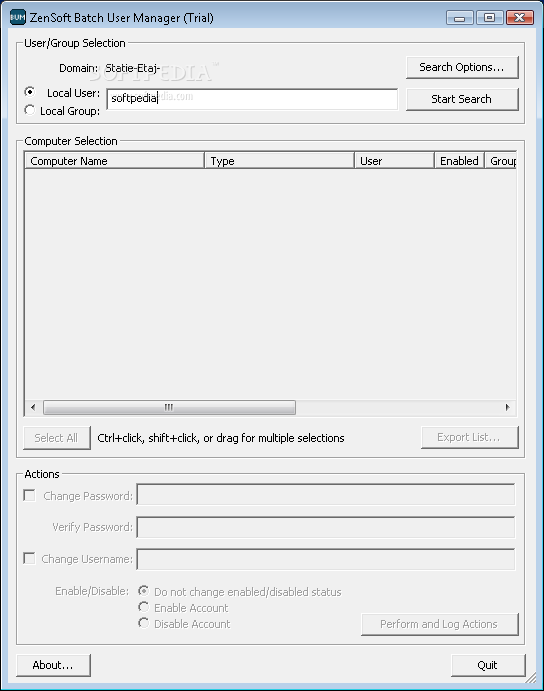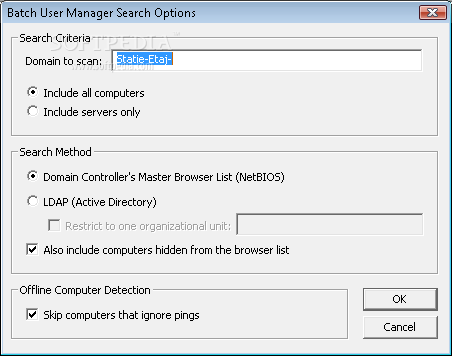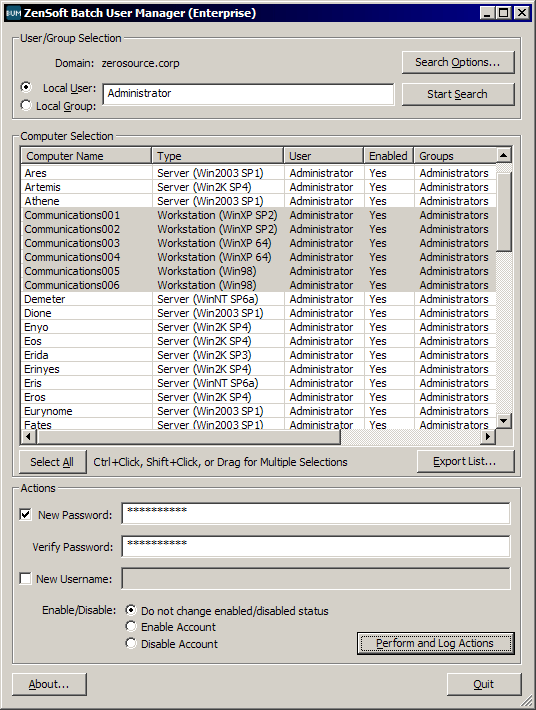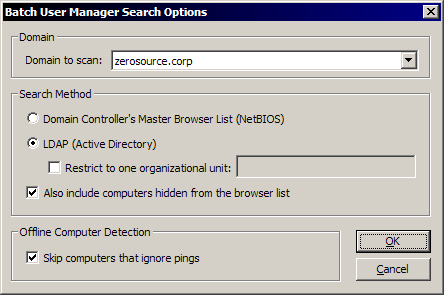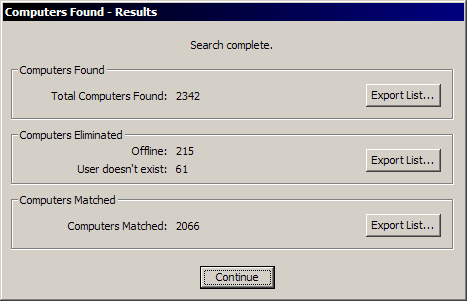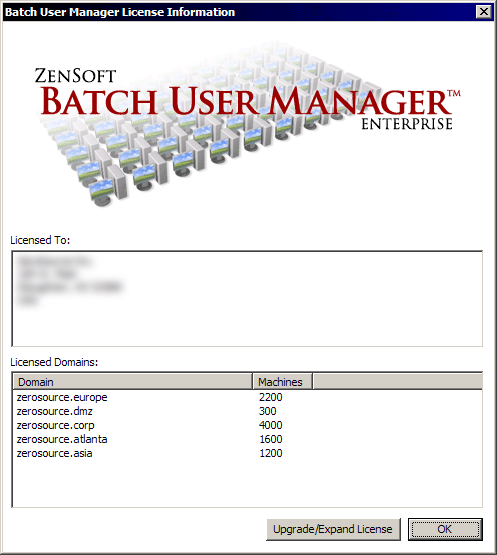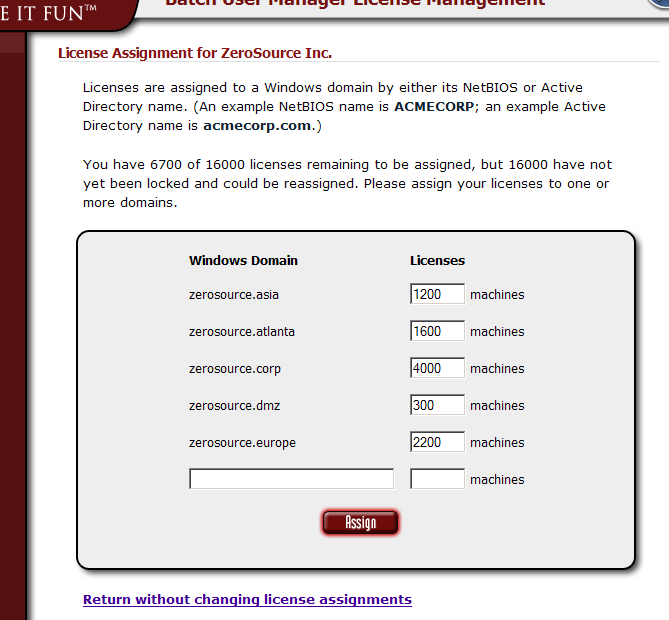Description
Batch User Manager
Batch User Manager is your go-to tool for handling local accounts in your organization, whether you have just a few computers or thousands of them. It’s super easy to use and saves you loads of time and money!
Who Uses Batch User Manager?
This handy software is trusted by big names like AT&T, Stanford University, Saab, Siemens, the University of Maryland, the State of Ohio, Toyota, Tupperware, UNICEF, Wells Fargo, and even the US Army. Pretty impressive, right?
What Can You Do With It?
With Batch User Manager at your fingertips, you can quickly rename local user accounts or change passwords across many Windows servers and workstations—all in one simple move! Think about it: tasks that once took hours can now be done in seconds. Plus, every operation gets logged in XHTML format so you can easily view it in any web browser or even open it up in Microsoft Excel or Microsoft Word.
No Problem Too Big!
No matter what challenges you're facing—whether it's changing local Administrator account passwords on three thousand machines or dealing with those quirky accounts named “Tito”—Batch User Manager has got your back.
How Does It Work?
- Select your Windows domain and enter a local username or group.
- The software will list all matching machines for you.
- Select which machines you want to update.
- Enter a new username or password and specify if you'd like to enable or disable those accounts.
It’s really that simple! Once you make the changes, Batch User Manager creates a detailed log for you in XHTML format. Forget about complicated scripts—just click and go!
Easily Manage Your Accounts
This tool focuses on the most common tasks needed for account management:
- Finding all computers on your network
- Renaming accounts
- Changing passwords
- Enabling accounts
- Disabling accounts
If you're ready to take control of your local accounts effortlessly, check out the software here: Download Batch User Manager!
User Reviews for Batch User Manager 1
-
for Batch User Manager
Batch User Manager simplifies account management for organizations of any size. Quick, cost-effective, and used by top corporations worldwide.