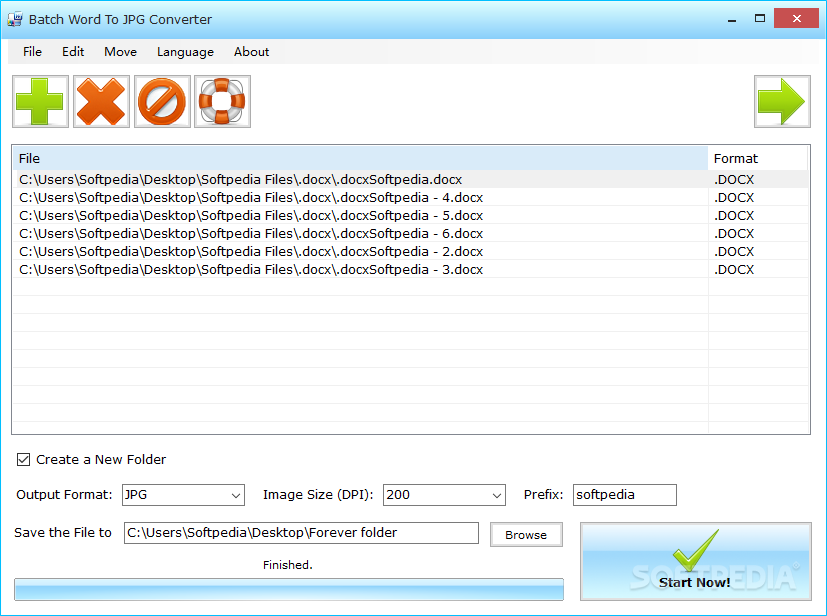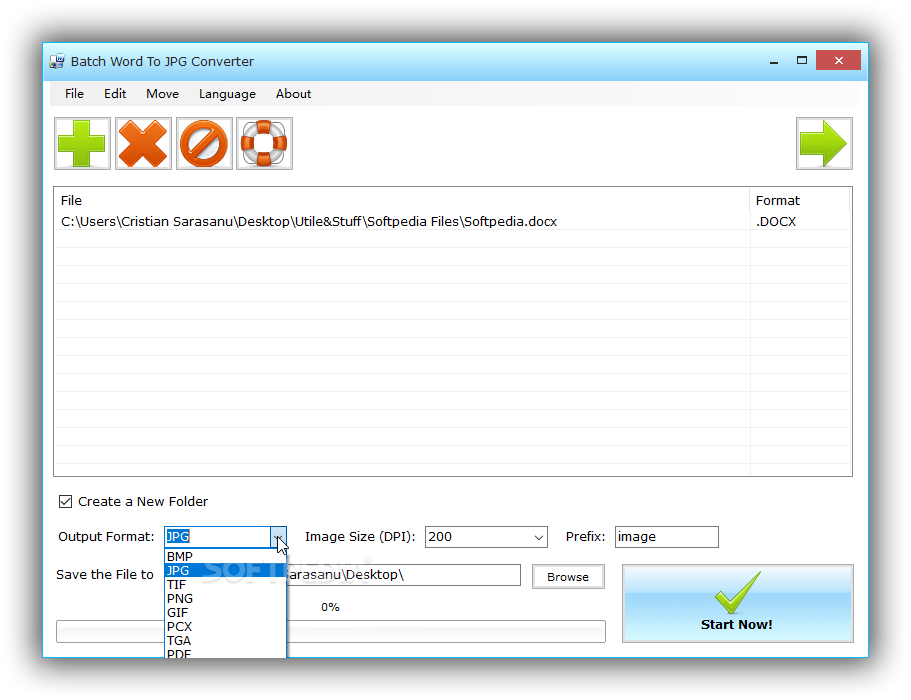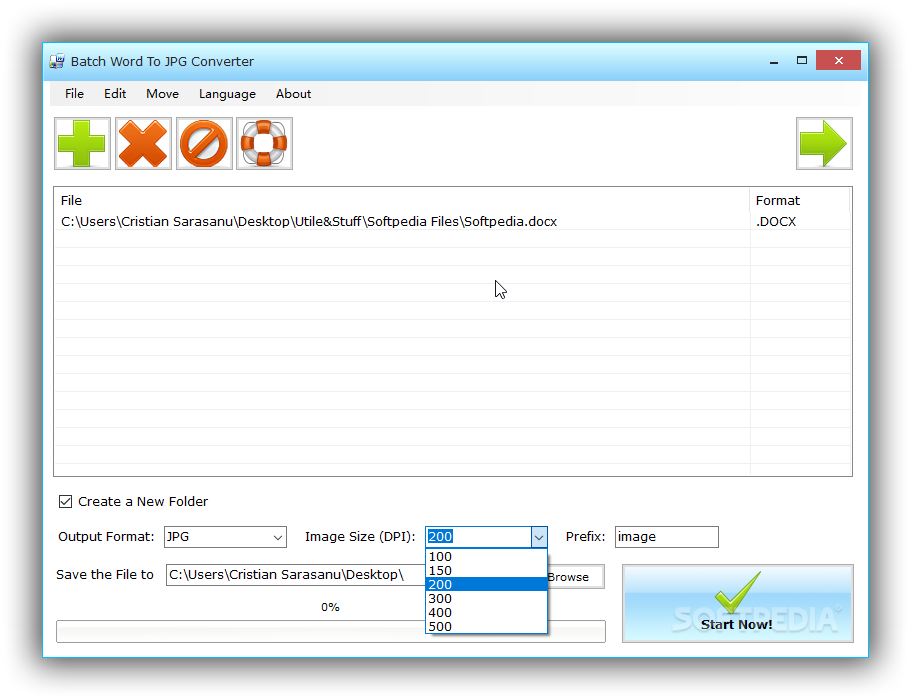Description
Batch Word to JPG Converter
Batch Word to JPG Converter is a super handy tool that helps you convert your Word documents (DOCX) into various image formats. As the saying goes, a picture is worth a thousand words, and this software definitely makes that saying come alive!
Easy File Loading
One of the best features of this converter is its drag and drop function. You can load multiple files just by using your mouse! This makes the whole conversion process so much quicker. Instead of clicking through menus, you can just grab and drop your files right into the program.
User-Friendly Interface
The interface is simple and clear. It has a loading panel where you see all your files, plus some combo menus to choose where you want to save your images, what format to use, how big the images should be, and even what prefix you want for the filenames. There are also quick access buttons in the toolbar for extra convenience.
Convert Single or Multiple Files
You might think it's all about bulk conversions since it's in the name, but don't worry—Batch Word to JPG Converter lets you convert single files too! Just keep in mind that if you're only converting one file at a time, it won't save you much time compared to batch processing.
Supported Formats Galore!
This cool tool supports lots of different image formats like BMP, PNG, TIF, GIF, PCX, and TGA. Plus, it can even output as PDF! You can find all these options in the dropdown menu right above where you load your files.
Your Go-To Conversion Tool
If you're looking for an efficient way to turn those Word documents into images or PDFs, Batch Word to JPG Converter could be just what you need. With its user-friendly design and straightforward commands, it’s perfect for anyone who needs quick conversions!
User Reviews for Batch Word to JPG Converter 7
-
for Batch Word to JPG Converter
Batch Word to JPG Converter offers a user-friendly interface for efficient Word document conversions to various image formats. Drag and drop feature is convenient.
-
for Batch Word to JPG Converter
This app is fantastic! The drag and drop feature makes converting documents a breeze. Highly recommend!
-
for Batch Word to JPG Converter
Batch Word to JPG Converter is incredibly efficient. I love how simple it is to use, and it saves me so much time!
-
for Batch Word to JPG Converter
I was amazed at how quickly I could convert my files. The output quality is excellent, and the interface is very user-friendly.
-
for Batch Word to JPG Converter
Absolutely love this app! The ability to convert multiple files at once is a game changer for my work.
-
for Batch Word to JPG Converter
What a great tool! It handles bulk conversions effortlessly, and the variety of formats available is impressive.
-
for Batch Word to JPG Converter
This converter has exceeded my expectations! Fast, easy to navigate, and perfect for anyone needing image outputs from Word documents.