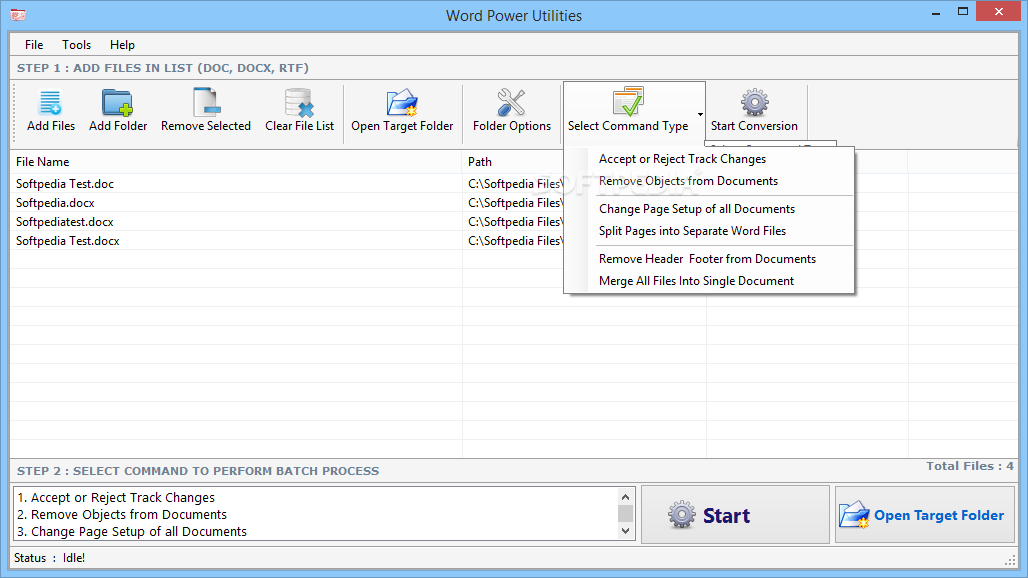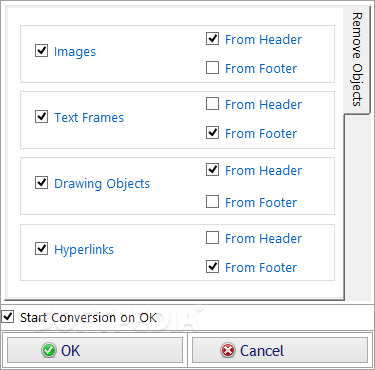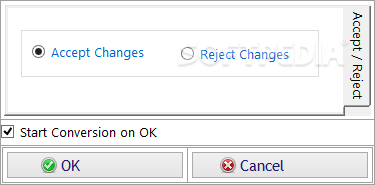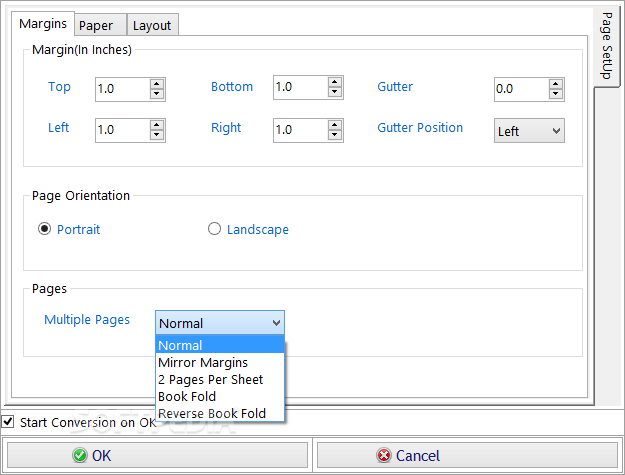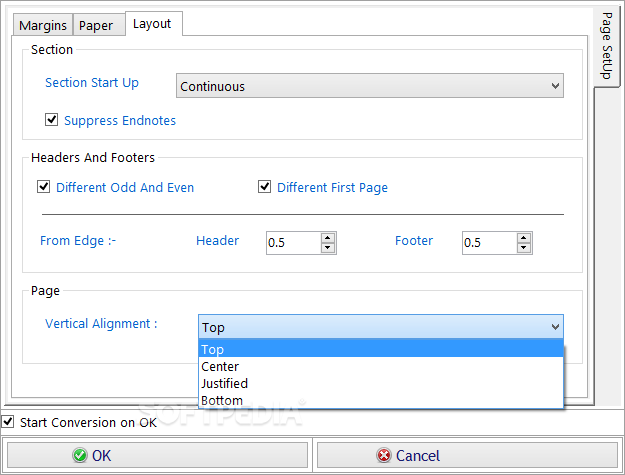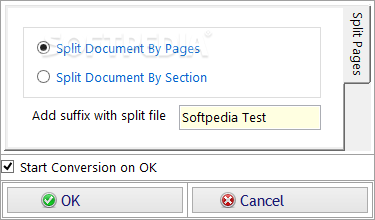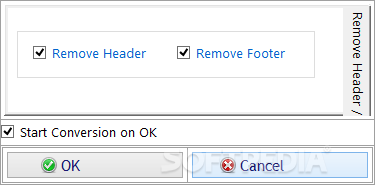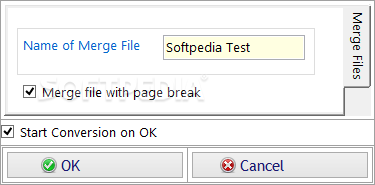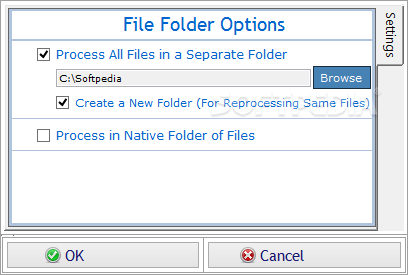Description
Batch Word Utilities
Batch Word Utilities is here to make your life easier when you're dealing with a ton of documents. If you've ever needed to make changes to multiple files at once, this software has got your back.
Process Multiple Documents at Once
This handy application lets you process several documents in one go. You can remove unwanted objects, tweak margins, adjust page sizes, and even split or merge files together. If you've got Microsoft Office on your computer, you're all set to edit DOC, DOCX, and RTF files.
Remove Unwanted Items Easily
One cool feature is that you can remove things you don’t need from your files. Want to ditch images or hyperlinks? No problem! You can even clean up headers and footers if you want just the text for printing without distractions.
Edit Page Margins and Sizes
With Batch Word Utilities, adjusting the page margins is a breeze! You can set the gutter margin too. Plus, modifying the page size is super simple. Choose from preset options or get creative with custom dimensions!
Modify Page Orientation and Alignment
You also have control over page orientation and vertical text alignment. Plus, there’s an option to suppress endnotes if that's what you need.
Split or Merge Files Effortlessly
If splitting documents into separate files sounds like your thing, Batch Word Utilities allows that too! You can break them down by individual pages or sections. And if merging files into one document seems easier? You can do that as well—page breaks included or not!
User-Friendly Interface
The app boasts a straightforward interface that’s easy to navigate. However, some features might be tricky if you're not used to Microsoft Word.
A Comprehensive Tool for Your Needs
All in all, Batch Word Utilities is a powerful tool for editing large amounts of DOC, DOCX, or RTF documents in just one operation. So why not check it out? You can download it here!
User Reviews for Batch Word Utilities 1
-
for Batch Word Utilities
Batch Word Utilities is a powerful tool for batch processing documents. It simplifies tasks like removing objects and editing layouts efficiently.