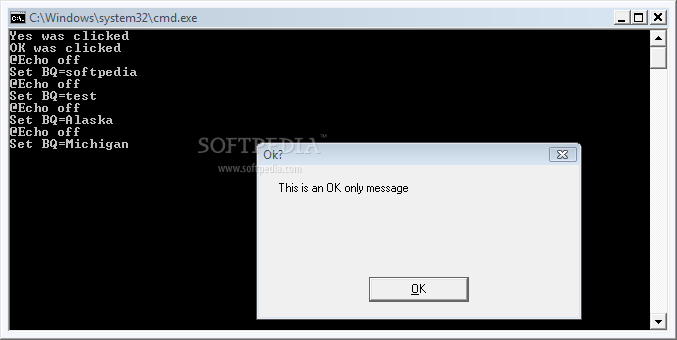Description
Introducing BatchQry
The BatchQry application, created by Steven Wettberg, is a powerful tool designed to streamline Windows dialog creation for querying users or providing essential information during logon scripts or batch file processes.
Key Features:
- Create various types of dialogs effortlessly
- Support for dialog types such as YES_NO, OK_CANCEL, CHOICE, and more
- Customize message text and captions for each dialog
- Include a dropdown list of preloaded items for selection
- Error handling with return values (ERRORLEVEL)
Technical Specifications:
Operating System:
Windows
File Size:
Compact and Lightweight
Price:
FREE
How to Use BatchQry:
With BatchQry, you can easily create dialogs by following the specified format:
Usage: BATCHQRY [TYPE=Dialog Type] [/Message="Message Text] [/Caption="Caption Text"] [/Items="List"]
Simply specify the TYPE of dialog you want to display and customize the Message and Caption to meet your requirements. For CHOICE dialogs, provide a list of items for users to select from.
Get Started with BatchQry Today
Download BatchQry from Softpas.com and revolutionize the way you interact with users through Windows dialogs.
User Reviews for BatchQry 1
-
for BatchQry
BatchQry is a handy tool for creating Windows dialogs in batch files. Simple to use with clear instructions. Helpful for script processing.