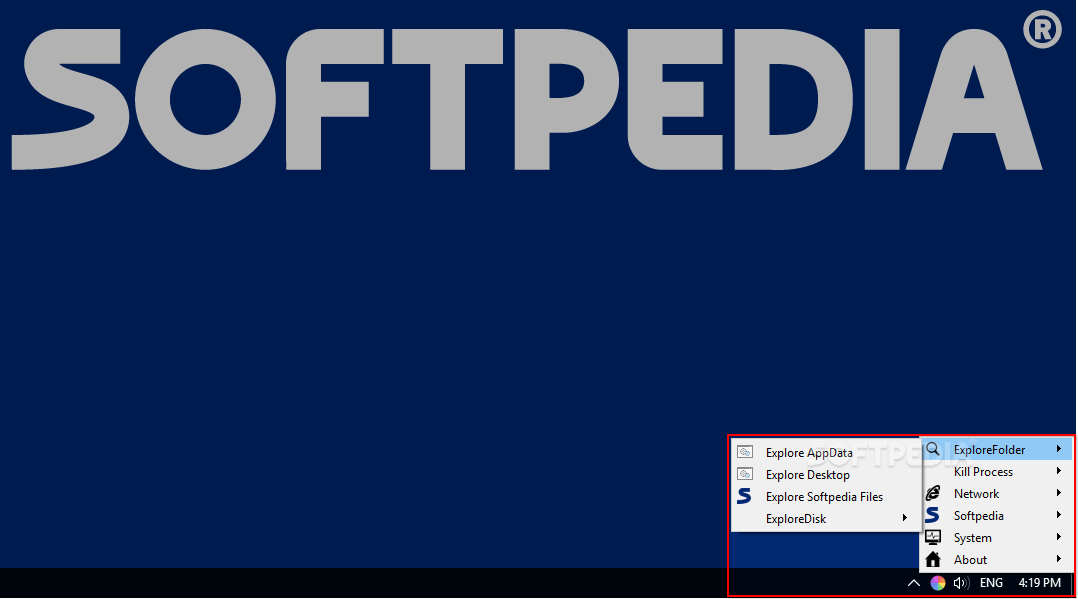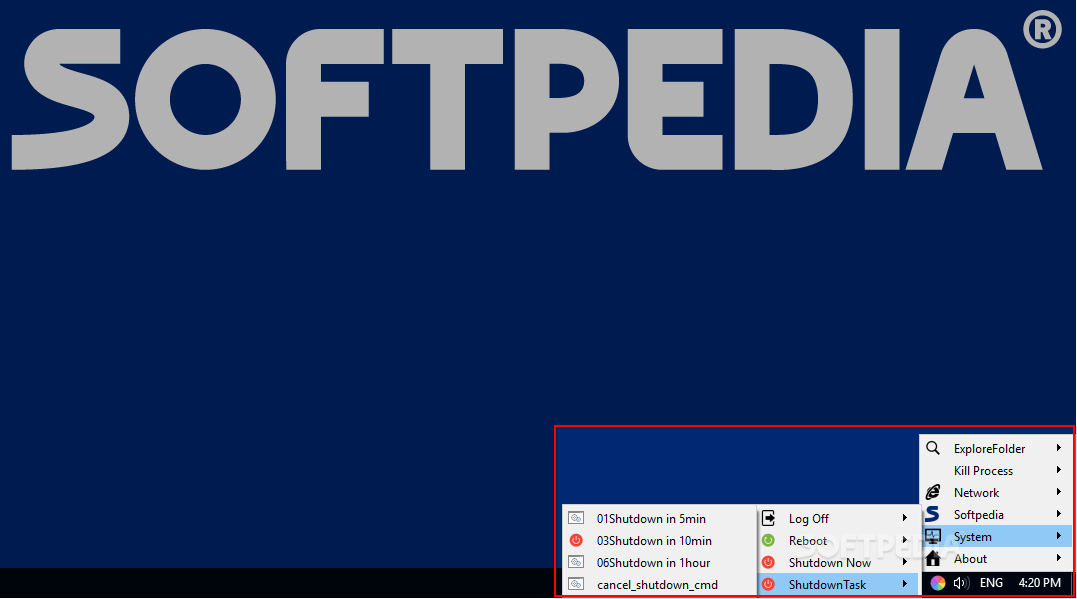Description
Introducing BatchRunTrayTool
Are you tired of cluttering your desktop with shortcuts or Start Menu items? Do you wish for a more organized and easily accessible way to store your favorite programs and files? Look no further than BatchRunTrayTool!
Features:
- Store all your shortcuts within a personalized system tray menu
- Customize the menu to suit your preferences
- Organize menu items into categories and sub-categories
- Use custom icons for a personalized touch
- Create separators to distinguish between menu items
- Run BAT scripts in a command-line window
How It Works:
BatchRunTrayTool allows you to create a unique system tray menu for all your shortcuts and files. Here's how to get started:
- Access the application folder
- Create categories or sub-categories based on directories
- Add shortcuts, files, and batch scripts as menu items
- Use custom icons for a visually appealing menu
- Create separators for better organization
- Run BAT scripts with the "__show __" parameter
Get Organized with BatchRunTrayTool
With BatchRunTrayTool, you can take control of your desktop clutter and streamline your access to important programs and files. Get started today and experience the convenience of a personalized system tray menu!
User Reviews for BatchRunTrayTool 1
-
for BatchRunTrayTool
BatchRunTrayTool offers a handy solution for organizing shortcuts in a personalized system tray menu. Customizable, but may be challenging for beginners.